Instagram is a home of 1 billion monthly active users and 500 million daily active users. Since the release of IG Stories and IGTV, its user base has increased in size. Looking at the number of new features on Instagram, its truly evident that Instagram is the most well-known and most used visual sharing app amongst all social media platforms.
Nowadays, to create an authentic and lasting impression of your account, it’s recommended to focus on content that emphasizes on your personality. Not just this, but visually striking photos get more engagement. It is highly expected for an influencer, a blogger, or any brands to post a high-quality photo to show highly visual content to followers and potential customers. If you’re not quite good at photography, maintaining the consistency might be a struggle. However, if you are into marketing, good visual content is helpful to attract and retain customers.
In this article, we will be sharing the top 20 Instagram photo-editing tools that can help impress your audience.
SNAPSEED
Snapseed is considered one of the best Instagram photo-editor apps on Android and on iOS. It’s Google’s photo-editing app that comes with 26 built-in tools and filters, including popular options like lens blur, HDR Scape, and vintage filters. Through the app, you can do social sharing where you can send pics directly from the app to Instagram and other social networks. This app is considered one of the best image editors for serious photographers.
LAYOUT
Layout is Instagram’s very own collage creator. You can create collages taken from your photos taken on the spot or from your own gallery. Through this app, you can create collages from up to nine photos, personalize the layouts, share it on Instagram, and even edit it using Instagram’s filter tools.
VSCO
VSCO app has more of a minimalist vibe which means its actual editing capabilities are tad limited. If you prefer your editor to be kept simple, then this is the app for you. Its user-friendly sliders help you adjust for brightness, contrast, clarity, sharpness, saturation, highlights, shadows, temperature, skin tone, and as well as options to tint your photo with different colors. VSCO Cam has several free filters and also offers filter packs for purchase.
INSTASIZE
PIXLR
Pixlr is an online photo editing tool, which was originally a web-based photo and image editor offering Photoshop functionality for free. Now, Pixlr is available on smartphones. This app is fast, simple and has enough features to make a low to moderate-level of photo editing. It has two web apps, Pixlr editor and Pixlr apply.
FACETUNE
Facetune is an app that is used commonly for portraits and selfies. From a standard photo, you can add make-up, reduce wrinkles, sweep highlight over cheeks or make eyelashes look fuller. You can even enhance cheekbones, straighten the nose, and get an instant tooth whitening.
FASTORY
If you want to create engaging Instagram Stories, then this app suits what you’re looking for. Using this app, you can do attractive, immersive, and impactful marketing campaigns for business to captivate your audience.
ADOBE PHOTOSHOP EXPRESS
Adobe Photoshop Express is a free image editing and collage making mobile application from Adobe. If you’re not quite ready for the full package of Adobe, then this mobile app allows you to get the best of Adobe without needing a degree in desktop publishing. Expect to find all the usual tools such as crop, straighten and rotate, as well as tools such as smooth, balance and remove red-eye. For the advanced features, it also has an ability to add objects from other photos to your images, creating unique and unusual results.
BEFUNKY
BeFunky is a robust web-based editing tool that is perfect for cleaning up pictures and designing graphics. The full suite of editing tools includes the ability to crop, resize, tilt, soften, sharpen, and many more. With this tool, you don’t have to create an account to use the free version.
PICMONKEY
PicMonkey offers a toolbar that contains basic photo editing skills such as cropping, rotating, sharpening and resizing photos. This tool is also great for selfies, allowing users to remove wrinkles and reduce shines. PicMonkey can help you have a great photo every time.
PHOTO EDITOR BY AVIARY
Aviary is a simple and fun way to make beautiful pictures in seconds. It is a straightforward Instagram app with a ton of one-touch tools on deck. You can have access to professional filters, frames and stickers, touch up tools and many more. One of its awesome features is to actually suggest edits on your behalf.
FRAMATIC
Framatic is an Instagram app designed to make beautiful collages. The app has 36 adjustable layouts, 32 vintage borders, and 92 effects to apply to photos in an instant.
 SQUARE SIZED
SQUARE SIZED
SquareSized allows users to imports photos from personal albums or Facebook to be optimized for Instagram and makes them into a ready-square size. Aside from its resizing feature, it also lets you add borders to photos, layer filters, typography, shapes, and overlays, add backgrounds and share on other social networks with a single tap.
 SELFISSIMO
SELFISSIMO
Strike a pose and Selfissimo! This app allows you to snap a photo each time you stop moving. It uses motion recognition – change your pose and then the app will shoot again. When you’re done, just tap the screen again to stop. Then the app will present a photo sheet of images; you can either select the best to save and share or simply take the whole sheet.
PIC STITCH
Pic Stitch is a collage editor, where you can quickly combine multiple photos in one beautifully framed picture. It has beautiful designs that can make your photos stand out.
SWIPEABLE
To make awesome panoramas, use Swipeable. This app allows you to automatically divide your panorama into square pieces. Then, you can able to share your panorama with Instagram’s new carousel feature.
UNSQUARED
Unsquared is one of the coolest and most convenient to post your panoramas on Instagram. You’ll be able to post pictures without having them to resize in a single square window.
WHITAGRAM
Whitagram s an all-purpose editing app that lets you customize your photos in whatever way you may desire. When you upload a photo, it automatically adds a white border so your pictures fit the perfect Instagram square.
UNFOLD
Unfold is a third-party app that provides templates for Instagram Stories. Simply choose from a range of minimal and elegant templates to create beautiful and engaging Instagram Stories. With the templates, you can add photos from your camera roll and text before uploading them to your Stories.
CUT STORY
It is an app specifically made for Instagram Story. Just import a long video with any length, then you can edit it by adding stickers, text, or backgrounds. And let CutStory cut it up and export them so you can add it on your Instagram Story on a chronological order.
PHOTOFY
Photofy is a super-easy photo editing and overlay app for consumers and businesses that combines all features in one app. With the app, you can create amazing photos, collages, and marketing content for businesses and share it on most popular social networks like Facebook, Instagram, Twitter, and Linkedln.
There, you have our pick for Instagram photo apps and tools. As to which is the best, will be entirely depending on what you want to achieve and how you want your content to be visually presentable. Many of the apps have the basic functionalities, and the best way to know which can produce better results is to try out a few and see the results for yourself.


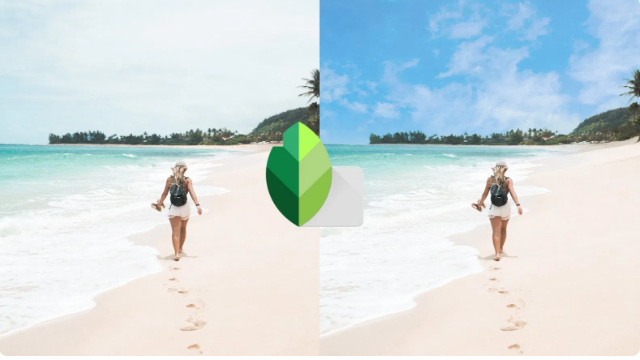
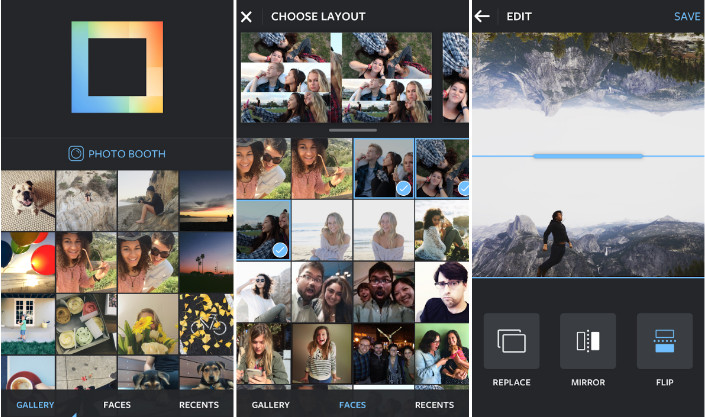
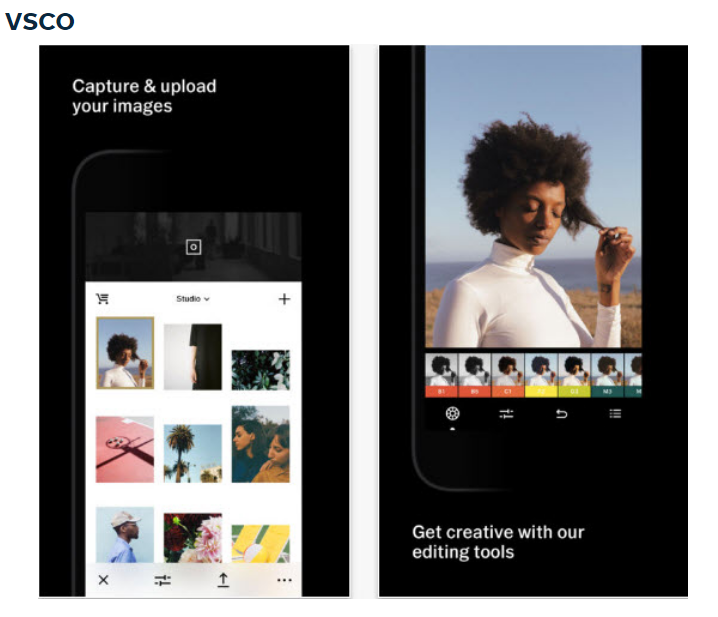
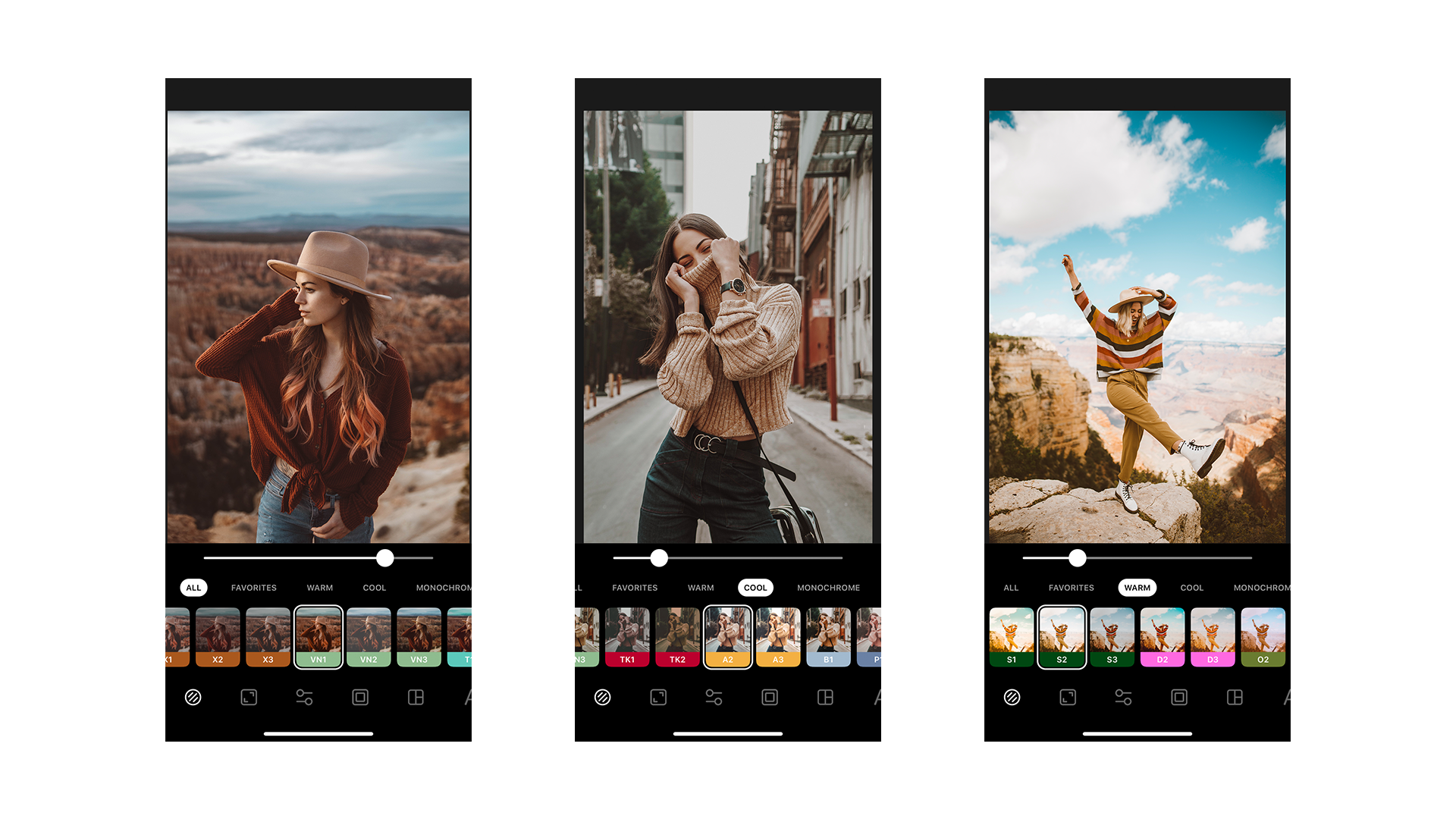

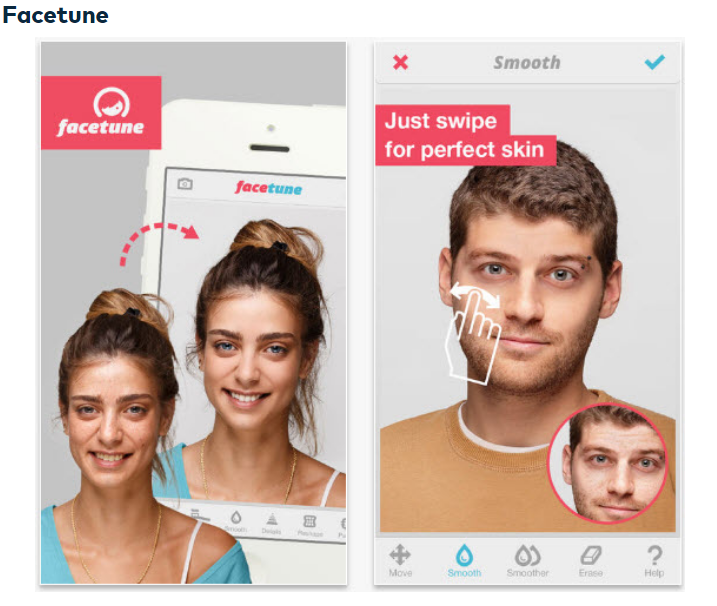
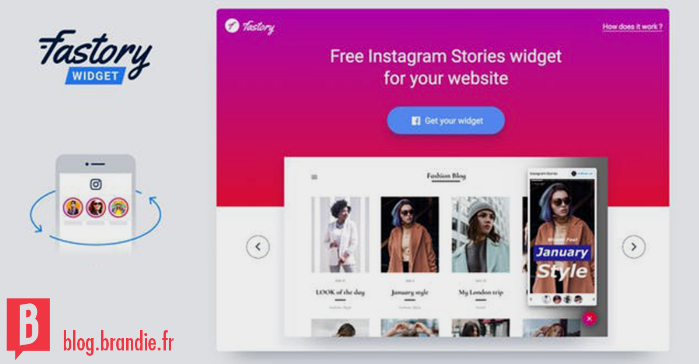
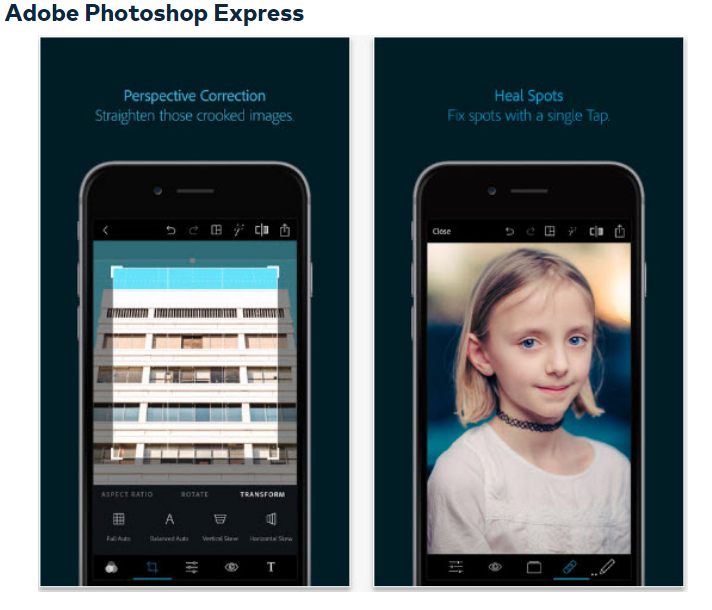
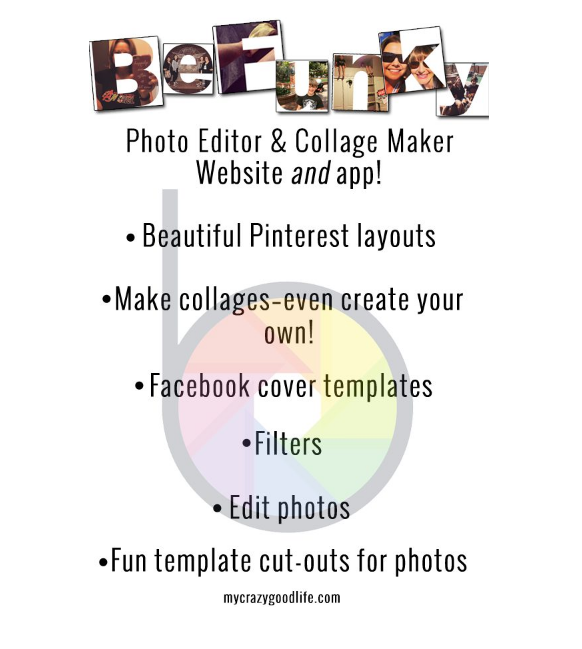

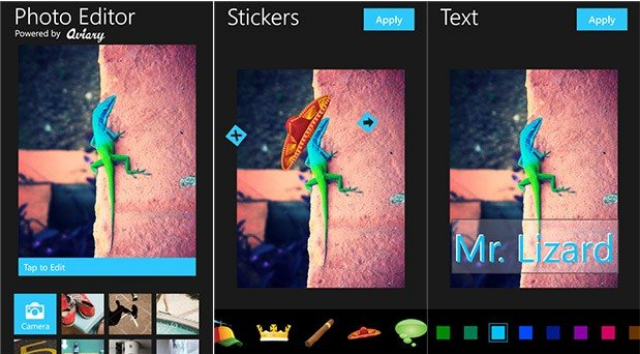

 SELFISSIMO
SELFISSIMO
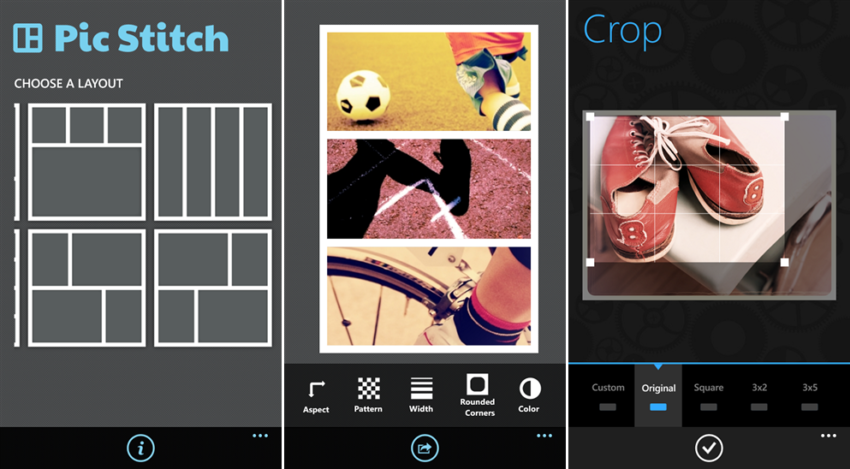
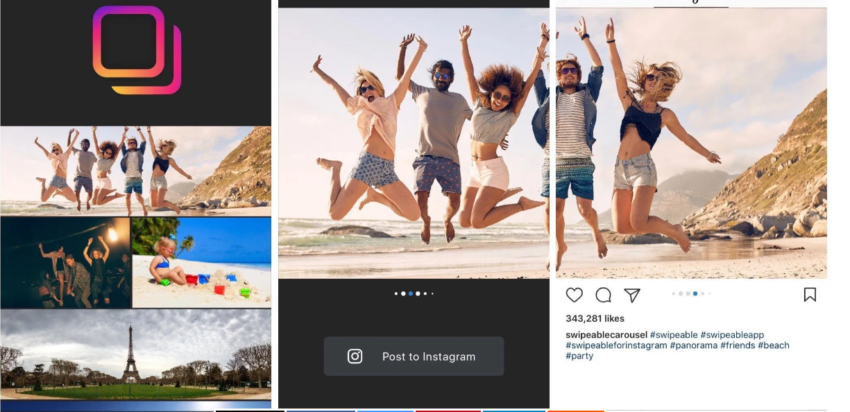
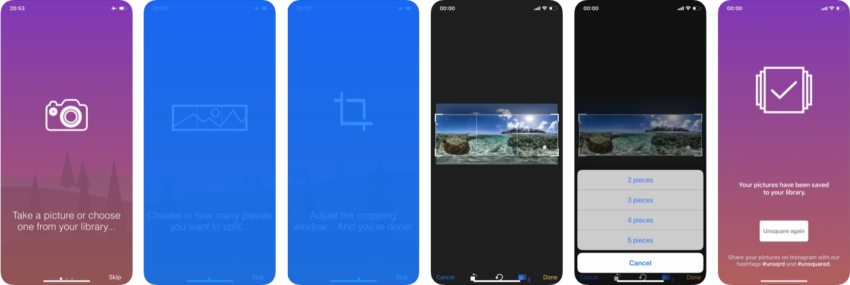

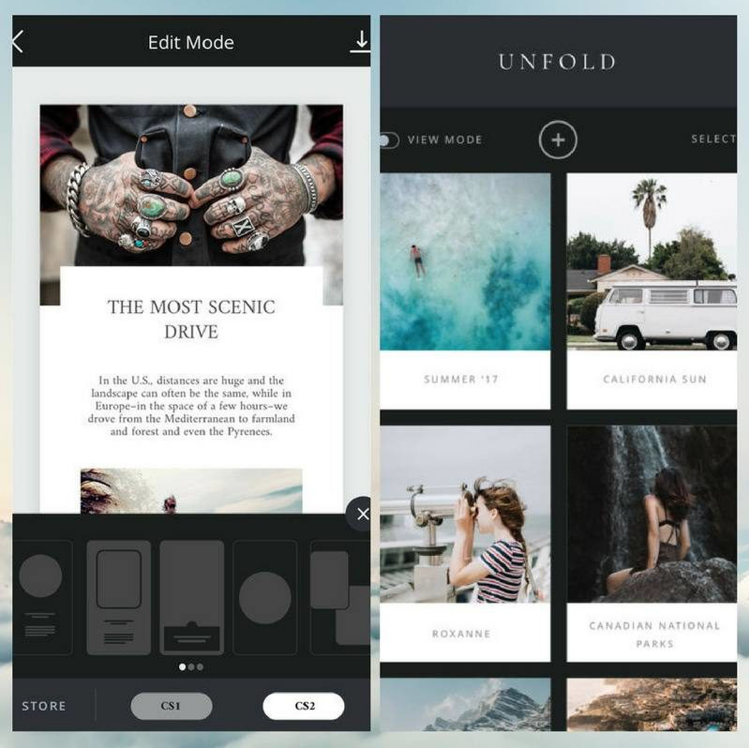
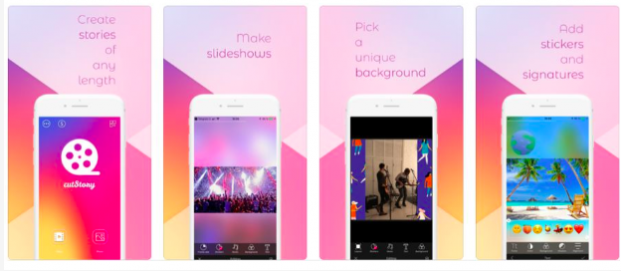
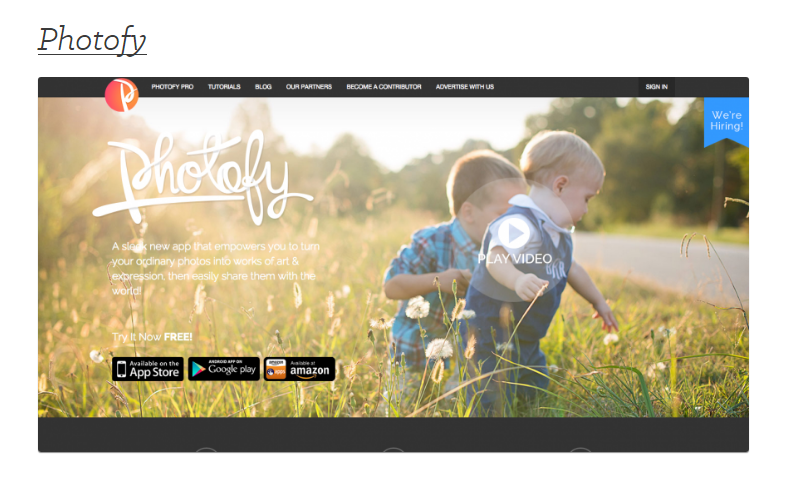







3 Responses
Nowadays Instagram is a popular social media platform. Many people use the platform, but someone didn’t know how to edit the Instagram post. But in this article, you explained some tools. By using these tools Instagram users can edit their posts. At last, I want to tell you. I have benefited by read your blog post.