Instagram has become one of the most powerful social media platforms with over 800 monthly active users. Much like any other social media platform we’re always looking for ways to make the best use of our time. Whether you’re a business, marketer, or influencer learning how to make the best use of your time is essential. In this post, we’ll share the top 14 Instagram scheduling apps that will help you save time and use Instagram like a pro.
Update: As a result of Instagram API Permissions update and closing of the old Instagram API we’ve included information in each post specifically for the purpose of identifying partnership status with Facebook or whether permissions are approved for the app. Note, the significance of apps that do carry a Facebook partner badge is that partners do have increased access to Instagram’s Graph API including subset API’s like content publishing (which allows users to publish content from an app to Instagram). However, note that while some platforms may not carry the partner badge they may still have approved permissions for Facebook / Instagram.
Later
Later App is of our favorite apps for Instagram scheduling primarily because of its concentration on Instagram and approval as an Instagram partner.
Later Features:
- Organize content at a glance across social channels. Sync up from your computer, Drive & Dropbox.
- Organize all your media with labels
- Prep with Hashtag Sets
- Analytics lets you track and optimize post-performance
- Calendar View and Visual Planning View
Website: https://later.com/
Facebook Partner: Yes
Facebook Partner Link :
https://www.facebook.com/business/partner-directory/details?id=737560906452531
Cost: $0-$49/month
Apple Store: Free Download
Google Play: Free Download
2) Schedugram
Schedugram uses an interface to upload images and videos from a computer or even from Dropbox.
Schedugram Features:
- This app automatically converts your uploaded files into images using their in-browser editor.
- You can add stickers, crop, resize, and add filters to your images before scheduling them to Instagram.
- Their queue feature lets you save even more time, while also growing your Instagram following through posting regularly.
- With unlimited users that you can invite will help you more to manage your Instagram accounts.
- Invite other people to collaborate on one account or all your accounts. You can view who has scheduled each piece of content.
Website: https://schedugr.am/
Facebook Partner: No
Note: We are unable to identify if permissions for Schedugram are approved by Instagram. See the platform’s release on API permissions https://skedsocial.com/blog/schedugram-instagrams-new-api-changes/
Cost: $20-$100/month
Apple Store: N/A
Google Play: N/A
3) HopperHQ
HopperHQ have everything you need in a scheduling app. HopperHQ Features:
- Automated posting in advance to multiple Instagram accounts.
- HopperHQ supports every major cloud storage product & social network, filters, adjustments, borders & text overlays, hashtags, @mentions, captions & first comment support
- The app also lets you bulk upload, calendar planner, preview on your phone, save drafts.
- Instagram Grid planner, all running the official Instagram app. Automated posting with peace of mind.
Website: https://www.hopperhq.com/
Instagram Partner: No
Note: We are unable to identify if permissions for Hopper are approved by Instagram. Please see Hopperhq FAQ for compliance information.
Cost: $19/month
Apple Store: Free Download
Google Play: N/A
Free Trial: They have a 14-day free trial.
4) HootSuite
Hootsuite is a social media management platform, created by Ryan Holmes in 2008.
HootSuite Features:
- HootSuite helps to monitor your brand, your competitors as well.
- Helps to share the workload and have your team members post photos and reply to comments.
- Schedule and publish content directly to Instagram, Facebook, Twitter, and Google+ all at once, which keeps up the engagement with your followers across your social networks.
- Helps to respond to messages, brand mentions, and comments across your social networks through a single dashboard
- Generates Analytics reports show you what’s Trending
- Helps to educate the user about your audience and improve your campaigns.
- Track your brand, what customers are saying about you, and your competition.
Website: http://www.hootsuite.com
Facebook Partner: Yes
Facebook Partner Link:
https://www.facebook.com/business/partner-directory/details?id=466995880359700
Cost: Plan starts from $19/month
Apple Store: Free Download
Google Play: Free Download
Free Trial: They have a 30-day free trial.
5) Postcron
One of the easiest ways to schedule and post is through Postcron. With Postcron, you can schedule and post on several social media platforms. Including Facebook Groups, Pages, Profiles and Events, Instagram, Twitter, LinkedIn, Google Plus and Pinterest.
Postcron Features:
- Easy to schedule hundreds of tweets, pins and LinkedIn, Google Plus, Instagram and Facebook posts from an Excel spreadsheet.
- Takes minutes to schedule all the posts you want across several social media platforms.
- Also has the ability to add a watermark with your logo, information from your website, and Postcron will add it automatically to each image you publish.
Website: https://postcron.com
Facebook Partner: No
Note: We are unable to identify if permissions for Postcron are approved by Instagram. Please contact the company for compliance questions.
Cost: Plan starts from $12 – $219/month.
Apple Store: Free Download
Google Play: Free Download
6) Iconosquare
Iconosquare is very useful in Understanding and improving every aspect of your Instagram activity from community growth to engagement
Iconosquare Features:
- Saves captions and hashtags for future posts.
- Visualize your publishing calendar.
- View and manage all your scheduled Instagram posts in one place.
- Plan and draft your Instagram posts directly from your desktop and smartphone automatically.
- Iconosquare is the perfect companion to measure both post and story performances.
- Iconosquare Searches, reposts, uploads and keeps your media organized. Draft, caption and schedule your Instagram posts in advance.
- Find the best influencers for your business in no time.
Website: https://pro.iconosquare.com/
Facebook Partner: Yes
Facebook Partner Link:
https://www.facebook.com/business/partner-directory/details?id=1683470361696651
Cost: Plan starts from $9 – $79/month.
Apple Store: Free Download
Google Play: Free Download
7) Plann
Plann is easy to learn and works well as an optimization growth app.
Plann Features:
- Plann allows you to increase engagement rates and a higher conversion to sale.
- Rearrange, organize, schedule and crop your Instagram Stories.
- You will also see when your best times to post and best-performing hashtags
- Plann has a feature called ‘Sneaky Peek’ to look into what’s working well for competitors and peers.
- Also discover their top themes, color palettes, best times to post and even save their hashtags to try out for yourself later.
- Plann also allows the user to adjust, edit and filter your posts to create your consistent style. Their stickers, text overlay tools and brush effects mean you can always create unique and powerful content on the go.
- App also stores your hashtags as sets of posts, themes, Instagram stories or campaigns.
- Use Plann to ensure your hashtags can be copied and pasted at the most crucial time.
- And if you need a hand and want to share the load? Ask an Intern, Team Member or Social Media Manager to help, share your Plann other users.
- Plann provides blog posts, updates, tips and tutorials each week.
Website: https://plannthat.com/
Facebook Partner: No
Note: Although Plann is not a Facebook partner their FAQ indicated that permissions have been approved by Facebook. Please see details by following this link.
Cost: Plan starts from $3-$9/month.
Apple Store: Free Download
Google Play: Free Download
8) Planoly
The first visual planner and scheduler for Instagram.
Planoly Features:
- End to end visual management platform for Instagram.
- User can easily arrange the look of your Instagram feed with their DRAG & DROP feature, plan, arrange, draft
- Add captions for your stories, add direct links to posts & create a shoppable feed,
- Collaborate and manage team members and roles, schedule content & draft captions days, weeks, or months in advance,
- Track analytics to better understand your audience, manage & reply to your comments in one place, get reminders straight to your devices when it’s time to post that they do not automatically post for you.
Website: https://www.planoly.com/
Facebook Partner: Yes
Facebook Partner Link:
https://www.facebook.com/business/partner-directory/details?id=253827205156858
Cost: Plan starts from $7-$159/month.
Apple Store: Free Download
Google Play: Free Download
9) Buffer
A complete marketing manager for Instagram. Which makes it easy to maintain a consistent presence on social, so you can build your following and influence followers.
Buffer Features:
- Marketing from a single dashboard, right alongside your Facebook, Twitter, LinkedIn, or Instagram.
- Create yourself and schedule content, check analytics,
- Save time and manage all your social media in one place.
- Buffer is a simpler way to schedule posts and track the performance of your content on Facebook, Instagram, Twitter, Pinterest, LinkedIn, and Google+.
- Quick and easily schedule posts for all your social accounts and will publish them automatically, according to the posting schedule you put in place.
- Choose the dates and times you want to publish to each account. Just set this once and done.
- Whether you’re browsing the web or on the go, you can easily add content to your queue with their browser extensions and mobile apps.
Website: http://buffer.com/
Facebook Partner: Yes
Facebook Partner Link:
https://www.facebook.com/business/partner-directory/details?id=1973352812981389
Cost: Plan starts from $10-$399/month.
Apple Store: Free Download
Google Play: Free Download
10) SproutSocial
A social media management tool that includes Instagram management and post scheduling created to help businesses grow their social media presence.
SproutSocial Features:
- Sprout is a collaborative social media management platform trusted by businesses to power their social communication.
- Their software and tools help teams save time managing their social media presence while creating remarkable brand experiences.
- Sprout’s Instagram integration includes scheduling, engagement tools and access to analytics.
- Very easy to create, schedule posts, monitor hashtags, locations and respond to comments on a comprehensive social management solution.
- Ensure Instagram posts stay on-brand and meet quality standards with editing tools and a centralized Asset Library.
- With this app, users can manage Instagram posts efficiently from a team content calendar with campaign tags and a notifications feed.
- It also quickly identifies top performing posts with Sprout’s analytics and track comments, likes, and engagement.
- Compare follower growth, engagement metrics, hashtag trends and more across customizable time periods.
- Evaluate and compare performance by downloading PDF reports, or easily export CSV data for analysis.
Website: https://sproutsocial.com/
Facebook Partner: Yes
Facebook Partner Link:
https://www.facebook.com/business/partner-directory/details?id=1933510633356049
Cost: Plan starts from $99-$249/month.
Apple Store: Free Download
Google Play: Free Download
11) Tailwind
One of the Instagram partners Tailwind is the leading visual marketing platform. Tailwind serves the entire visual marketing cycle from research to content creation, publishing, analytics, engagement, and promotion.
Tailwind Features:
- Tailwind empowers you to Research & Plan: Uncover trends, generate content ideas, set your strategy and uncover new content opportunities.
- Content Creation efficiently aggregates your visual content, draft posts and manage editing workflows across teams.
- Publishing: Tailwind helps optimize your organic performance by recommending when to post your content and lets you create an ongoing schedule for easy publishing across visual networks.
- People use the Tailwind mobile app to create, edit and schedule posts on the go!
- Analytics: In-depth analytics help you track performance, monitor engagement with your brand, and better understand your brand’s audience.
- Engagement: Manage conversations with your community, engage with users and influencers in a single interface and learn about the communities that engage with your content.
- Promotion: Amplify your best performing content with organic social promotions to maximize your reach.
Website: http://tailwindapp.com
Facebook Partner: Yes
Facebook Partner Link:
https://www.facebook.com/business/partner-directory/details?id=193048791286703
Cost: Plan starts from $9.99-$799.99/month.
Apple Store: Free Download
Google Play: N/A
12) Sendible
This includes posting, monitoring and automation services like RSS Auto Poster, keyword searches, and automated welcome messages.
Sendible Features:
- Sendible is an interaction with any social network account such as Facebook, Twitter or Instagram.
- Quickly distribute messages to all your social networks, blogs, and also to mailing lists.
- Schedule social media posts, images, and videos individually or in bulk as far in advance as you need. Set your best-performing content on repeat to keep your social media profiles active.
- Allows you to group your social media messages and release them at optimal times throughout the week with feature call Smart Queues.
- For the comprehensive overview of social media publishing activity across your team, you can use their interactive calendar where you can easily re-arrange your campaigns with their drag-and-drop interface.
- They make it easy for you to boost your social media activity by uploading images or videos as you are composing your messages.
- Do not forget to use Sendible’s RSS Auto Posting feature to publish relevant quality content to social networks at regular intervals throughout the day.
- Allows you to create professional looking designs including Facebook covers, blog post graphics, social media images and much more. They pull your designs directly into the compose box, ready for distribution.
Website: https://sendible.com/
Facebook Partner: Yes
Facebook Partner Link:
https://www.facebook.com/business/partner-directory/details?id=314432349053906
Cost: Plan starts from $49-$499/month.
Apple Store: Free Download
Google Play: Free Download
Free Trial: They have a 30-day free trial.
13) Agorapulse
A Social Media management tool for Facebook, Twitter, and Instagram.
Agoraplse Features:
- The mobile app is a companion to the web app.
- Which designed to manage your private messages, comments, and tweets on the go, in less than 15 minutes per day.
- Their content report lets you identify the posts that achieve the best reach, engagement, and clicks for any given period.
- Easy way to share your results with a client, team, or boss? It is easy with our downloadable PowerPoint or CSV exports.
- Their smart tagging feature lets you benefit from a topic performance report that tells you if those cat photos are bringing you the results you really want.
Website: https://www.agorapulse.com/
Facebook Partner: Yes
Facebook Partner Link:
https://www.facebook.com/business/partner-directory/details?id=299436350567153
Cost: Plan starts from $49-$299/month.
Apple Store: Free Download
Google Play: Free Download
14) Instagram App
The Native Instagram App has an interesting feature that many people overlook. This feature is the “Draft” feature. You can save posts in by simply preparing to post as normal then saving your content as a draft instead of posting. This feature is great if you do not have bulk content to schedule in advance. However, it works well if you have the next 3 – 5 posts on hand and you’d like to keep it simple.
Website: https://www.instagram.com
Facebook Partner: Owned by Facebook
Cost: FREE
Apple Store: Free Download
Google Play: Free Download
5 Tips For Scheduling Content
When it comes to planning it’s always useful to have some tips that will help you avoid pitfalls or blockers. After all, the software is only helpful if we can execute the desired action. Below, we’ve included a few tips that will help you schedule content more effectively.
Create a Consistent Theme
Theming is popular brand terminology especially when it comes to Instagram. Some themes include profile themes, color themes, filter themes, story themes, there really is no shortage of themes to focus on. However, even if you’re not concerned with brand identity theming content is essential from a planning perspective because it helps you produce content quickly with greater consistency. Once you have a few sets of image templates created you can essentially run the gamut and create a year’s worth of images in no time at all. If you are unsure about how to create themes and templates for Instagram be sure to check out a post we created on Instagram motifs.
Create a Content Vault
Content Vaults are every growth marketer’s best friend. If you care about growing your Instagram account your first task should be to build a massive vault of ready to use content. Think of your vault as the place you go to source ready to use content. In essence, it’s the one asset you can use to build momentum, as a result, a content vault is well worth the investment.
You don’t have to have 1000’s of content pieces in your library but a good 90-day run is a great place to start. Content vaults are also very practical because it solves the problem of being consistent which is one of the biggest challenges all account holder’s face. With a vault, you never have to scramble to get your next post ready.
Repurpose Content From Different Platforms
Repurposing content created by both yourself and others is an excellent method to subsidize your feed. We might not have original pieces hoarded away but you can use the help of the internet to create a very interesting feed. For example, using stock photos and adding your twist to it is a great method for utilizing available internet content. Additionally, reposting content and tagging other accounts is a simple way to foster an engaging feed while reducing the number of pieces you have to create internally.
Create an Excel or Google Sheet for Captions
Having your captions ready to go will make scheduling content painless process. If you’re scheduling 30 pieces of content simply create a planning spreadsheet. Your planning spreadsheet should have 3 columns
- Ref # – Reference Number
- Image Column – Name of Image File
- Caption Column – Caption (Text for Post)
- Hashtag Column – Hashtags Used
To optimize your time even further consider including a list of 5 different hashtag sets. If you’re a little nerdy like us you can program the sheet to alternate hashtag sets then merge the caption and hashtag column to create 1 caption column (it reduces the number of times you have to paste hashtags into your scheduling tool). Depending on the software/app you decide to use sometimes you can bulk upload captions which is a tremendous time saver.
Use the Proper Naming Conventions For Images
Since Instagram is a visual platform eventually you’ll need to upload an image during the scheduling process. Storing and naming the images you plan on using properly will save a bunch of time. It’s definitely no fun to sift through all the images on your desktop. Instead, create a folder which contains all the images you plan on using. Then name the folder using a convention like the following: Instagram-Set-01. Include all the images you plan to use in the folder. Each image should be named properly. For example Instagram-Image-01 / Instagram-Image-02 and so on. Naming your images properly will save you a bunch of time when you’re ready to schedule content.
Final Thoughts on Instagram Scheduling Apps
At Ampfluence we love strategies and tips that add value to your workflow. After all, we consider it our job to make your Instagram life a lot more manageable. Do you have a favorite Instagram scheduling tool? Share why it’s you’re fav in the comments below.


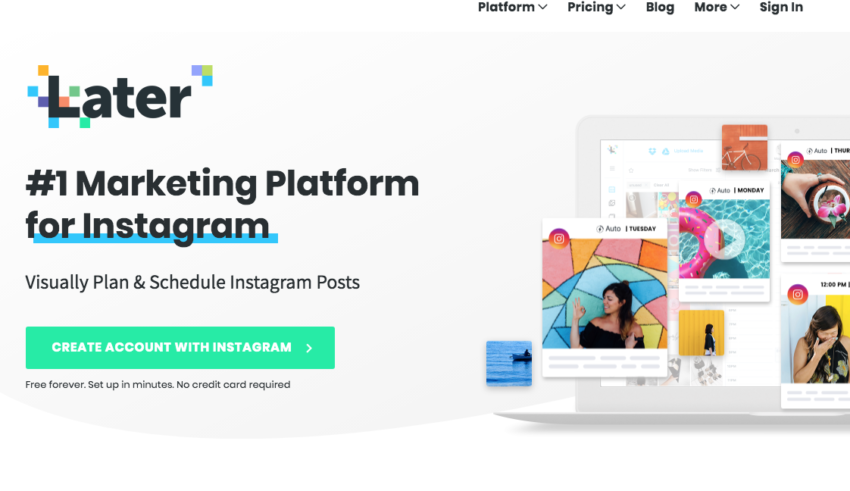

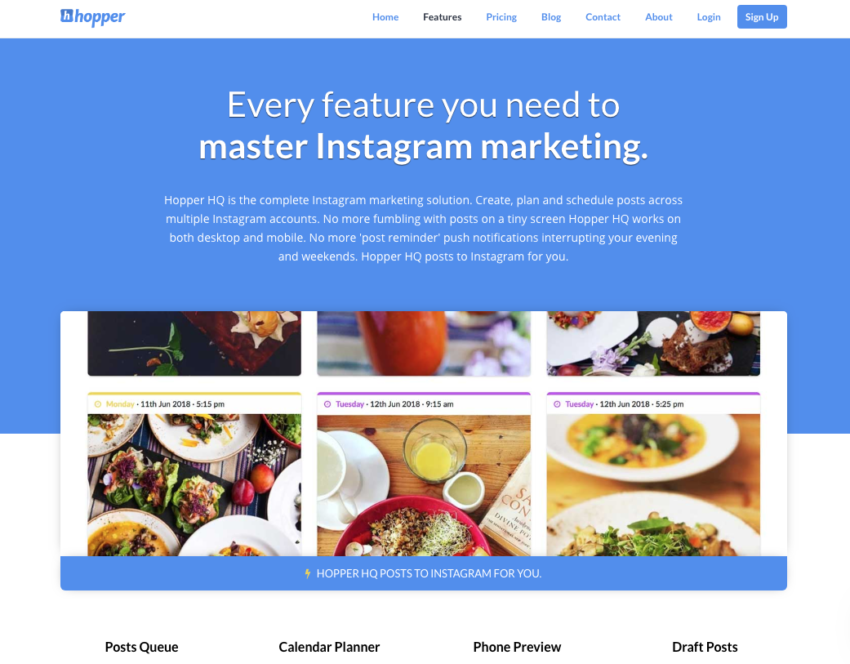
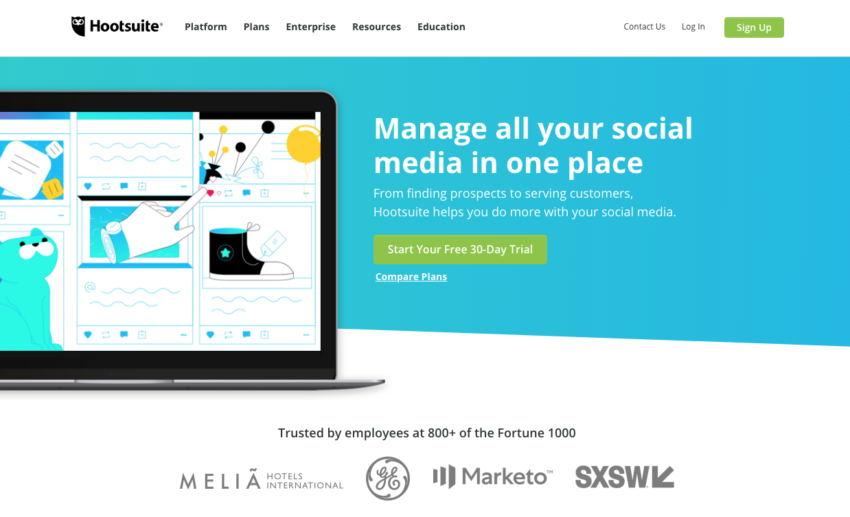


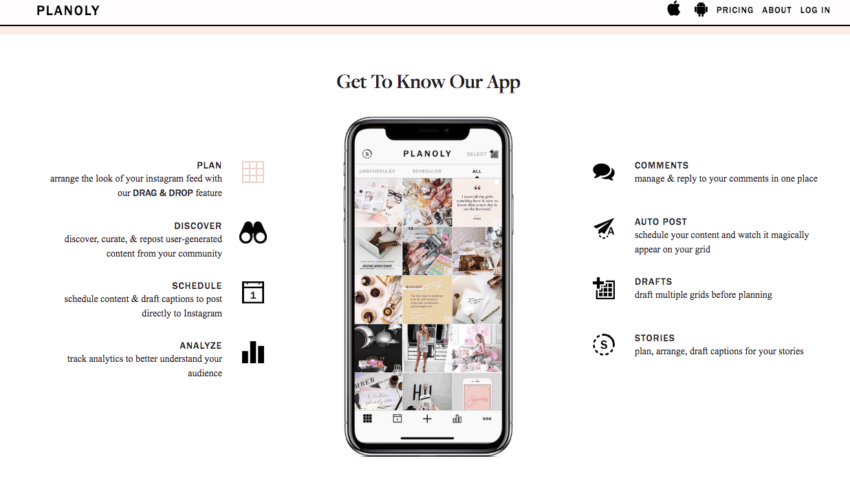
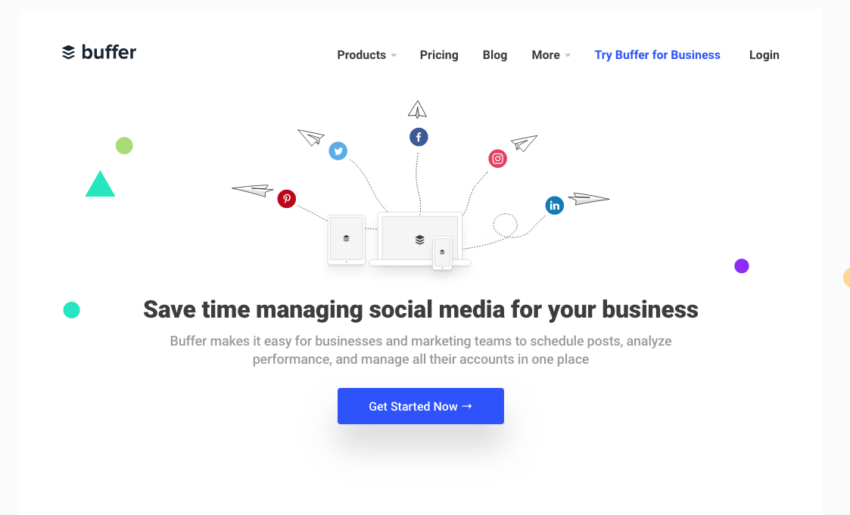
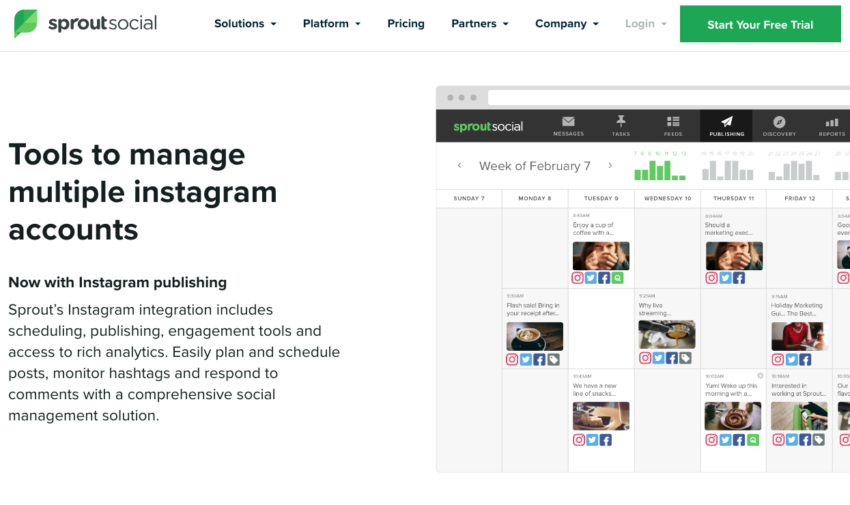

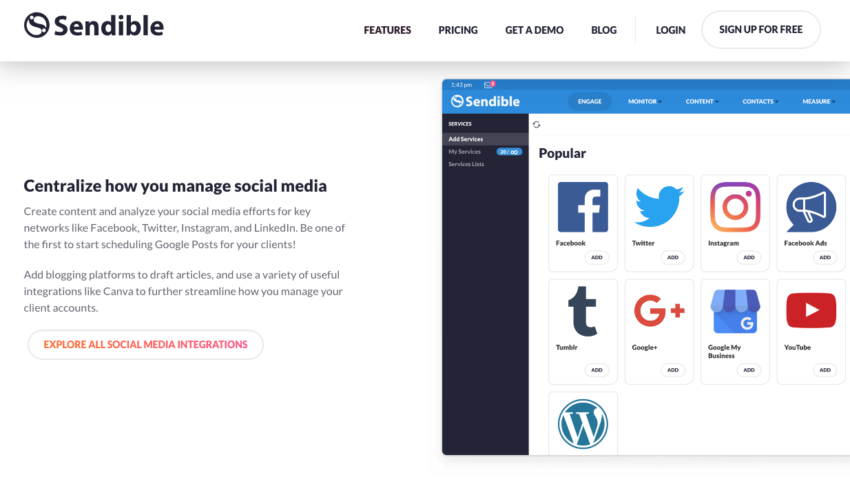
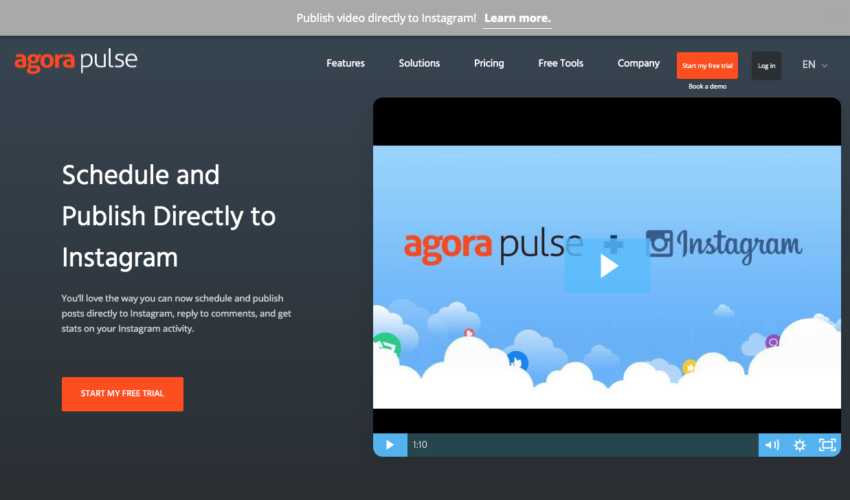








4 Responses
Perhaps you should differentiate between apps that are from instagram marketing partners like Hootsuite, buffer, agorapulse etc that use the proper ig api and users accounts are safe, vs apps that hack the api and users have No security over there account data such as schedugram, post Cron, hopper hq
There is massive risk to users using the second group which you haven’t disclosed or perhaps are not aware of
@Chris thank you for pointing that out. We’ve included information on Facebook Partner status as well as an update at the top of the post for clarity purposes. If platforms are not partners we’ve attempted to identify if API permission information was available on their site. We’ve also contacted 2 of the platforms for more information on their permissions. If we receive a response I’ll be sure to update the post as well.
Again thank you for your feedback 🙂 It was a valuable addition to this piece.
Great information, I found it very interesting, I have tried a few of these tools and I have not been satisfied so I decided to look for more information and I came across one, which has been helping me for a year now, it programs me different profiles of intagram and facebook, it has more options but here I leave them for you to check it is called Polar suite app