One of the most effective ways to promote content or products on Pinterest is to run a Pinterest contest. Pinterest contests, when executed effectively, have the potential to generate a lot of engagement. Who wouldn’t be interested in the competition when there is a high price to be won? But, how we can run a successful Pinterest contest?
In this article, we covered some instructions to guide you in creating and running a successful Pinterest contest. Read more and learn with us.
The Benefits of Running a Pinterest Contest
As a platform with millions of monthly active users, you would expect any contest going on in the system to get high engagement quickly, especially from very active and cooperative users. For small businesses, running a contest on Pinterest serves a number of different purposes, including increasing brand recognition, building followers, and increasing traffic to the site. Learn more about Pinterest for Business here.

On top of that, the Pinterest contest is easy to attract, which results in ongoing engagement with your target market. Here are the other benefits of running Pinterest content and the impact the platform can have on your business.
1. Targeting a Female Audience
We’ve already ruled out from our previous posts that Pinterest is largely dominated by female users who have extra disposable income that could be spent on goods and services. So if your business primarily attracts a female audience, running a Pinterest contest might be a great strategy for you!
2. Reaching a Highly Active User Base
Most active Pinterest users are those who actively seek out valuable ideas and content for their business, projects, or personal use. Due to the ease of navigation on the platform, it is very easy to interact with other users, even grandmothers can do it for fun! As a result, Pinterest has become one of the most popular social networks with many very engaged users. So, when organizing a contest on this platform, it is more likely that many users are willing to participate.
3. Increasing Brand Awareness
Highly engaged content translates into broad brand recognition, which is great for start-ups. With Pinterest contests, new customers discover new products, services, a brand or a Pinterest page.
4. Promoting An Event or New Product Launch
Besides engagement, Pinterest content can also generate awareness about a new product launched, promotion, or sale. It’s also perfect for special occasions, like Christmas, Black Friday, and Thanksgiving days!
5. Collecting User-Generated Content
Depending on the rules you’ve set for your contest, you can generate a lot of user-generated content by asking participants to submit their own pins or boards that are valuable, relevant, and engaging. You are hitting two birds in a nest by running a contest and taking advantage of this powerful marketing strategy.
How To Create a Pinterest Contest
Creating Pinterest content isn’t as overwhelming as you might think. Below are some guidelines and tips to get started.
Pinterest’s Contest Guidelines
Before you start running your own contest, first familiarize yourself with Pinterest’s contest guidelines. Here’s a quick rundown of how it should be done:
- If you run your contest on Pinterest, you cannot allow more than one entry per person.
- You can’t force users to pin a specific image. You need to give users the ability to choose Pins based on their own tastes and preferences, even if they are from a particular selection or website.
- Make sure you post relevant content to relevant boards. Avoid posting about your contest on a board that has nothing to do with it.
- Avoid spammy behaviour. This includes repeatedly posting the same content, asking users to do the same, or requiring users to repin the contest rules.
- Do not suggest that Pinterest sponsors or endorses you or the promotion.
Type of Pinterest Contest to Run
As you plan, you could probably come across different types of contests to run, but don’t get confused with the different options. The best type of Pinterest contest to run is one that would serve your overall goals, whether that’s to increase your followers or get them to promote a specific product. So, when deciding what type of Pinterest contest to run, it’s best to list your goals and objectives first, and then decide from there.
Here are some different types of contest you can run on Pinterest:
1. Pin to Win
The Pinterest Pin to Win type of contest is one of the easiest contests to run, especially if your goal is to increase visibility and followers. The mechanics are straightforward as you will only need your audience to select one or multiple images from the selection you provided and then repin for a chance to win.
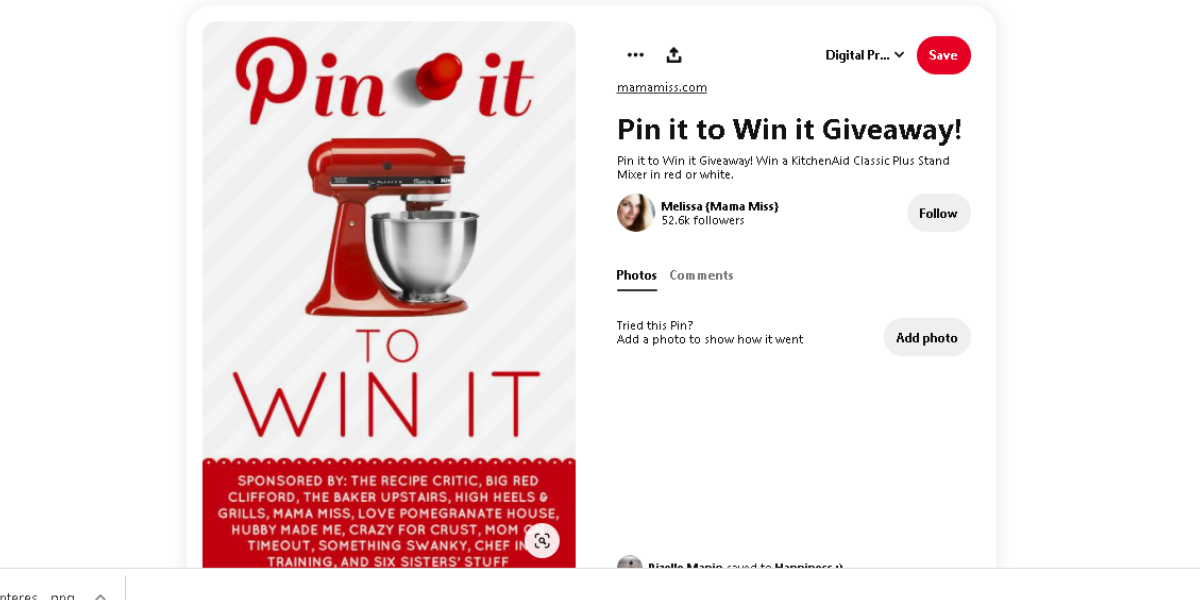
It’s a great marketing strategy to increase brand awareness, especially since your Pin will appear on their dashboard and be seen by their own followers. On top of that, the nature and scope of this contest allows you to gather valuable data on the types of Pin your audience is most likely to be drawn to.
2. Create a Pinterest Board
In this type of Pinterest contest, you can ask participants to create a board according to your guidelines. You can encourage them to pin a few of your own images to their board and choose the winners based on their merit. If your contest objective is to engage your users and develop a consumer relationship with them, then this is a good one!

Keep in mind that more effort is required to enter this type of contest, so expect to get a lower number of entries. To maximize participation, offer a valuable prize that will primarily attract your audience.
3. User-Generated Content Contest
This type of Pinterest contest is a fantastic way to showcase or promote your product to your audience.
A good example is below when a popular camera brand asks participants to share photos of them using the products to win a contest:
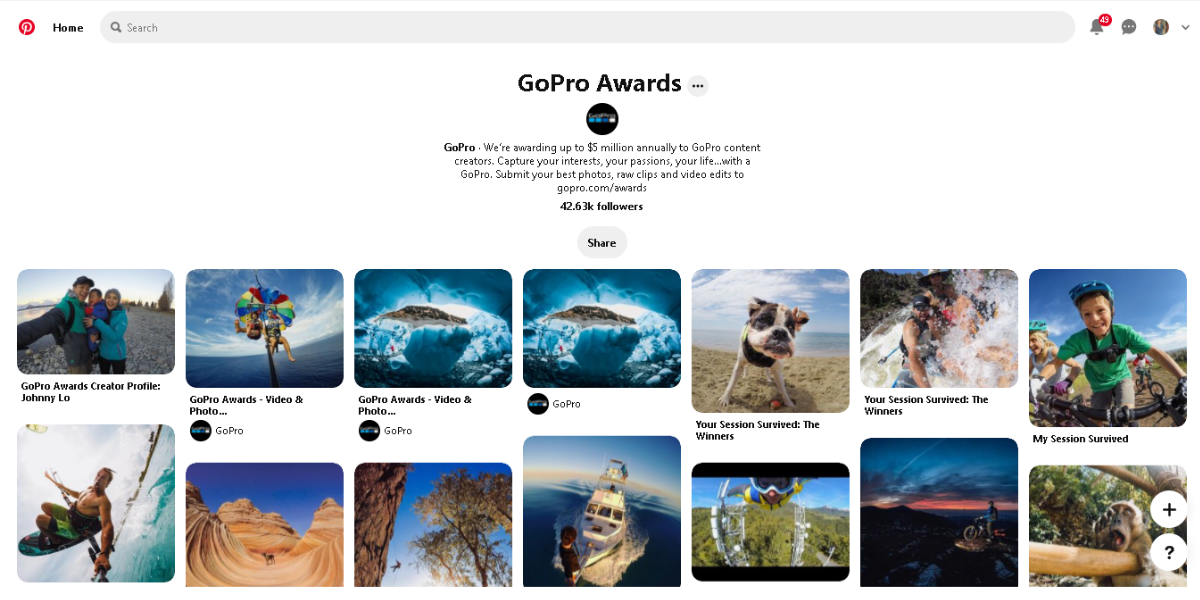
Another good example is when a shoe brand asks participants to collect images of them wearing their collection.
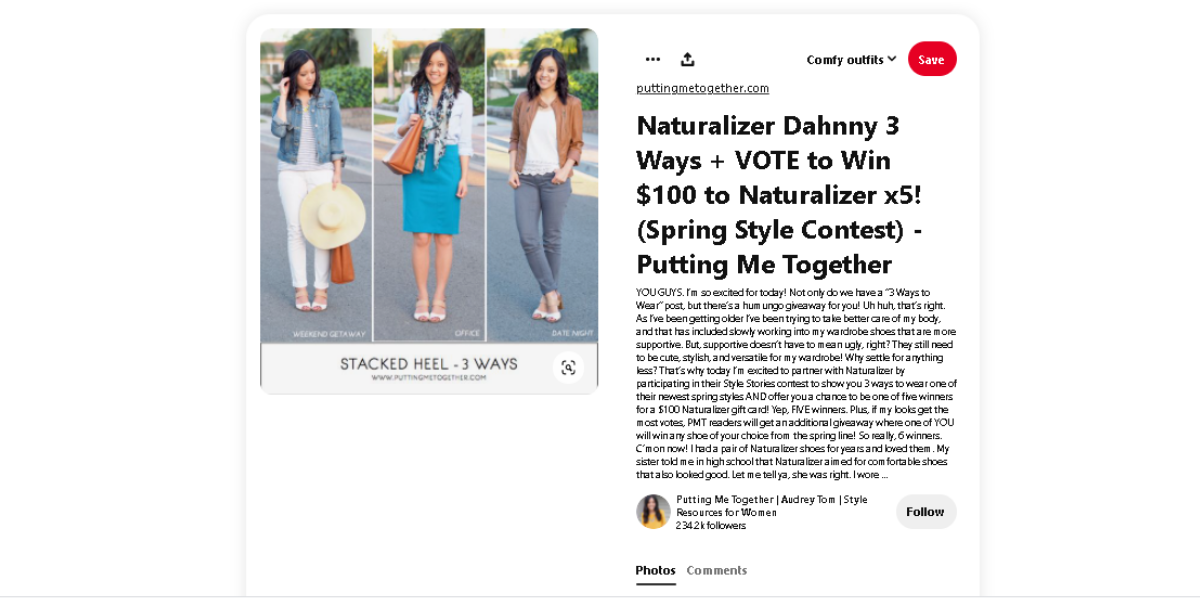
The best part about this type of contest is that it can be done on different platforms to get more submissions and collect more photos. Provided with specific guidelines, make sure all participants use a giveaway hashtag when submitting their entries.
4. Feedback and Comment Contests

The main purpose of this type of Pinterest contest is to engage customers and get valuable feedback from them. It is very easy to set up and quite straightforward. Once you’ve engaged your customers, you can ask them any questions you want to know about your product. Here are some questions you might want to ask them:
- Which products are the most popular?
- What products do you like to see in the future?
- What specific features do you want to add to the product to improve?
5. In-App Contests OFF Pinterest

In this type of Pinterest contest, participants may need to leave Pinterest through a link you share to enter their email address and other details to complete an action step. It may also require you to use an app where participants can enter their information.
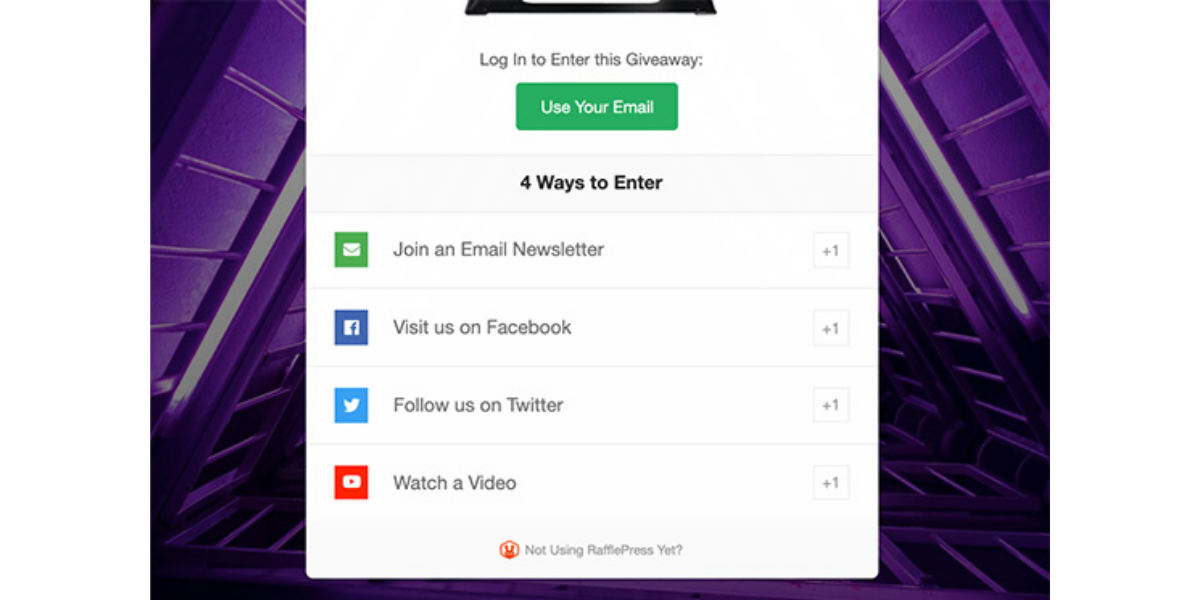
Use an eye-catching contest Pin and link it to a website where they can follow the steps to enter. It’s a fantastic way to expose a huge online audience to your Pinterest account and gain more followers.
Relevant Contest Prize
With just about any contest, this wouldn’t be possible without a prize! In fact, the main reason users join a contest is because they see the value of the prize being offered. So, when you think about the type of prize to offer, make sure that it is valuable and desirable enough to grab the attention of your audience.
Some of the most popular contest prizes are:
- Your own products or services
- High-value cash prizes
- Gift vouchers
- Trips and experiences
Determining Pinterest Contest Rules
Once you’ve already determined your prize, the next thing to do is set some guidelines or rules for the participants to follow. The rules set for your Pinterest contest must be clear, understandable and achievable. You should also clearly define your action steps to close your contest, choose your winner and claim the prize. Some important criteria that you can include are:
- The age requirements for entering
- If your contest is only open to people in a specific geographic location
- The start and end dates and times
- How people can enter your contest
- What the prize is
- How you’ll draw a winner
- Your method for notifying the winner to claim their prize
- If anyone sponsors your contest
- Your contact details so users can contact you with any questions
Build Your Pinterest Contest
With all the important details figured out, it’s time to create your Pinterest contest. You may need to use an in-app contest, depending on the type of contest you’ve created, so prepare for that as well. Here are the steps:
Step 1: Create a New Giveaway
You can start by downloading a plugin to your computer. You can use the RafflePress plugin to create a new giveaway. Once installed, you can now create a new contest.
Step 2: Choose a Giveaway Template
After clicking Add New, you’ll see a screen where you can give your giveaway a name and choose a template.
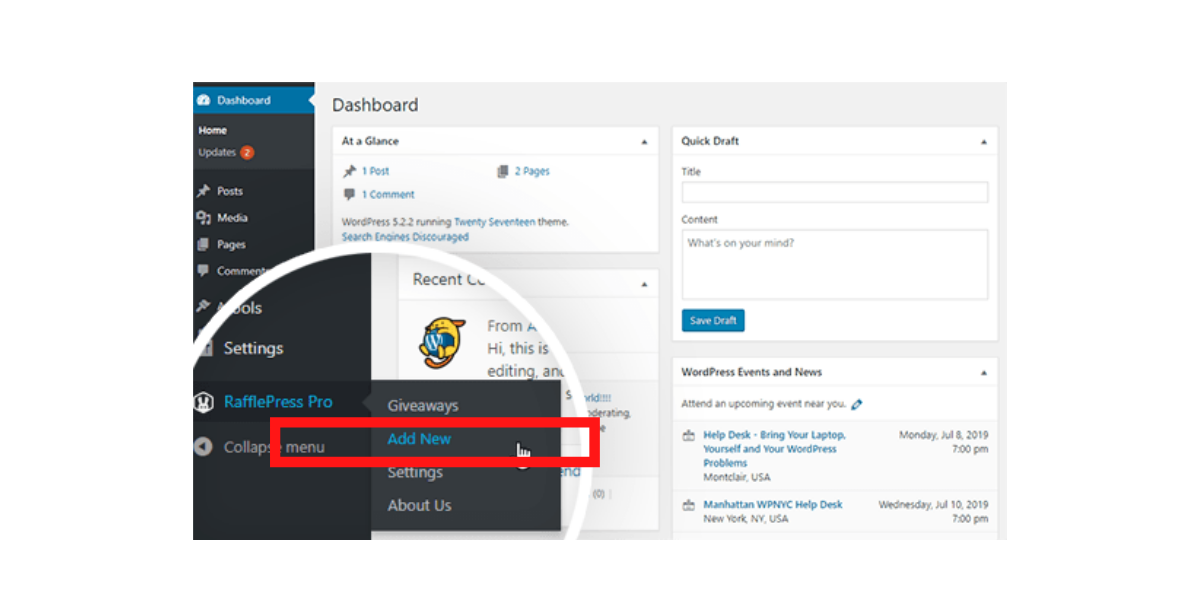
When it comes to naming your contest, make sure it’s relevant and not confusing. You can also choose from the many templates offered by RafflePress and choose the one that best fits the purpose of your Pinterest contest.
Step 3: Enter Your Prize Details
With the template you’ve chosen, input all contest prize details in the giveaway builder screen.
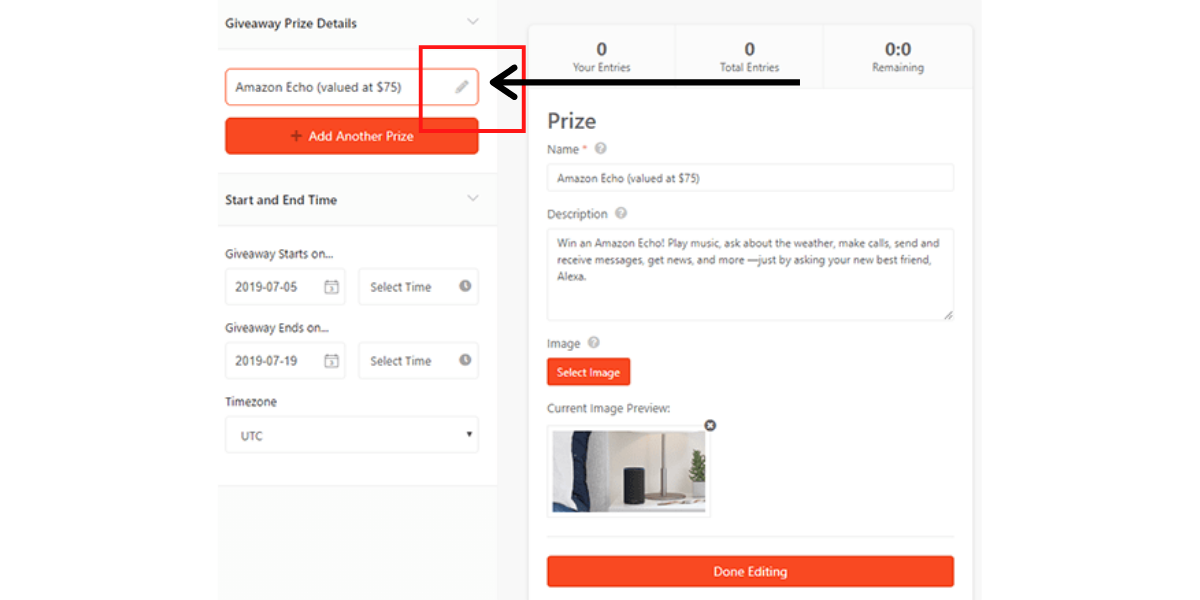
Just click the pencil icon beneath the Giveaway Prize Details section. Name your contest and write a description of your contest prize.
Step 4: Choose Your Pinterest Contest Entry Methods

The good thing about RafflePress, when used as a platform to run a Pinterest contest, is that you can provide multiple action steps for users to enter. This makes it easy for you to reach your goals, whether it’s to increase followers or engagement.
Step 5: Design Your Pinterest Contest
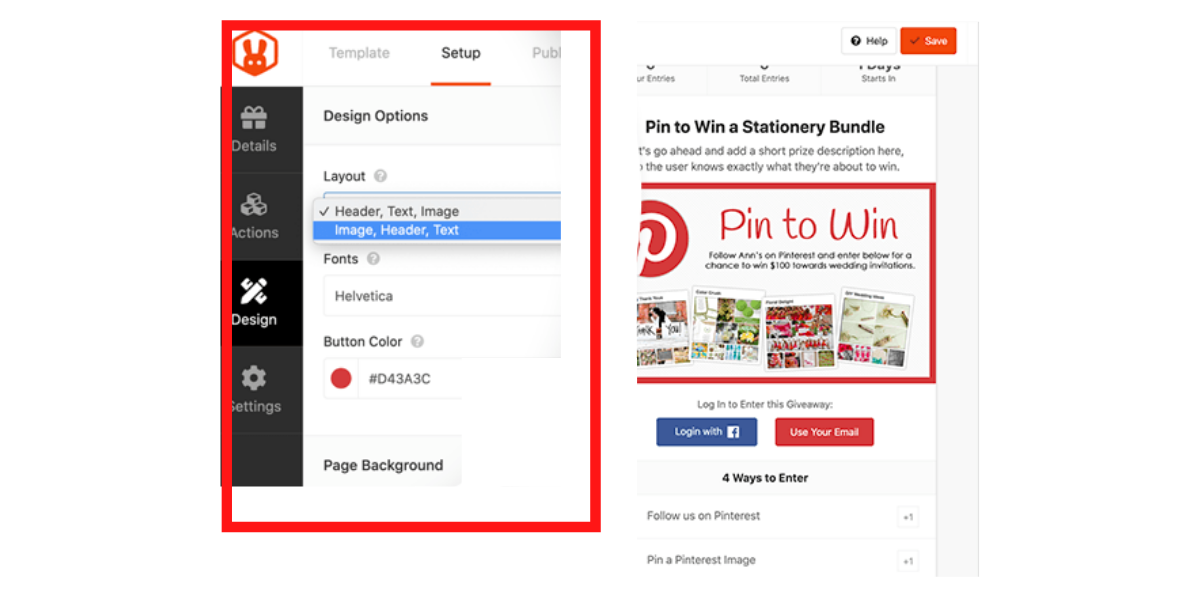
Since you make your Pinterest contest as eye-catching as possible, you want to choose the best layout, font, background color, and image, as well as button colors! Fortunately, RafflePress allows you to customize your contest however you want. If they look like what you imagine, click Save.
Step 6: Configure Your Contest Settings
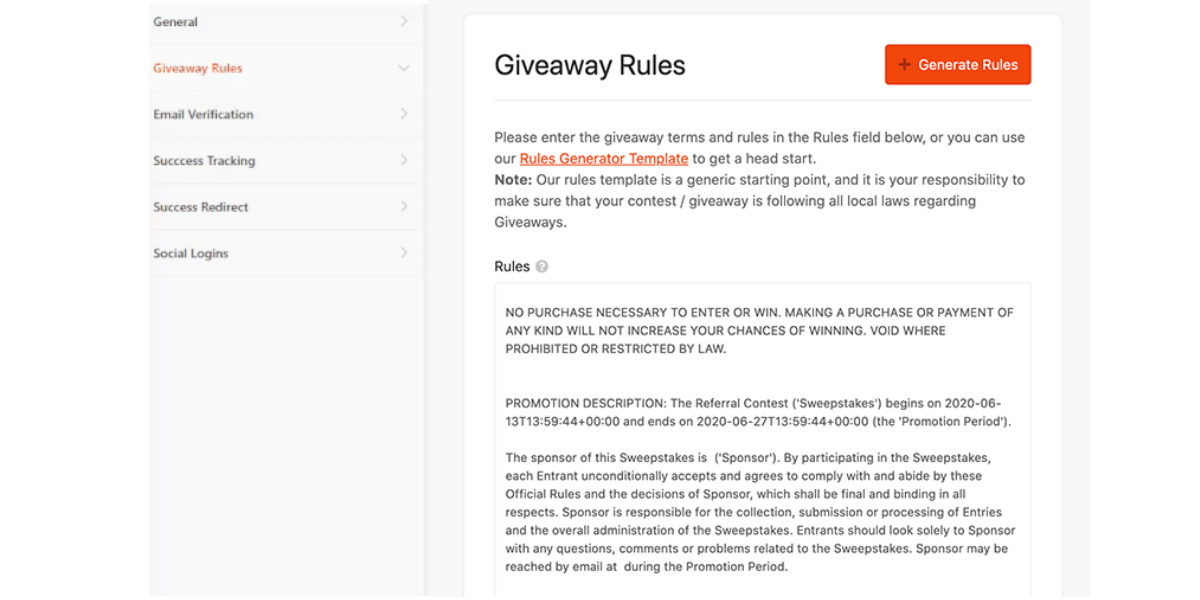
Click the Settings tab where you’ll see 8 sections including:
- General – Change your contest name, set your landing page permalink, and more.
- Giveaway Rules – Enter the rules for your contest or use the built-in giveaway rules generator to create a set of rules.
- Email Verification – Choose if participants need to confirm their email to enter.
- Success Tracking – Enter your Google Analytics code to track page activity, or Facebook pixel to run retargeting ads.
- Success Redirect – Redirect users to a specific URL after entering your contest, such as a thank you page.
- Social Logins – Allow users to log in to your contest with their Facebook account
- GDPR – Add a GDPR consent checkbox users have to agree to before entering your contest.
- Recaptcha – Enable Recaptcha to prevent spam entries and fake signups.
This is also the section where you can set your Giveaway Rules. Once you’re done, click Save.
Step 7: Publish Your Pinterest Contest
The platform makes it easier for users to launch their giveaways. Just click on the Publish button at the top of the screen, and you’re done!
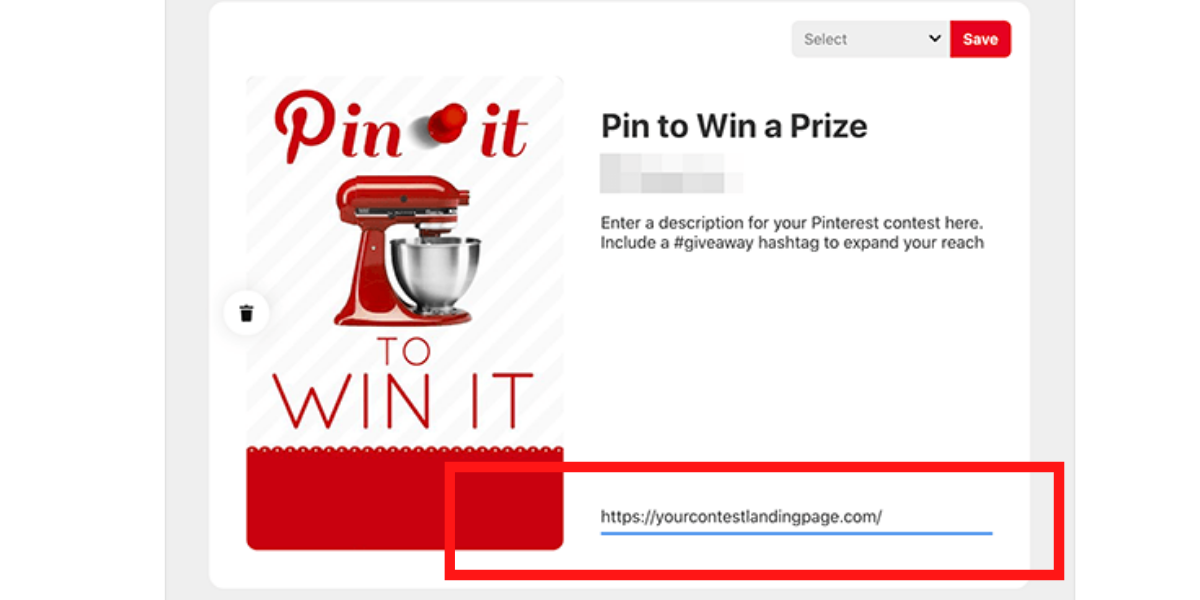
There are 3 ways to publish your Pinterest contest with RafflePress, including:
- RafflePress WordPress Block – Add the giveaway to any post or page using the new WordPress block editor
- WordPress Shortcode – Integrate your contest into the classic WordPress editor, sidebar area, or WordPress theme with a simple shortcode.
- Giveaway Landing Page – Create a distraction-free landing page on your website for your contest.
Promote Your Pinterest Contest
Pin your contest to one of your Pinterest boards, but you can also post them on your website and other social media platforms to attract more entries. Make sure to add a link to your landing page.
When promoting your Pin, be sure to write a clear description, with relevant keywords inserted in a natural way, as well as relevant hashtags to improve your Pin’s reach.
Choose Pinterest Contest Winner
Once your contest is over, it’s time to pick a winner, but how exactly do you do it?
The most common method of picking a winner is by doing a raffle, which you can also easily do on the RafflePress platform. Here are the steps:
- Navigate to RafflePress, Choose Giveaways, and Click the Needs Winners link on the right-hand side
- See the list of people who participated and the number of entries they have
- Click the Pick Winner button
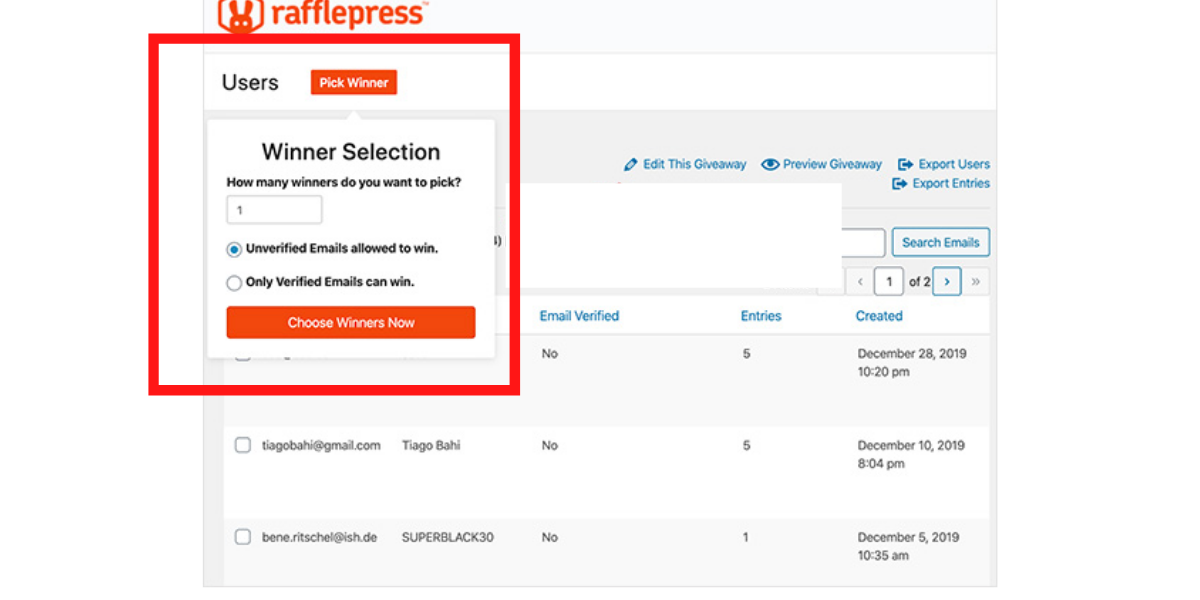
- Select your options
- Click the Choose Winners Now button
You now have a winner that is highlighted at the top of your entry list. Click on Email Winner to let them know they won!
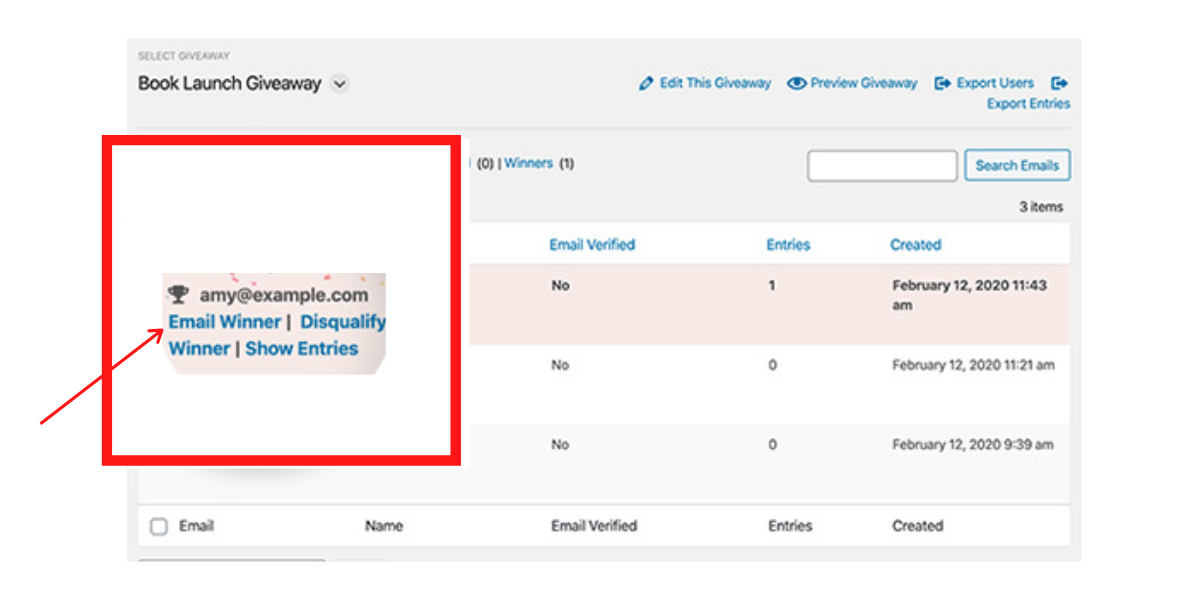
After you’ve contacted the winner, it is time to announce it to everyone who took part of it. Don’t forget to acknowledge their effort and thank them for joining. Remember the objective of your contest, so this part is the best time to communicate with them to develop better relationships with them. As a thank you for all their efforts and to keep them in touch with your brand, you can also offer consolation prizes or discount codes to everyone who signed up.
You can announce your contest winner by:
- Sharing the news on social media
- Writing a blog post announcing the winner
- Sending out an email to everyone who took part
Analyze Your Results
Once your Pinterest contest is over, it’s time to analyze the results. Go to Pinterest Analytics to see all the essential data such as number of clicks and engagement. If you have a different landing page like your website, you can also look at Google Analytics to see traffic count, referral traffic from social media, etc.
One of the reasons you analyze Pinterest contest data is to see which strategies have worked best. All the data you have obtained will be of great help for all your future contests.
Conclusion
Running a Pinterest contest has proven to be an effective strategy for driving traffic, increasing engagement rate, building brand awareness, and building relationships with consumers – as long as you do everything right! Make sure to follow Pinterest’s contest rules for a great contest experience for you and your entrants.









One Response