Pinterest marketing is essential for businesses who want to advertise their product since it is a social platform for product discovery. Up to 89% of Pinterest users in the US turn to Pinterest for information before making a purchase. Hence, to reach the target market of your business, Pinterest marketers utilize the platform’s built-in advertising features. The Pinterest ads will offer more chances to earn awareness and recognition of your business to millions of Pinterest users.

Benefits of Pinterest Ads
Here are the important reason on the benefits every business will expect from doing Pinterest ads.
A. Expand the Reach
Pinterest ads allow businesses to maximize their reach even further with structured ad campaigns such as the ‘Brand Awareness’ and ‘Traffic’ campaigns. These are designed specifically to support businesses in delivering their content to the far-reaching corners of the platform.
B. Target the Ideal Demographic
Letting the general algorithm alone determine who to reach is an unreliable strategy. If businesses want to maximize Pinterest for quality engagement and consumer targeting, they should use ads as the primary approach. In Pinterest ads, the target can be more specific with who exactly you’d like your pins to reach by setting specific parameters in the ad creation process.
C. Higher Click Conversion
The impressive number of website links spread across Pinterest is enough to create a shockingly high click conversion rate. On top of that, as much as 47% of users report coming to the platform specifically to shop. With ads, you can take advantage of this benefit by strategically placing direct and visually-pleasing website links to your products in front of users ready to make a purchase.
Different Types of Pinterest Ads
Most Pinterest ads look and behave in the same core ways – Promoted Pins, Promoted Carousels, Promoted Video Pins, Promoted App Pins, and Buyable Pins all appear as regular Pins do, even down to their location within the app. However, each ad type has a handful of unique-to-them-features, with slight nuance in how they garner attention and where they reroute traffic.
A. Promoted Pins
Promoted Pins are regular Pins with a little bit of a boost. Other than the “Promoted” label on the pin, they look and behave the same way as other Pins. The Promoted Pin only lasts until Pinner shares it. Once Pinned, the “Promoted label” tag goes away, and stays away for any of its subsequent Pinners, making it appear as though it were entirely organic content from the start.
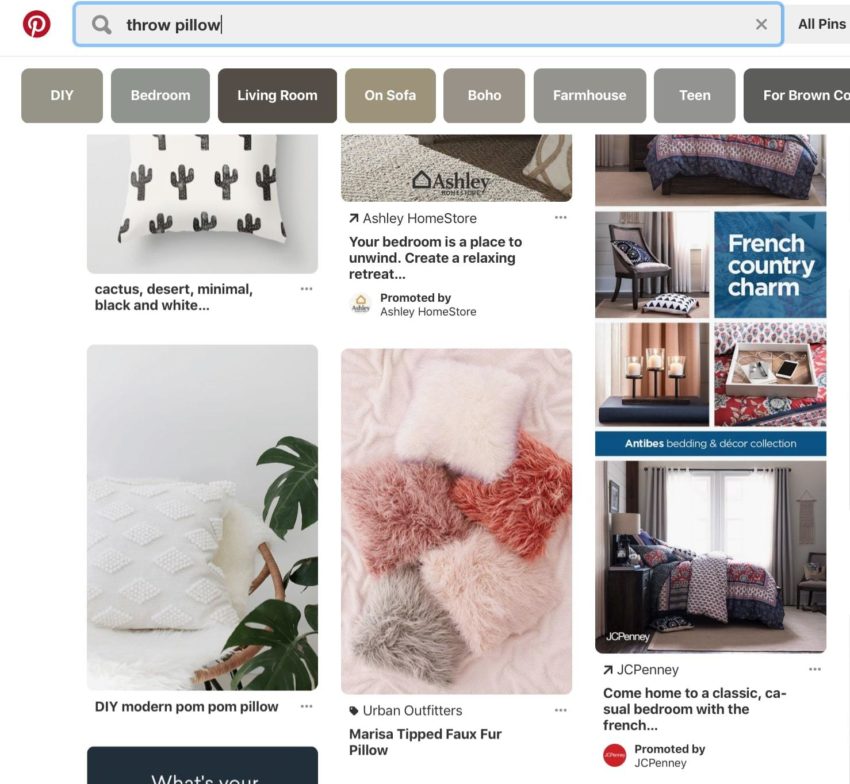
B. Promoted Carousels
A Promoted Carousel is like a Promoted Pin with between two to five photos for a user to swipe through. Every photo within a Promoted Carousel can link to a different landing page on your website and have unique marketing in both the title and description. In essence, these Carousel Pins serve almost as several ads in one.
C. Promoted Video Pins
Promoted Video Pins, as you’d imagine, are like Promoted Pins in every way except that their primary content is short videos rather than still images. A Promoted Video Pin can be up to 15 seconds long and as much as four times more eye-catching than standard ads!
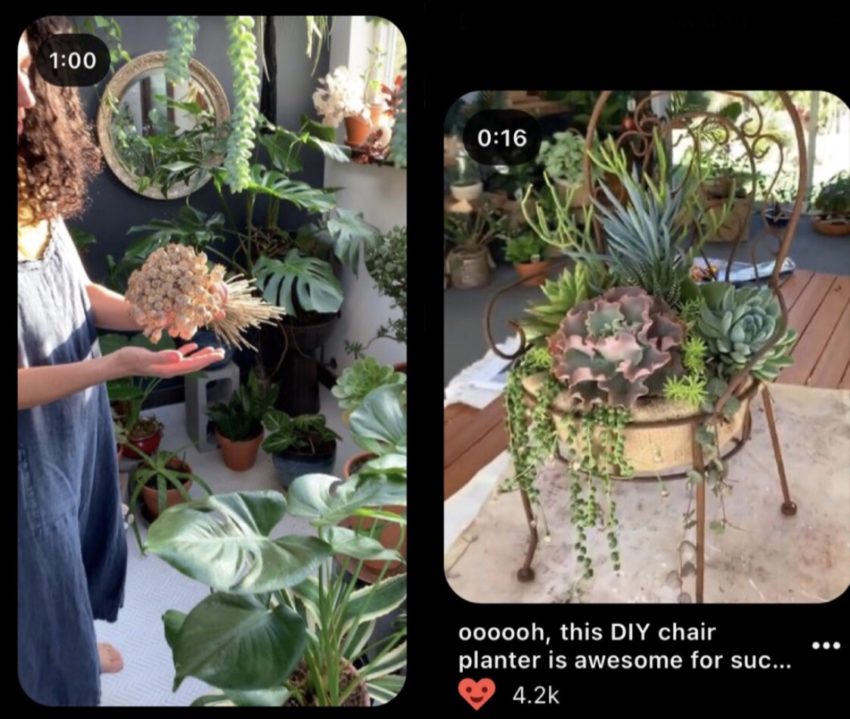
D. Promoted App Pins
Promoted App Pins follow the same general structure as the rest of the Pinterest Ads. However, these ads are designed to market mobile applications. A huge percentage of Pinterest’s active pinners are mobile users. Therefore, having an Ad that links directly to the App or Google Play store makes it supremely easy for a Pinner to install a new app directly onto their mobile device.
E. Buyable “Shop The Look” Pins
“Shop The Look” Pins are similar to Promoted Pins, but they provide the Pinners with the added ability to shop the marketed products from within the Pinterest app directly. With a minimum of three product tags per “Shop The Look” Pin, and fewer steps between the buyers piqued interest and purchase, these ads are almost guaranteed to increase click conversions.
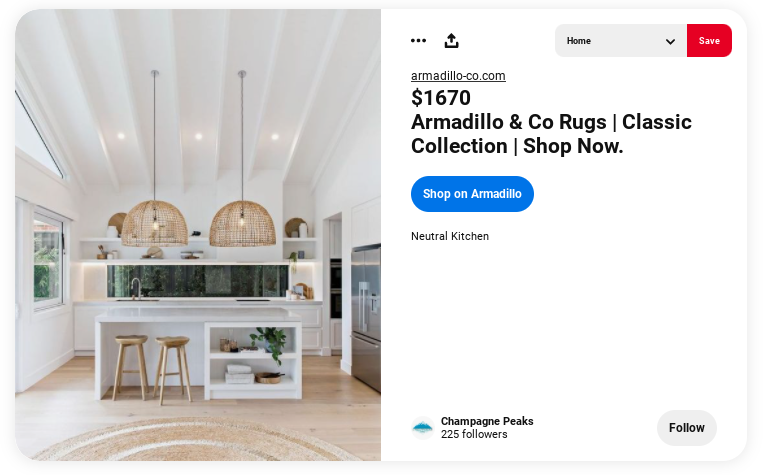
F. Story Pins
Like many other social media platforms, Pinterest is beginning to entertain how they can incorporate a Story feature into their design. The platform is still testing this feature, hence, these Story Pins are not currently available to all users. However, many Pinterest Business accounts are now able to try out Story Pins as a way to further diversify the content on their profile. Still, Story Pins have not yet been optimized for any Ad functionality.
How to Advertise on Pinterest
Listed below are the step by step process on how to start doing Pinterest ads.
1. Create A Pinterest Business Account
The first step to running ads on Pinterest is to set up a Business account. If you have a pre-existing account you’d like to switch over to a business account, then simply visit Pinterest’s conversion website and follow the given prompts.
After accomplishing this, fill out your Business Profile, and you’ll be ready to move on to step two.
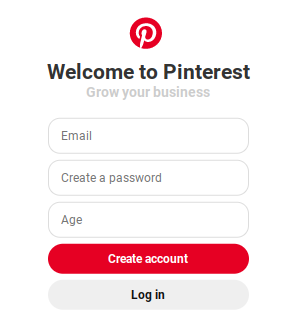
2. Set Up Ad Campaign
Step two is all about deciding on an objective. This will outline what is known as the ‘Ad Campaign’ and will give Pinterest insight into which kinds of Ads the platform should suggest for you.
There are five campaign types to choose from, each geared towards a specific kind of growth. It’s a good idea to take time to understand what exactly you are trying to accomplish, as it will affect the rest of the advertisement set-up process.
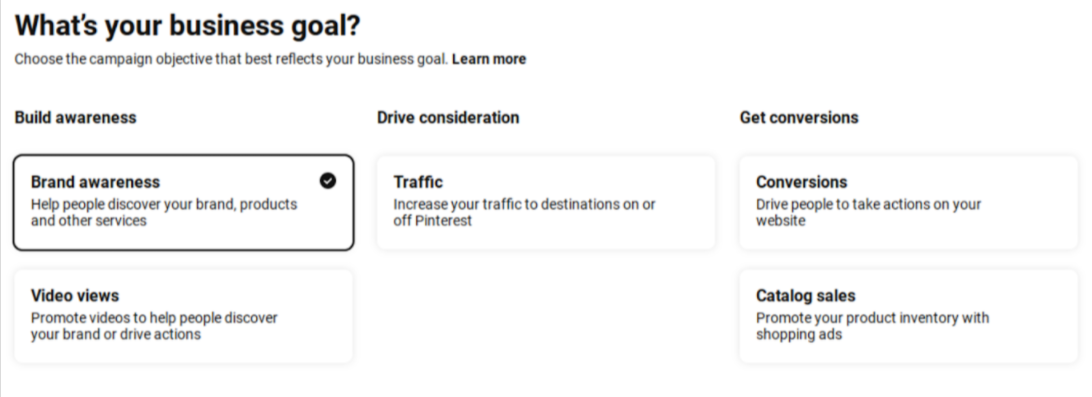
3. Create your Ad Groups
The next step is where all of the details of your specific ads begin to take shape. Here, in the Ad Group section, there’s a need to decide on a general budget and the desired Ad Type, as well as, clarify the target audience within the Pinterest app.
Additionally, you can further refine your ads by selecting keywords, specific categories, and individual interests. Lastly, once you’re happy with the details you’ve outlined, you can set a finalized budget and schedule for your ad groups.
Each campaign can have several Ad groups, so don’t worry too much about getting the first one perfect. This step leaves plenty of space for experimentation!
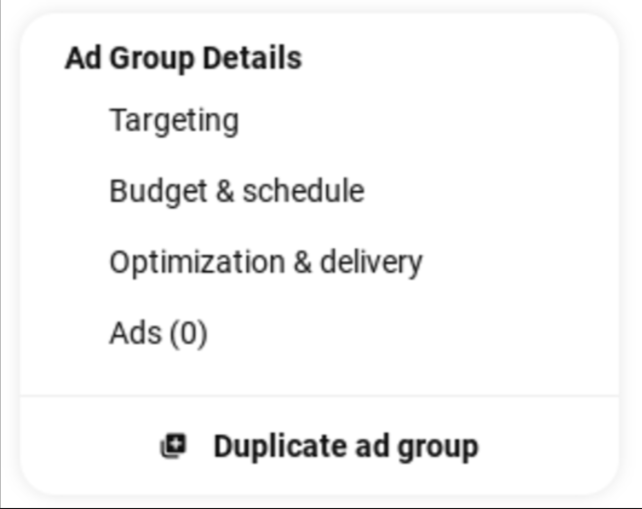
4. Choose your Promoted Pins
The last step is to choose the specific Pins your targeted viewers will see. The most important thing to remember here is that Pins associated with your Ad Groups must meet certain qualifications to be eligible and pass the Pinterest Ad Review stage.
Ad group Pins must be public Pins saved to your profile, each with a destination URL. Unfortunately, third-party videos and GIFs are not allowed. You can read more about the qualifications on Pinterest’s Advertising Guidelines page.
Pinterest Ad Tips To Consider
In doing Pinterest Ads, it is important to take into consideration the quality of Pins you are posting and the target market you want to reach.
A. Focus On Visuals
When Pinner scrolls through their feed, they are more likely to click a Pin if the photo or video piques their interest. Because of this, creating eye-catching content should be a top priority when strategizing for Pinterest ads. Regardless of whether a Pin is promoted or not, if it doesn’t stand out, it’s not going to get engagement.
The main focus is to create content that encourages your target audience to engage on the Pin. The ultimate goal is to lead them to click at the website attached to the Pin.
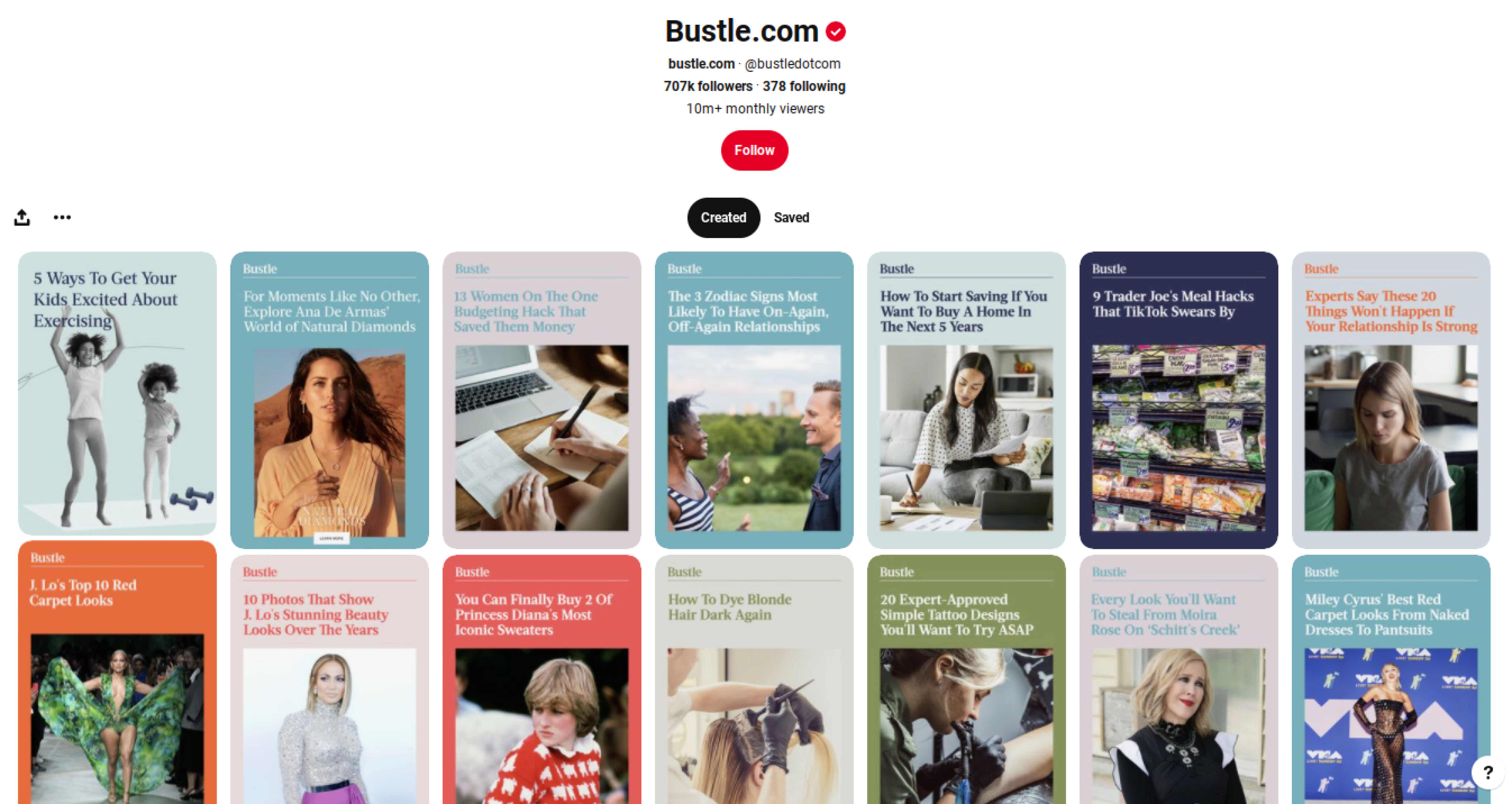
B. Pay Attention to the Target Audience
Every marketer using Pinterest for business growth should focus on what their target audience is pinning, and how they’re using the social media platform.
By paying attention to where the audience’s attention is and how they are engaging with content throughout time, you have the opportunity to tailor your marketing strategy to their preferences. Keeping your finger on the pulse in this way will undoubtedly show measurable success for your Pinterest Ads.
Final Thoughts
The billion-dollar Pinterest platform provides countless ways for businesses to find success – including promoted content ads. With a full understanding of what each of your in-platform advertising options is, you can finally get started with a more effective Pinterest business scaling strategy.

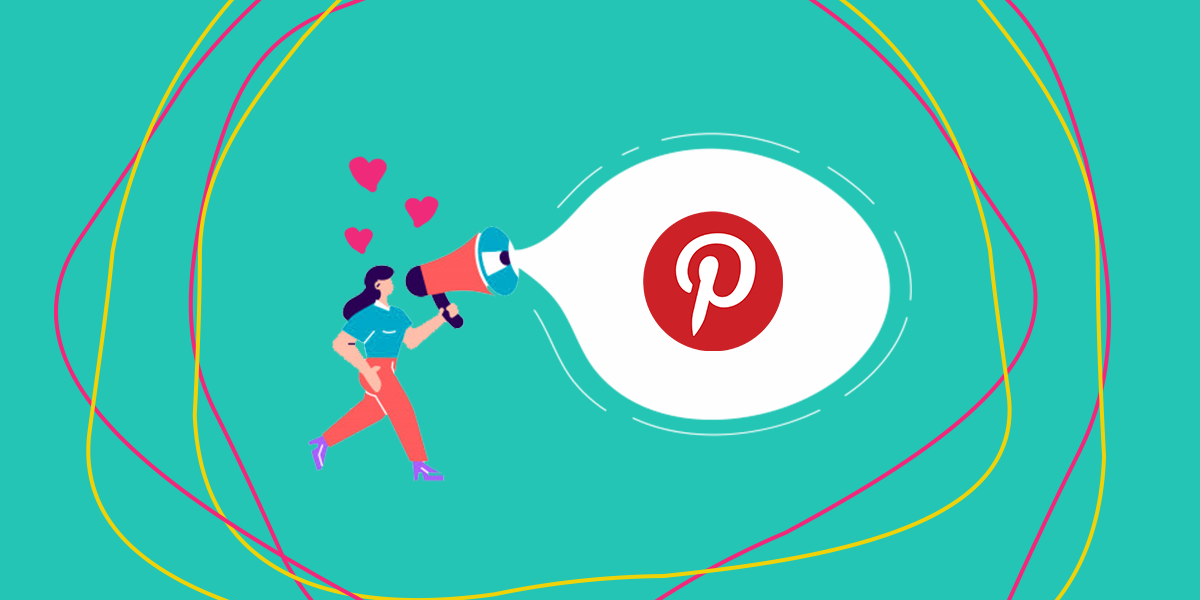







One Response