Instagram Highlights for Business is a powerful evergreen content feature businesses can use to drive traffic using story-based content. Story highlights first reared it’s head in December 2017 and has completely changed the way Instagram users share content.
Wondering how you can use Instagram highlights in your business?
Let’s dive deeper into Instagram story highlights and how you can use them to promote your brand or business.
What are Instagram Stories Highlights?
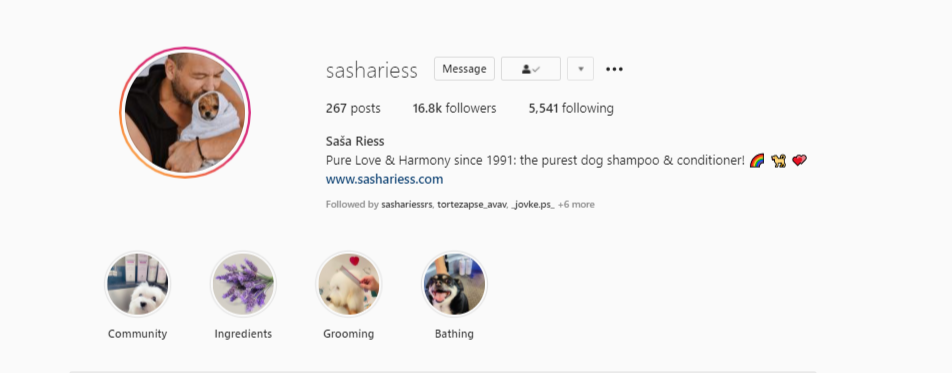
Instagram Stories Highlights is an extension of the Instagram Story feature that allows the account holder to present a selection of previously posted stories in a group to make it available on the profile as long as desired.
Highlights are located right below the bio section and should be used as an extension to a profile introduction. It can be an effective feature to showcase Stories on a profile that often contains many important details about the brand. Briefly, it can work like the “About Me” or “FAQ” section on a website to guide visitors who look into a profile.
It is important to include a cover image contains an icon to present each series or topic of stories within each highlight. Keep in mind, people o social media go for visuals. Make sure the Instagram Stories Highlights look attractive to grab the attention of profile visitors.
Why use Instagram Stories Highlights?
Instagram Stories Highlights are a great option to organize specific segments of a brand. In this feature, a brand can publish prices of services, projects, or any testimonials right below the bio section. It allows visitors to be able to view the most current updates without having to scroll through the feed or go to the website.
More than that, Instagram Stories Highlights allow a brand to repurpose old content. Use the Highlights section as a set of the virtual menu on your Instagram profile to help visitors learn more about your business.
Keep in mind, story highlights require a bit of optimization. For instance, no one will care about discount or giveaway rules back from 2020. However, you can have Instagram Giveaway Highlights to make a collage about the previous giveaways you have done and tell the stories of how those have been very exciting.
How to Create Instagram Stories Highlights
Creating Instagram Stories Highlights is easy. There are two major ways to create. We’ve listed these steps in the articles below.
Manual Editing of Published Stories
Creating Instagram Stories Highlights manually from published stories can be done in 4 simple steps.
- Tap “Your Story” on the top of your Instagram Feed Page.
- Tap on the “Add to Highlights” icon at the bottom of the page of a story
- Write down the name of the highlight as desired
- Tap “Add” to save the highlight
If a particular highlight has already there, adding more stories to the existing highlight is even easier. It is as simple as doing the step 1 and 2 then choose the highlight you are willing the story to be added in.
Creating Highlights from Archived Stories
The other option to create Instagram Stories Highlights is to add up archived stories. Follow these steps below to know how to do it.
- Tap the “+” icon right below the bio section on the profile
- Choose the stories to add from the archives and then tap “Next”
- Edit the cover and type the Highlight’s Name
- Click “Add” once you finished selecting stories to be highlighted
In case you don’t add a specific cover to the Highlight, the cover icon will be the image or video you published in the section. However, you can have any cover for Highlights without publishing it in the stories beforehand.
Wondering how to add a cover image to Instagram Stories Highlights?
Here is how to do it.
- Prepare the desired image in your phone gallery
- Long tap on the icon and choose “Edit Highlight”
- Tap “Edit Cover” then select the image on the phone gallery
- Tap “Done” once everything is set up as desired
Personalized Highlights can make a brand or business stand out in the crowd. It will also potentially to get more likes on Instagram that allows audiences to grow with the brand. Finally, it will probably impact the business inquiries.
How Can I Use Instagram Stories Highlights to Attract Customers
There are some basic ‘rules’ about how to use the Instagram Stories Highlights to attract potential customers. Let’s take a look and keep them in mind.
Rule #1 Simple & Descriptive
It is essential to keep the Stories Highlights title short and simple. It is quite tricky because that simple title should be attention-grabbing and gives a hint of what is the highlight about. For example, use only one keyword such as ‘On Sale’ for a series of stories about the product that is currently on sale.
Rule #2 The ‘About’ Highlight
One highlight that is mandatory is the ‘About’ highlight. Let visitors know you through this one highlight. What do you do, why do you run the business or any stories that can engage with audiences.
Rule #3 Think in Schemes
Consider your business goals including actual achievements and type of content before grouping stories about them. It would be great if Instagram Stories Highlights can be approached as a business timeline that available to visitors. Keep the highlights about older content on the right side of Highlights display. In contrast, reserve the left side (most visible highlights) for current events or announcements.
Rule #4 Showcase Important Topics
As a place to showcase your brand, it is important to determine which topics should be “highlighted”. Here are some example of topics to include in your highlights:
- Products or Collections
- Trends
- Tutorials
- Seasonal Events and Holidays
- Customers and Clients
- Partners and Influencers
- Campaigns
- Brand Partners and Affiliates
- Reviews and Testimonials
- Episodic Content
Ideal highlight choices will differ across brands and business. Consequently, select highlights that help your brand make the best possible first impression.
Rule #5 Update Consistently
Instagram Stories Highlights can be reordered at any time. Make sure to consistently update stories to be stored in the highlights. Keep it simple and consistent, and you cannot go wrong!
5 Businesses Doing Story Highlights Correctly
How do you know you are doing it right?
Observe competitor profiles get different ideas about using story highlights. This initial research will provide a litmus for the type of content to creative.
Let’s take a look at some good examples of Instagram story highlights below
The Dairy Fairy profile incorporates several types of content in its Highlights. Pay attention to the way they presented reviews, models, and announcements. There is a symbiotic order on this profile Bio and Stories content.
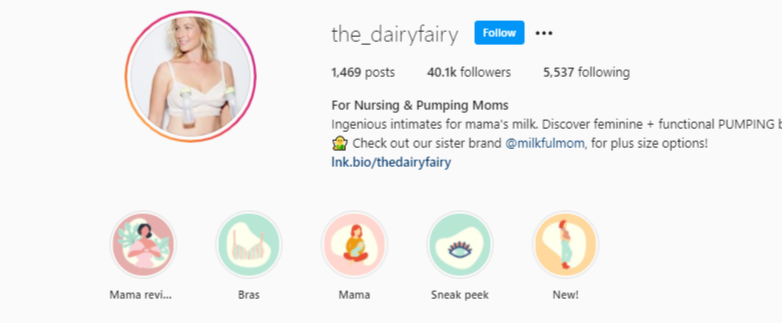
Dani Stratmann is a course creator and advisor who has made a content selection based on the type of information and media format. Pay attention to the short titles of her highlights that transfer the basic message of the Highlights contents.
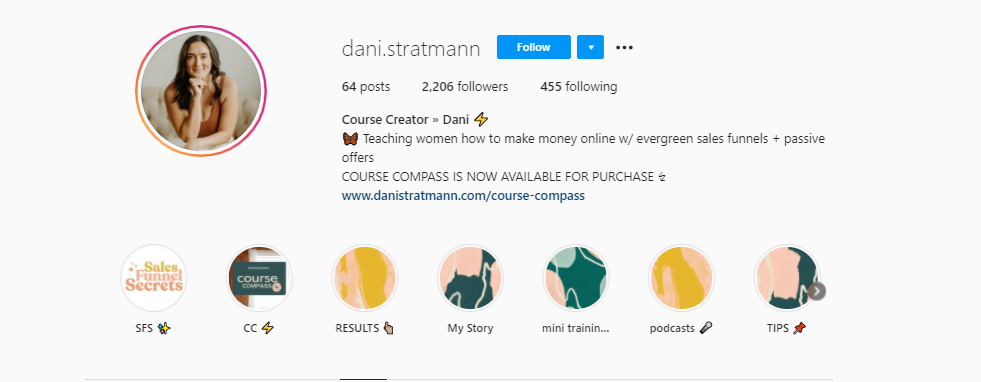
Our Los Angeles is a perfect example of how to view official Instagram page as a website.
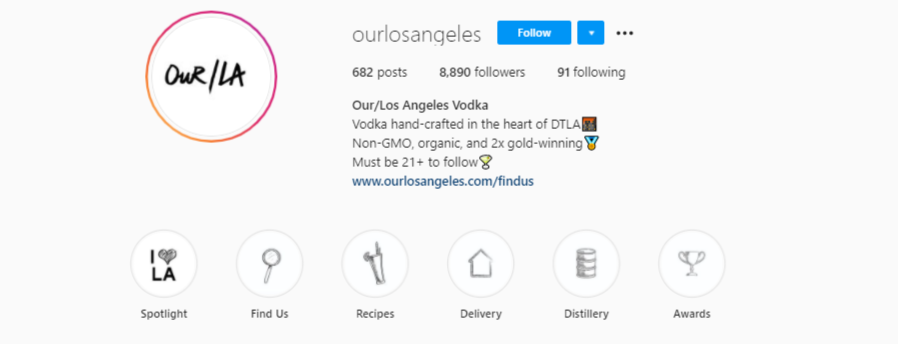
Parsnip Daily is providing services of matchmaking in the business world. Their Instagram Stories Highlights are aligned with a similar cover photo which means they keep the visual appeal consistent. The content is organized by variety and frequency.
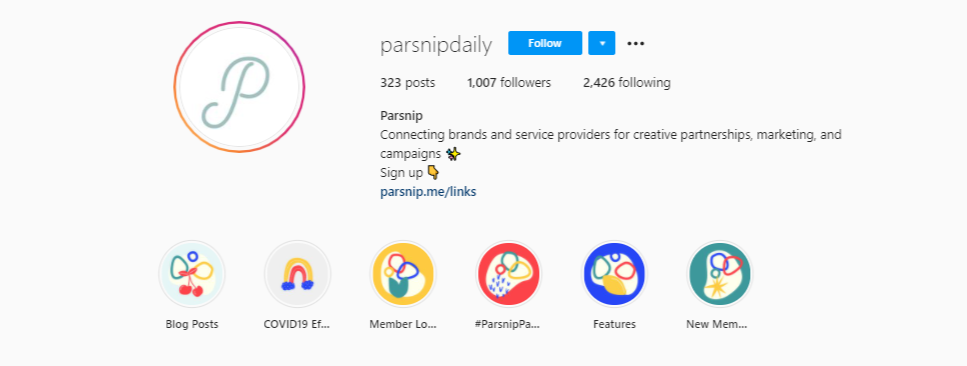
Your Social Team does its business online. Their Instagram profile is an info-customer-friendly virtual space with highlights that cover segments of social marketing and a showcase of products. Note how they don’t have a cover photo, but still choose to have a colorful and vibrant Highlight preview.
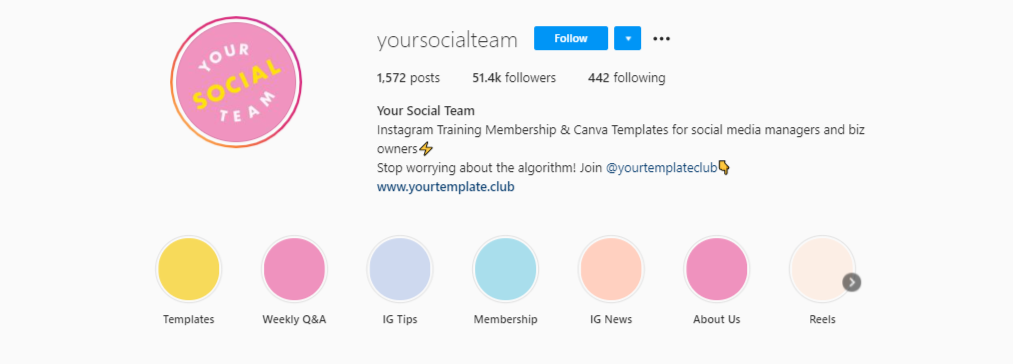
Conclusion
In closing, Instagram Stories Highlights is a great method to create and share evergreen content that helps introduce your business to new followers as well as keep your followers up to date. Don’t be afraid to experiment with this content type. Creativity is your friend!
Did you like this post?
If so, be sure to share it with a friend or on your favorite social media link.









One Response