There are many ways to stand out on Pinterest and drive traffic to a website then boost sales. Pinterest is a social network where people look for ideas and inspirations. But the question is how to grab attention among the crowds?
In this blog post, we’re gonna let you know how to make your Pins stand out.
Step 1: Choose Perfect Image
Images are the key to success in every visual platform. So, what describes perfect images?

Relevant Images is the key!
- Avoid using random images in your pins. Use an image that is relevant to your content so audiences will likely click on your pins.
- Keep in mind, get a relevant and eye-catching image so the content would not be considered “clickbait” content.
Images with a Perfect Size
Pinterest is a visual platform. It is essential to pay attention to every little detail of your images including the size. A shortcut like Canva can be a good idea to get the perfect size for the pins you created as it is super easy to use after all.
- The regular image aspect ratio for Pinterest is 2:3 with the minimum width of a pin is 600 pixels.
- Vertical pins do better as compared to horizontal pins since users are scrolling vertically and horizontal images tend to be lost in the Pinterest Smart feed.
Brand Colors for Brand Awareness
Include a sneak peek into your brand by using brand colors. It doesn’t matter if the graphics are curated or just templates. Pins with specific brand colors are likely to be remembered because it’s related to the brand’s unique value and characteristics.
Pins customize with brand colors, logo, or name will also get more protected from any tendency by some users who steal content and share it as their own.
Step 2: Pick Popular Appealing Titles
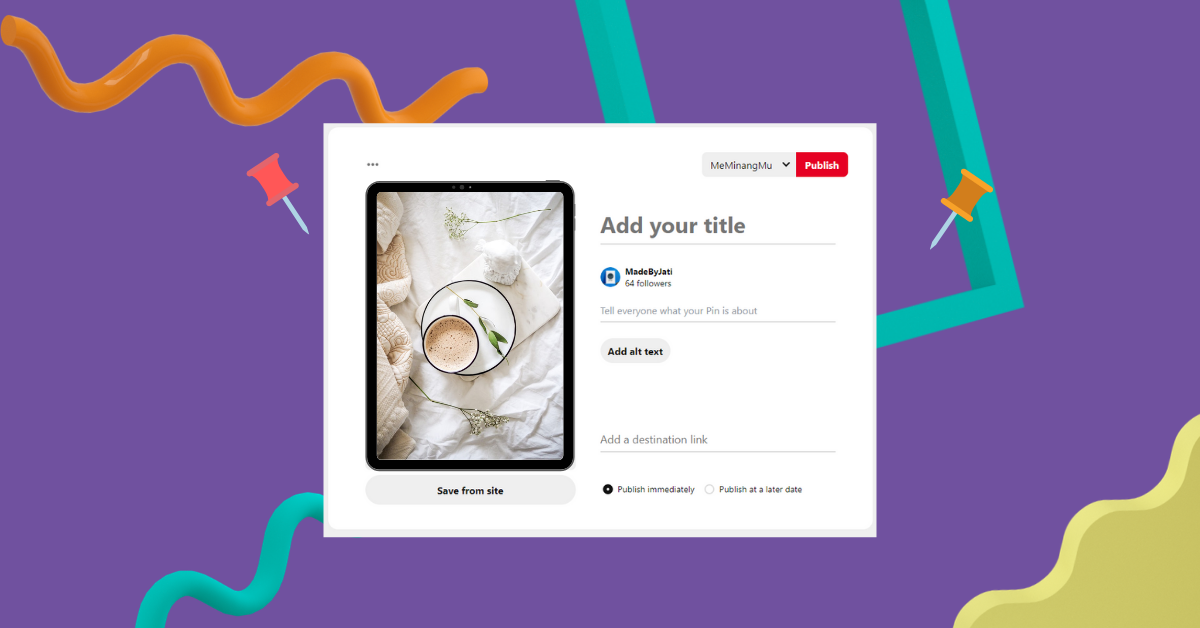
Images play a major role on Pinterest, and so does the Pin Title. Like the other social media platforms out there, wording related to SEO plays a key role in how the pins will rank on the site.
Get an idea of the most searched keywords before creating a title that will pull the masses.
Pick Eye-Catching Headlines
Headlines are the first thing people see when they are scrolling down the platform. Pick eye-catching yet popular headlines that people may be interested in or most needed. For example, the title about how-to-do-things such as “How to get money from social media” or “How to draw perfect fit eyebrows for your face”. Sounds great?
Optimize the Pin Title by editing to make the headline clear and concise so it will grab the attention of people who are scrolling on the platform.
Secondary Header For Details
Secondary headers are optional, but it can strengthen the pins since it can be the only chance to expound further on the Heading and the contents of the image.
The Headline may be a general topic, and the secondary header could narrow down on what the pin entails. For instance, if the Headline is “Weightloss Tips” then the subheader could be “7-Minutes Workout To Lose Weight in 30-Days”.
Don’t Forget the Pin Description
The Pin Description is a small detail that can’t be missed. Most users ignore this section and leave it blank which is not good. The description gives users a taste of what they should expect on the other side of things. It’s best to have a description that’s about 100 characters of regular written content, and the rest be relevant keywords of your niche.
So, do not miss it!
Step 3: Utilize Keywords

In speaking of relevant keywords, it is absolutely important to focus on keywords when we talk about search engine rankings on any social media platform including Pinterest. As designing pins, Pinterest’s Guided Search Feature makes it easy for any content to rank higher when users search on Google.
Here’s some hacks on this utilizing keywords:
- Use the Pinterest Interests Tool that suggests pins similar to yours. This step will bring insight into what keywords those similar pins used.
- Maximize hashtags to highlight specific keywords in the pins since hashtags work just the same way as on other social media sites. You may use 5 to 6 relevant and specific hashtags per pin but works only for recent pins.
- Pinterest Search Bar can provide some keywords related to your topic of interest like magic!
Step 4: Freebies and Giveaways

Optimize traffic to a website, blog, or YouTube channel by conducting giveaways and highlight in on Pinterest.
Remember to create content that fits the target audience’s needs and use the Pinterest Business Account to generate the analytics that will guide the type of content to create. But first, remember to link the Pinterest account to the website destination.
Step 5: Interactive Pins Get The Most Traffic!

Marketers usually make pins that feature other people and tag them in the Pin description. This method is an outstanding simple way to make the content interactive. It triggers a conversation and impression so the audiences will most likely share or like the content.
Another way to make pins interactive is by adding Group Boards to the Pinterest account. Group Boards are mini Pinterest sites where you and your networks can choose specific content to pin. Keep in mind that this Group Board is not accessible to audiences who are not members of the group.
Final Thought
These are just some of the tips we hope are helpful as you explore Pinterest. By implementing some of these strategies, you will undoubtedly see some change in your insights.









2 Responses