Pinterest is a social network that helps brands and businesses grow. It is a visual discovery network. The site allows its users to discover things that influence them to create or buy things. Pinterest has 3.8 times more sales than other platforms and almost 90% of its users have purchased a product because of Pinterest.
How to Create a Pinterest Business Account
There are two different methods for creating a Pinterest business account. If you already have an existing personal account you can convert your profile to a business account. Alternatively, businesses can create a completely new account without associating it with their existing personal account. Below we’ll cover the two different ways to create a Pinterest business account.
How to link your personal profile to your business profile
To get started, navigate to Pinterest in your web browser. Then follow the steps outlined below.
- Log in to your personal Pinterest account and click the three dots on the top right-hand corner.
- Next click “Add a free business account”.
- Finally, complete your profile description
- Include an optimized description of your business
- Business type
- Business name
- Business email
- Business Website
That’s it, simple right! If you follow the 3 steps about you’ll have a Pinterest business account in no time.
How to create a new Pinterest business account without linking to your personal profile
Firstly, be sure to log out of your personal Pinterest account if you have one already. To do that simply click on the three dots on the top right-hand corner of the screen and select ‘Log Out’.
On the home screen, select ‘Create a business account’. Fill out all the details about your business and who will be managing the account. When that’s complete, go over Terms of Service and then click Create Account.
Pinterest can help increase your business visibility. There are millions of active users on the network, so the chances of your account getting noticed are pretty high. Using a business account for Pinterest will help measure and drive traffic to your website from the platform.
Creating Pinterest Boards
Now that you have a newly minted Pinterest business account let’s take it a step further and discuss how to create your first Pinterest Boards. If you have a new business account your profile will completely blank.
While boards are not the default tab visible on your profile it will help you optimize your pins and keep your content organized. The great thing about a board is that it’s an aggregate view of pins about a specific subject. This means that the more you pin to a board the more value it adds to search engines, especially if these pins are organized around a specific topic. To begin creating boards come up with at least 8 high-level topics centered around your niche. Keep in mind you don’t have to be a keyword expert. You can also change board names in the future so there’s no mistake to be made.
At Ampfluence, we love social media and business. As a result our boards are centered around social media platforms and business growth. Board topics will vary based on your niche. Some example of our boards include:
- How to Grow Your Pinterest Account
- How to Grow Your Twitter Account
- How to Grow Your Instagram Account
- Social Media Post Ideas
- How to Find Hashtags on Instagram
- How to Use Keywords on Pinterest
- How to Use Instagram Stories
- How to Make Money on Instagram
To create your first board navigate to your profile, then select the “boards” tab, then click the plus icon located in the create board box as displayed above. Start by giving your board a name. To ensure the board name is optimized you can use this free Pinterest keyword tool.
The key to creating these boards is to think about your customers, ask questions like what overall topics are your customers most interested in. For example, if you have an organic baby clothing line naturally your first board should be aptly named Organic Baby Clothes or something along those lines. I like to start by searching for other existing boards on Pinterest to get a good idea on what boards appear in search results and why. Following this example, I search for organic baby clothes on Pinterest.
Then I reviewed a few boards that appeared in the top search results. Observation allows me to uncover a few tidbits that will help me when creating these boards. For example, top search results for this keyword phrase features boards that have between 159 – 326 pins. Of course I won’t start off with hundreds of pins but it does tell me how many to aim for in the future. I also take the opportunity to look at each board description. This gives me a good idea of what is considered an optimized description in this niche.
Once you’re finished conducting research you can now begin to edit your boards and repeat the process.
Tips for New Pinterest Business Accounts
Here are some tips to start marketing your new Pinterest business account. If you follow these 5 simple guidelines you’ll be well on your way to a thriving Pinterest presence.
Connect Your Social Media Profiles
Connecting your other social media accounts to your Pinterest profile will allow you to see more of your analytics. It will allow you to see all the actions that were done to your pin. For example, if someone on Instagram takes a photo of your pin and reposts it onto a board on Pinterest, your Pinterest analytics will track every action taken on that pin.
Optimize Your Bio and Boards with Keywords (SEO)
With over 300 million users on Pinterest, it might be a little difficult for your pins and board to get noticed right away. Especially if you don’t use useful keywords. Keywords help your boards and pins get noticed. Keyword-rich bios and boards are more likely to get attention from a bigger audience than bios and bored that lack quality keywords.
Follow and Engage with Other Popular Boards and Accounts
Following other brands and boards that are similar to yours will expand your audience. For example, if you are business deals with healthy dieting and self-care, it would be good to follow other businesses that promote health and fitness.
Optimize Your Pins
The recommended ratio for pins is 2:3. The profile image should be 188 x 188. The minimum size is 600 by 900. For long pins, the recommended size is 600 x 1260. Rich-pin is a tool that allows you to include extra information on the pin. It allows you to control the information that is attached to all pins from your site. Pinterest analytics tools permit you to track your performance on the sight to help you improve them.
Be Social
One of the most important tips is to be social. Engaging in organic activities on the site will increase the visibility of your profile. Once you have all the tools and resources you need, you will be ready to start your business. Along the way, the tools will help you on how to improve your business.
That’s it! You’re now on your way to creating an awesome Pinterest account for your business. Have more questions? Feel free to share them in the comments below.


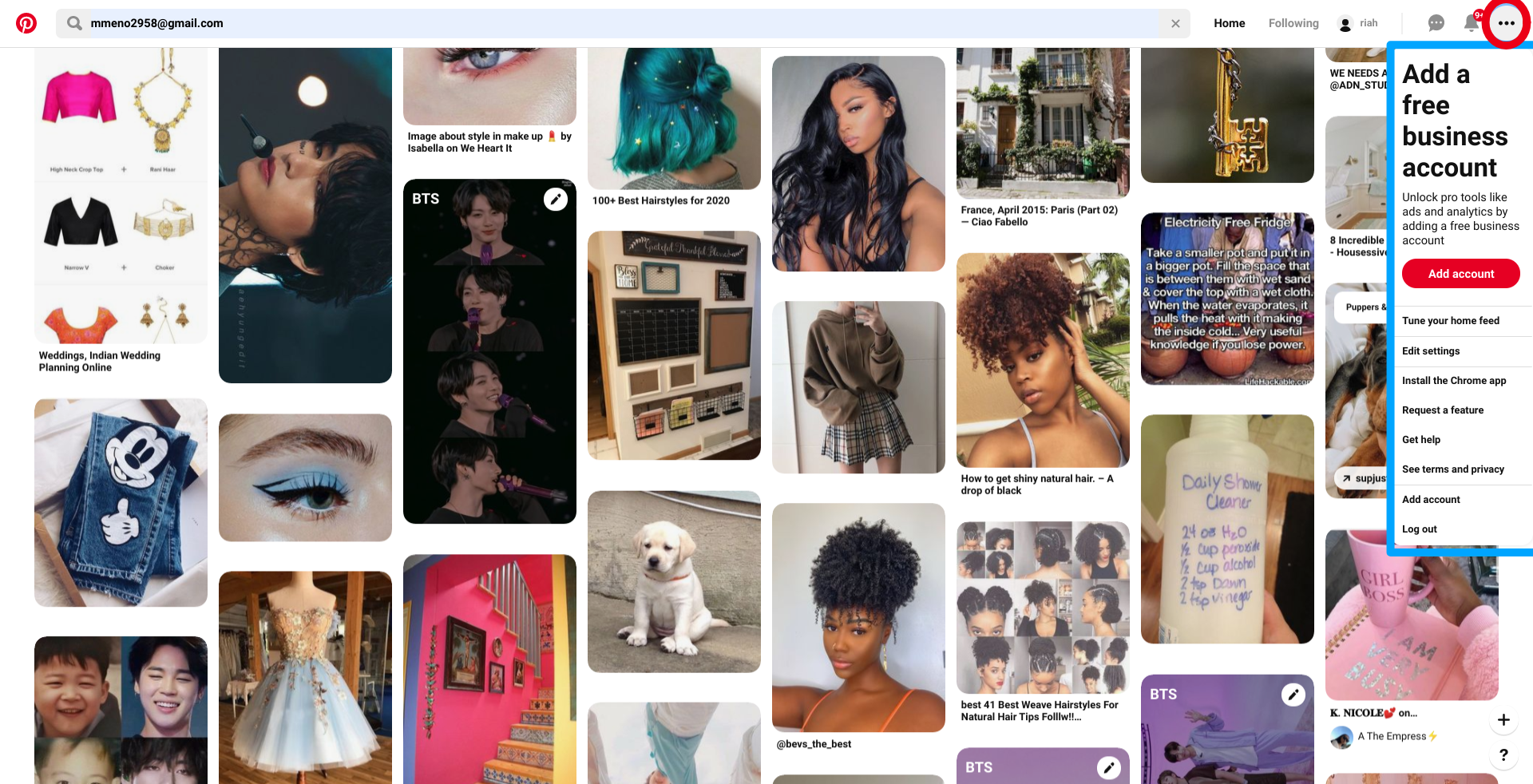
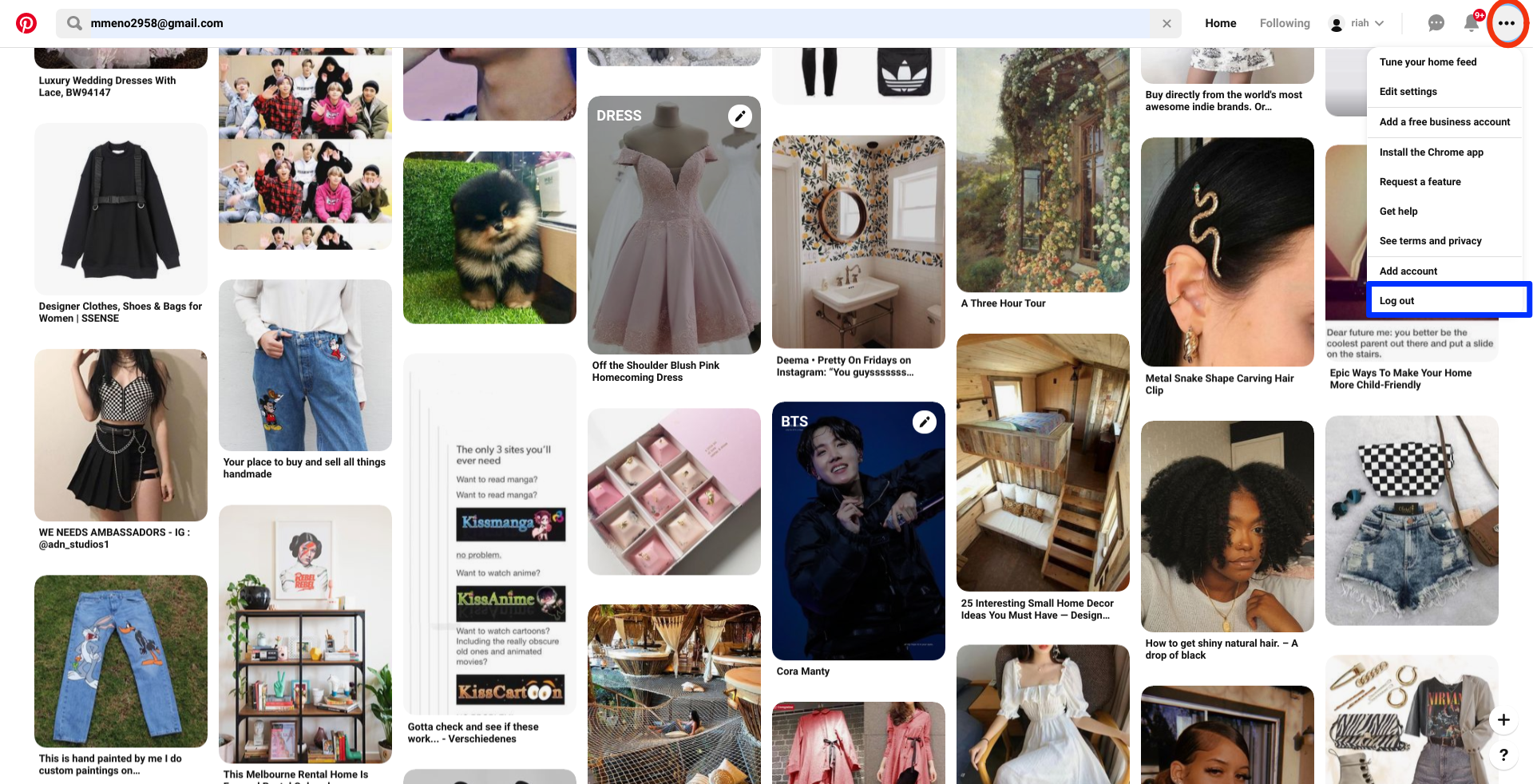
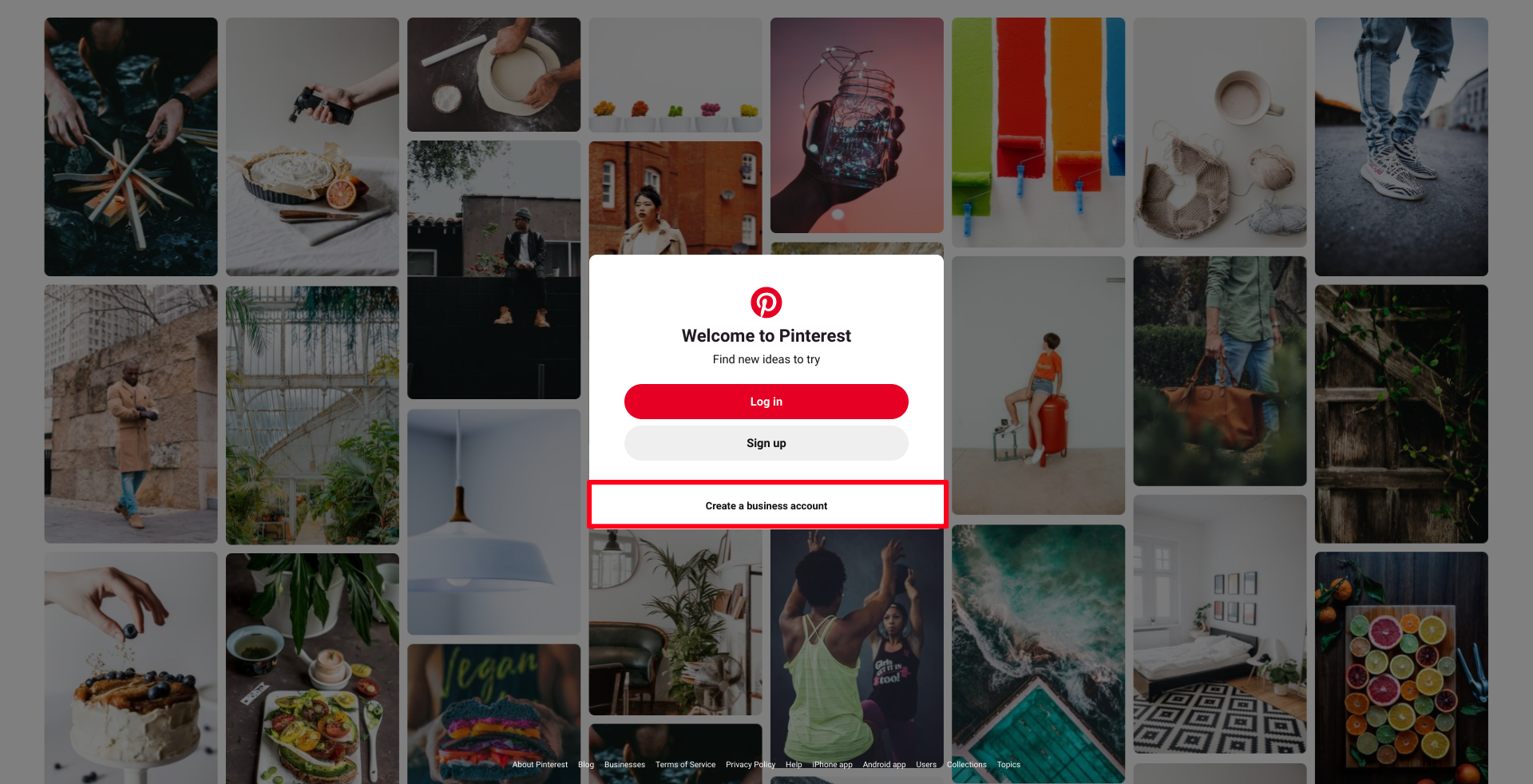
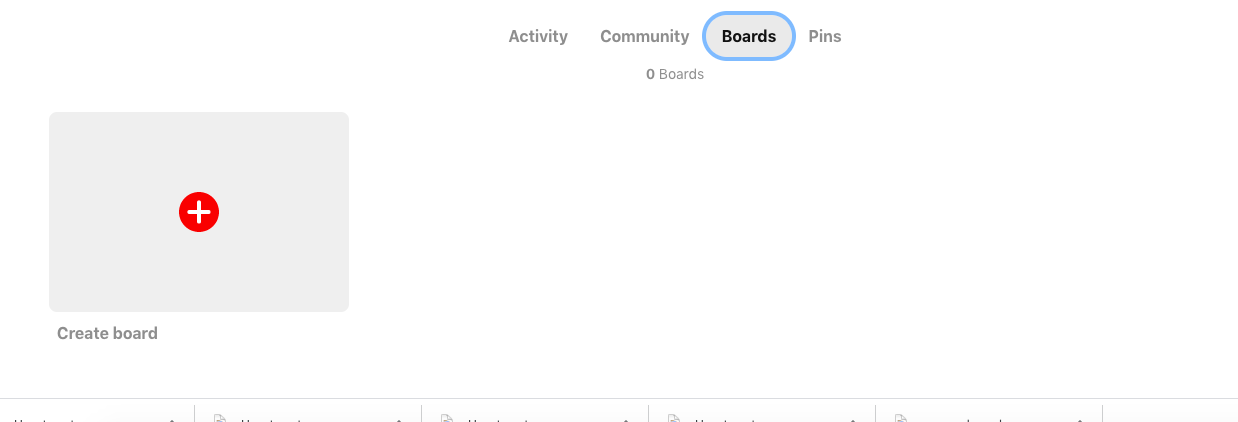
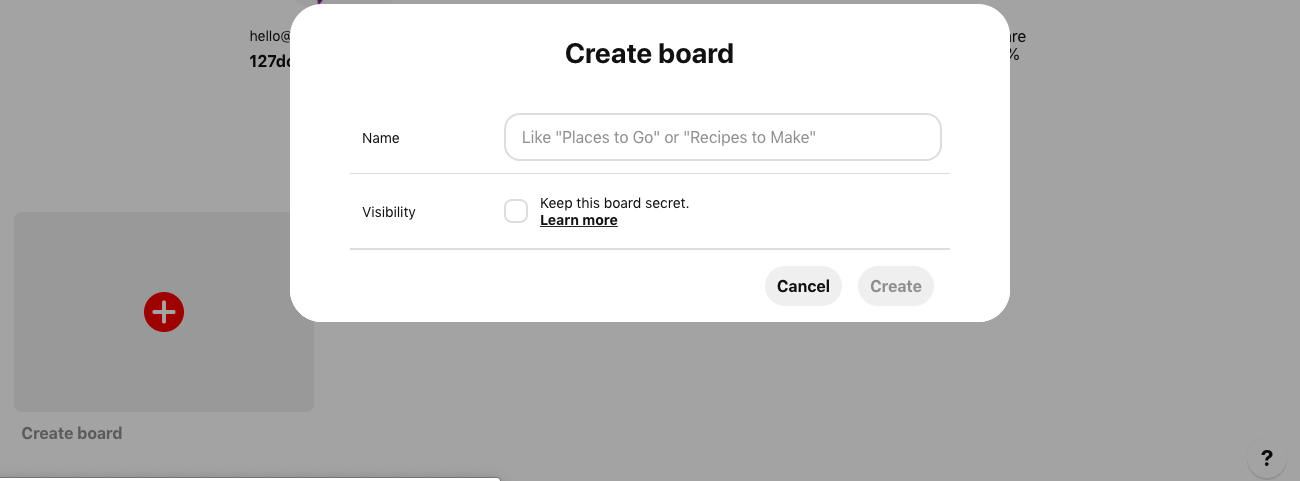
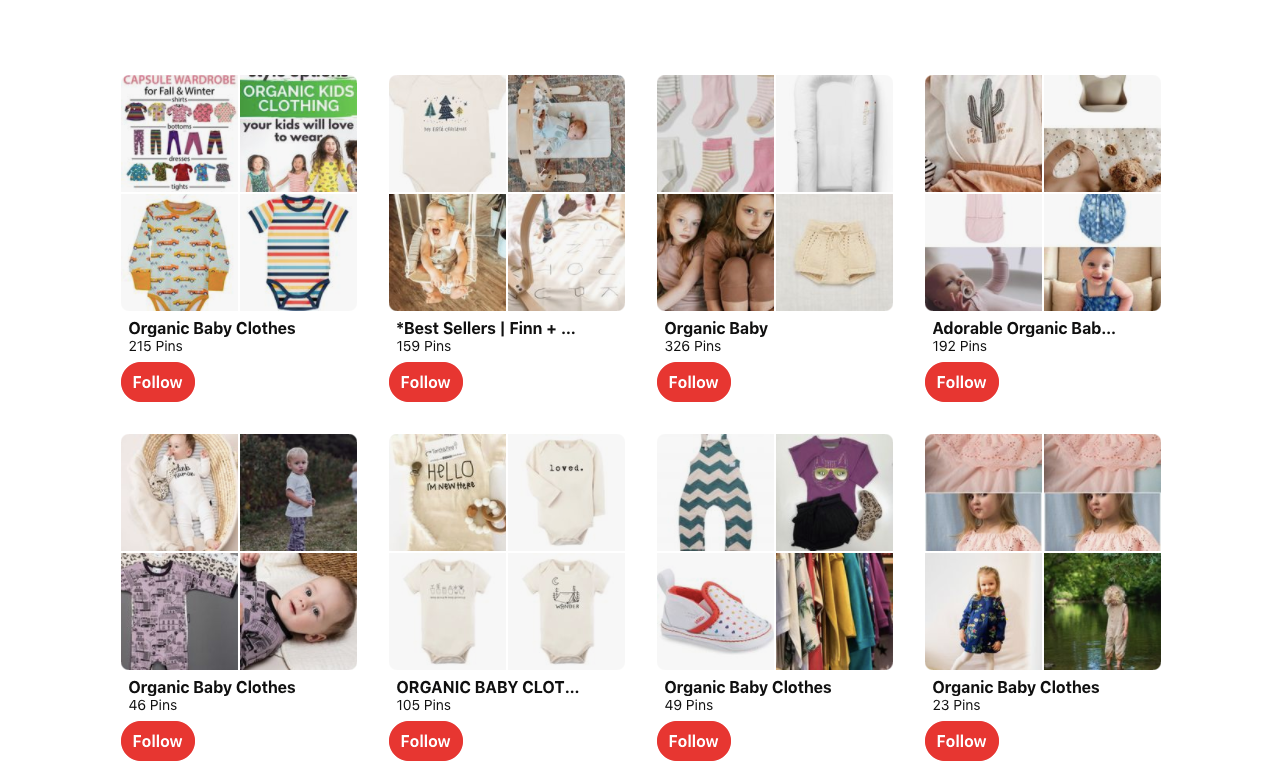
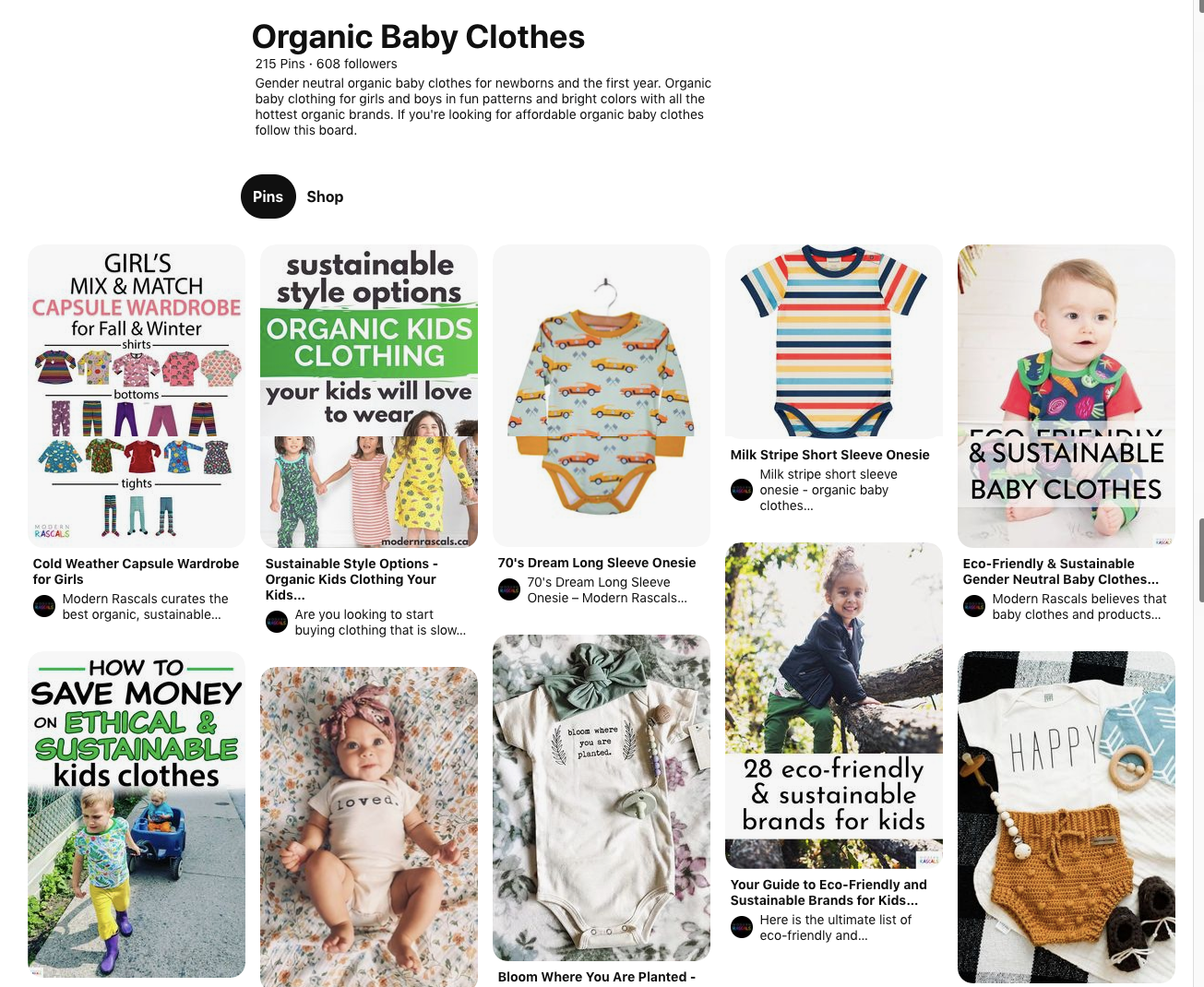
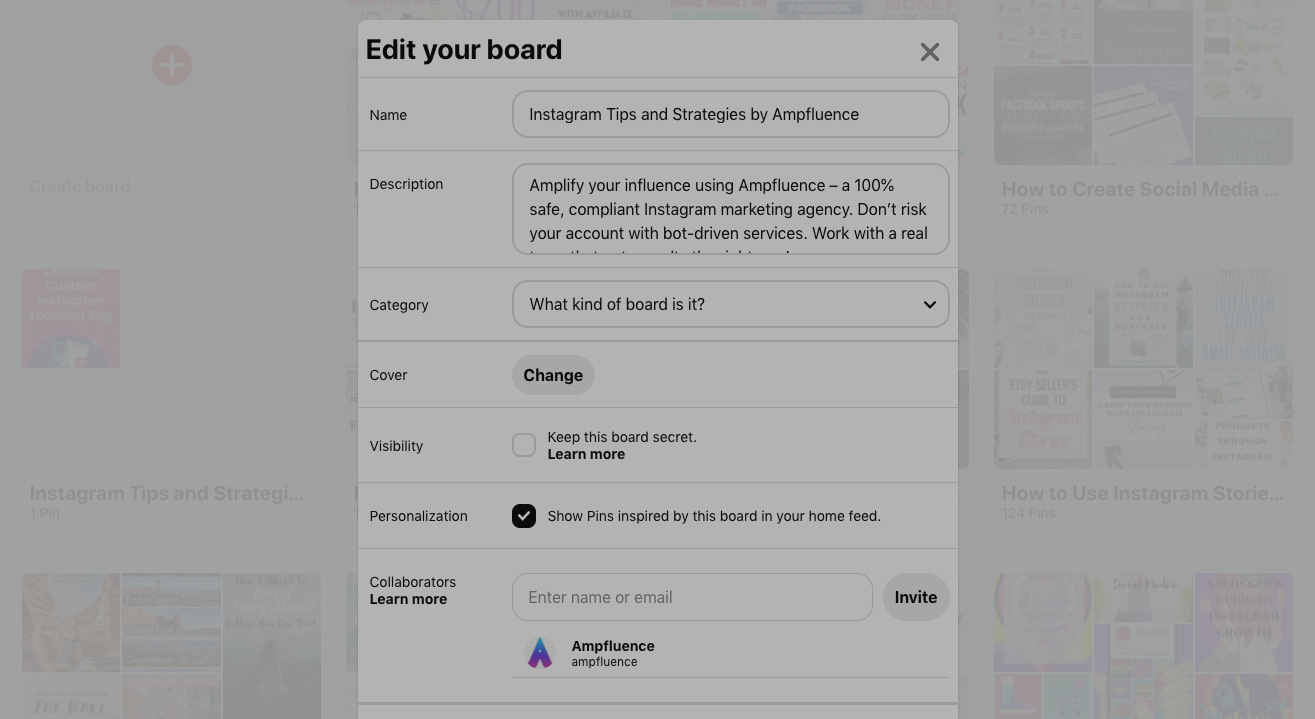







14 Responses
Briefly explained how to create Pinterest business account. Thank you So much