Are you looking for the best apps for creating Instagram stories? Creating appealing and engaging Instagram Stories has never been more accessible. The phrase, “there’s an app for that”, could not be more true when it comes to Instagram. With so many apps to choose from how do you know which apps you should use? Don’t worry, we’ve got you covered. In this post, we’ll share 21 best story apps you can start using right now to create captivating Instagram stories. Ready? Let’s jump right into our top picks.
Unfold
Compatible with: iOS and Android
Price: Free basic Download. In-App Purchases
Instagram Approved
Use: Unfold is an app specifically created to help users tell stories. This simple and useful app provides a variety of easy-to-use templates where users can add pictures, videos, and text. Unfold also offers a growing supply of stock photographs that users can utilize to help simplify Instagram growth.
InShot
Compatible with: iOS and Android
Price: Free with In-App Purchases
Instagram Approved
Use: InShot is a video and photo editor that allows you to cut and edit the final result of any video or photo before uploading it to your social media. The edits are saved directly on your device for easy access. InShot is a great editor that allows you to add text, emojis, effects, stickers, music, and more to your photos, slideshow, or video.
Hype-Type
Compatible with: iOS and Android
Price: Free with In-App Purchases
Instagram Approved
Use: Hype-Type is an App which is used for layering animated text and captions on top of photos or videos that you wish to upload to your Instagram stories. This app requires access to your camera roll and microphone to function correctly. Once granted access, the functionality is as simple as adding text with a simple double-tap.
Adobe Spark
Compatible with: iOS and Android
Price: Free limited functionality. Subscribe starting at $9.99/mo
Instagram Approved
Use: Adobe Spark is a series of apps called a suite that offers a series of integrated tools for creating multimedia. From videos to graphics, this all-encompassing set of apps is an excellent option for organizing all aspects of visual content to promote Instagram growth.
Canva
Compatible with: iOS and Android
Price: Free with In-App Purchases. Subscriptions start at $9.95/mo
Instagram Approved
Use: Canva offers a wide range of templates for Instagram Stories and other social media that is already in the ideal pixel size to fit Facebook banners, Instagram Stories, and other social media posts. Canva offers users a way to create polished styles and graphics to stay on-brand for all your Instagram marketing.
Clipomatic
Compatible with: iOS and Android
Price: $4.99
Instagram Approved
Use: Clipomatic is an app that can automatically create live captions to your video in real-time. Clipomatic works best when you speak as you record yourself live. The app will capture your words and turn them into stylish captions that appear on your screen.
Over
Compatible with: iOS and Android
Price: Free with In-App purchases. Pro version subscription available from $99.99/year
Instagram Approved
Use: Over in an app that helps give you the power to become your own personal Instagram marketing agency for your brand—created to inspire other creators by providing a multifaceted tool for sharing inspirational quotes and goals through social media. It is a fun way to apply text overtop of your photos with a professional and unique style.
CutStory
Compatible with: iOS and Android
Price: Free with In-App Purchases. Remove Logo for $1.99
Instagram Approved
Use: CutStory is an app that takes any length of video you have and shortens it down to 15, 20, 30, or 60 seconds, so it is compatible with Instagram story lengths and other social media platforms such as WhatsApp, Snapchat, and Facebook. It is easy to use and a great tool if you use your Instagram for business.
Life Lapse
Compatible with: iOS and Android
Price: Free with In-App Purchases. Pro version subscription for $39.99/year
Instagram Approved
Use: Life Lapse is a fun app that you can utilize to create time-lapse videos of your life. It joins together short video clips or photos into a dynamic and creative slide show or mini-movie. The unique time-lapse content is a fresh way to foster Instagram growth to your brand through your Instagram Stories.
A Design Kit
Compatible with: iOS
Price: Free with In-App Purchases
Instagram Approved
Use: A Design Kit is a fun and functional app that allows you to add your artistic flair to your photos through premade designs, various text font options, stickers, and brushes. The unique brush feature gives users a realistic-looking digital art brush to make one-of-a-kind posts for your Instagram Stories. Now you can take your Instagram marketing into your own hands without the need for an expensive Instagram marketing agency.
PhotoGrid
Compatible with: iOS and Android
Price: Free with In-App Purchases. Pro version for $29.99/year
Instagram Approved
Use: PhotoGrid is an app that primarily use to create stylized and professional-looking collages with your photos and videos. You can use multiple images and videos or just one for a wide range of options. This collage maker is easy to use, which sets it apart. You can even combine both videos and photos into a single collage or slideshow.
8mm
Compatible with: iOS and Android
Price: $1.99
Instagram Approved
Use: This unique app creates a vintage style appearance to your videos. It even used to create Malik Bendjelloul’s Oscar award-winning documentary “Searching for Sugar Man” once the director ran out of money and had to film the remaining scenes on his phone. 8mm gives your videos a unique and authentic 8mm look and feel which can see through your viewfinder.
Microsoft Hyperlapse
Compatible with: iOS and Android
Price: Free
Instagram Approved
Use: This app is used for transforming first-person videos into seamless and steady time lapses. The effect is similar in look to popular GoPro time-lapse videos you may have seen on the internet. These selfie- or first-person time-lapses are simple to make with a smooth and visually steady result. There are multiple speeds to choose from.
Jumprope
Compatible with: iOS
Price: Free
Instagram Approved
Use: Jumprope is an app designed for content creators who focus on how-to’s, DIY’s, and other tutorial type content. It is also helpful for those who are just looking to share some how-tos to their friends and family. This new instructional social network creates step-by-step slideshows for rapid learning which are easy to upload to your Instagram stories.
VSCO
Compatible with: iOS and Android
Price: Free limited functionality. Membership $19.99/year
Instagram Approved
Use: VSCO, which stands for Visual Supply Company, is an app for editing photos. It allows you to share your edited pics directly to other apps such as Instagram. You can upload multiple images to the app for future editing and can organize the photos into different categories, collections, and journals.
Afterlight 2
Compatible with: iOS and Android
Price: $2.99
Instagram Approved
Use: Afterlight 2 is a comprehensive photo editing app that offers a wide range of editing options. Their main feature is the way this app allows you to manipulate the light and exposure of your photos to create unique textures, light leaks, and exposures. There is also the option for adding text, frames, and artwork to your pics.
Boomerang
Compatible with: iOS and Android
Price: Free
Instagram Approved
Use: Boomerang is a fun and unique app that puts a twist on creating short videos. Boomerang is a video loop recording app that takes short clips and turns them into loops. There are many fun and unexpected ways to utilize this app to create exciting and unique content for your Instagram stories and other social media platforms.
Quik
Compatible with: iOS and Android
Price: Free
Instagram Approved
Use: Quik is a GoPro branded app that offers free video editing tools. What makes this video editing app unique is the ability to apply multiple speed effects to slow down or speed up your video. It also offers a variety of filters and other editing capabilities.
StoryLuxe
Compatible with: iOS and Android
Price: Free with In-App Purchases
Instagram Approved
Use: Storyluxe has been used to enhance online social media stories by celebrities, influencers, and iconic brands. This app provides templates, backdrops, and filters to help take your Instagram Stories to the next level.
Splice
Compatible with: iOS
Price: Free
Instagram approved
Use: This is a great option to create professional-quality videos for free and without much professional knowledge. This app provides you with many different options to edit your videos with simple to understand features on your iPhone and iPad to get high-quality and appealing output. You can add background music, different pictures, voiceovers, and other sound effects to your videos.
Enlight Photofox
Compatible with: iOS
Price: Free with Limited Features. Unlock all features for $3.99/per month. Unlock all features for $19.99/per year. Unlock all features for a lifetime for $39.99.
Instagram approved
Use: This app is an update to the Enlight iOS app and is efficient enough to make your pictures look professional with just the free version. However, you can upgrade it to access all the features of this app. It is a photoshop-style mobile photo shooting and editing app that offers you a vast array of tools and options to create professional-looking photos. Features such as multi-layering and darkroom let you achieve a quality that you can achieve with professional Photoshop.
Now that you have a list of our favorite Instagram story apps it’s time to start creating awesome story content! Do you have a favorite Instagram story app we didn’t mention? If so, feel free to share the app along with what makes it awesome in the comments below.


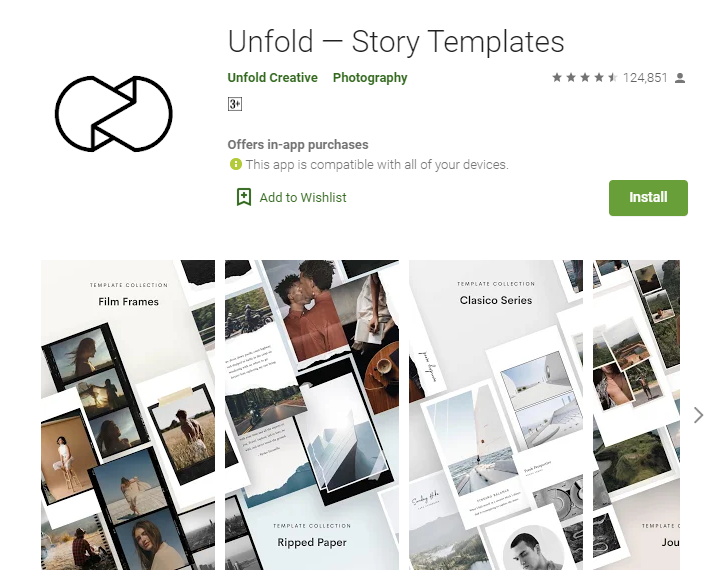
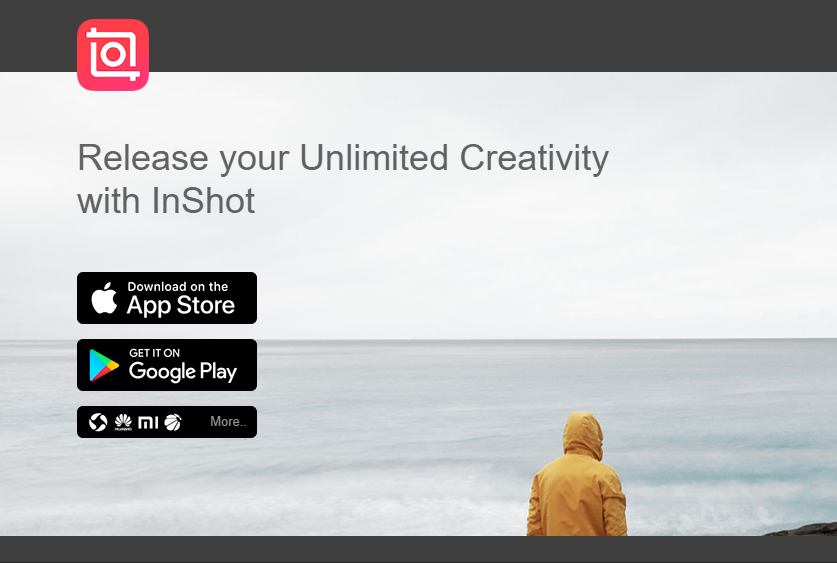
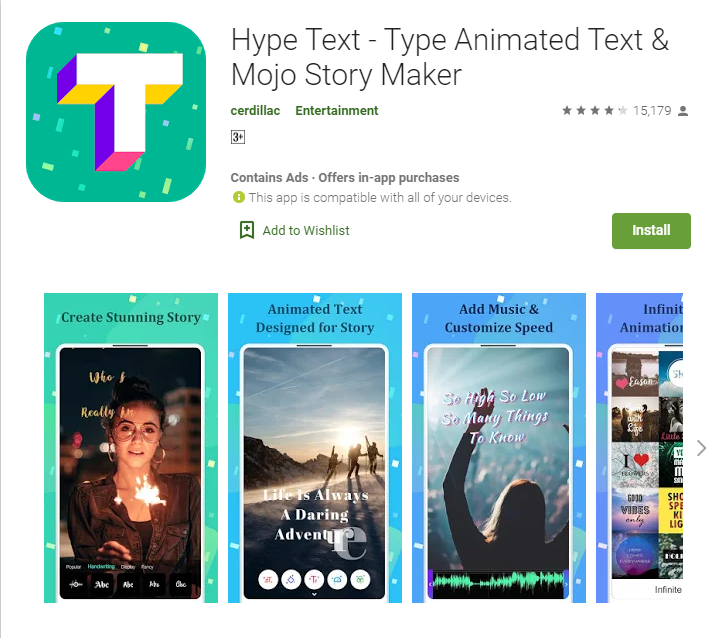
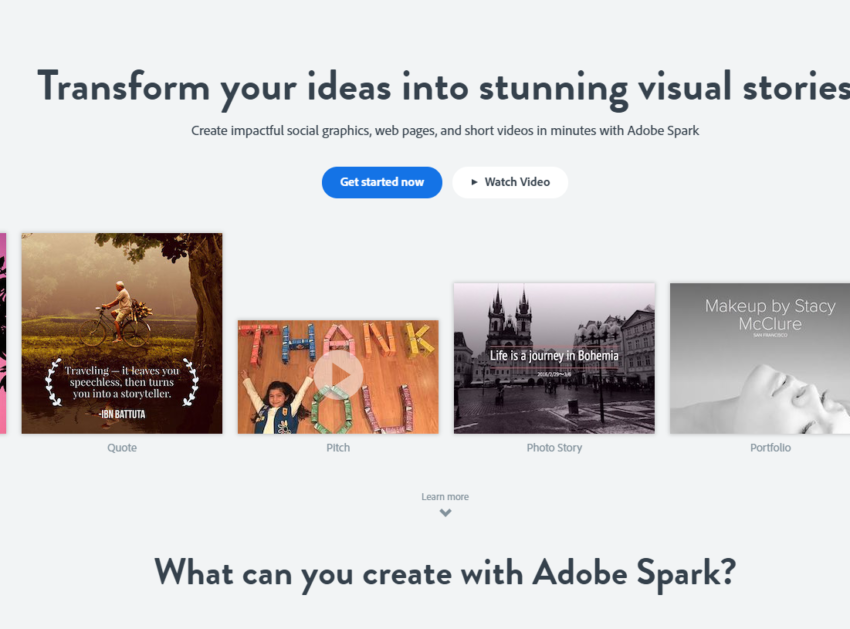
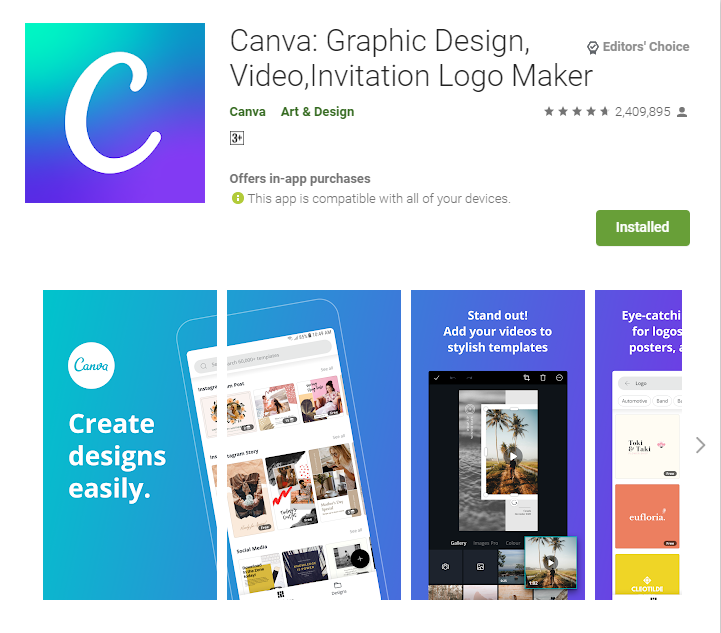

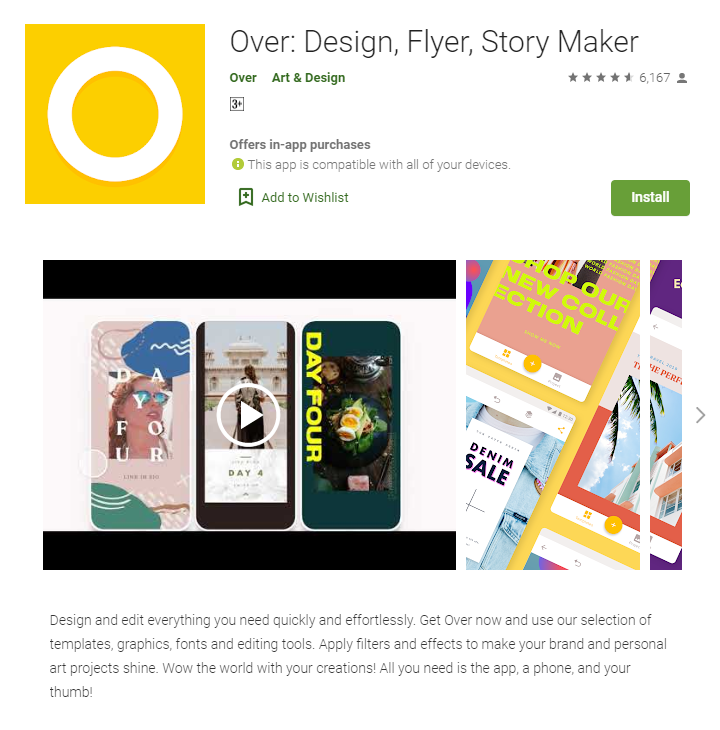
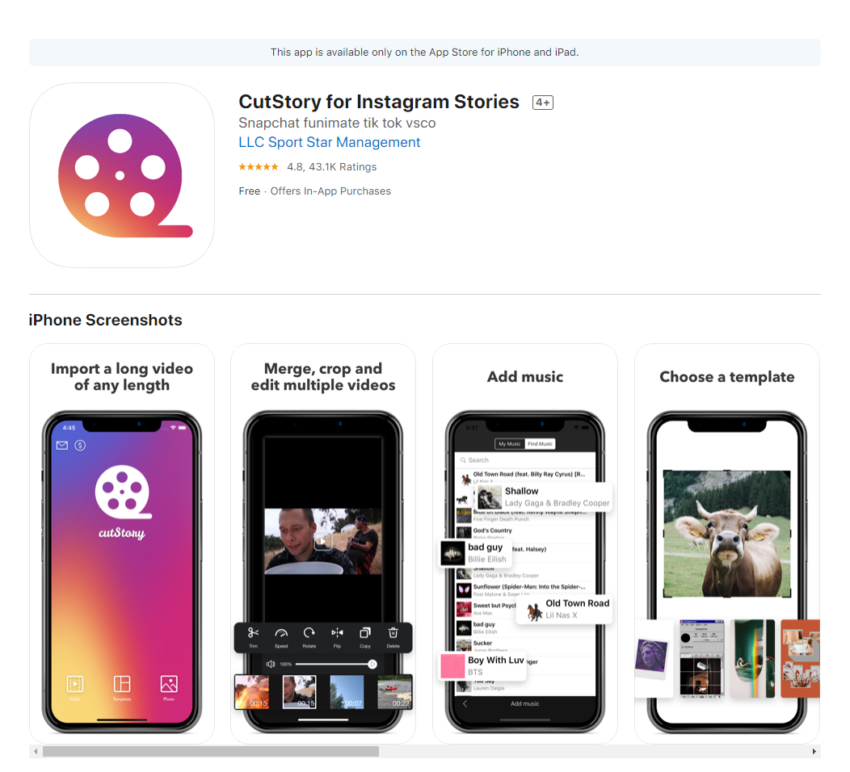
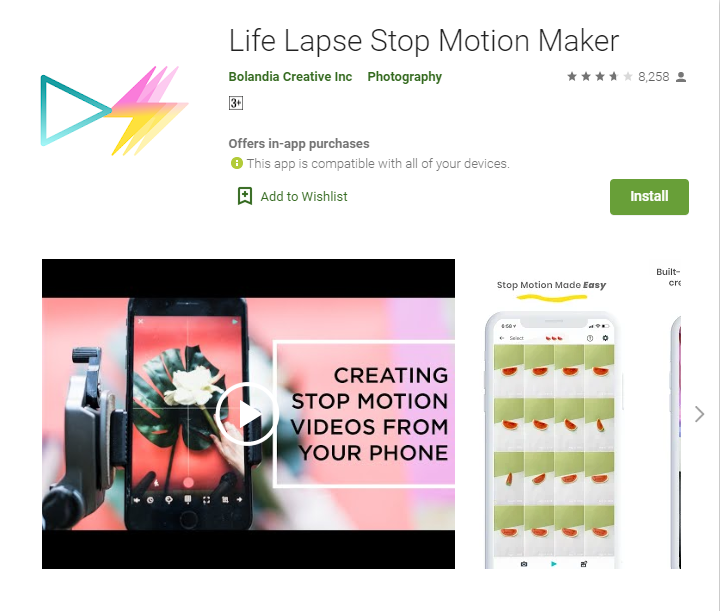
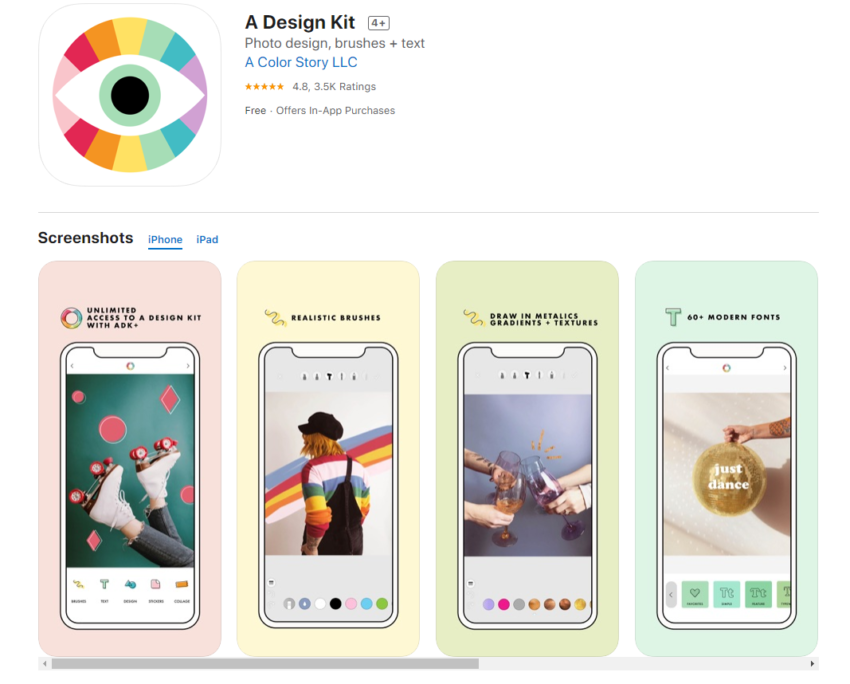

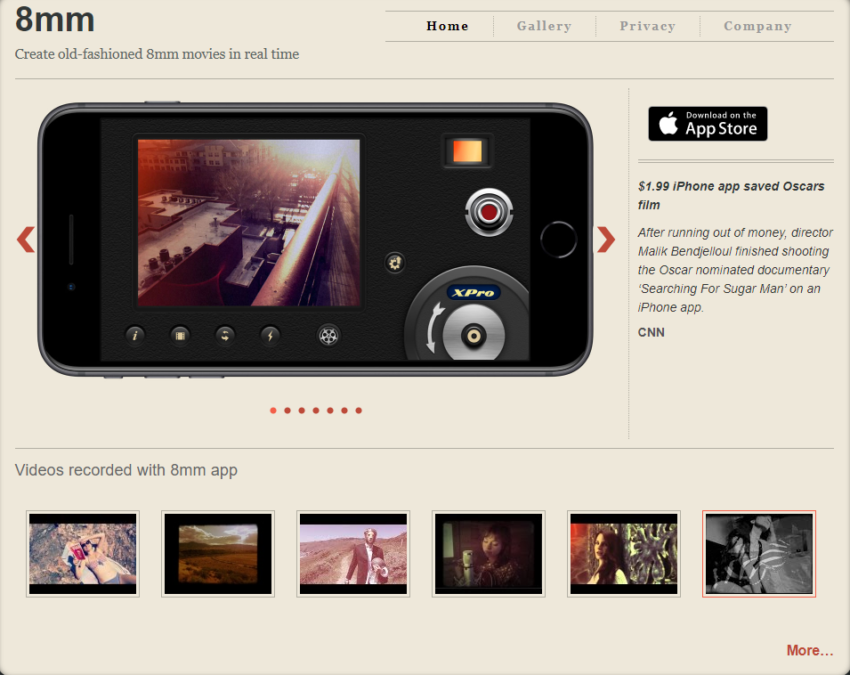
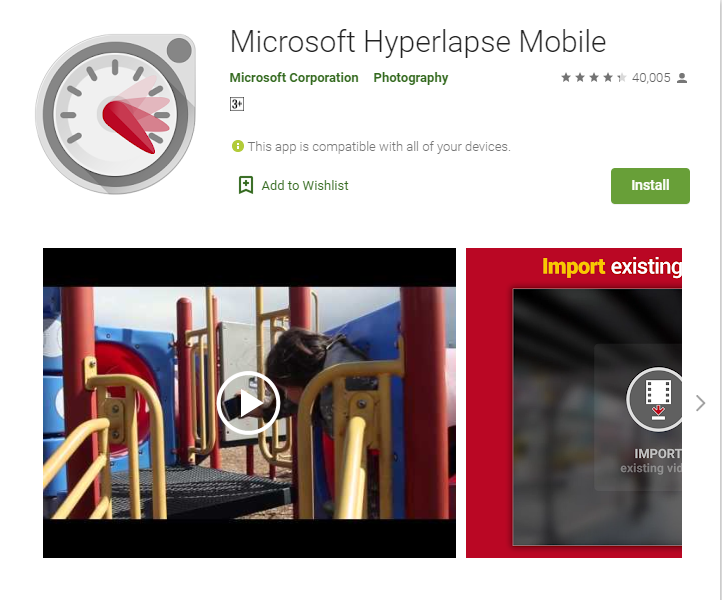
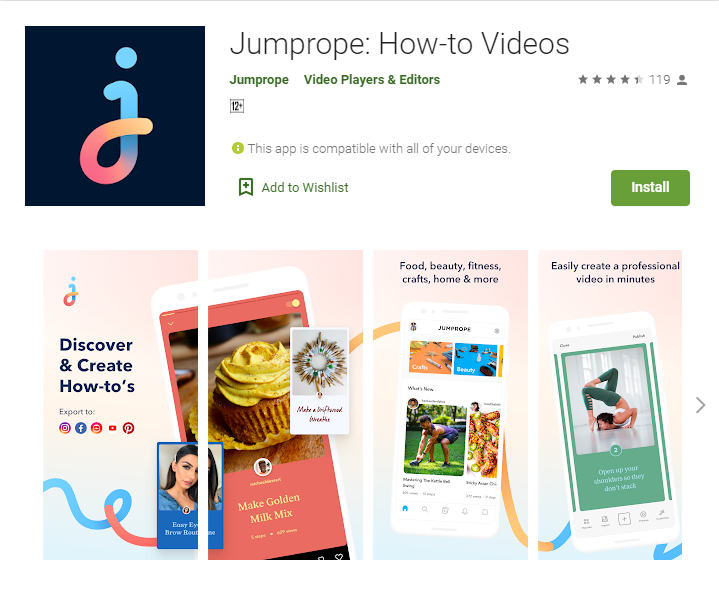
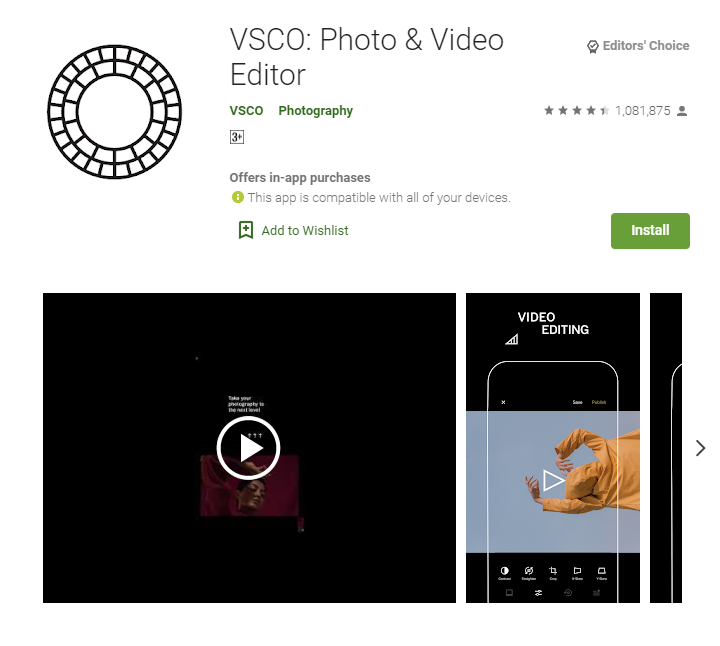
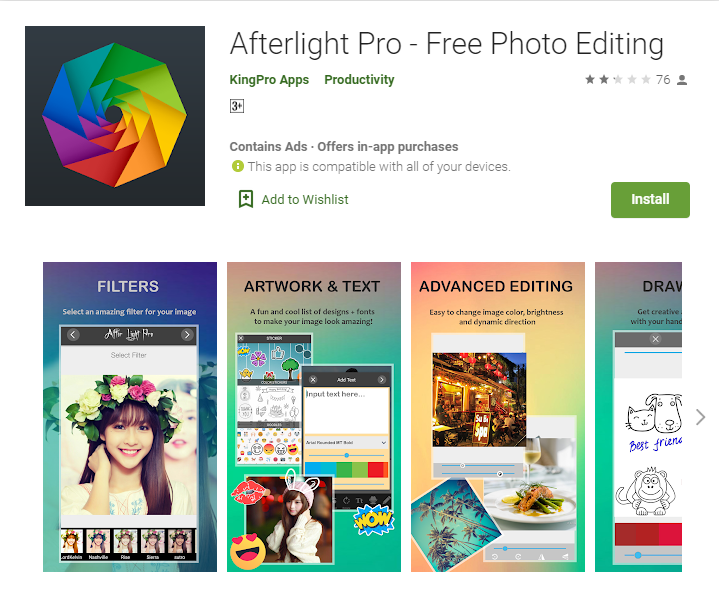
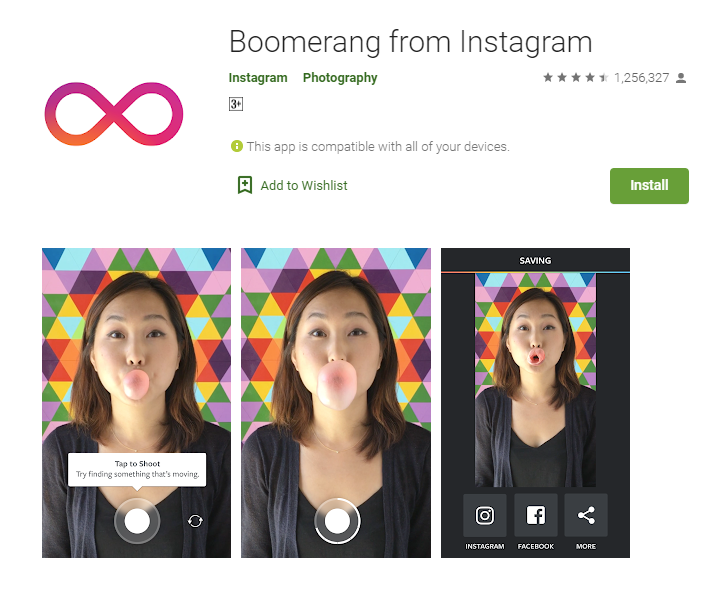
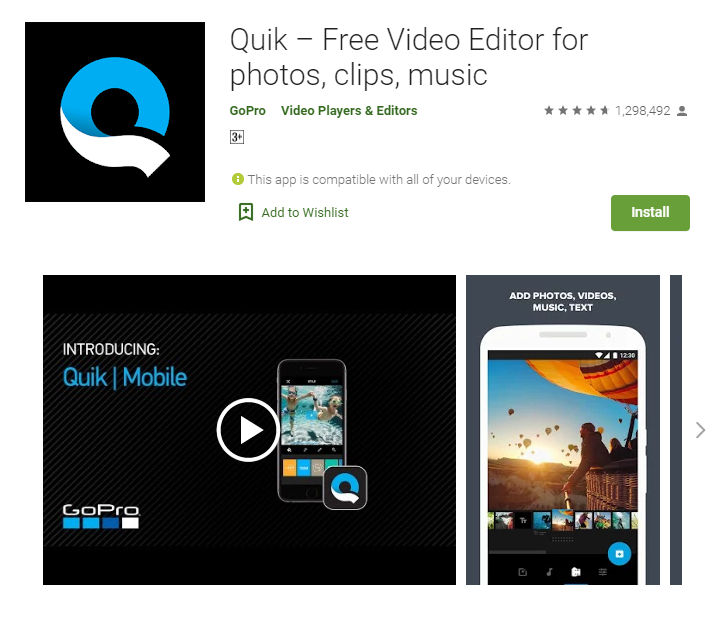
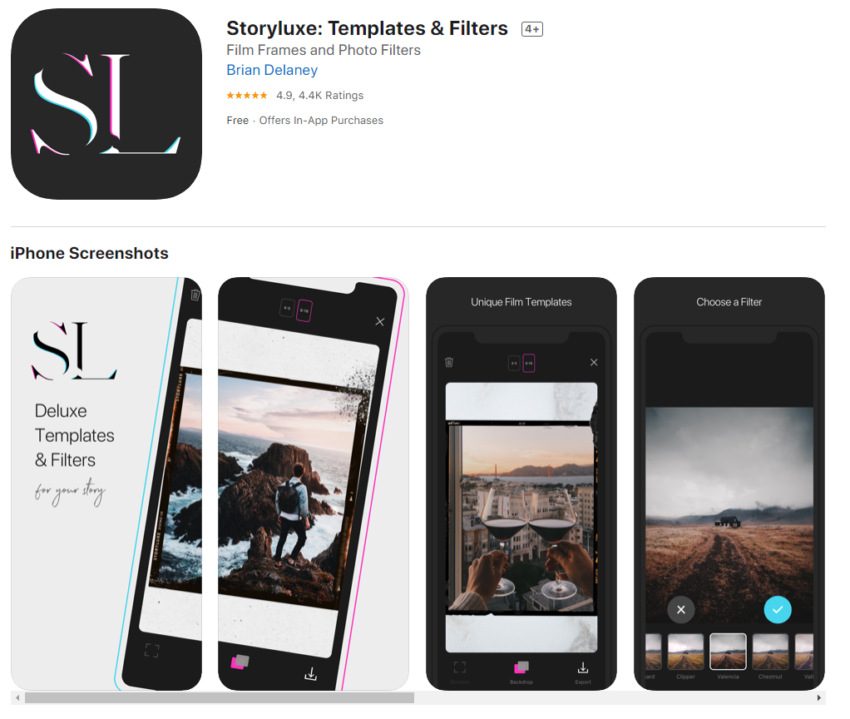
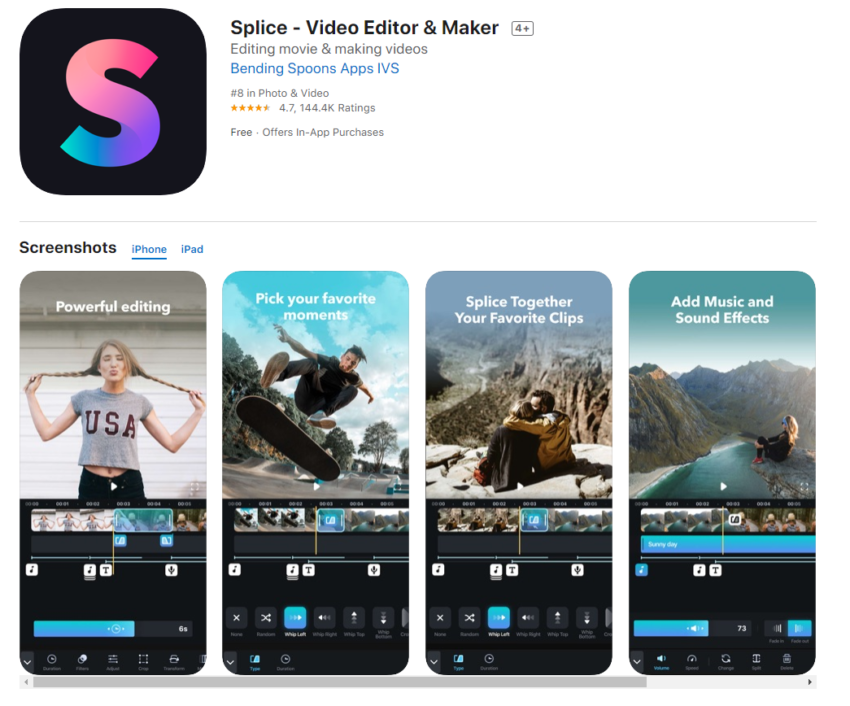
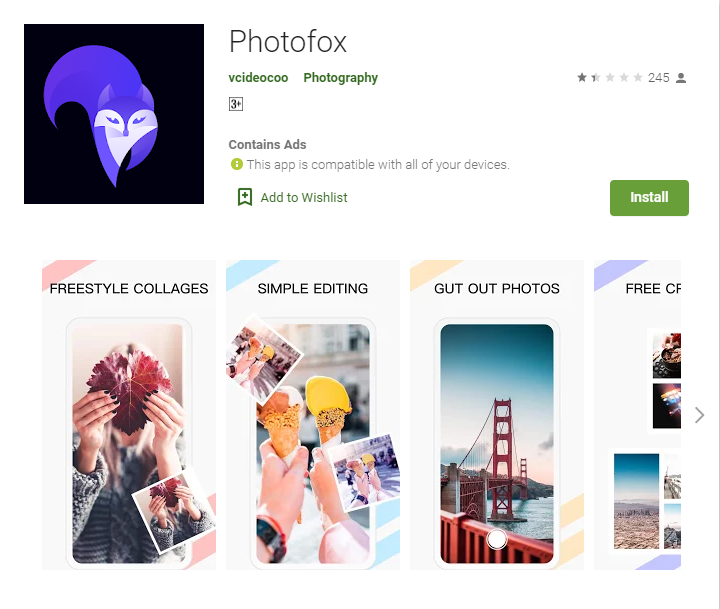







3 Responses
I use canva and inshot for all my video editing. I love canva especially because it is rich for all social media marketing and editing.