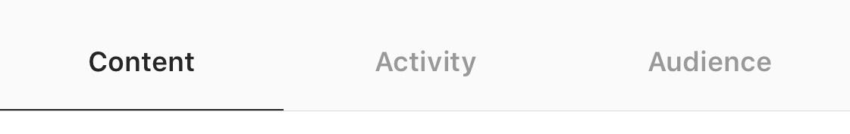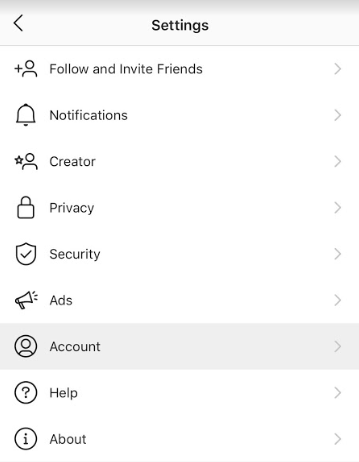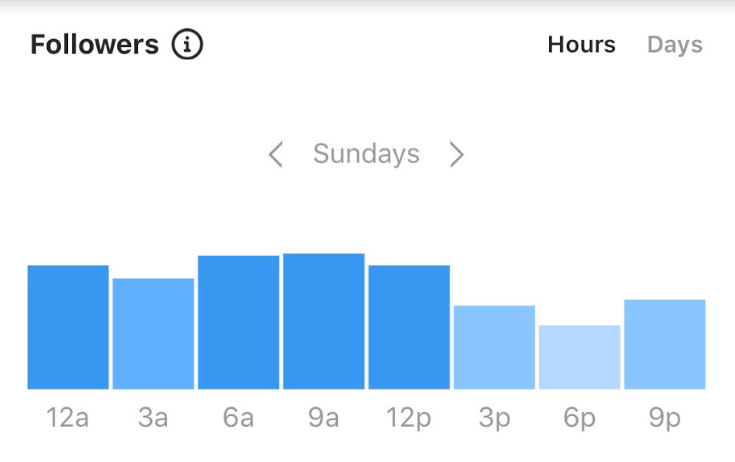The hype around Instagram does not come complete without rules, theories, and strategies from all angles about how to best use the platform to your advantage. Many sources claim to have the best information on when is the best time to post on Instagram… all the way to how to post, where to post, which features to utilize, which niches are the most profitable, and everything in between, all the way down to the minute details. If something is present in the Instagram space, you can guarantee it has been thoroughly researched and broken down into a science.
Though seemingly unimportant, one factor of Instagram that has been highly studied is timing. Shockingly, there is so much that goes into this aspect of the app and it all hinges on you. Where you are in the world, the type of content you share, which features of Instagram you’re using and even your target demographic can all determine your ideal posting times. With clear cut directives on how to understand and utilize time in relation to the Instagram space, you can more adequately see your greatest Instagram potential. Increases in engagement, followers, sponsorships and further opportunities can all be products of mastering the Instagram clock.
Insights
Instagram HQ isn’t entirely in the dark when it comes to the science of sharing content, in fact, they’re keenly tuned in to what their users most need. The Instagram app sees frequent new improvements, consistently becoming more intuitive and helpful. One way in which Instagram has improved and even risen above certain other platforms in this way is through its Insights feature.
In 2016, Instagram introduced Instagram Insights, a tool available to Creator and Business accounts that provides, just as you’d imagine, insights into the inner workings on an individual’s account. Inside of the Insights feature, you can see details relevant to your pages activity, your content’s performance, and even demographic information. This audience data is endlessly helpful for those wishing to scale their accounts for more mainstream success.
Here’s a brief overview of what you will find on each tab of the Insights page:
- Content – this tab allows you to see the metrics of each feed or recent Story post.
- Activity – on this very first page, you will be able to see the number of interactions and discoveries your account has seen within a specified amount of time.
- Audience – finally, this tab provides statistics about your followers at large, such as country, age, gender, and even their most active timeframes.
Audience Tab
While each of the tabs on the Insight feature is relevant and important in their respects, what we’re going to focus on here is the Audience tab. Even more specifically, the Followers section at the very bottom of the Audience tab. You can access the Audience tab by following these steps:
The beginning steps of accessing the Audience page come in the form of transitioning to a Business or Creator account on Instagram. If you’ve already done this, you’re one step ahead of the rest. To switch to a professional account, open Settings which can be found on the top right of your profile page.
From here, select “Account” from the list, followed by the blue “Switch to a Professional Account” button at the bottom of the page. Here, you will be shown two options: Creator and Business. After reading their short descriptions, choose the one that best compliments and suits you. Follow the prompts as they are provided to you from here, and you will successfully become a professional account.
If you’ve made it this far, you’re now ready to access Insights. From your profile page, select the settings menu from the top right corner once again. You will be presented with the new Insights option on the menu, just below Settings and Archive. The Audience tab, which we will be focusing on from here on out, can be seen on the right-hand side of the screen.
Inside the Audience tab, you can view various statistics about your follower base, one of the most relevant in this particular article being the Followers section located at the very bottom of the page. This section displays for you the most active hours of the day, and the week, amongst your audience. Understanding and utilizing this Followers feature enables you to more effectively leverage your platform for growth.
Audience Insights – Followers
Though seemingly simple, this Followers feature holds some incredibly valuable information for your Instagram account. Upon first glance, animated blue bars indicate the volume of activity for your account over time, with the ability to inspect either at a glance (Days) or in-depth (Hours).
In the Hours section, you can see this activity measured in 3-hour intervals, beginning at 12 am and ending at 9 pm. Dark blue shading represents highly active times, while light blue shading indicates lulls inactivity. And with a tap on the blue animation, exact metrics even become available.
For the sake of both being generally informed about the inner workings of your account and also for increased engagement, this data is incredibly useful. However, it is the only representative of your platform as it currently stands, and does not clue you in to the activity of your desired audience. This can become a bit limited in time, especially for those desiring to attract and cultivate a new fanbase.
Considering the daily, and even hourly activity of your target demographic is an entirely different ballpark. One that requires clarity on who exactly you’re targeting, and a bit of specified research. Luckily, the habits of Instagram users are heavily studied, and with a couple of quick google searches, you can begin to step your way towards the audience you want.
While many would argue that there is an exact science to timing in the Instagram space, what it comes down to is you. Your target demographic, your preexisting audience and the nature of your content are all perfect examples of how your ideal Instagram timing can be affected. It’s a practice of applying the research as it’s relevant to you, utilizing the tools Instagram provides for you and shifting as you go.