Have you noticed a decline in Instagram account growth recently? If the answer is yes, you’re not the only one! We encounter so many Instagram users who experienced this phenomenon known as an Instagram shadowban. In many cases, one or all of the following scenarios occur:
- Stagnant growth that is substantially different from previous periods
- Drop in follower count
- Photos not receiving as many likes
- Posts do not display when doing a corresponding hashtag search
If any of these scenarios sound familiar your post may be shadowbanned. No worries, we’ll walk you through the entire process. After reading this post you’ll have a firm grasp on IG’s infamous shadowban.
What is a Shadowban?
A Shadowban (also called stealth banning, shadow banning, ghost banning or comment ghosting) is the act of blocking a user or their content from an online community such that the user does not realize that they have been banned or negatively affected.
How to Check If You’ve Been Shadow Banned for Free?
To check if you are shadowbanned on Instagram use an online tool by Triberr called the Instagram Shadowban Test . Triberr’s tool is simple to use. Just type in your Instagram handle and click the analyze button. This website tracks a combination of signals and gives 100% accurate results. Once your account is analyzed the website will return a report of your last 10 Instagram posts. To the right of each post you’ll see the results of the shadowban analysis.
The above screenshot states that your account is safe and not a victim of a shadowban yet.
This screenshot above shows that the last post from this account is shadow banned by Instagram. The analysis also lists the banned hashtags used within the specific post highlighted in red.
Instagram’s algorithm is always changing so it is difficult to know exactly what is causing the shadowban.
On February 2017 Instagram released the following Statement:
Instagram confirmed there is an issue with the hashtag search rather than going as far as confirm there is such a thing as a shadowban. Instagram simply describes it as “issues with hashtag search” and part of various “improvements to our system” and then offers advice about not relying on hashtags to grow your account. Unfortunately, on a social platform where hashtag search is the #1 method to be discovered, that seems to be both ironic and contradictory. So whether you believe in the shadowban or not, Instagram’s position is that it’s not a real thing. You be the judge.
Why Does an Instagram Shadowban Happen?
The IG Shadowban is Instagram’s attempt to prevent or suppress user content that may violate the social network’s terms of service. This encourages users to play by the rules and post relevant and interesting content that receives genuine engagement from the community. We’re all for that!!!
How to Prevent Your Account from a Shadowban
There are a few ways to prevent your account from being affected by a shadowban:
- Avoid using broken hashtags or banned hashtags
- Some Instagram hashtags have been spammed with inappropriate content (like nudity). Therefore, Instagram has blocked those hashtags. Please note some hashtags banned temporarily while others indefinitely. Sometimes a hashtag as innocent as #beautyblogger can become overrun with inappropriate content such as nudity, spam or racially insensitive images. When Instagram takes notice, they either remove the hashtag completely or limit its usage.
- The following link can be used to find temporary and permanently banned hashtags: https://www.bet.com/style/2017/04/17/here-s-the-full-list-of-hashtags-banned-from-instagram.html – Warning: Some of the words on that list may be offensive to readers.
- Never use automated apps / software or buy followers
- Using apps or software automation (bots) to boost account followers or likes violates Instagram terms of services. Examples of bots include software or scripts that auto-like, auto-comment, and bots that grow your followers. Additionally, if you manage multiple accounts while using automation on even one account, this misuse can potentially affect your other accounts because they share the same IP address.
- Don’t exceed Instagram’s limits
- There are limits to how many actions you can take per day on Instagram. Instagram Limits to follow a certain number of people you can follow within a given period. You will receive a message telling you the limit has been reached if you follow too many people within an hour or even a day. Based on research, Instagram only allows you to follow/unfollow 160 people per hour. you shouldn’t exceed 150 likes, 60 comments and 60 follows/unfollows per hour to be on the safer side, however.
How to Overcome a Shadowban?
If your account is already under a shadowban, no worries. There are few ways to overcome it.
- Stop using Instagram for a while – Avoid posting, commenting, in fact even logging into the app. Some users have reported that taking a break might help rescue your account from shadowban status. After a few days you can begin engaging with your audience again.
- Don’t use too many hashtags in a post – Limit your hashtags to 15-20 to be on safe side Do not exceed the hashtag limit. Some users have reported that the ban was lifted after following the process listed below:
- Remove hashtags from old posts
- Add hashtags in a caption for a new post
- Use less than 20 hashtags
- Report your shadowban to Instagram – Reporting your shadowban to Instagram may be worthwhile. To report the issue to Instagram, use the native “Report a Problem” option within the Instagram add as shown in the image below. Simply navigate to your Instagram profile and select the icon in the top right-hand corner of the screen. Next, scroll down and select “Report a Problem”. A pop-up should appear with a few options. Select “Something Isn’t Working”, and write a short message that clearly describes the issue. This step worked for some of our users.
In Summary
Overall, it’s much simpler to avoid practices that may result in an Instagram shadowban. Instead, focus on producing quality content and engaging with your community organically rather than using bots or black hat growth tactics. That’s where Instagram’s advice and our team are aligned. However, if you believe you’ve been impacted by a shadowban, follow the steps outlined above to get back into Instagram’s good graces. No matter what – don’t try and cheat the system. Instagram is smart and knows exactly how to identify the good vs the bad users leveraging bots and automation.

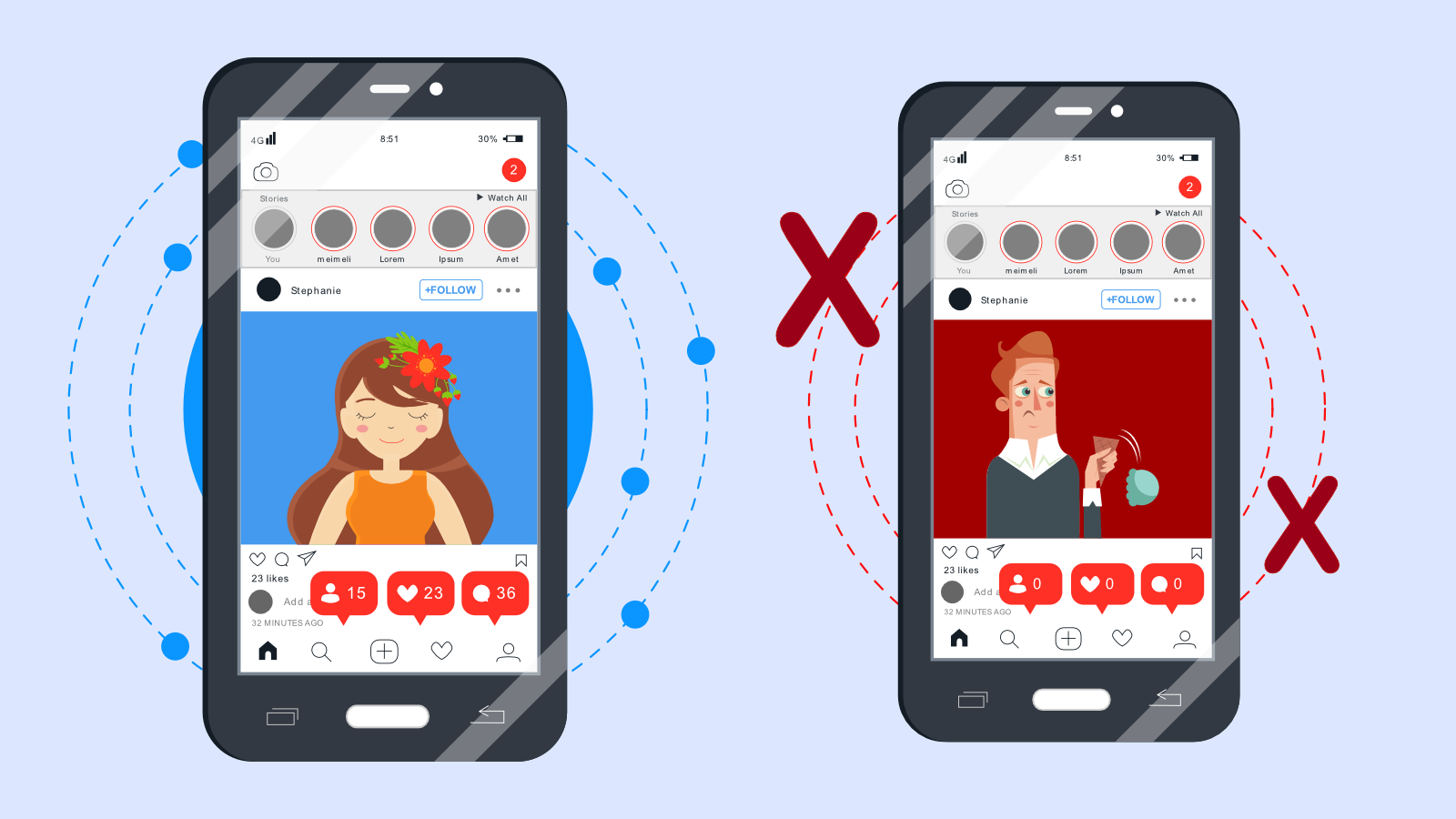
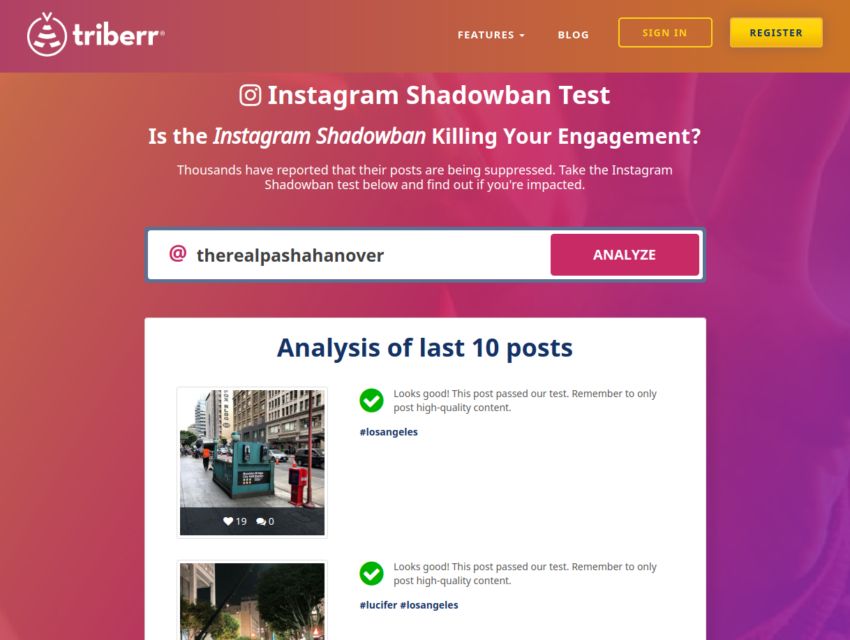

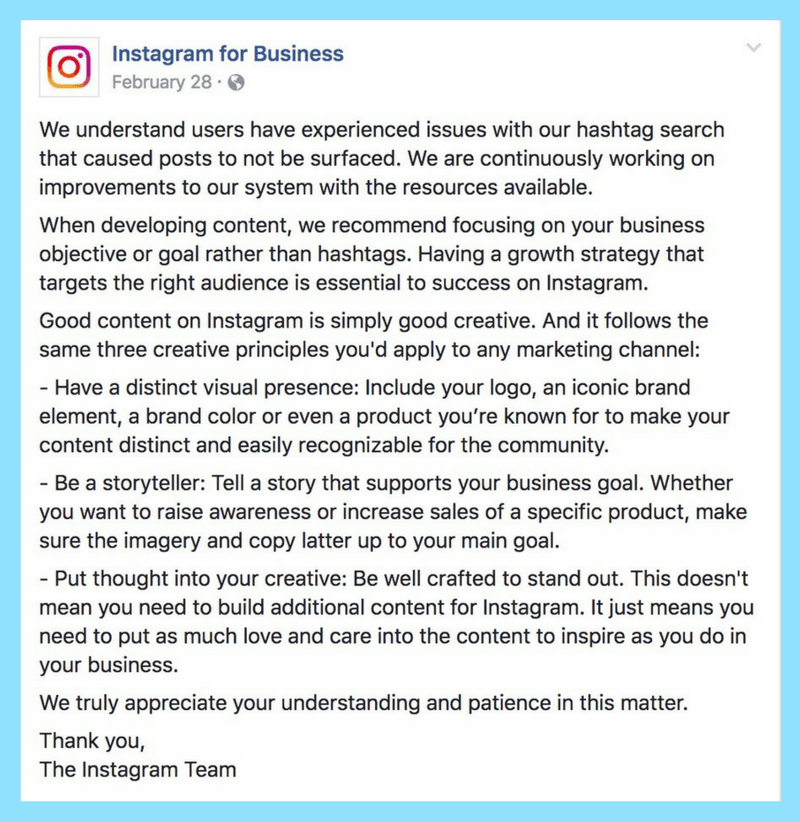
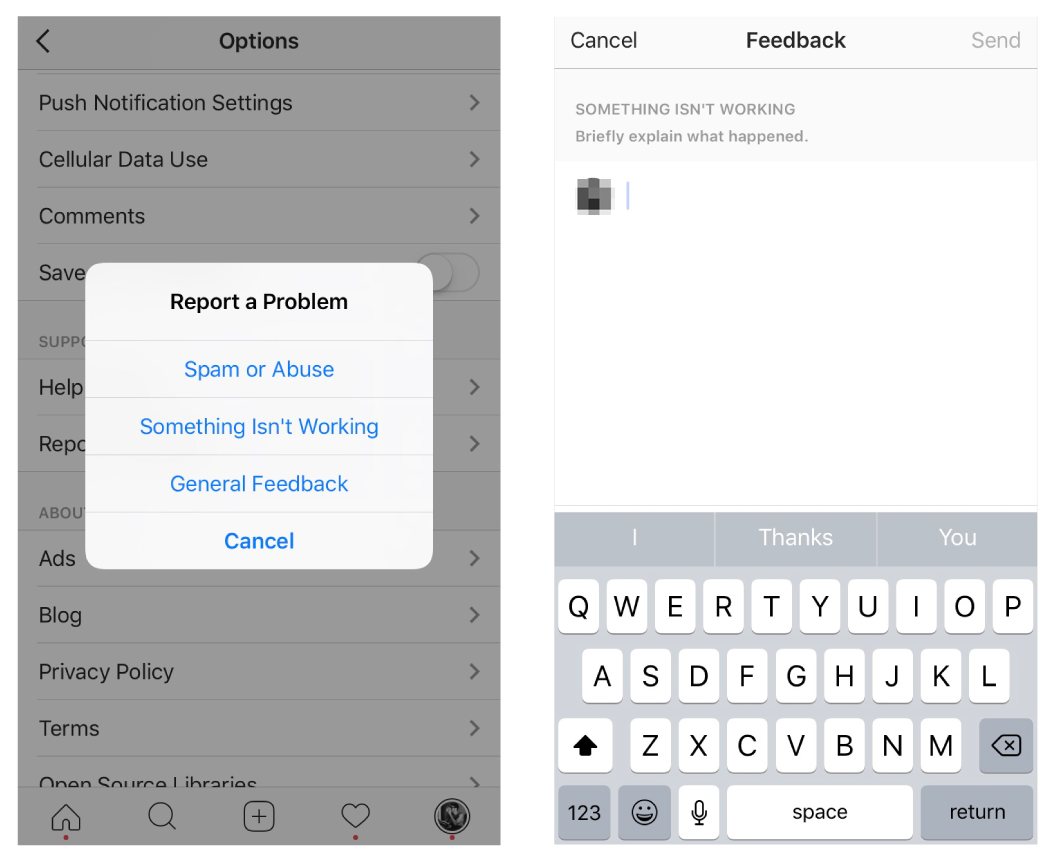







6 Responses
Interesting insights on Instagram shadowbans. Ill definitely keep an eye on my hashtag usage and steer clear of any banned ones. Good to know there are ways to overcome a shadowban if it happens.
Scalp Micropigmentation Services in Danville