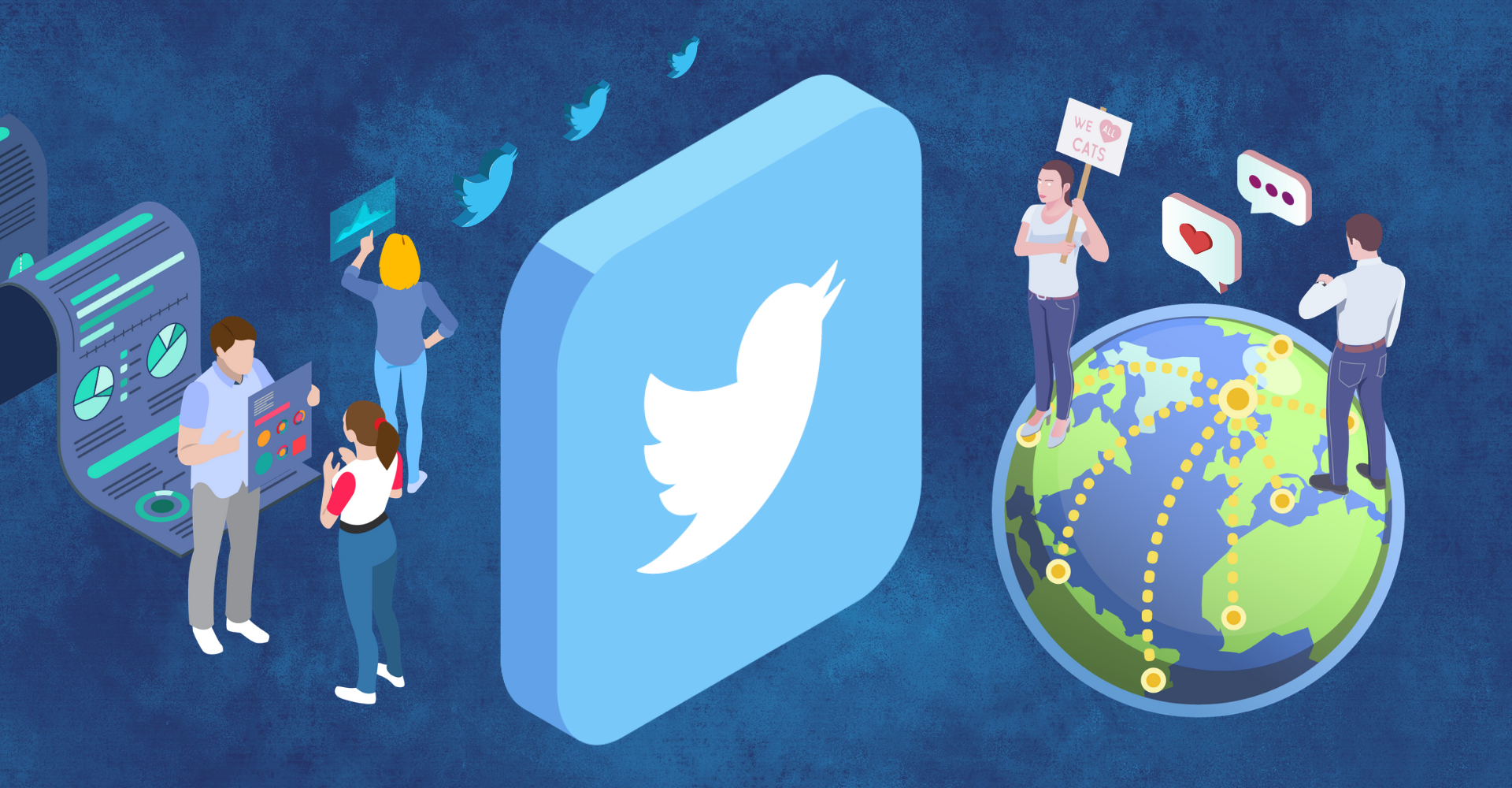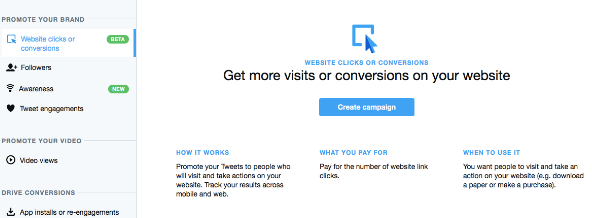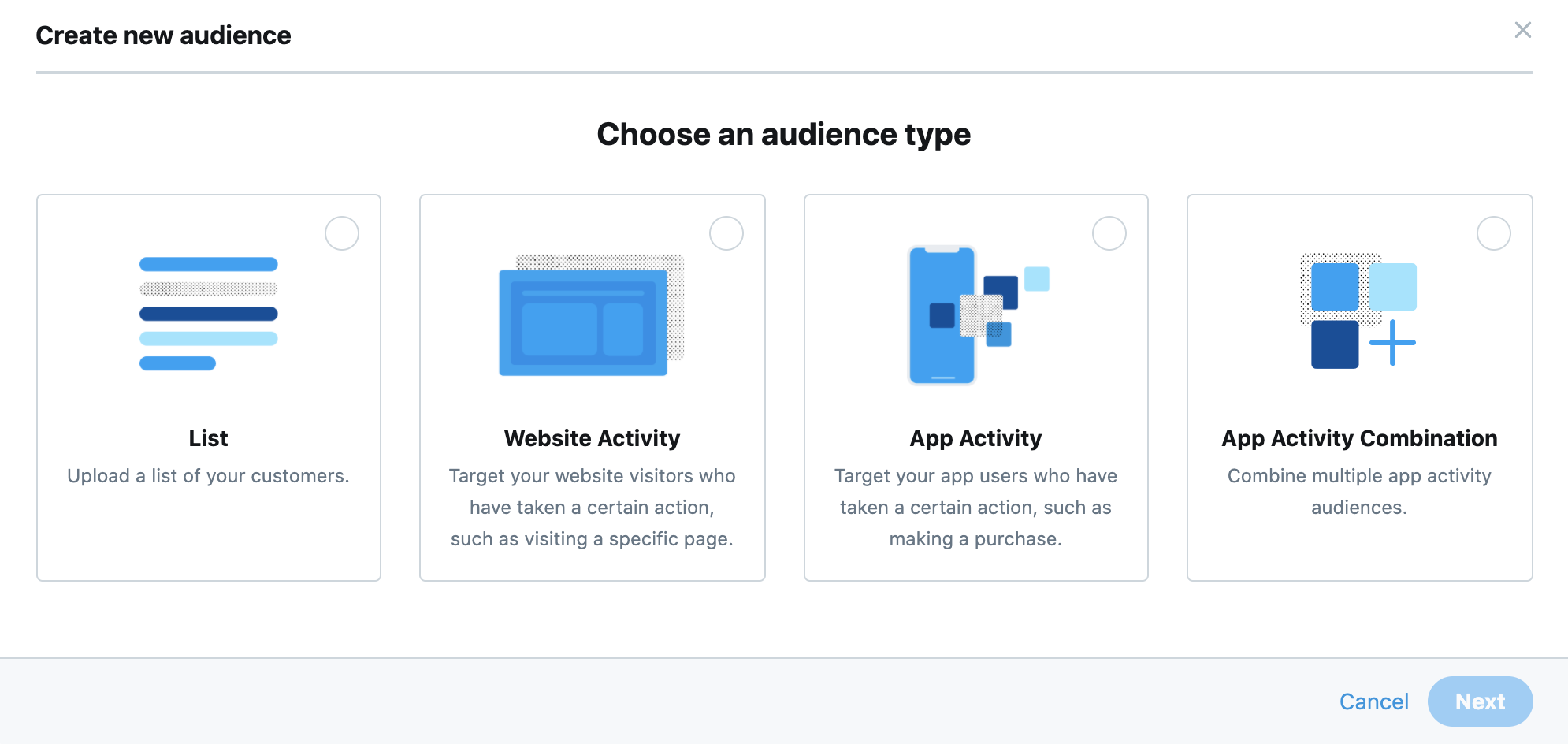Have you ever used Twitter Ads? What if you could remarket ads to lower your overall cost per lead? Well, here is the good news. Twitter can create remarketing campaigns from the Twitter Ads interface with no need to go through a third-party setup. When someone has shown interest in your business but has not yet converted into customers, you can remarket to these people who have visited your website, or interacted with your business in other ways.
Today, we will discuss how to set up Twitter Remarketing ads so you can effectively target these site visitors and convert them into customers.
What are Twitter Remarketing Ads
Twitter remarketing ads may seem complex, but they are quite simple. All brands want to be top of the line. When a user is ready to buy a product or engage a service, you want them to think of you first. Remarketing is a step in the right direction. With the latest developments in Twitter Ads, you can use promoted tweets and Twitter cards to remarket only to the users who have frequented your website. It’s a great way to bring back people or previous customers who you want to engage with your website again.
Why Use Remarketing Ads to Target Site Visitors
Twitter connects brands with valuable audiences when they are the most receptive. But not all conversions work the way the brand expect them to. With remarketing, every lead is valuable. It gives another opportunity to get a conversion. It keeps your business and product at the top of the audience’s mind. Having multiple places where you can remarket to your customer gives you a better chance of a conversion. Here are the different ways to remarket on Twitter.
A. Target Past Website Visitors
A retail brand could promote their top-selling product by targeting people on Twitter who have viewed the specific “bestsellers” landing page on their website.
B. Target People Who Have Engaged in Your Tweets
A rising influencer can use tweet engager targeting to reach people who have seen and engaged with their past tweets.
C. Target Almost-There Shoppers
An e-commerce company could boost online sales by remarketing to everyone who put items in their shopping cart but didn’t make a purchase.
D. Target Newsletter Recipients
A trending publication company could begin promoting new releases to people who have signed up for their online newsletter.
How to Setup Twitter Remarketing Ads
Create and Install Twitter Tags
To remarket on Twitter, you need to connect your Twitter Ad with your website. This is important so that Twitter can tell who has and has not visited the website. To connect your website with your Ad, you will need to create a Twitter tag and install it on your site. A Twitter tag is a piece of HTML that you need to implement into your website code. It can measure the different actions taken by users as a result of your ads, like visits, purchases, downloads, or sign-ups. Visit this video on Twitter on how to set up Twitter Tags.
Now if you are not comfortable installing codes on your website, you can always ask your website developer to help you.
Confine Remarketing to Best Leads
Do not remarket everyone on Twitter. Segment your audience and create custom experiences for each of the most visited website pages. Then install the related tag code on each one. For example, if you offer three services, create four remarketing tags – one for the whole website, then the other three will be for the service pages on your website. In other words, one code for each service page.
To confine your remarketing to the best leads, create your remarketing campaign that targets tailored audiences. Below are the three custom audience types you can choose from:
A. Lists
Use lists to target specific groups of people with lists of their email address or their Twitter account names
B. Website Activity
Target people who have recently visited your website, collected through the Twitters website tag, or twitters official partner program.
C. App Activity
Target people who have taken a specific action in your app such as installments or sign-ups, collected through mobile app conversion tracking.
Choose a Twitter Ad Type
Each campaign is completely different, you can either use Promoted Tweets or Twitter Cards. Both of these are referred to as promotional tweets.
For Promoted Tweets, include an image in your ads to increase visibility and boost your click-through rate (CTR). The Twitter image should be of high quality and at a size of 440 pixels by 220 pixels.
For Twitter Cards four types of cards work best for remarketing – Lead Generation, Summary Card, App Card, and Image App.
- A lead generation card can let you collect user-specific information with a single click. When someone clicks on the card, Twitter gives you the email address associated with the Twitter account.
- Summary Card uses a headline with an image to attract the attention of your audience.
- If you have an App, you can use either an App Card or create a variation by adding an Image to increase the CTR and downloads.
Conclusion
Twitter remarketing plays an important role in reaching your target audience. It may all sound technical in the beginning, but as you do this strategy, all the more you will bring in a potential audience that is more likely to be your customers. We hope this article has provided all the information you were looking for.