When thinking of establishing a social media presence for your business or brand, Instagram is one of the platforms you should consider. According to Statista, Instagram Stories has more than 500 million daily active users.
So far, since the inception of the platform, more than 50 billion photos have been shared. Also, there are more than 25 million businesses already present on the platform.
What are Instagram Stories
Instagram Stories was launched on August 2, 2016. It allows users to upload photos and videos (no more than 15 seconds).
Any uploaded story will disappear after 24 hours.
The stories feature is considered as a dub of Snapchat which is true as the same was admitted by the CEO, Kevin Systrom. However, it has significantly improved users’ interaction and engagement on the platform.
The user in the screenshot below has futurism, teslamotors, bestofmenstyle, businessinsider and mcuban in the stories section.
Why Should Creators and Businesses Use Instagram Stories
There are more than 100 million photos and videos uploaded on Instagram daily. The competition to get users attention becomes more competitive every day. Stories are another engagement strategy creators and businesses are employing to improve their reach.
Stories are easier to make than normal posts. A photo intended to be posted for instance will need to be thoroughly edited so that it would be of high-quality. To also come up with a post idea is not easy in its entirety.
On the other hand, stories can be created anywhere and at any time. It may be a short recording of your present activities such as during lunch. Nobody cares about the photo quality when it comes to stories as much as they would do in the case of normal posts.
Source: @mvmt
According to a survey, more than 500 million users on Instagram view stories daily. The connection with users is direct and unfiltered. When they interact with your stories, the experience is similitude to them visiting your personal blog for a personalized experience.
You can use it to gain 10x more users engagement.
How Instagram Stories Work
Whenever users open their Instagram profile, they are greeted with stories at the top of the displayed post feed.
- Stories will last for 24 hours after being posted except if they are added to highlights. This story by @jennakutcher shows she posted it 23 hours ago and would vanish in the next hour.
- There are tools that can be used to draw, place stickers and do a lot more on your story (photos or videos) before posting.
- When users select your account to view your stories, all your stories will be displayed based on the time they were posted. The oldest story will appear first and others would follow accordingly.
- Instagram stories can be used to conduct polls. Such as asking users of their preference between two varieties of same food type.
- Creators and businesses can include a link to a store in their stories. Users only need to swipe up to launch the link. To encourage users to swipe up, include a call-to-action.
How to Create Your First Instagram Story
Already fired up and want to start creating your Instagram stories? There is a secret you need to know ― creating an Instagram story is super-easy!
The ideal Instagram dimensions are 1080 pixels wide by 1920 pixels height (aspect ratio 9:16). If you take your Instagram story photo or record video with your smartphone, it automatically fits the specified dimensions. But in case you want to do some editing work on the images probably with Photoshop, it is important to stick to the dimensions.
When an image with incorrect dimensions is uploaded on the Instagram stories, it would be cropped to fit and that may result in the omission of some parts of the photos.
- Locate the photo icon on your Instagram page. Click the icon to launch your smartphone inbuilt camera.
- Take a picture or record video with it.
Select the TYPE option if you want to post text pictures. The LIVE option is for live videos while NORMAL is designed for capturing a one-shot image. New Feature Announced: Any image captured using the Instagram stories camera will be automatically saved in the app for 7 days. You can access it within the 7 days time frame to post.
You may also select from pictures already on your device by swiping up.
- You can also tap anywhere on the screen to load the TEXT function if you want to attach text to your picture.
- Tag another account using the “@” sign or make your post discoverable in searches by using the “#” sign.
- Edit your photo or video using the Instagram stories tools. There are also third-party tools you can use. Google search will return many options to choose from.
- Select stickers of your choice. Location sticker, poll sticker, and emoji slider are some of the options to choose from.
- Use any filter tool of your choice to manipulate your picture appearance.
- Select “Next” to publish your photo or video. After publishing, your story will appear in your followers feed as well as yours. Select “Your Story” to view published stories.
How to Respond To Instagram Stories
When you post a story on Instagram, you have the option to select who will be to respond. You may decide to exclude people that do not follow your account or specific people. When these people click on your stories, the reply box will not pop up.
Source: AddictiveTips
Users that are allowed to reply to your story will see a text input box and a camera icon beneath your story. This gives them the option of either replying with text or picture/video.
Source: AddictiveTips
To reply with emoji’s, they only need to swipe up.
Source: TechUntold
How to See Messages from Instagram Stories
There is a high chance that your Instagram stories will have a reply. At least one in five posted stories by creators and businesses gets a reply.
The replies (text and photo) can be found in your Direct inbox. The received reply, however, reacts as the stories feature itself. Followers who replied to your stories will be notified if you take a screenshot or replay their response.
The feature is only available in the Instagram version 10.28 and above according to the official statement from Instagram. Therefore, if you want to enjoy the functionality, you may need to upgrade your Instagram app.
How to view Instagram Story Analytics
Instagram stories also come with an inbuilt analytics tool. Even though the stories disappear after 24 hours, the analytics information can last for 14 days.
The analytics can be view using a smartphone phone and the Facebook Creator Studio app (for creator account) on PC.
Viewing on Phone
- Scroll to your profile section
- Click on the three lines at the top right corner
- Tap the “Insight” option
- Select Content
Source: Hootsuite
- Scroll down to the Stories option. You can also open your posted stories and swipe up upon the display of the targeted story to reveal the analytics information.
Viewing on Desktop
- Launch Facebook Creator Studio
- Select the Creator Studio for Instagram
Source: Later.com
- Select Content library and then “stories”
Frequently Asked Instagram Story Questions
Can People View Instagram Stories Anonymously?
The answer to this question is mixed (Yes and No!). An Instagram official blog post stated that it is impossible for users to view your stories anonymously. But there are third-party tools users install to enable them to view your stories anonymously.
Will I know when someone screenshots my Instagram Story?
No. Instagram will only notify you if someone screenshot or replay a direct message photo. These are replies to a story and can be found in the direct messaging (DM) inbox. People think since the feature is active for DM, it is also integrated for the story ― that is not true.
It is possible this feature gets included in the future as it was once tested by Instagram according to a TechCrunch report.
How are Instagram Stories Ordered?
Instagram stories are arranged in time chronological order. Since they disappear after 24 hours, users will see the stories posted a long time before those posted after. For example, a story posted 2:15 pm EST will be displayed before another one that was posted 5:02 pm EST same day.
How many hashtags can stories use?
Instagram allows the use of up to 10 hashtags on stories even though a regular post could take up to 30. If the hashtags exceed 10, your photo or video will not be posted. If possible, use up to nine #hashtags. A survey revealed the more hashtags used in a post, the better the reach.
How to make story hashtags invisible
Sometimes, you may want to make your hashtags a marketing secret. This is why using and hiding it at the same time makes sense.
- Upload your photo or video
- Type your hashtag text or insert a hashtag sticker
- Tap the pen tool
- Drag the pen across the screen around the hashtag until the hashtag color blends with the screen background
- Post your story
How to add popular stickers like (question stickers or music)
Stickers can make your stories stand out on Instagram. To add popular stickers like a question, location or music;
- Upload or capture image/video of choice
- Select the smiling face file icon at the top-right corner of the screen
- Select your preferred sticker from the sticker library displayed.
What are Instagram Highlights?
Highlights are similar to stories only that in this case, they do not disappear after 24 hours. They are displayed beneath your profile and can be used to display your brand and what your company is all about.
How to Create Instagram Highlights
Stories can be added to highlights even after their disappearance.
- Go to your profile
- Click the cross icon “+” to start a story highlight
- Choose the stories you want to include in highlights. Then tap Next
- Select a story cover and a name for the highlight
- iPhone users tap Add and Android users tap Done.
- To remove or add story the highlight later, tap and hold on the highlight, then select Edit Highlight.
Can I schedule Instagram stories?
Scheduling stories give you the leverage of not missing the best time to post your story. Presently, Instagram does not offer the feature but there are third-party apps you can research that allows you to do just that.
Closing
Instagram stories are one of the best features of the platform you can leverage to promote your brand and business. If it is not working, 96 percent of marketers will never say they would continue using it. 73 percent of influencers (creators) also named it one of the most effective marketing tools for them.
About 1.7 billion Instagram accounts use the stories feature. However, one-third of the most viewed stories are from businesses and influencers. There is no limit to the number of stories you can post in a day. Instagram also gives you the autonomy of deciding who sees your stories. The link feature allows you to include a link to your online shop. Use the poll sticker to conduct a free survey to assess your customers or fans thoughts about a subject/product.
If you are a creator or business that is currently not using Instagram stories, to say you are missing out of a huge marketing opportunity is an understatement.
We will like to hear from you if you have been using this feature before. Share your thoughts and experience in the comment section.

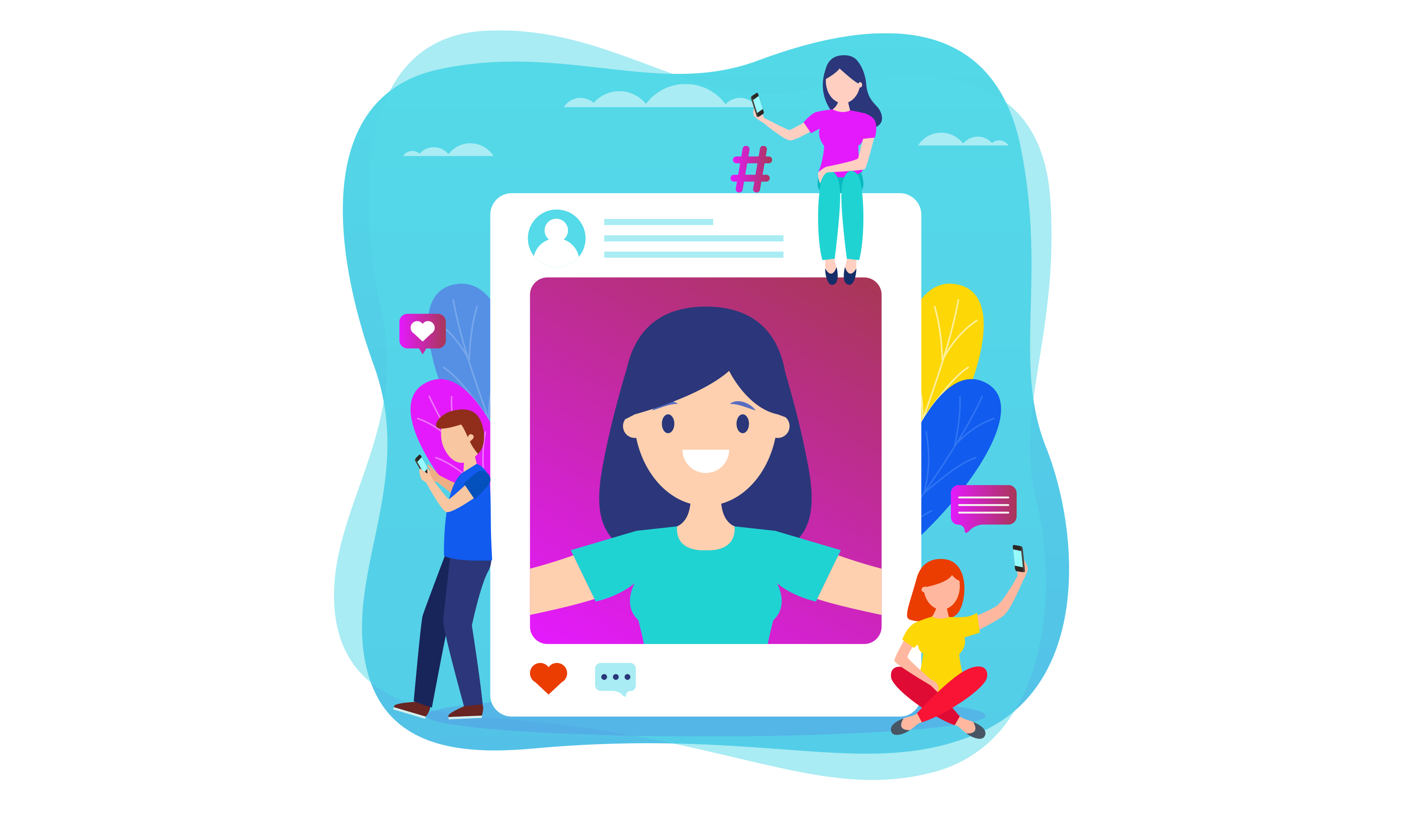

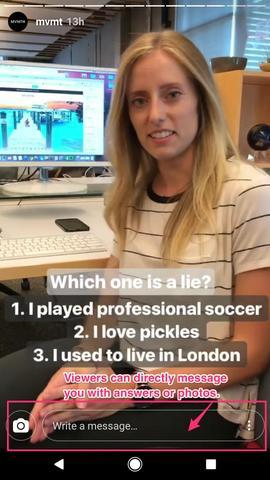


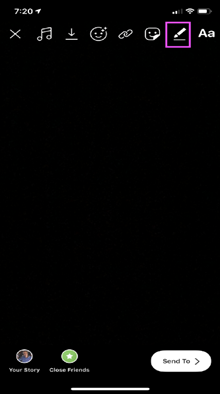
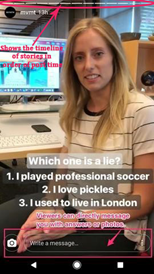



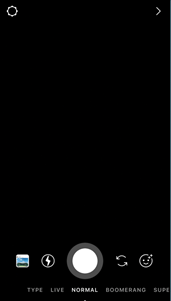 Select the TYPE option if you want to post text pictures. The LIVE option is for live videos while NORMAL is designed for capturing a one-shot image.
Select the TYPE option if you want to post text pictures. The LIVE option is for live videos while NORMAL is designed for capturing a one-shot image. 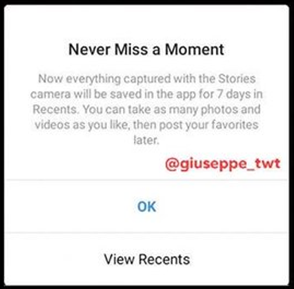 You may also select from pictures already on your device by swiping up.
You may also select from pictures already on your device by swiping up. 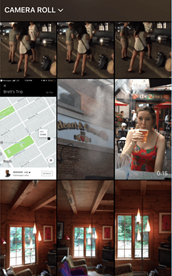
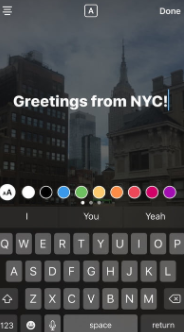

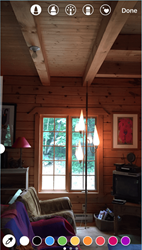

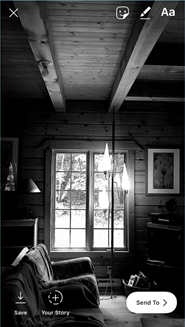
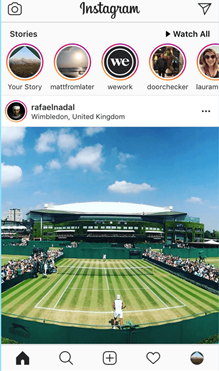
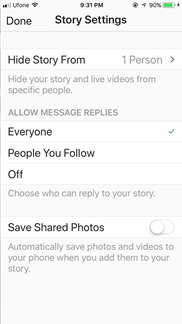
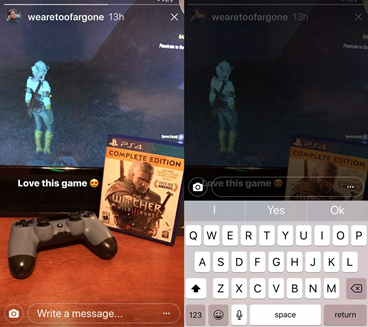

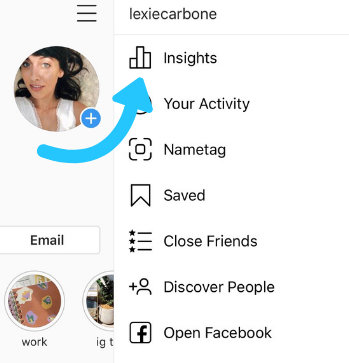

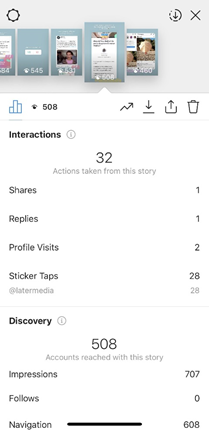
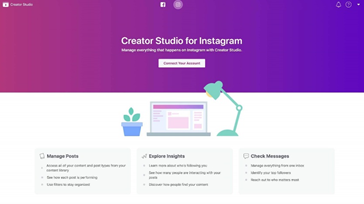
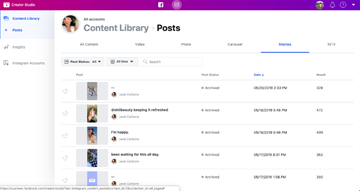
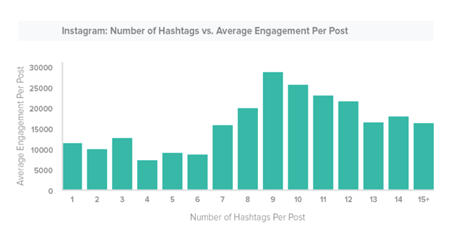
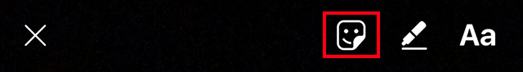
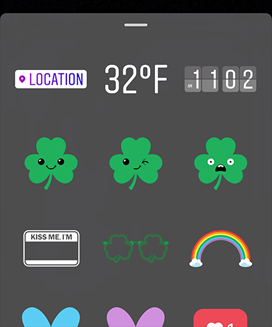

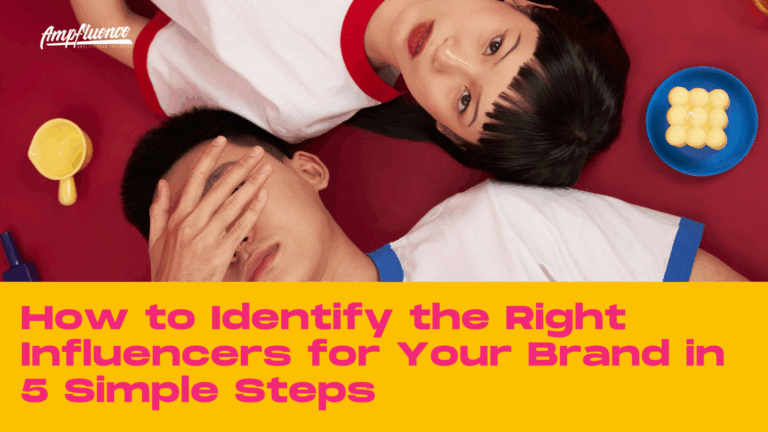



3 Responses
Hats off to the writer for the well-researched and well-presented Smash Karts content.
Your skill in making intricate details digestible is a true granny revamp gift.