Instagram’s no stranger to making the news. We’re sure you’re aware of the countless announcements that having been rocking social media as of late. It’s really no surprise that the world’s infamous social platform is constantly changing especially as it contends with upstarts like SnapChat and TikTok.
If you’ve been waiting to hear about the juicy announcement this March you’ll be happy you landed on Ampfluence this morning.
As with all new announcement’s head of Instagram Adam Moserri takes to Twitter to build momentum.

The ‘Gram’s most popular executive gets the conversation going and speculation about the new announcement persists in the feed. Aside from the standard “better support” or “give me my account back” nonsense some of the most popular speculations include:
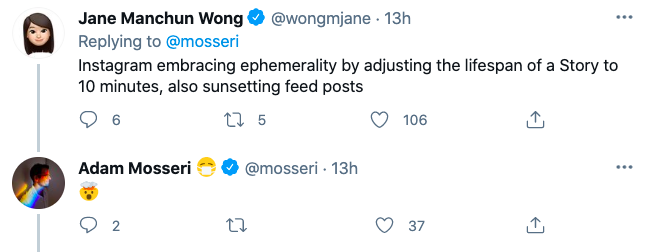
- Clubhouse / Spaces Feature
- Clickable Links in Post
- Swipe up Features for All Users
- Sunsetting Feed Posts
- Bringing the Feed’s Chronological Order Back
It’s time to guess no further because we now know exactly how Instagram intends to shake things up. Note Adam’s reaction to sunsetting feed posts made us a little excited. Though, the change is still quite interesting.
Instagram’s Rooms Announcements
If you’re a fan a live broadcasting circa 2015 you might remember a little platform called Blab that allowed groups to broadcast live (up to 4 people in a room). It was revolutionary. I recall staying online overnight sometimes just to get my broadcast fix. It seem’s Instagram now realizes how personal a “room” can be and how connected an audience can become. It’s quite addictive. Live “Rooms” while not revolutionary help us build deeper connections with our audience.
It’s the New Zoom for Social.
If you’re interested in growing a more connected and engaged account, you’ll likely fall in love with Instagram Rooms.
Previously Instagram lives only allowed for one additional person on live streams. Now Instagram is doubling up on lives and turning it into rooms. A great upgrade to their suite of tools.
How To Create an Instagram Room
To create an Instagram room follow the steps outlined below
- To start a Live Room first swipe left and select the Live camera option.
- Next Add a title and tap the Rooms icon to add your guests.
- You’ll see people who have requested to go live with you
- Note: you can also search for a guest to add.
Ideas for Instagram Rooms
Now that you know a little more about Instagram’s new direction we’re sure you’re curious about how to use Instagram Rooms. Here are a few ideas you can use for Instagram Rooms Inspiration.
Instagram Room Ideas
- Host a live reaction party
- Host a live podcast interview
- Live stream events with multiple hosts
- Host a talk show
- Host content collaborations
- Host live contests
- Host live interactive games
Of course we this is a just a short list of ideas. We’d love to hear how you plan on using Instagram Rooms. Let us know in the comments below.









One Response
Hello everyone, I found this interesting story website called StoriesStalker that has lots of short stories on different topics. The stories are really engaging and easy to read in just a few minutes. You should check it out if you want something quick to read when you have a short break. There are new stories added all the time so it’s a good site to bookmark and revisit occasionally for more tales.