What is IGTV?
Introduced in June 2018, IGTV is a new platform for longer videos that is designed to function like social-media based television. It’s Instagram’s answer to being able to upload longer videos (up to an hour in length) and their need to compete with YouTube for more in depth content creation.
Different ways to use IGTV?
Over the next few years video will increasingly command the attention of mobile users, so its use as a social media tool is as important as ever for growing followers and quality content. With longer videos, content creators can better get their information across to their followers. With easy to use high quality cameras available on smartphones there is no need for expensive or fancy equipment. Content creators have access to a portable “TV station” in their pocket 24 hours a day. Unlike certain cable and streaming TV stations, IGTV is a free for all.
Here are the different ways you can use IGTV:
Interviews
Interviewing influencers or industry leaders is a great way to provide value content to your followers.
Video Introductions
IGTV is a great way to introduce new products or services.
Product How To’s / Tutorials
Just released a new product? IGTV is a great platform to introduce or educate about the product to your followers.
Recurring Segments
Do you have a recurring video blog or have your own show in an episodic format? IGTV is a great platform to share these types of content.
IGTV Exclusives
IGTV is a also a great platform for releasing breaking news, exclusive contests, and / or exclusive deals.
How to set up IGTV?
To access IGTV make sure your Instagram app is fully up to date, now click the links given below to download IGTV.
For iOS: https://itunes.apple.com/in/app/igtv/id1394351700?mt=8
For Play Store: https://play.google.com/store/apps/details?id=com.instagram.igtv
Follow the steps given below once you have installed IGTV
Step 1: Sign in to the IGTV App
Step 2: Click on your avatar.
Step 3: Click Create Channel
Step 4: Create Your Channel
Step 5: Start sharing longer videos.
Step 6: It’s built for Vertical videos
Step 7: Your Channel is Created
Final IGTV Recap
Instagram users can create their own IGTV channel, where they can share long-form videos with their followers.
For now, videos can be up to 10 minutes for most accounts, and up to one hour for larger accounts and verified accounts, but Instagram has said that eventually there will be no time limit.
- IGTV is a video platform similar to YouTube. Each user will have their own ‘channel’ that can be accessed by followers and non followers
- IGTV does not currently have have any ads or monetization methods. However users can expect to see it soon. While ads are never really fun to watch, this is another way to reach your audience, or make money from views on your videos!
- Anyone can create with IGTV. Upload your own IGTV videos in the app or on the web to start your own channel.
- Decide who your audience is. Remember who you’re trying to target and create content for.
- Be creative and unique. Competition is fierce out there and growing daily. Film interesting content in unique locations. Make sure lighting and framing is well done. No one wants to see choppy or dark footage.
- Test out ideas and dial in your brand. Being successful might not happen on your first shot. Try different techniques and ideas to find one that works for your audience.


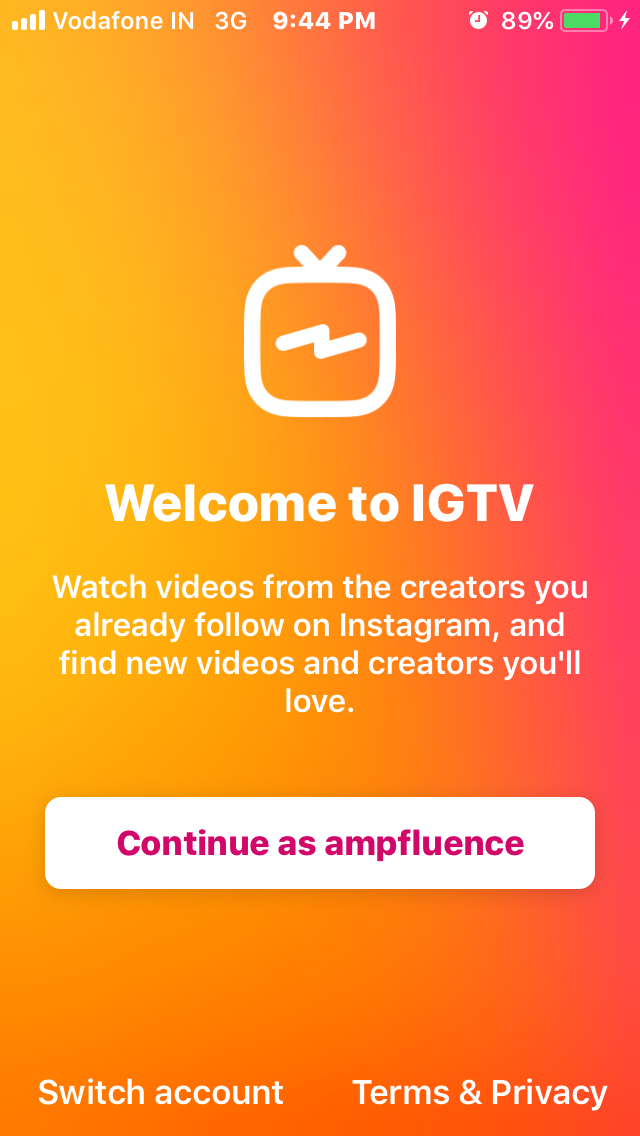
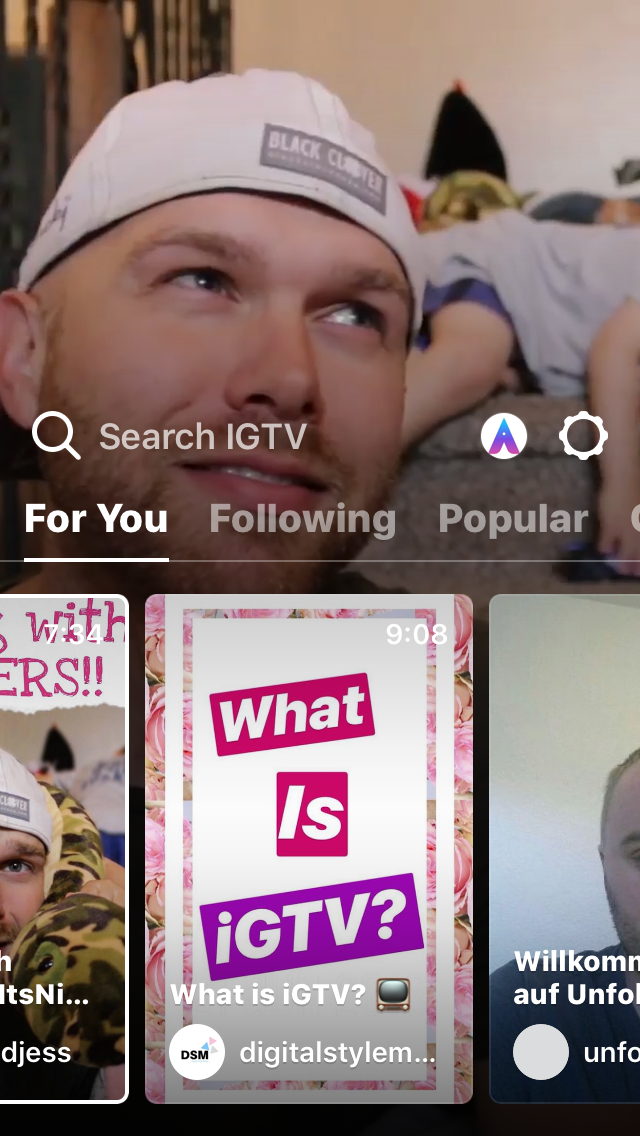
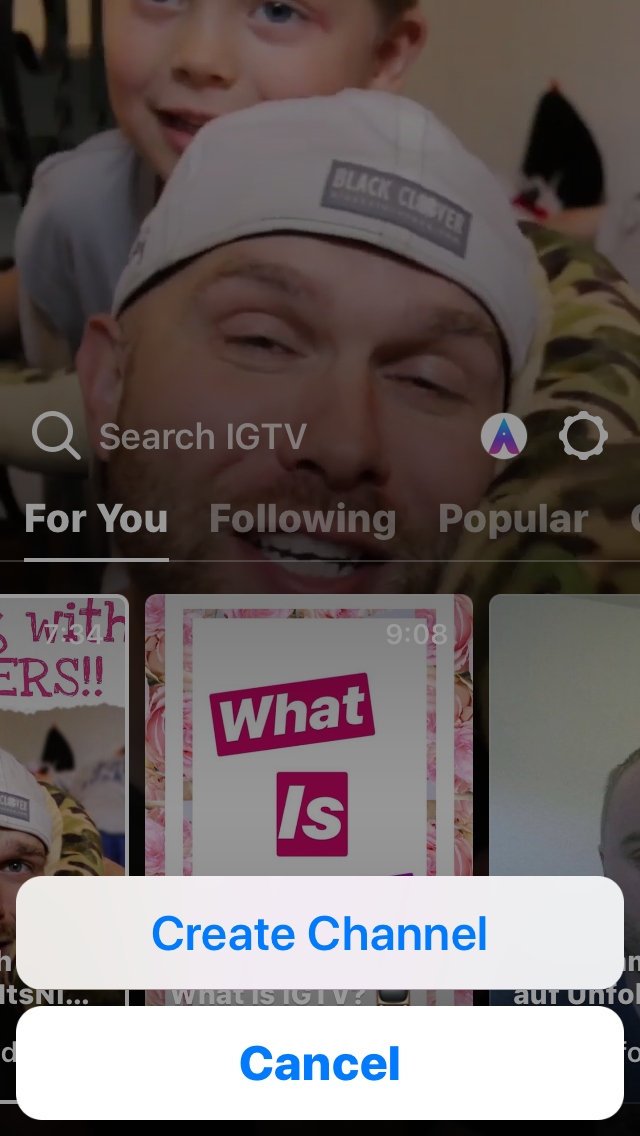
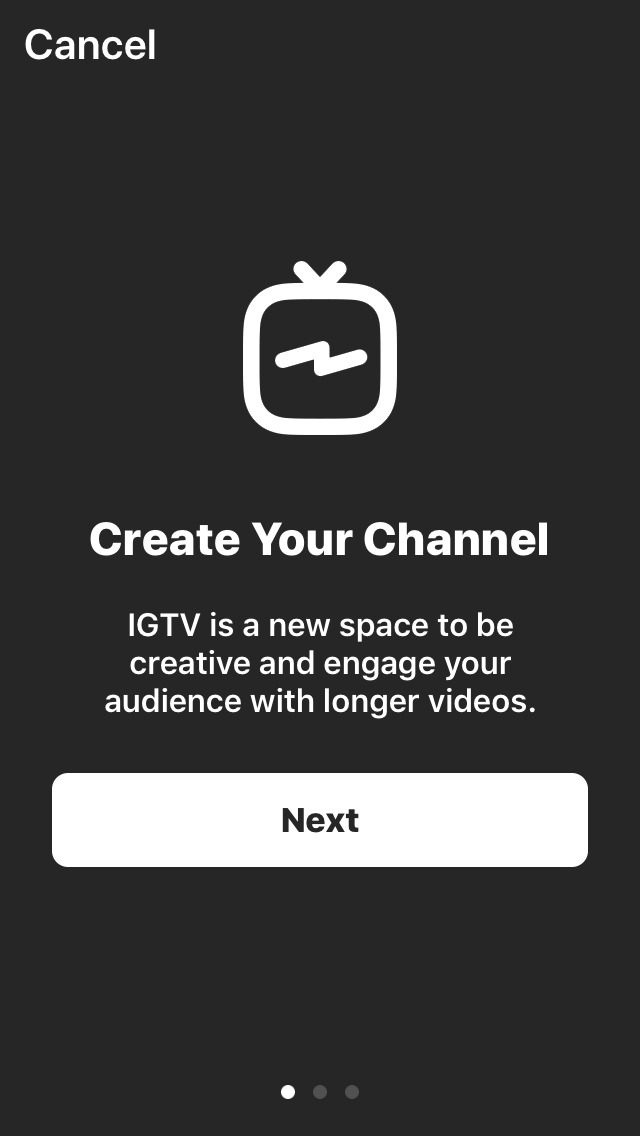
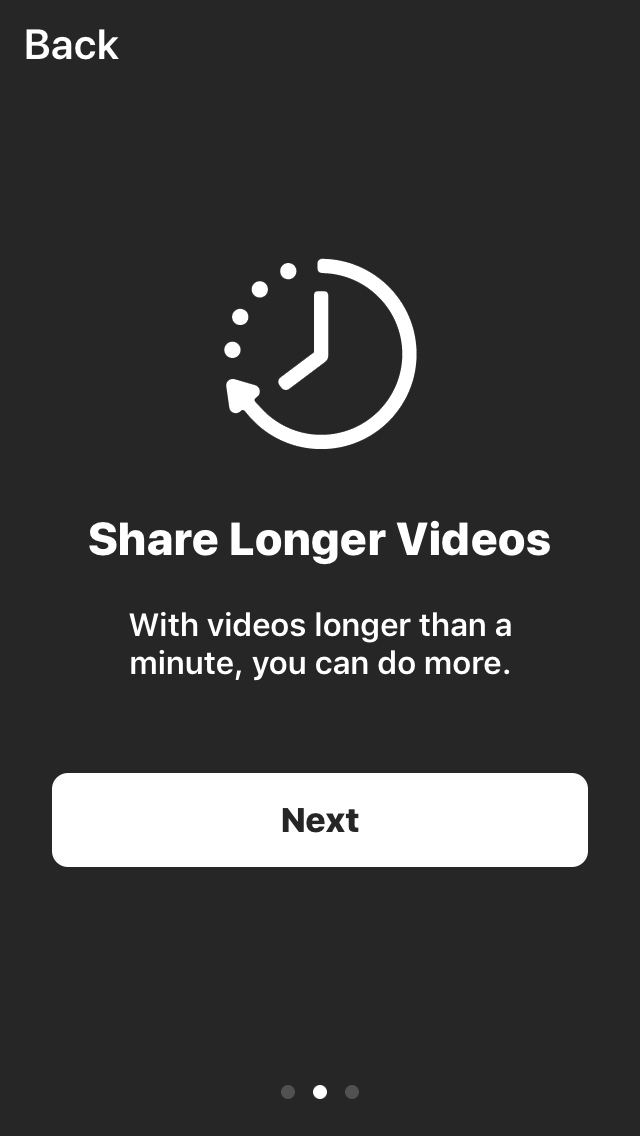
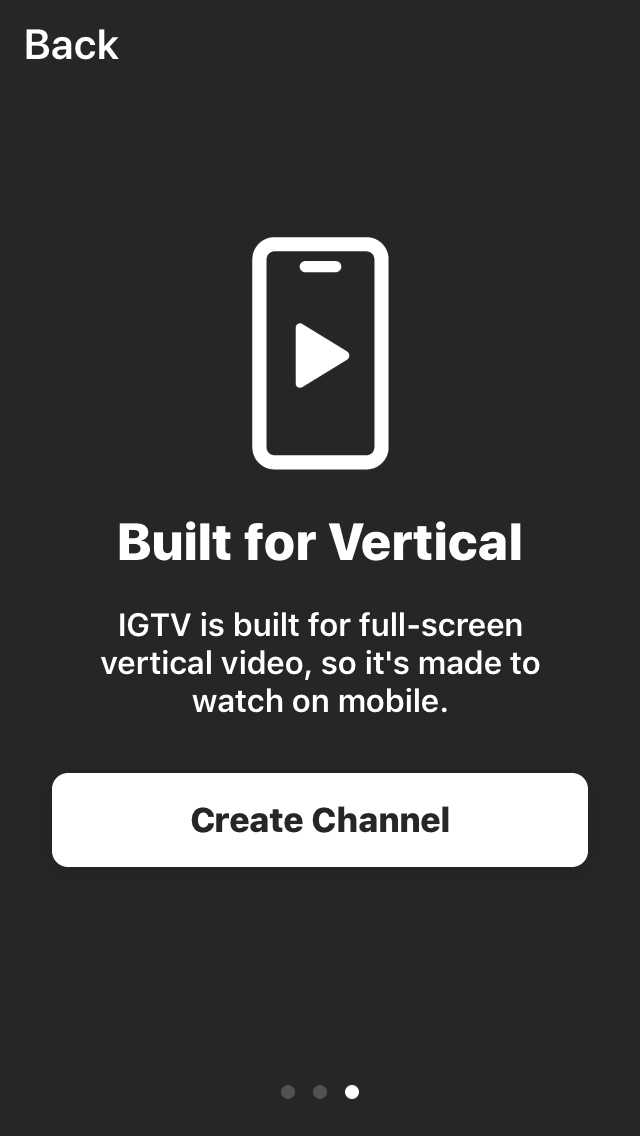
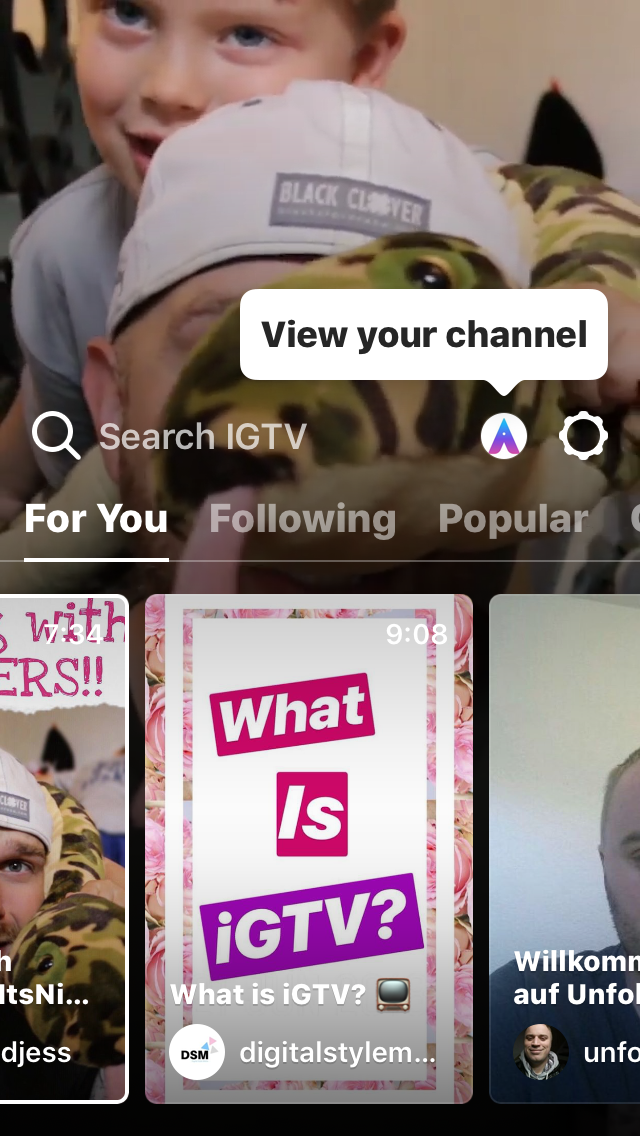







One Response
Good day. As a huge sports fan, I always appreciate the quality of content and the convenience that espn offers. More on this in the espn reviews on this page. I’m always satisfied with the picture and sound quality. Broadcasts are usually stable, allowing you to enjoy matches without delays or interruptions.