Twitter is all about keeping a note about everything happening worldwide, following the trends, and engaging in conversations. Luckily, with the advancement of technology in recent years and the advent of Twitter APIs, you can now pull all the data you want, analyze it and leverage it for your Twitter marketing journey with ease. You can use Twitter API to update your status on Twitter, send tweets and media to other users, pull a list of the latest tweets around a trending hashtag or a geographic location, and do so much more.
Things may sound complicated, but you do not need to be a pro developer to create and deploy the Twitter API into your business. If you are looking to take things into your own hands and explore the world of Twitter API, this guide has everything you will need.
What is Twitter API
API or Application Programming Interface is a typical software that bridges the gap between two applications and offers seamless communication with each other. Requests that you make from the server through the command prompt bring responses through the same route. Not only does the API bridge the gap between two servers, but it also provides an additional layer of security. Suppose if you use a social media application and use the API at your disposal without any direct contact, you can quickly eliminate any potential threats to the applications.
The Twitter API allows you to read and write Twitter data that can be used in several different ways, such as composing new tweets, reading profiles, accessing your follower’s data, analyzing a high volume of tweets in a specific location, and more. All of it happens through a series of commands that can be executed. Here are some methods the two applications can use to communicate:
- GET for retrieving data
- POST for creating data
- PUT for updating data
- DELETE for removing data
Twitter API HTTP Methods and Endpoints
As we said, there are countless methods to use the Twitter API for your requirements. Let’s take a quick look at the methods and endpoints you can use to post, retrieve and engage with tweets through the Twitter API.
Tweets:
- POST statuses/update
- POST statuses/destroy/:id
- GET statuses/show/:id
- GET statuses/oembed
- GET statuses/lookup
Retweets:
- POST statuses/retweet/:id
- POST statuses/retweet/:id
- GET statuses/retweets/:id
- GET statuses/retweets_of_me
- GET statuses/retweeters/ids
Likes:
- POST favorites/create/:id
- POST favorites/destroy/:id
- GET favorites/list
These endpoints may look similar but have distinct differences. You need to choose the endpoints based on what you want to do. Thus, be assured of the endpoints you choose for your Twitter API.
Features of the Twitter API
If you are wondering, here are the salient features of Twitter API that can give you a rough idea of how the Twitter API works for users.
- The four principal objects of Twitter API include Tweets, Entities, Places, and Users.
- The daily restrictions of the API include the Calls and changes in the API that are restricted by the access tokens. This is intended to prevent the platform from being abused.
- All of the commands are based on HTTP.
- Specific measures are critical to adapt to the API operation to the social network, such as library restrictions, generated paging, and other parameters.
How Much Does the Twitter API Cost
The Twitter API comes in three different subscription packages – Standard, Premium, and Enterprise. The Standard package is free for users and has plenty of features. If you would like to check what the Standard Package has to offer, visit the official document by Twitter API discussing the features of the Standard package.
For more functionalities, you can quickly upgrade to the Premium subscription. Next, is the Enterprise Tier which is the best choice for people looking to manage their Twitter campaigns and want to leverage services offered by Twitter.
What Can You Do with the Twitter API
The potential of tasks you can do with Twitter API is endless such as retrieving, viewing, sorting, filtering data on Twitter, and so much more. You can also build an application where users can access specific types of tweets only under a particular topic. Covid related tweet tracker or a timeline of tweets from SaaS organizations are some common examples here. This can give you a detailed insight into the type of tweets shared in the industry. You can also create a website where users can only see and read the tweets from certain locations, such as the US. This will help you examine your tweets well and cater to your target audiences even better.
How To Get the Twitter API
Now that we discussed the background of Twitter API and some of its uses, are you ready to get started with Twitter API for your benefit? Here are the steps you need to follow to get the Twitter API:
1. Open a Command Prompt Terminal
Before installing anything on your device, ensure that you are familiar with opening a command prompt terminal.
For Mac:
- Go to Finder
- Click on Applications and Click on Utilities
- Click on Terminal
- Alternatively, you can also open Spotlight and use the shortcut CMD + Space and search for “terminal”
For Windows:
- Go to the Start button on the bottom left corner, search for CMD or Command Prompt, and click on it.
2. Open a Twitter Developer Account
Next, open a Twitter Developer Account for your Twitter API.
- Click here to open the page to create your Twitter developer account
- Follow the steps as instructed
- Open the app management page and create an app
- Name your app and enter a website URL along with a 100-word description of your app
And your Twitter Developer account is all set to go!
3. Install Ruby, then launch Twurl
The next step is to install Ruby into your system. Get the direct link to install Ruby on your system, and then proceed with the Twitter Tutorials to install Twurl on your system.
4. Create an API Key
To send the API calls on your Twitter API, you need to note down the set of keys assigned to your developer account.
To access your set of unique keys, go to the Apps management screen and click on Details. Once you get the set of keys, ensure to keep their saves in some other device or note it down in a notebook.
5. Authorize your Twitter App and Account
The final step is to run the following command in your terminal to authorize your Twitter app and account:
Note: You need to replace the <key> and <secret> with your unique API keys that you just noted in the previous step.
Finally, copy and paste the returned URL into your browser and get a PIN. Next, enter the PIN to your terminal, and your Twitter API is all set to launch!
How to Use the Twitter API
Twurls is indeed one of the ideal tools for helping you with Twitter API, as it is explicitly built to streamline multiple tasks through Twitter API. Run the twurl -h command in your terminal to learn more about Twurl. You can also check out the twurl -T or twurl –tutorial for more knowledge on using Twurl.
Now that you know how to get access to the Twitter API let’s get more insights on how you can use the Twitter API and make the most out of it.
1. Send a Tweet
Use the new set-up to send a tweet using the statuses/update POST endpoint in the terminal. This will initiate a new tweet to your account instantly.
2. Upload a Media File
To make your tweet more engaging, you can also add a media file to your tweet using Twurl. You can add:
- An image up to 5MB in size
- A video up to 15MB in size
- A GIF up to 15MB in size
To upload the file from your computer, simply use the media/upload endpoint. Include the right location of the file, and you can quickly add images, GIFs, and videos to your tweet!
3. Respond to a Tweet
You can upload a post on Twitter in response to any of your previous tweets using the statuses/update POST endpoint on Twurl.
4. Retrieve Tweets under a Specific Hashtag
You can also retrieve all your tweets using a certain hashtag and include it with the search/tweets GET endpoint. Here’s an example of tweets with #marketing
To narrow down your search results to the most successful ones, use this command:
5. Find Locally Trending Subjects
To find the locally trending subjects around you, use the trends/place GET endpoint on Twurl. You need to provide the Yahoo! Where on Earth ID (WOEID) to find your location and use it in this command.
6. Create Bots
You can also create a custom bot for your Twitter endeavor using all of the above-mentioned endpoints. The bot can share specific content, show live updates, remind your followers about an event and do so much more than can be really beneficial for your Twitter marketing journey.
Twitter API Examples
Before you finally get started with Twitter API, let’s check out some successful examples of Twitter API that can strike the innovation in your mind!
TweetBot
Tweetbot, created by Tapbots, uses Twitter API to offer a seamless and a free experience to users. You can create private notes about people’s profiles and do so much more than Twitter ever provides.
Tweetbot uses the following functionalities:
- Retrieve tweet timelines
- Send and read direct messages
- Filter real-time tweets
- Post, retrieve, and engage with tweets
Twitter’s TweetDeck
This application from Twitter uses Twitter API to function as a robust dashboard offering multiple functionalities to users. You can view the notifications, tweets, trending topics from around the world, and so much more right within a single dashboard.
You can always customize the application based on your requirements and experience. Using this application, you can also publish tweets, create collections, send DMs, etc.
Tweetmap
Tweetmap is OmniSci’s application that uses Twitter API to view location-based tweets to users. You can also find out the trending topics based on different locations. It uses the following functionalities:
- Post, retrieve, and engage with tweets
- Get trends near a location
Birdie for Twitter
Birdie for Twitter is the next application that combines news articles along with tweets from reputable sources. You can read all the news articles within the application by simply clicking on the links from your timeline. Birdie for Twitter uses the following functionalities:
- Post, retrieve, and engage with tweets
- Follow, search and get users
- Filter real-time tweets
Twitterrific
Twitterrific is another incredible application that offers an incredible source of information and tweets from the original Twitter application. You can check out the hashtags, phrases, and words trending on Twitter with this application. The functionalities offered by this application include:
- Post, retrieve, and engage with tweets
- Follow, search and get users
- Get tweet timelines
- Search tweets
- Filter real-time tweets
Chirp for Twitter
Chirp for Twitter is an apple watch exclusive application designed to check out tweets and respond to them on the go. You can also post new tweets and send direct messages through your apple watch using this application. The functionalities used by Chirp for Twitter are:
- Search tweets
- Follow and search users
- Send and read direct messages
- Post, retrieve, and engage with tweets
Tweetagram by Bannerbear
Last but not least, we have the Tweetagram by Bannerbear that offers impeccable features concerning creating graphics out of notable tweets. Simply add the link to the tweet, and this application will create multiple graphics related to that tweet. This can make your regular tweets more engaging and shareworthy! The functionality used by Tweetagram is only to Retrieve Tweets.
How to Use Twitter APIs to Grow Your Brand
The best way to use Twitter APIs to grow your brand is to build an application for your consumers to strengthen your Twitter community engagement over time. Simply creating an application that automatically responds to the comments on tweets or retweets can help your business boost engagement rates.
Since Twitter is one of the best choices to interact with your target audiences, creating an application dedicated to Twitter engagement is the best way to go! You can also create an application using Twitter API for a competitor and consumer analysis over the official application. This can prove to be beneficial for your marketing venture.
Conclusion
Many businesses out there have already stepped into Twitter marketing to boost their revenue. However, suppose you are looking to stand out from the millions of businesses grinding every day to make their name on Twitter. In that case, you need to try out new approaches that are catered toward boosting your Twitter marketing strategies. Using the Twitter API can be a gamechanger for your business as it helps to build a completely separate application for your consumers that will be tailored to meet their needs and necessities. Now that you have learned to use Twitter API and checked out some examples that can help you build some innovative applications with Twitter API, what are you waiting for? Get started with your Twitter personalization with the Twitter API and witness the trajectory of growth in your business in the upcoming months.



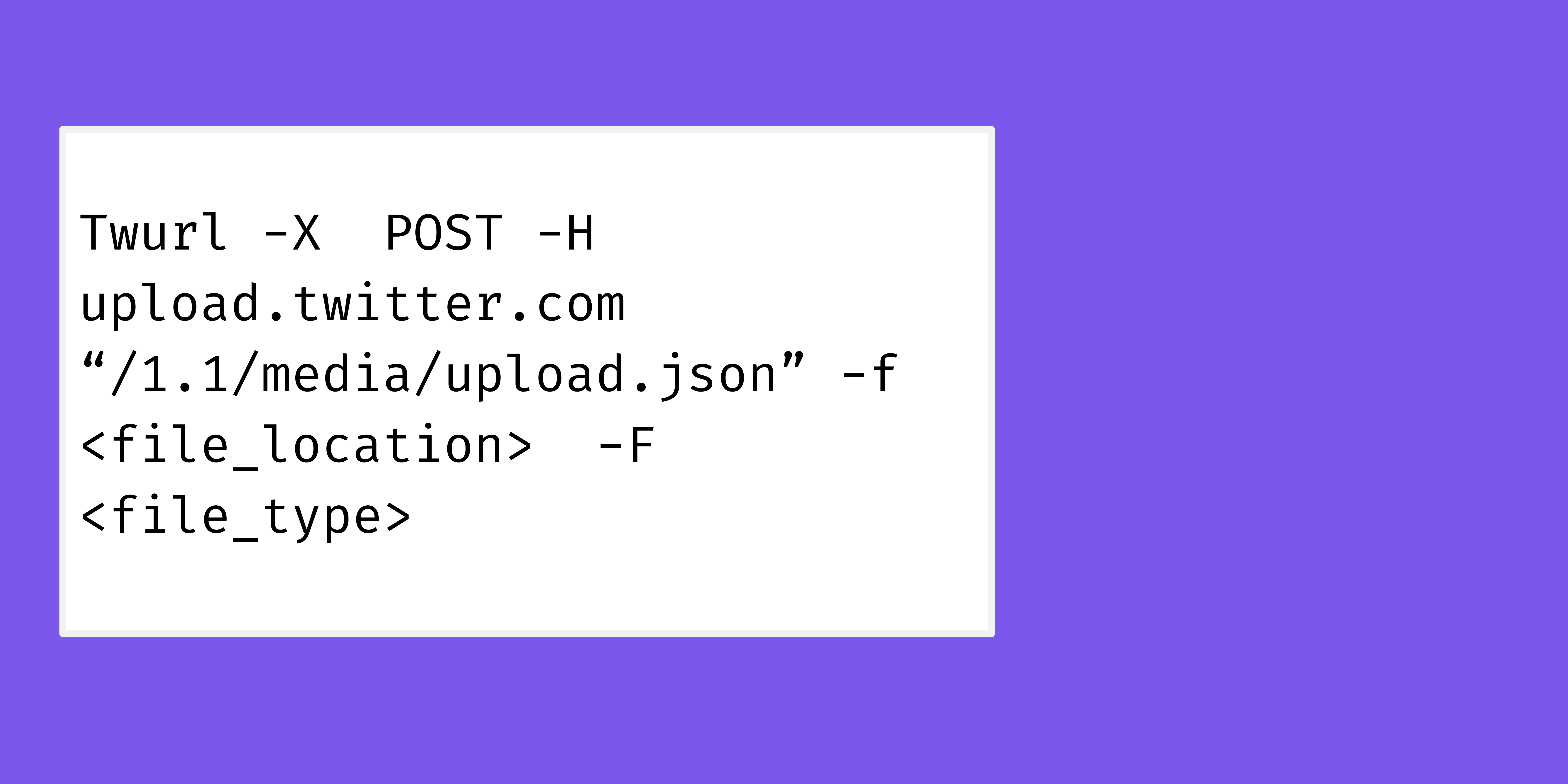
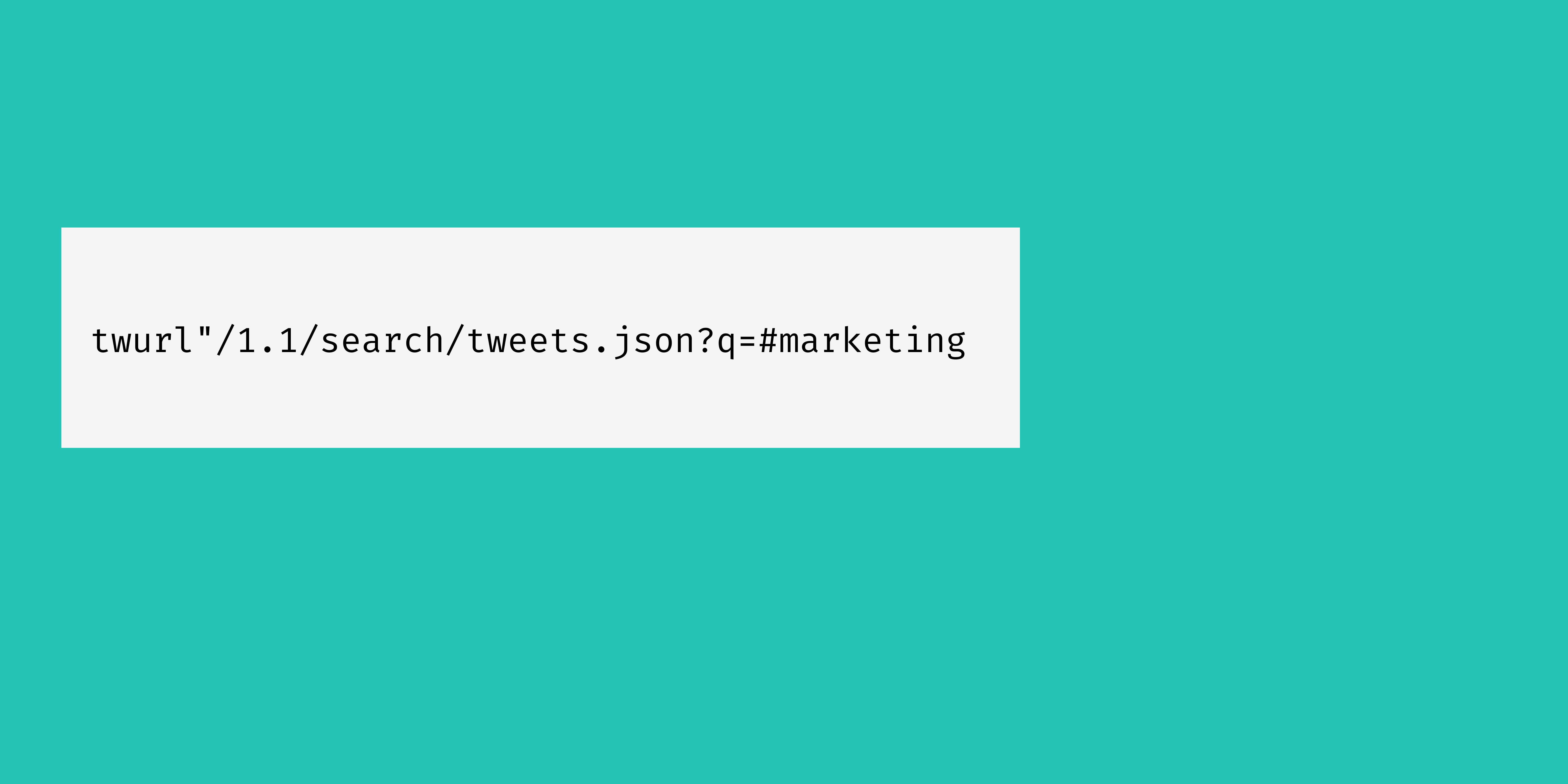
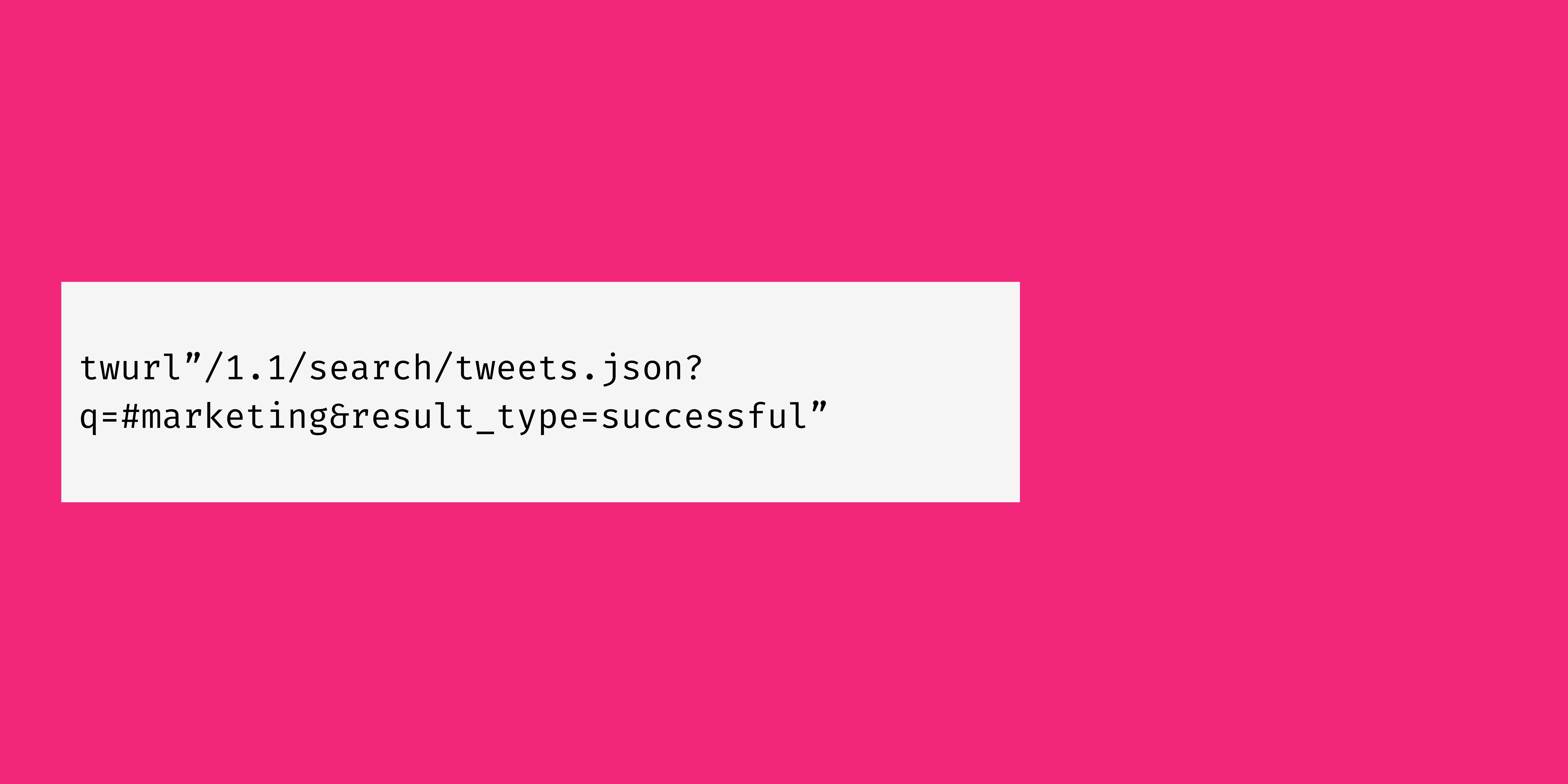

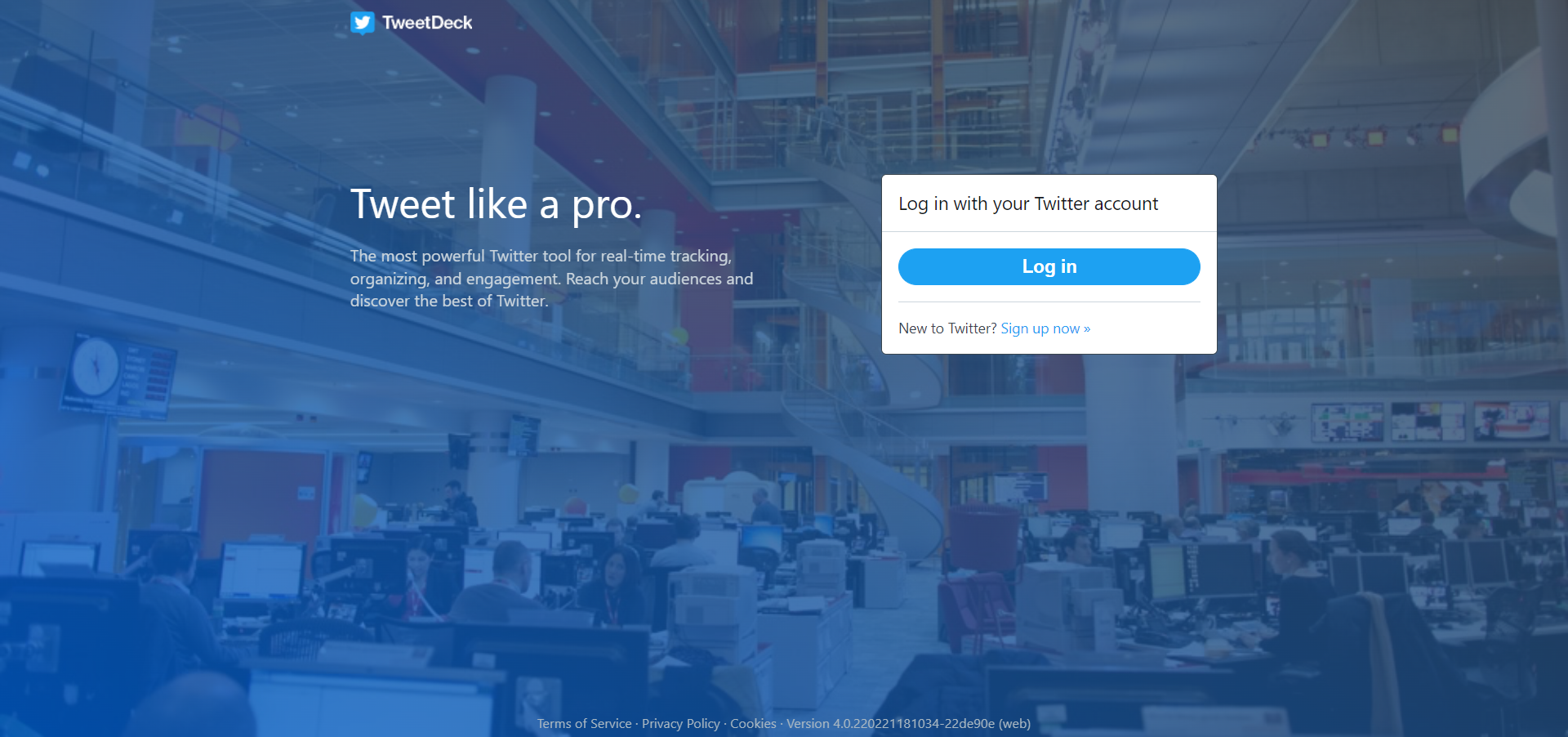
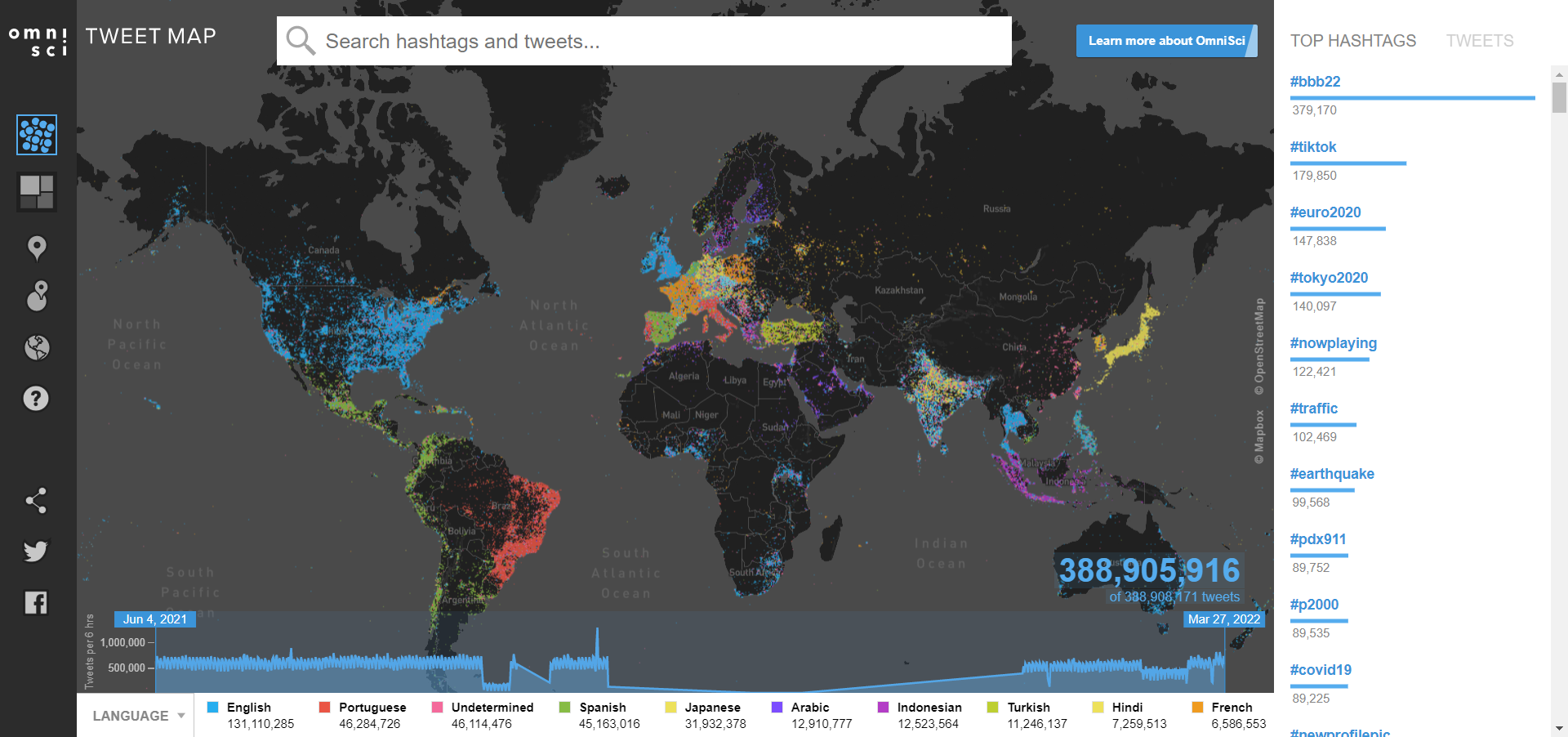
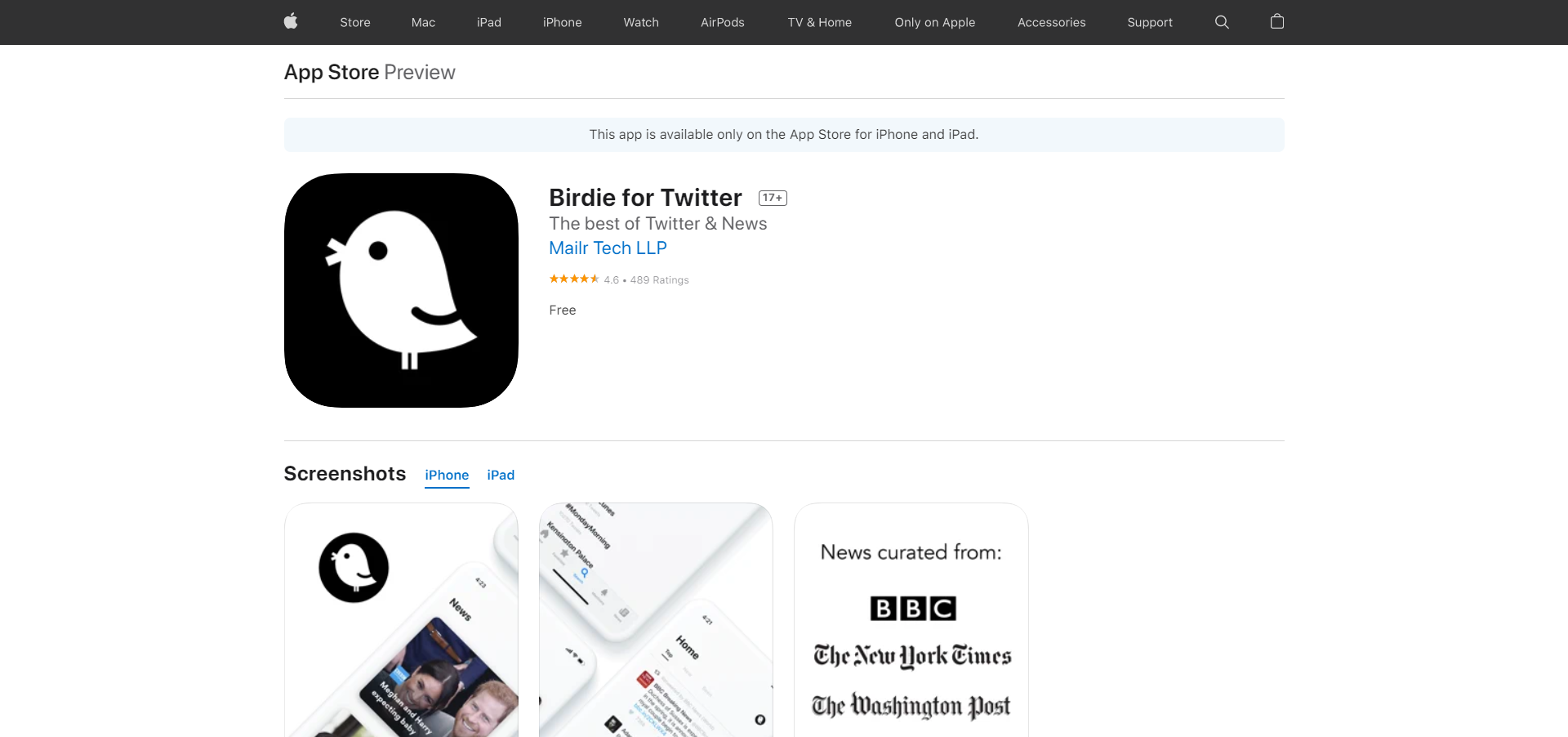


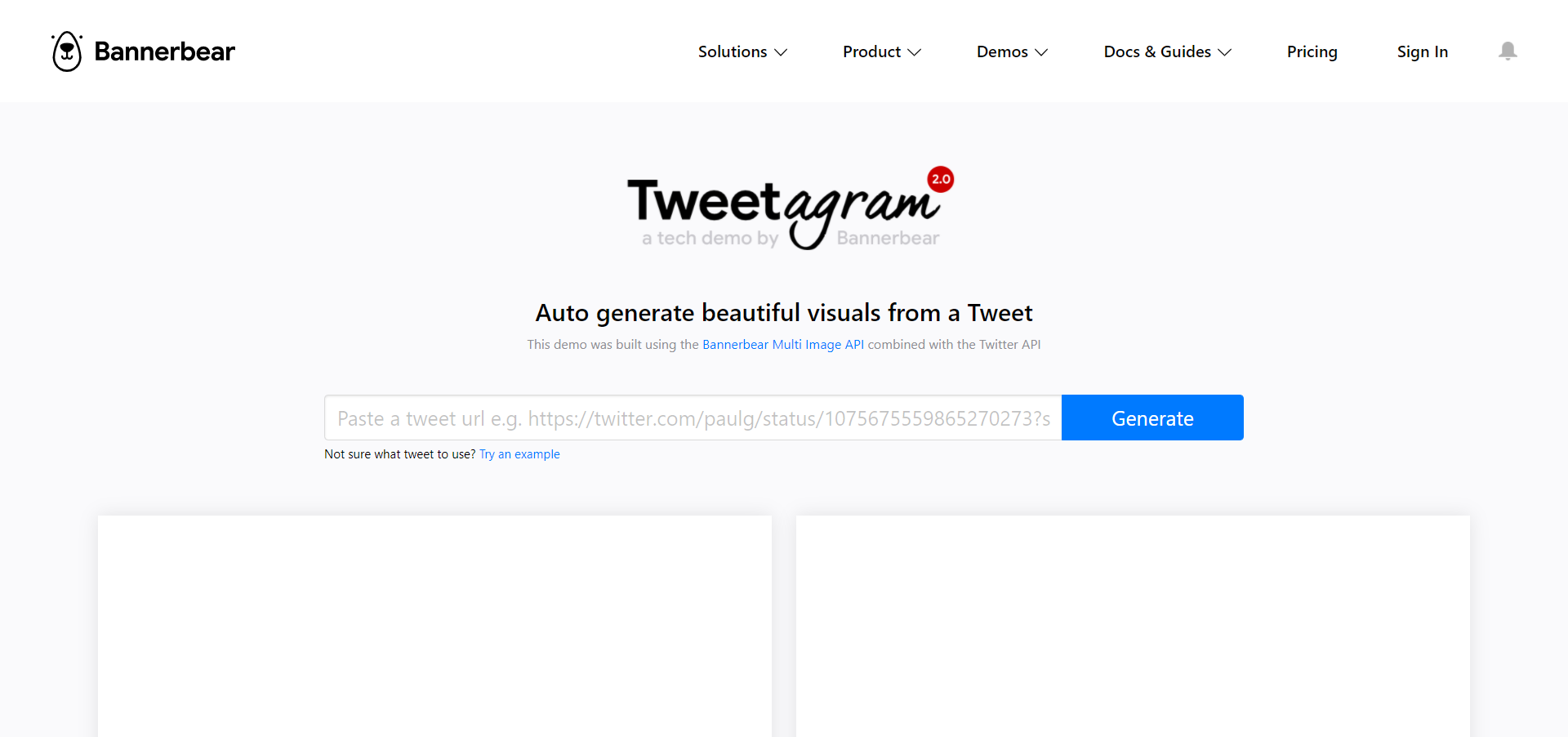


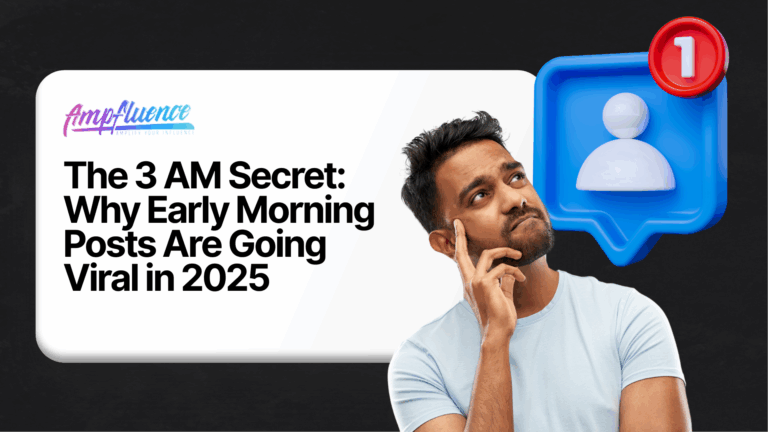


2 Responses
Although, we all know X-Twitter changes Twitter. From this post, we can learn the use of Twitter AI.
Fast Home Selling Services in Gwinnett GA
The challenges in geometry dash world are combined very harmoniously, it will give you a strong and thrilling feeling when playing through each challenge.