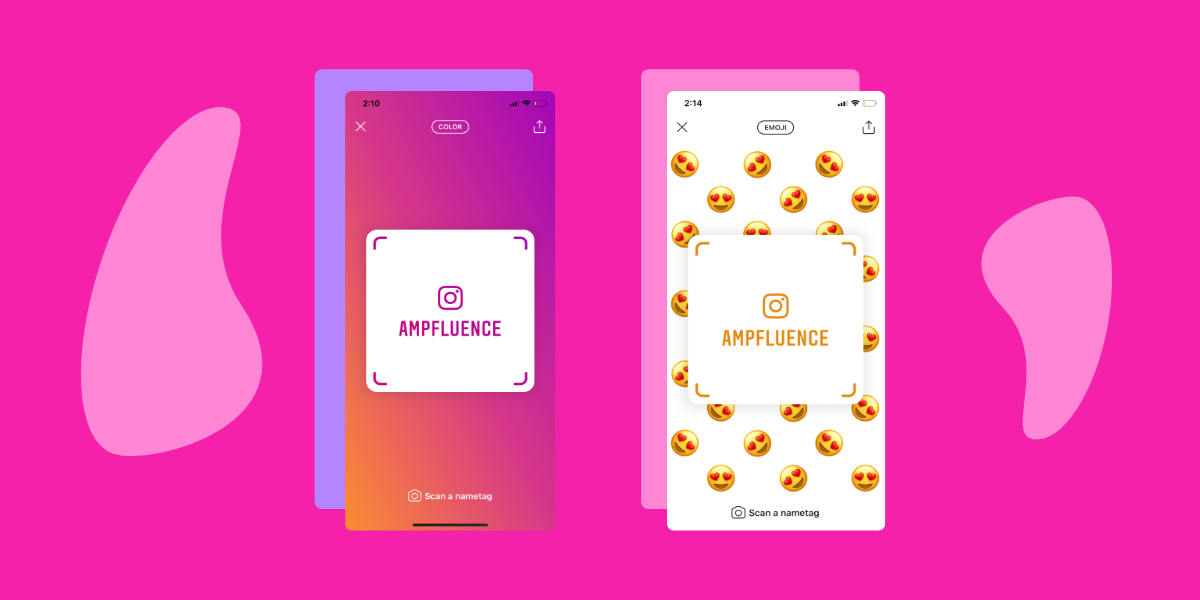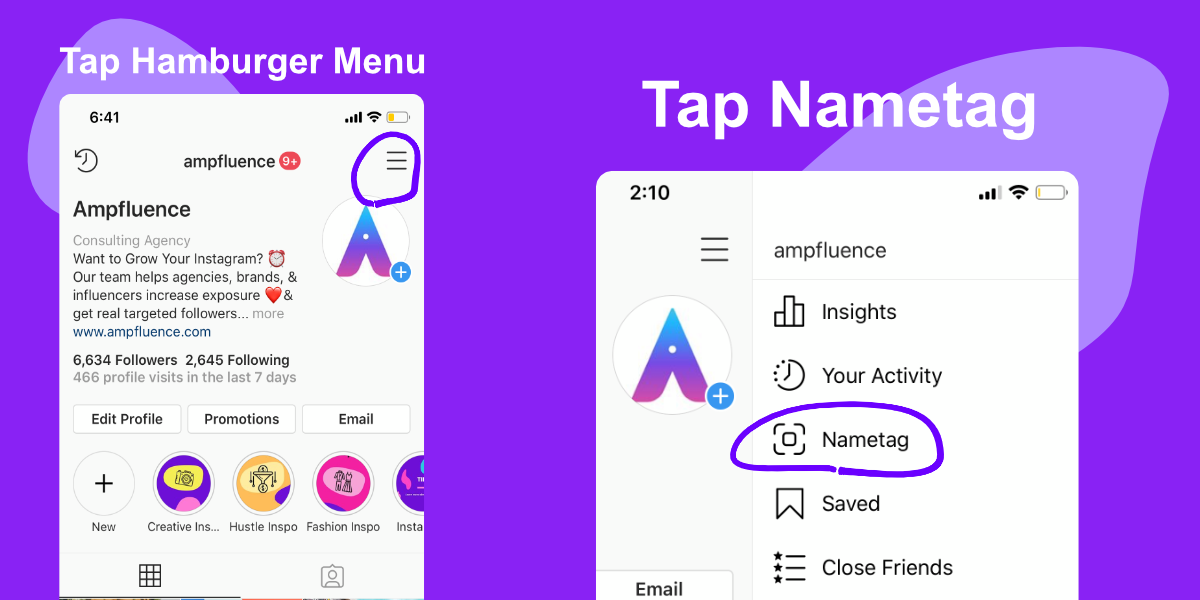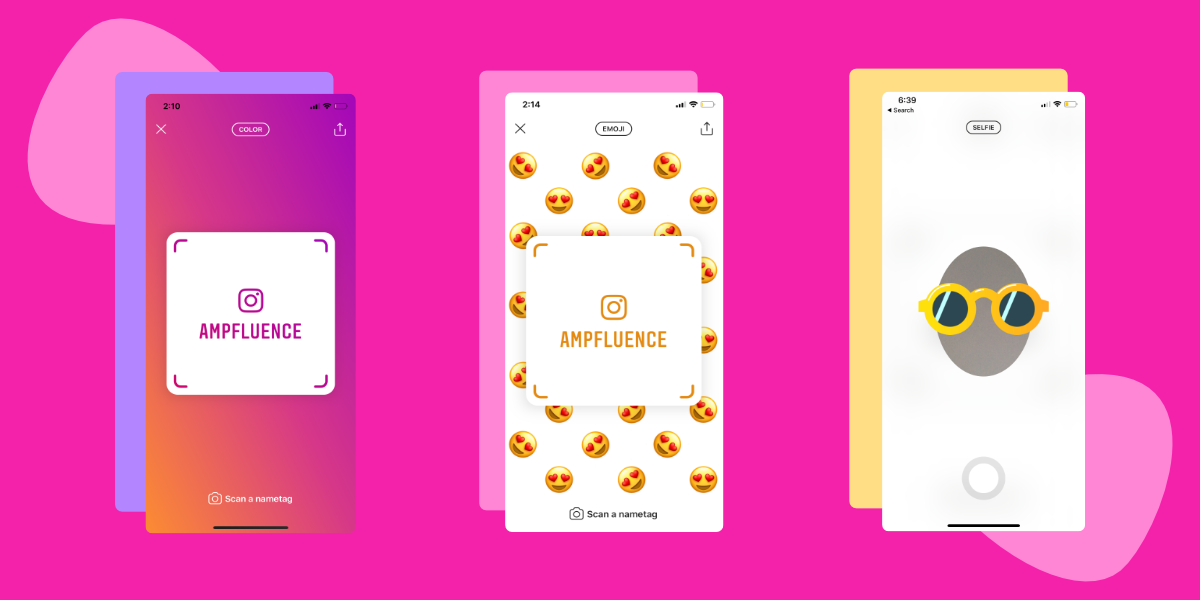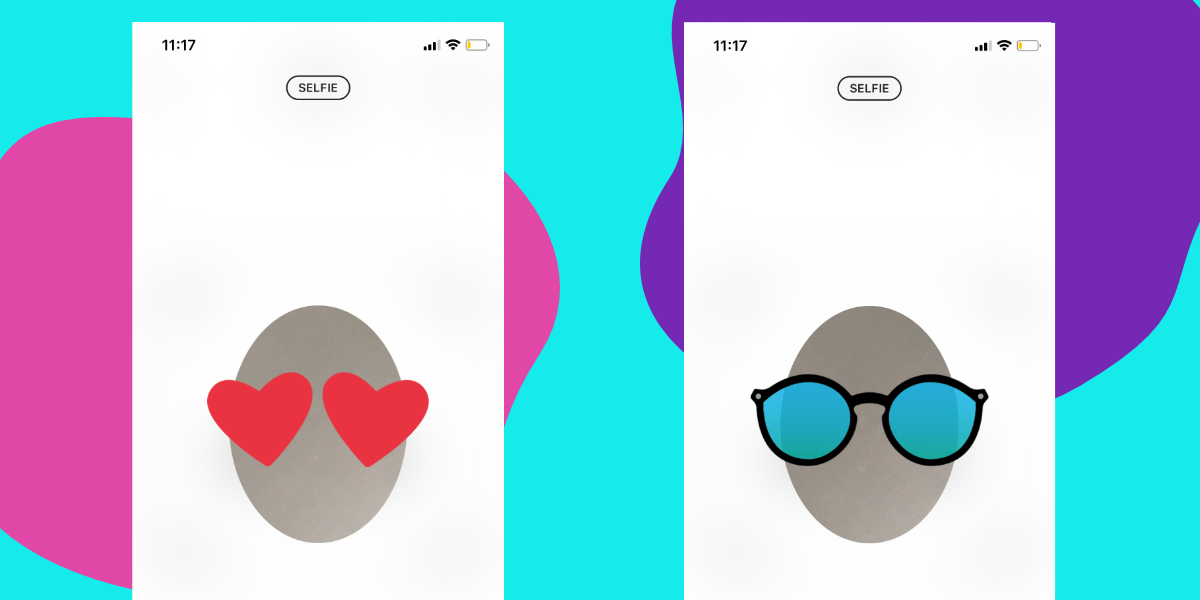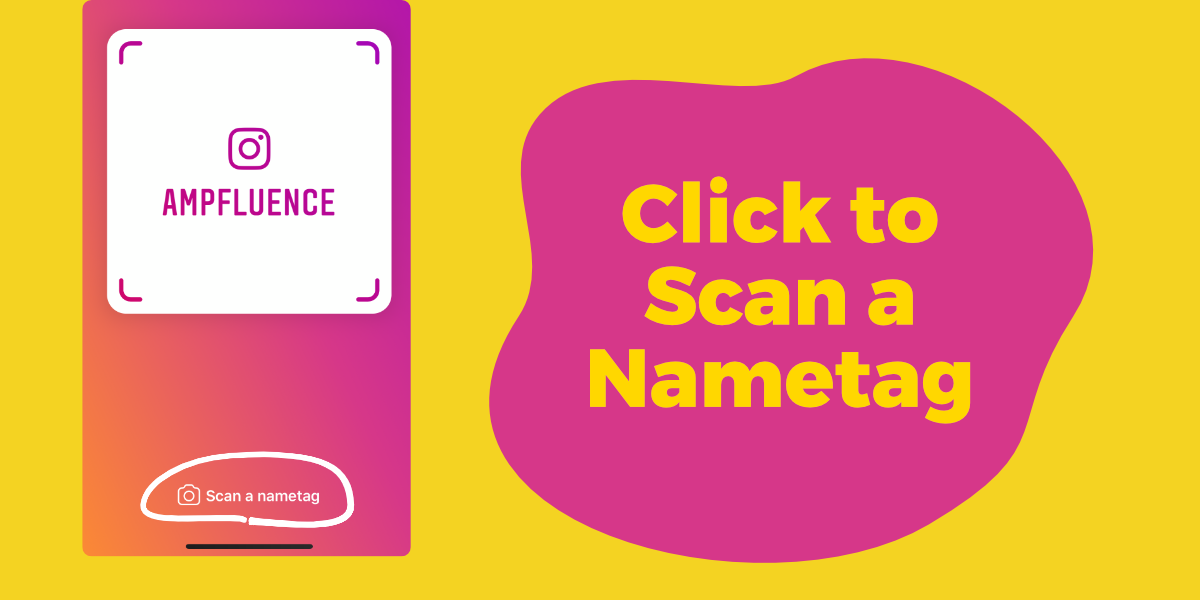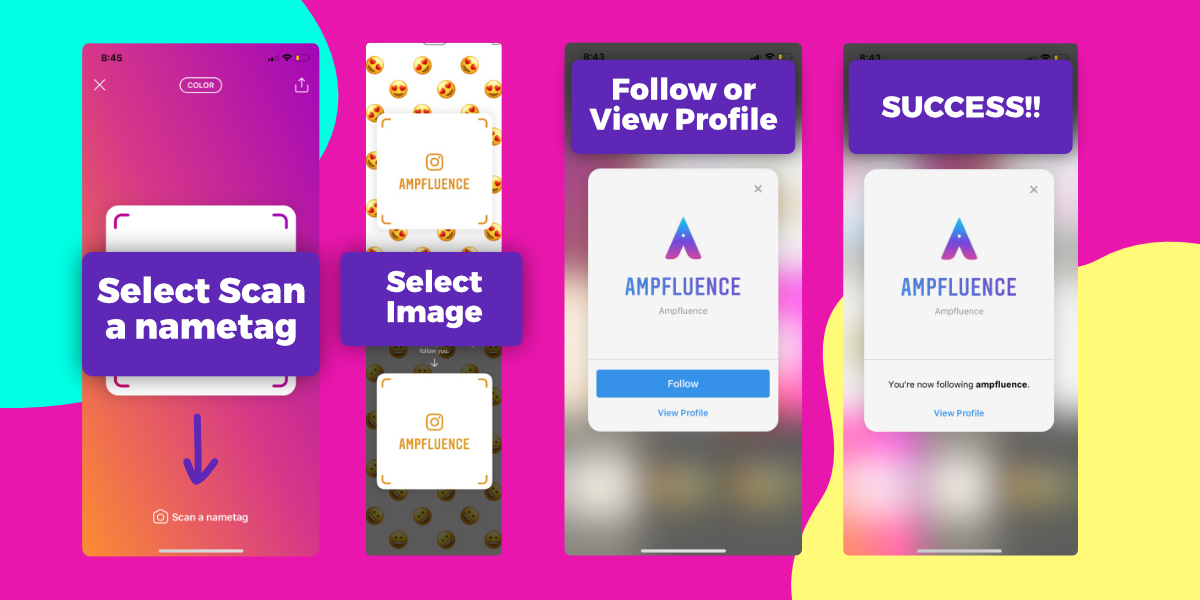If you’ve ever wondered what an Instagram nametag is you’re definitely in the right place. In this post, we’re going over everything you need to know about Instagram nametags including:
- What is an IG Nametag
- Who To Find and Customize the Your Nametag in the App
- How to Scan Instagram Nametags
- How to Share Your Instagram Nametag
- Examples of Brands Using Instagram Nametags
Without wasting any more time lets get to it.
What is an Instagram Nametag
IG nametags are very similar to Snapchat’s Snapcodes, LINE’s QR code, or Facebook Messenger code. All of them are designed with the same purpose; to provide a simple but precise method for people to scan and follow your account on Instagram.
If you’re growing your Instagram audience, this will save you the trouble of asking people to follow your account by typing the username. It will also eliminate errors associated with finding the right account.
How to Find and Customize Your Instagram Nametag
Unlike other social media sites where the app automatically generates your profile code, you can personalize the IG nametag according to your preference.
To customize the nametag, just visit your profile and tap the three lines on the upper right of your screen and select nametag.
There are three options you can choose to customize the nametag’s background. To choose between color, selfie, or emojis, just tap the type of background option at the top of your screen, these backgrounds are editable anytime.
Also, note that each customization option has multiple versions. To customize each option tap of the screen to see the different available versions. Below we’ve included examples of how each version appears.
Instagram Nametag Color Versions
Instagram Nametag Emoji Versions
Instagram Nametag Selfie Versions
How to Scan an Instagram Nametag
There are two ways to scan a nametag. The first way is by going to your profile page and tapping the three lines on the upper right corner, then select ‘Nametag’. Tap ‘Scan a nametag’ at the bottom of the screen.
The other way is by opening Instagram Story camera, just press and hold the screen when you’re ready to scan the nametag or capture the nametag.
A pop up will appear once Instagram successfully scanned the nametag. You can choose between visiting the profile or follow the account immediately. The pop-up will also let you know if you’re already following the account.
If you happen to spot a nametag on your mobile device or computer screen all you have to do is save the nametag as a photo OR take a screenshot!
Then after clicking ‘Scan a nametag’ and click the image thumbnail at the upper right of the screen, then select the nametag photo, and voila! You can now follow or visit your friend’s IG.
How to Share Your Instagram Nametag
Sharing your Instagram nametag is simple. To share your nametag simply follow the steps outlined below.
- Click on settings
- Click on nametag
- In the upper right-hand corner click the share icon
- From there you can choose which option you’d like to share your nametag to
Tip: If you are trying to get a copy of your nametag for traditional print materials use the share function instead of taking a screenshot the image resolution is much larger.
Instagram Nametag Marketing Ideas
Are you struggling to figure out how you’ll incorporate this new feature into your marketing stack? Let’s explore some ideas to help you jumpstart your efforts.
Taking Instagram From Digital to Print
The internet of things is proof that technology and real-life can cross paths for good 🙂 To you don’t have to be a programmer to make use of tech. Instead, take a simple 2-minute approach and add your Instagram nametag to all your print marketing materials.
- Apparel tags
- Business cards
- Branded merchandise
- Print Ads
- Billboard Ads
- Banners or Product Displays
- Product Packaging
As you can see the options are endless.
And that’s a wrap. Instagram nametags are a quick and efficient way to connect with other people as well as gain new followers. Are you excited to use IG nametags? Or are you already using it to connect with more people? Share your thoughts by leaving a comment below!