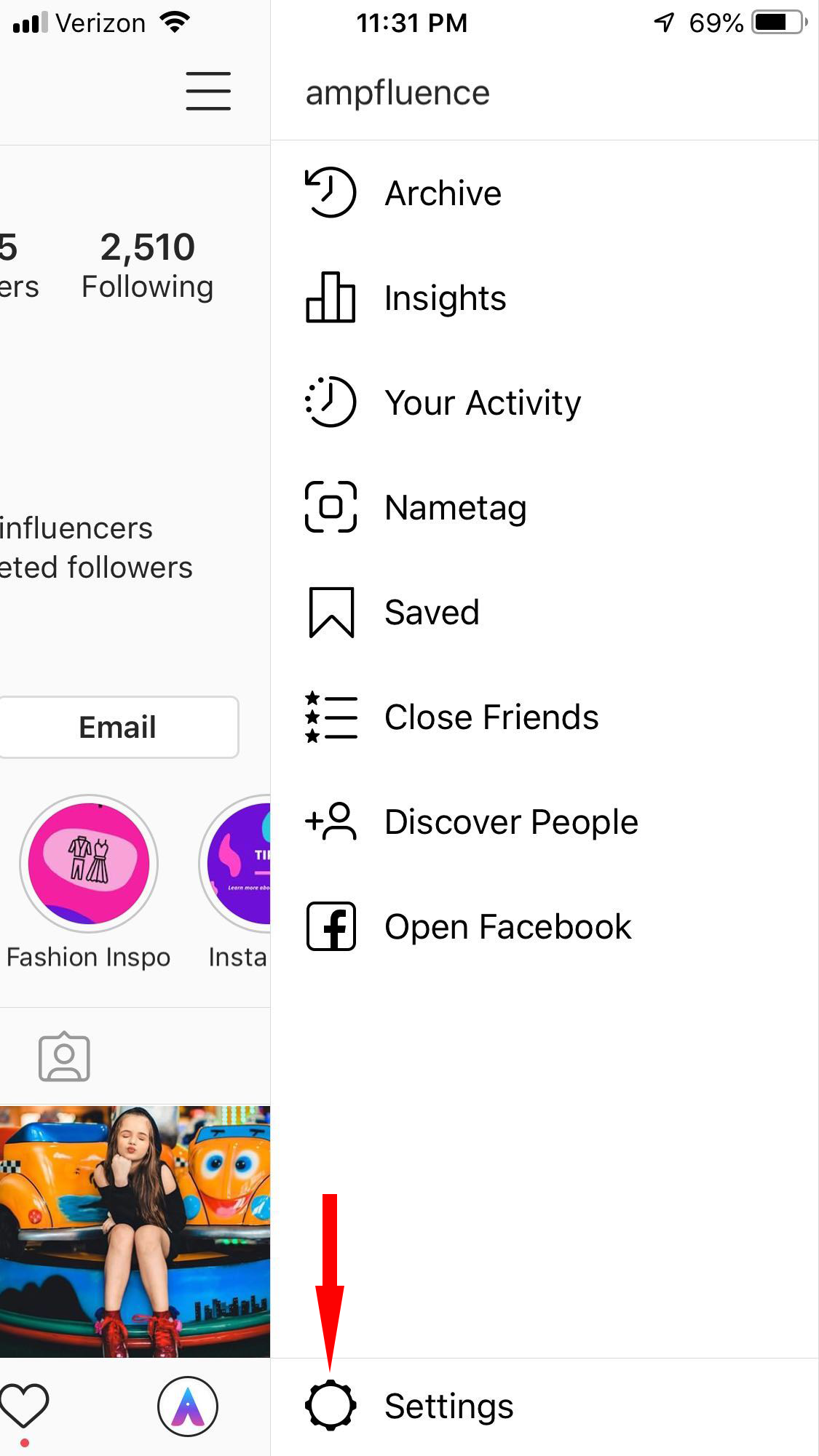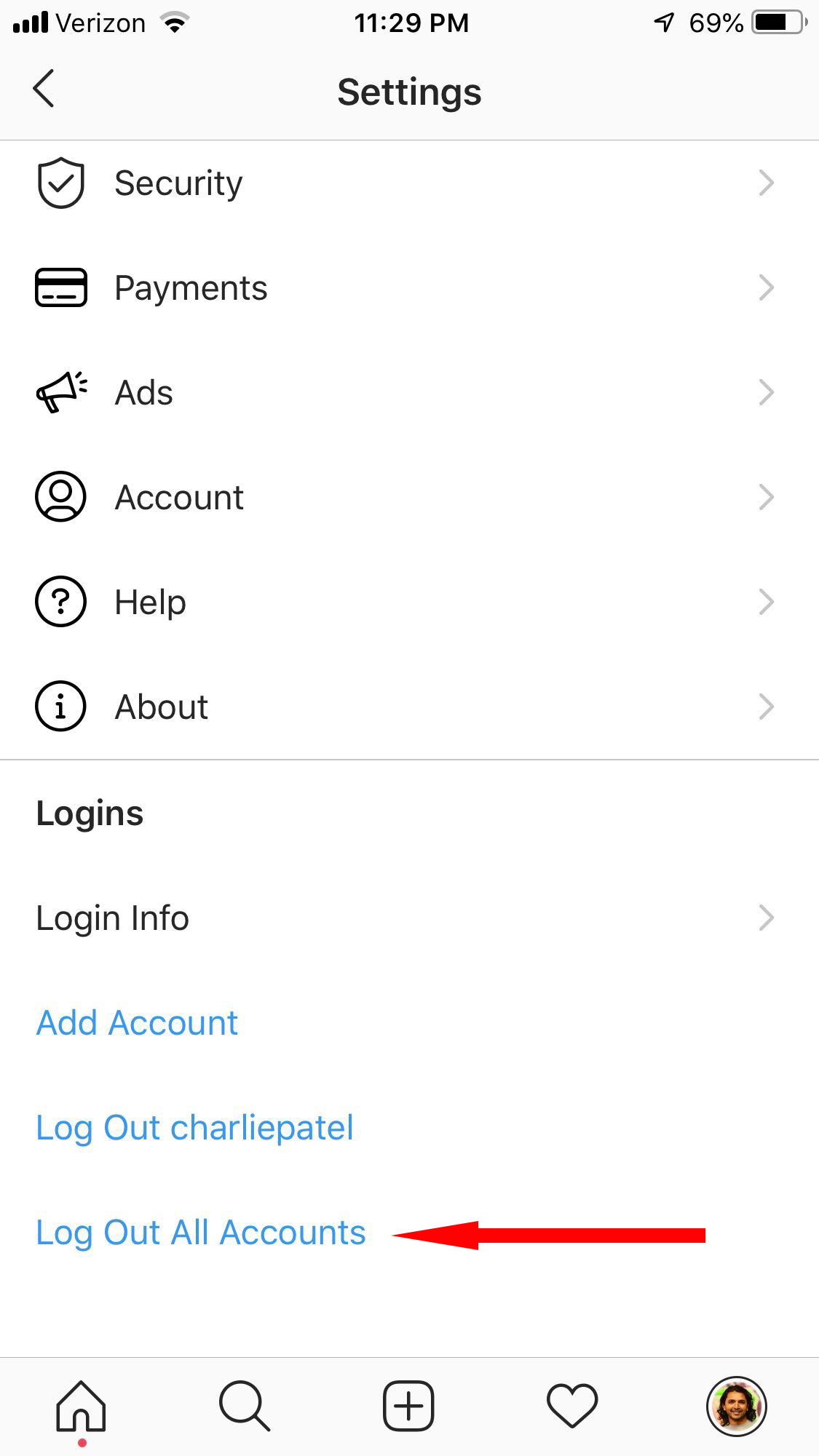We sometimes get what seems to be an easy question to answer, but is difficult because Instagram makes it difficult to find the right buttons to perform the action. So this post will go right into how to unlink an Instagram account. By “unlink“, we mean log out an account from the Instagram app.
How to Unlink an Instagram Account
To disconnect an account from your Instagram app on your mobile, follow these steps:
- Login to your account via the Instagram mobile app.
- Click on your profile image (the avatar on lower right-hand corner).
- At the top right, click the hamburger icon (3 horizontal lines) which will open a slide-in with some navigation items.
- Click “Settings”.
- Scroll down to the bottom, and click “Log Out All Accounts”.
That’s it. You’ve now unlinked all your accounts. Enjoy.