Are you driving traffic from Instagram to your website? If so, you should definitely under how to track Instagram traffic using Instagram Insights.
In this article, we’ll share some ways to track Instagram traffic using some simple and free tools. Some tools you already have access to and others that just require a quick introduction. Ready to dive in?
Track Traffic on Instagram
Instagram Insights allows you to monitor performance on Instagram. It provides a detailed analysis for social marketing research. To access this feature, you need to set up a trackable link to your Instagram Bio. Tap on the menu icon in the top right corner. Go to the “Insights” tab and check the activity on your website clicks.
Keep in mind that Instagram Analytics is only available for Instagram business profiles. If your profile is a creator or even personal, you might want to change it to a business one. Check how to convert your Instagram profile to a business profile here.
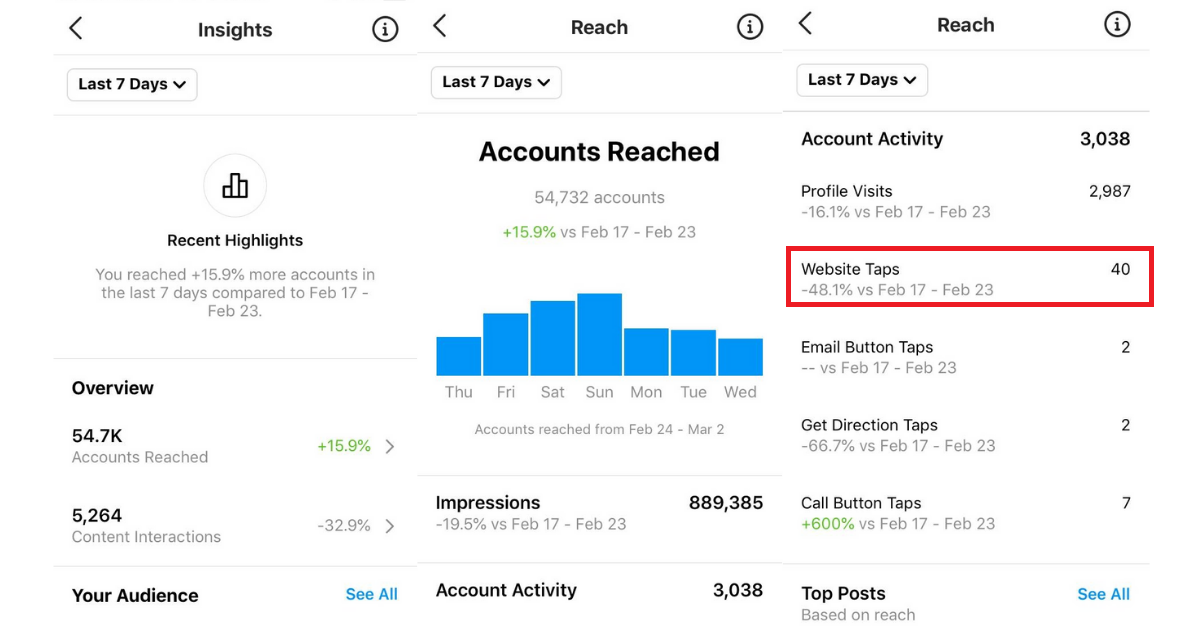
The Instagram Insight feature is also including the data of Instagram Story’s traffic. If you have a verified business profile or have over 10k followers on your business profile, you can add links to Instagram in the stories. There is a swipe-up option that can also provide insight into the type of content that is most engaging. Creating trackable links will allow you to gain more insight and monitor both traffic and sales from Instagram Stories.
Unfortunately, the information on the Instagram Insight is limited to the number of clicks on your bio for each week and a comparison to the previous week. There is no insight on how much engagement have you had from the Bio section. Therefore, looking outside of in-app analytics is a key to track traffic to Instagram’s business profile.
Google Analytics Instagram Tracking
Google Analytics Instagram tracking does not exist as a separate magic wand – though maybe we will have it sooner than we know. However, understanding the costs involved is crucial, and exploring Google Analytics Pricing can help businesses determine the best plan for their needs. Instagram-referred visits are still in the unrecognized medium sources section.
The Google Analytics dashboard does not track referral link traffic from Instagram. Instagram analytics requires you to go to your profile to check them out. There are two ways you can track Instagram traffic through Google analytics.
1. Track Instagram Traffic in Google Analytics with UTM Tags
To understand how UTM works, you have to understand what they are. UTM links are simply a shorter version of the Urchin Tracking Module link aimed at monitoring data associated with the user by clicking on the external traffic link. On Instagram, traffic analytics UTMs can be used in 3 different cases.
- Profile Link
If you placed a link in your Instagram bio but you don’t share it elsewhere, you can see the exact number of people who reached your website through increased traffic on Instagram.
- Post Link
The link you put on the post can be useful if you aim to sell a certain product or service. You can add the UTM in the post related to the product and you will be able to see how many users went through to your website.
- The Campaign Link
Instagram promotion is a great way to track new followers and engagement with your website. All you have to do is insert a campaign-specific UTM. It may seem a bit complicated if you have never used it before. However, it is technically easy to be done.
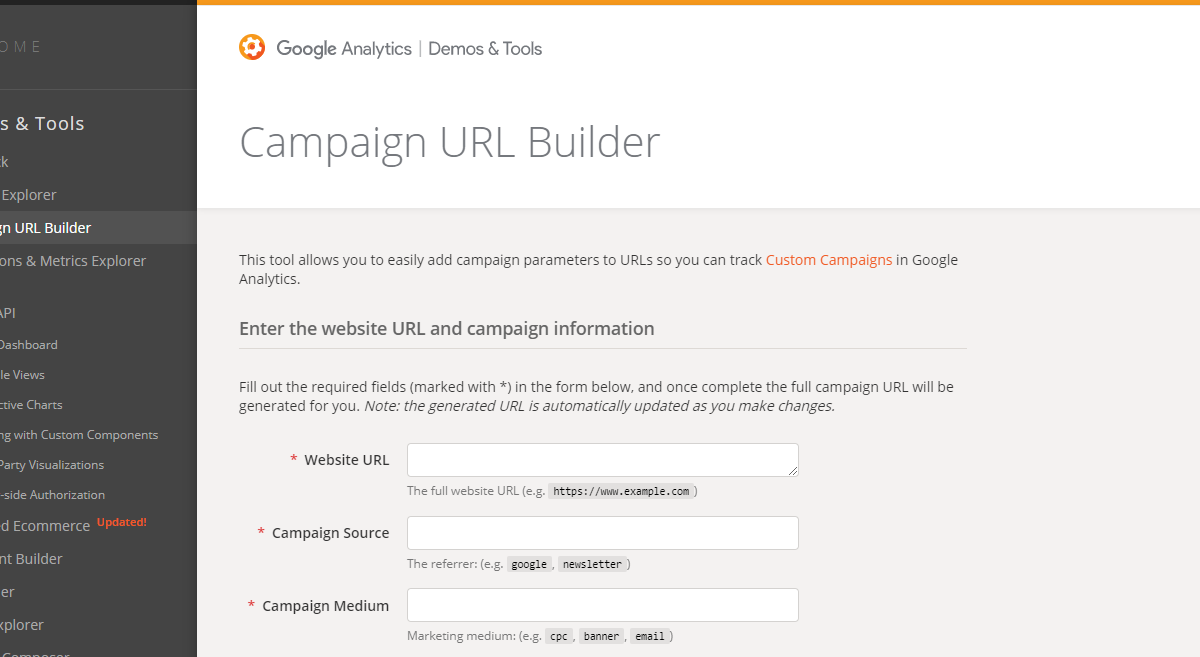
You will require a campaign URL builder then login and fill out some forms indicated by Google. Finally, you can create a free Link for a specific campaign, post, or profile.
Setting Up UTM Tracking in Google Analytics
Campaign tracking is adding a special tracking code to your URL. The campaign tracking code allows you to monitor how your campaign is going through the channels of distribution.
Creating URL for any type of advertisement takes a bit more focus and attention. There are different builders for URLs and you can create them manually using a builder. After setting up your trackable links, Google Analytics will do all the hard work for you. It will provide data for every click on the link.
To be able to view the analytics, you have to go to your Google Analytics profile and click ‘Acquisition’ on the left menu. The ‘Campaigns’ – ‘All Campaigns’ will provide you with the data on how much revenue and traffic comes from each UTM tag.
2. Combining Google Analytics Referrals
Instagram divides traffic sometimes between instagram.com and l.instagram.com. The “L” stands for the Link Shim. Facebook-powered websites have them for security, privacy, and protection. As of today, we have also mobile phone access, which is referred to as m.instagram.com and lm.instagram.com. The issue may come up because those URLs give a total of 4 different sources when it is actually only one user.
Here are some steps you can do to avoid the mess:
- Go to the Admin section
- Select the view you want to apply the filter for
- Click Filters
- Click +Add Filter then set it to Custom
- Select the Search and Replace option
- Configure as follows:
- Set Filter Field to Campaign Source.
- Enter (.*\.|^)?[I|i]nstagram($|\.com) in the Search String field.
- In the Replace String field, enter Instagram.
- Click Save and you’re done.
URL Shorteners
The next step is to click on the option ‘Convert URL to Short Link’. You will be transferred to Bitly and create a simplified look.
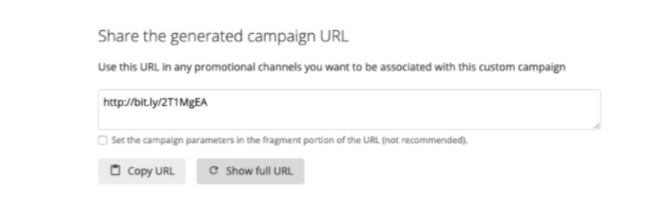
Aesthetics are important even in URL because users often decide to give up when seeing a long link in fear of spam or viruses.
Final Thought on Tracking Instagram Traffic
Monitoring your traffic is very important and an additional requirement if you want to maximize your organic Instagram growth online. The data you can gather from your analytics dashboard will reveal the posts with the most engagement. Look for correlations in the numbers, like the number of clicks and products, or the type of content you shared. It takes time and patience, but once you find the perfect recipe the numbers will keep going up as long as you stay consistent with your routine. As soon as the engagement drops, it is probably time for some restructuring of the content.









2 Responses