Introduction
In the past, when Instagram was still relatively new, managing multiple accounts can be fun but tiring at the same time. Imagine, logging in and out of IG account on your mobile manually just to switch accounts? But don’t worry, those days are now long gone. You will not encounter the mini horror story of abusing your thumbs for typing username and password every time you log in to another account, or see yourself juggling between 3 smartphones and 2 tablet just to manage all your account at once.
As 7.15 version was released for iOS and Android, Instagrammers can now rejoice for its additional feature, allowing users to log in and add up to 5 accounts. This feature lets the user switch to different accounts easily without logging out. So for Instagrammers who owns multiple IG accounts either for personal use or business, you can now enjoy managing them all at the same time in just few taps.
How to add/remove another account
Here are the steps to guide you to add Instagram account:
Open your Instagram app and go to your profile page
Go to options menu on the upper right corner and tap ‘Settings’
Scroll down to the bottom and select ‘Add Account’, fill up the log in details and switch log in.
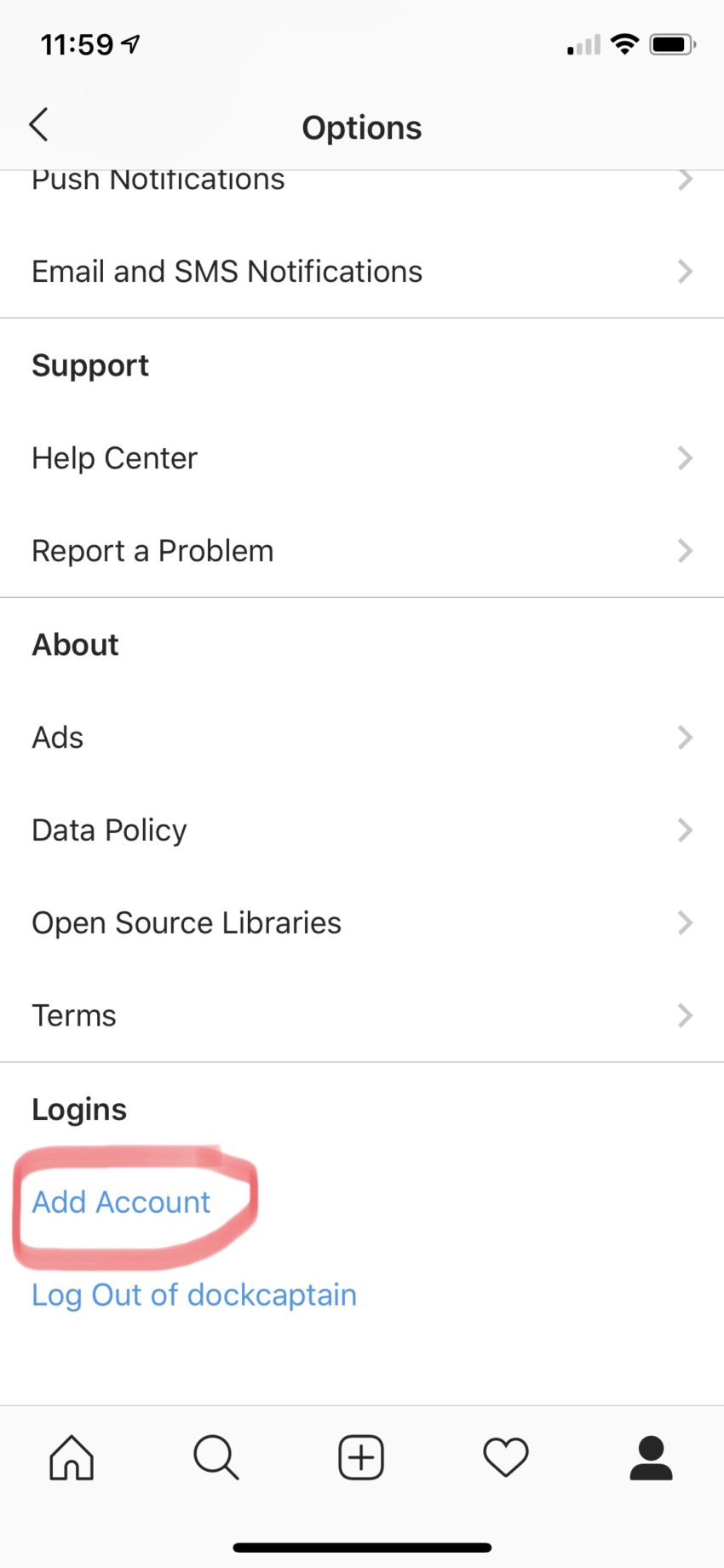
Removing account is almost the same as adding. Just go to profile page, tap menu options and select ‘Settings’. Then scroll down and tap ‘Log out of (your IG username). A question will pop-up asking if you want Instagram remember your login info. Tap ‘Remember’ if you don’t want to type the login details the next time you visit the account, or ‘Not Now’ if you want to Instagram erase the login details of the account.
Or you may also add account through…
Go to your profile page and tap your username on top of the page and select ‘Add Account’, then type in the login info of the account you want to add. This is also the way to switch between accounts. You will see a list of your added accounts. Just click the account you want to switch. You’re now on the profile page of the newly switched account.
Using apps to manage
Managing multiple Instagram accounts at once is a permanent headache, especially during the days when multiple account management was still unavailable. However, even before multiple account management was introduced, there are third party apps that were already available to aid you from juggling between accounts, such as Hootsuite and Sprout Social. Let’s list down below what are the perks of using these platforms for your multiple IG accounts.
Advantages /Disadvantages
- Hootsuite
Using Hootsuite for your Instagram accounts makes life easier. Why? Less stress for yourself and your team for switching accounts just to post updates. In fact, you can schedule the post via Hootsuite. This saves you time of going to each account just to paste your content. You can schedule the post based on the date and time you want it to publish. However, using Hootsuite has its disadvantage too as Instagram controls the engagement and reach if you use this platform. This means, that your number of reach and engagements on every posts are lower than when you post directly on Instagram. So, if you’re an influencer and aim to get more reach through posts, using Hootsuite might not be a great idea to use.
- Sprout Social
Social Sprout is an all-in-one management tool for your social media accounts. For brands that own 2 or more Instagram accounts, this is a great platform to manage these accounts. Aside from scheduling posts on multiple accounts, you can also directly monitor the accounts and reply to comments or messages from a single inbox. Sprout also helps the Social Media Manager manage reports to see audience growth of each account. But just like every management tool, Sprout also has its cons. First, it is expensive, according to the pricing plans on their official website, the cost starts at $99/month. Second, just like Hootsuite, Instagram will control the number of reach and engagements if you didn’t post directly on Instagram or Facebook.
Conclusion
Another Instagram feature added to make our life easier in the IG world. Now that switching between accounts is just literally few taps on our phone so we can now check our feed faster and interact with our followers without spending a couple of minutes logging in and out of each account. Visit our blog for more tips about managing Instagram accounts.


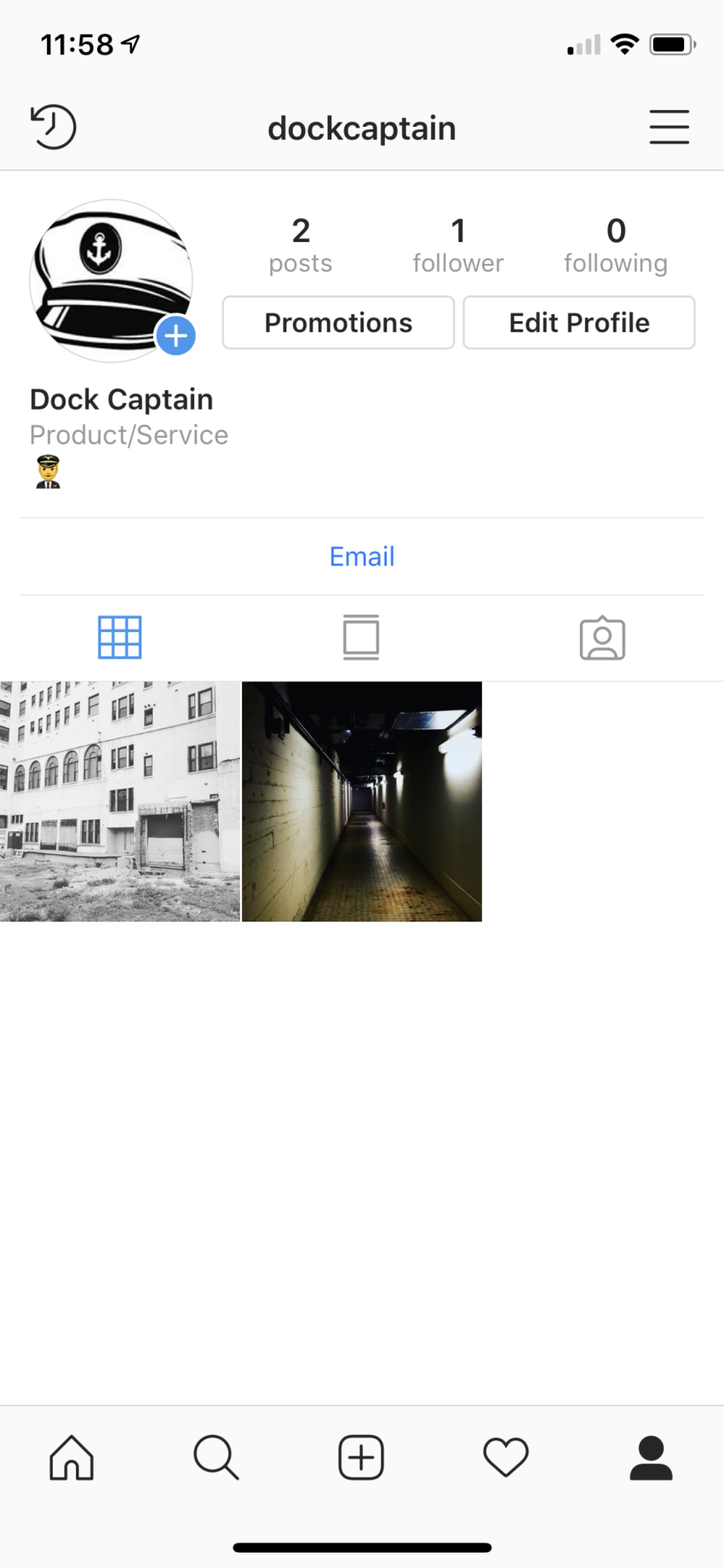
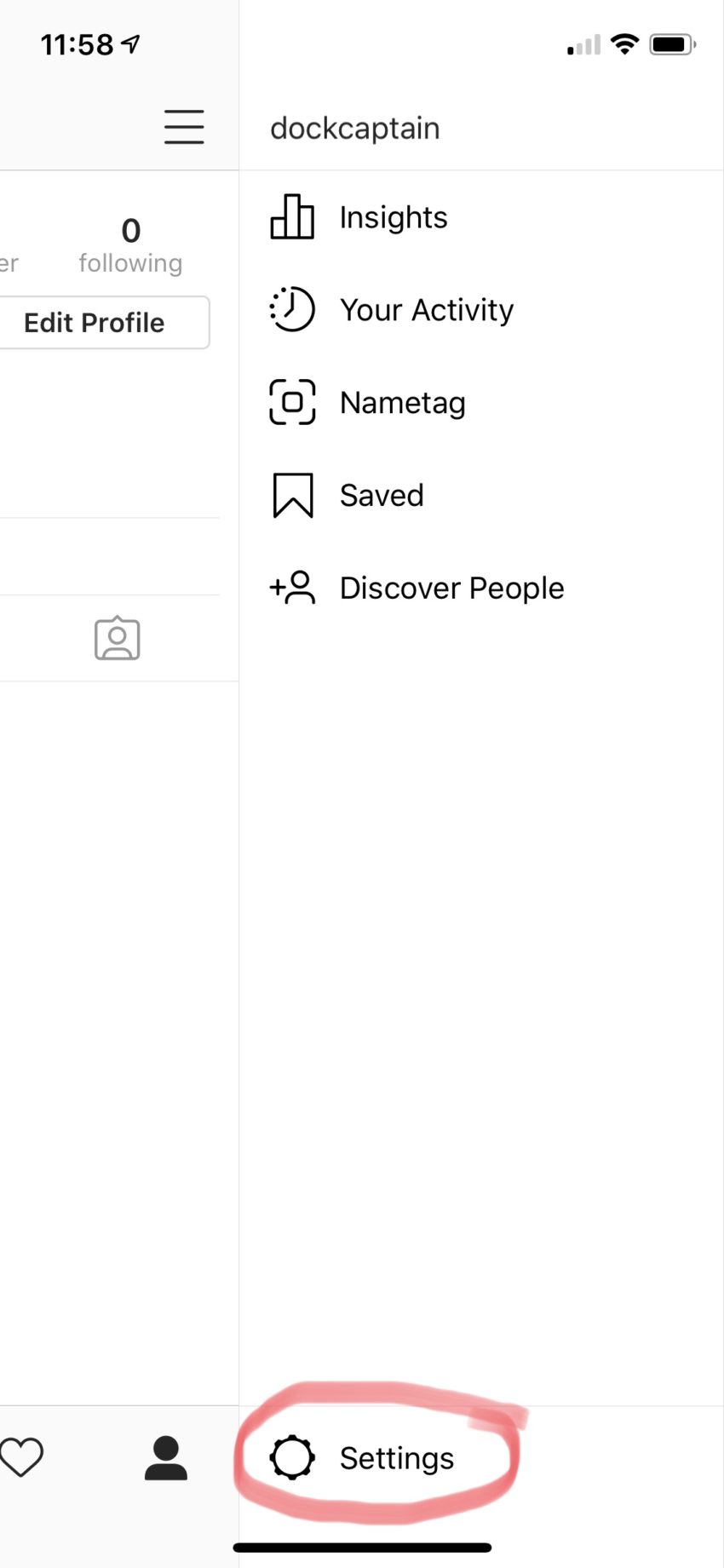
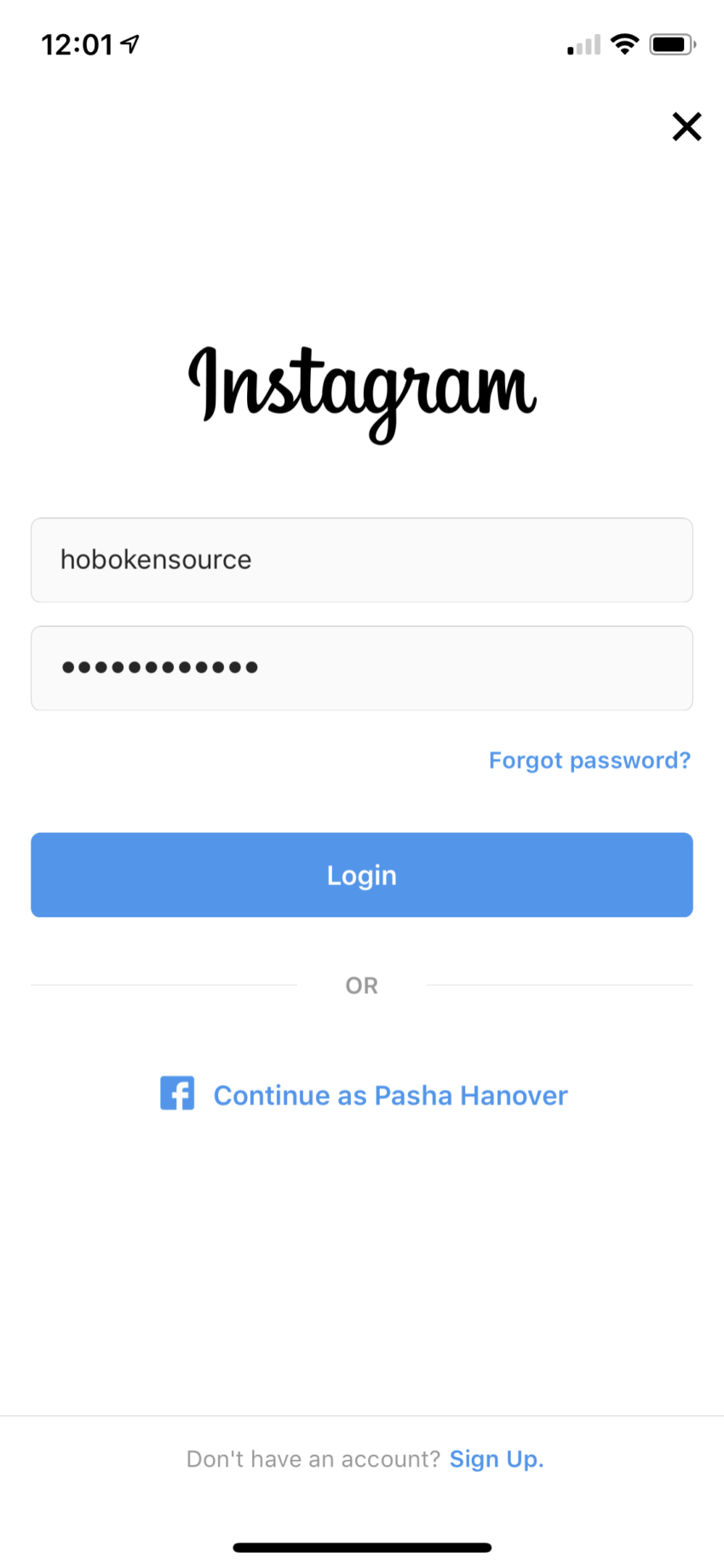
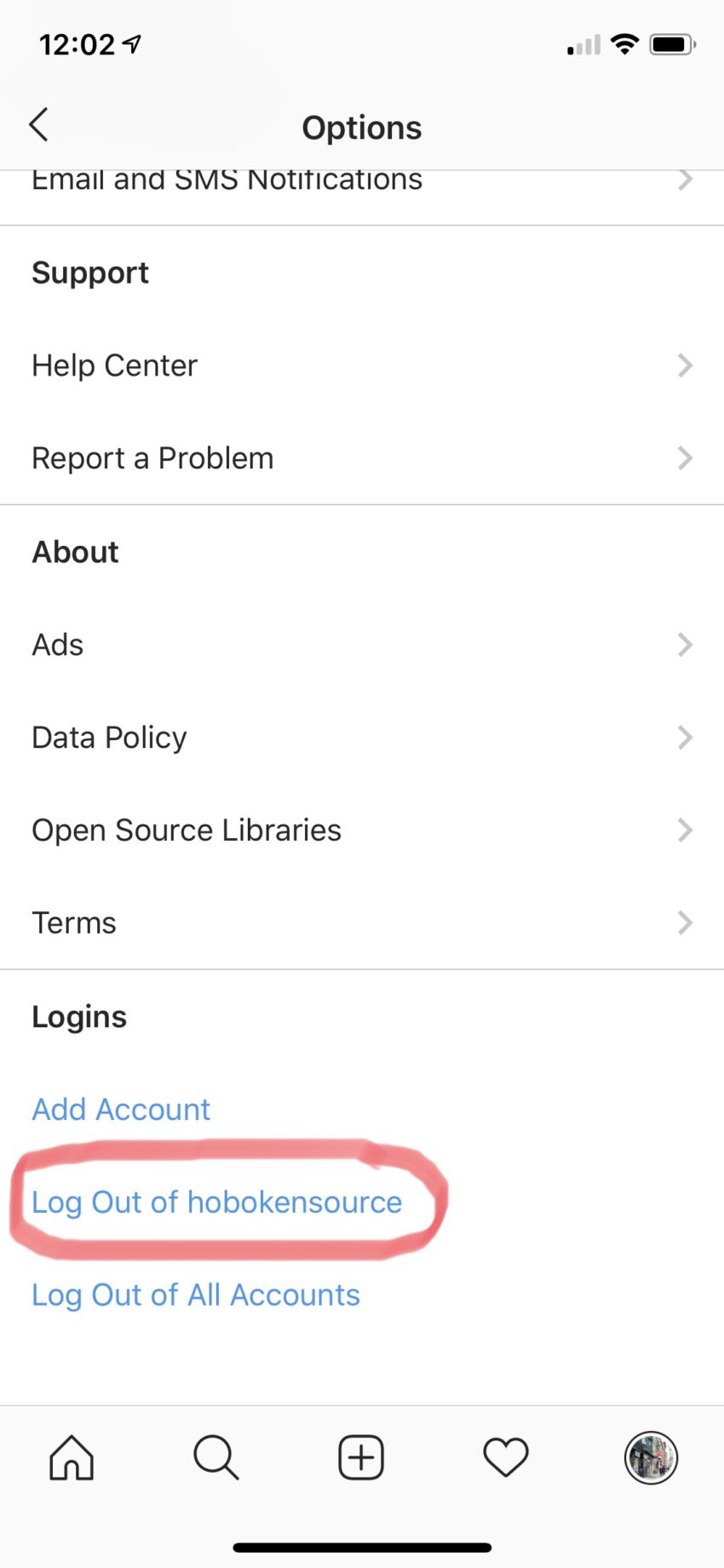
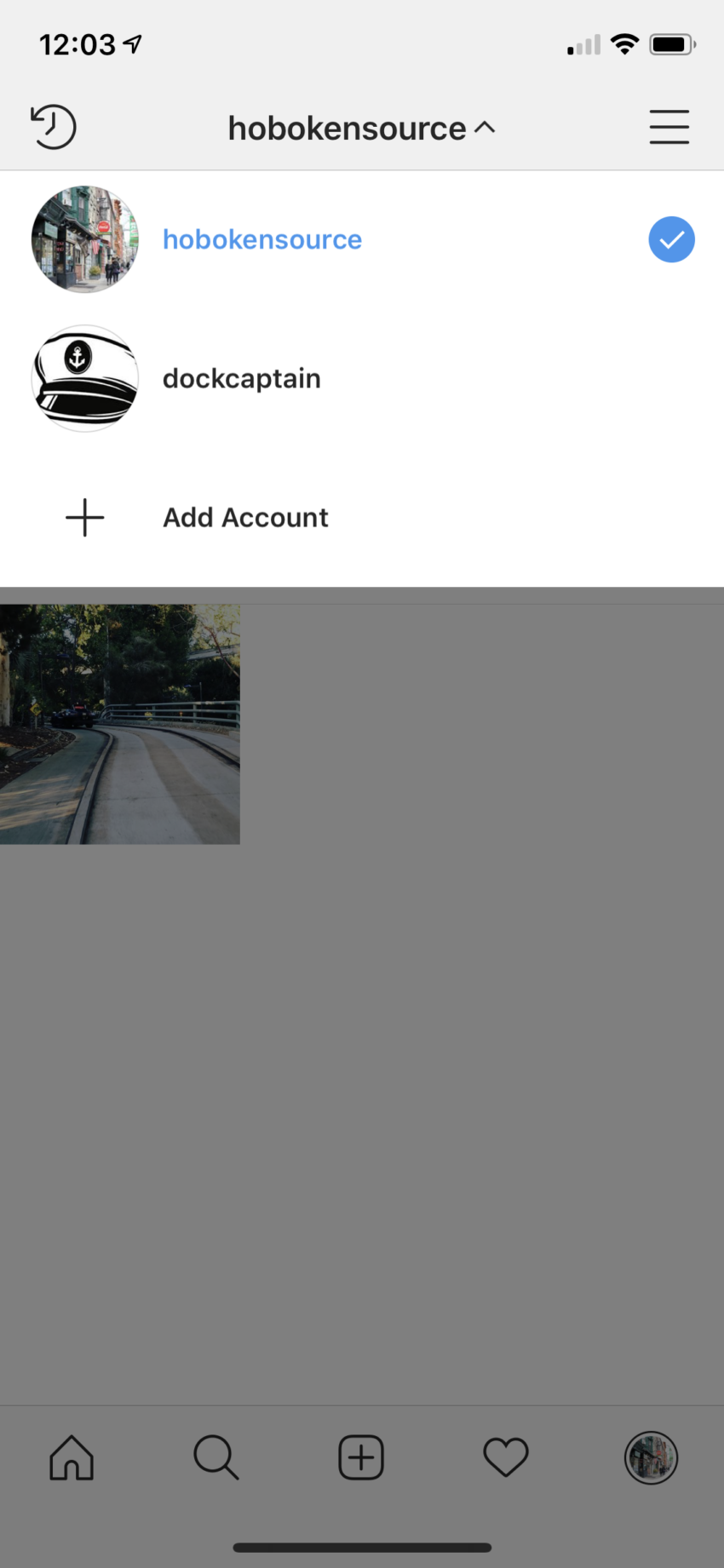







One Response
Hi! I am a student, I love to study, but I always have a shortage of time, so I try to use it efficiently. To cope with tasks faster, I turn to the https://grammarchecker.bot/ platform. This tool instantly checks my texts for grammar, spelling and punctuation, which allows me to reduce the time spent on editing. Thanks to it, my work is always high-quality, and I get more done.