Pinterest is a brilliant content promotion platofrm. Unlike traditional search engines where duplication is prohibited, Pinterest allows users to reshare interesting content via repins. The more content is repinned, the more Pinterest recognizes its usefulness.
Although often misunderstood, Pinterest remains one of the most widely used social media platforms to date. Whether you’re a content creator, blogger, brand, or even Pinterest growth agency repining content on Pinterest helps promote your business. In this article, you’ll learn about some of the best ways to repin content on Pinterest.
Are you interested to grow your Pinterest account organically? Book a 15 minutes growth consult today.
How to Repin on Pinterest
Repining on Pinterest is an easy task. There are two ways you can do it. See the examples below:
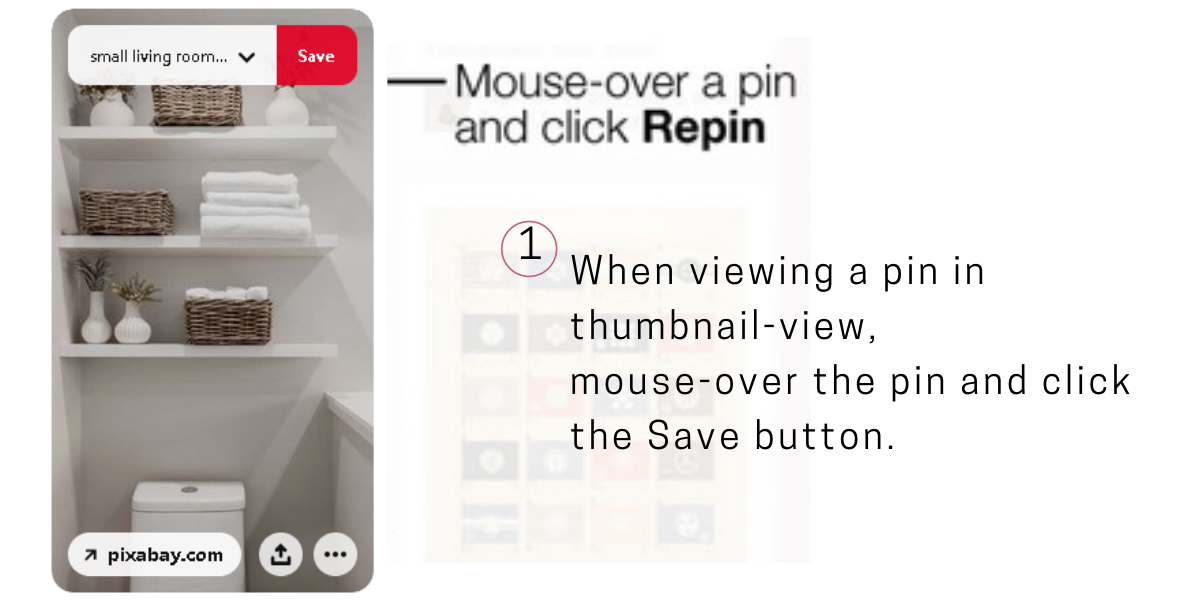
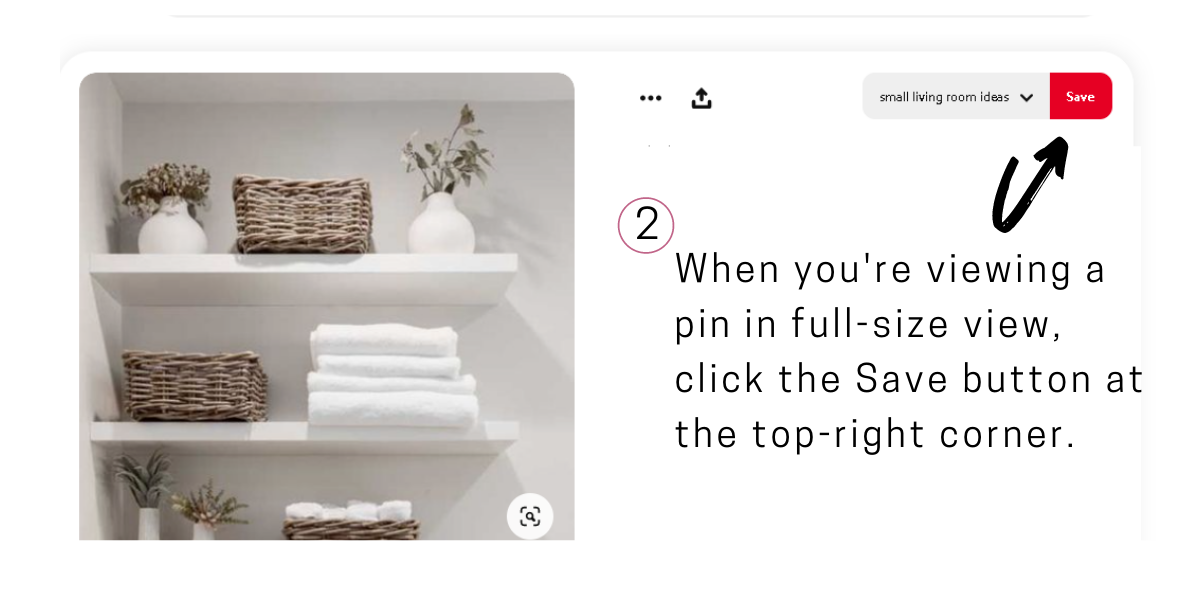
After you click save, choose a board category and edit the pin description. Increase viewership by sharing the pin on social media for it to be read and seen by your target audience.
Why You Should Repin Content on Pinterest
Old and irrelevant content is unlikely to get a lot of repins. Repin content that your subscribers find useful and interesting to build a reputation for your account as one that shares useful information in your niche.
Whenever someone repins specific content, Pinterest notifies the account owner via email to inform them of the activity. It’s about building awareness of your Pinterest account and helping content creators and businesses easily track results.
Since most content creators understand each other, they might return the favor by repinning one of your posts from your account to expose them to their own followers. This way, you can attract more viewers and eventually gain more followers for yourself. The more repins your post has, the more your brand is built, which drives more traffic to your site.
We can help you organically grow your Pinterest account. Book a 15 minutes growth consult today.
The Strategy Behind Repinning
While repinning a post might seem quick and easy, there are strategies you need to follow to make sure your repins get enough appeal and interest from subscribers in your niche. Let’s take a look at several steps here for.
- Will my Followers find this Pin Valuable?
Images and content are equally important. Posting not only nice and engaging images, but also valuable content that interests your audience is one of the keys to get higher rankings. Questions such as “Is this information useful to my subscribers?” and “Does this content solve their problem?” can be used as a guide when choosing which pin to publish and repost.
A good practice is to always link your repins to their original source. Failure to do so will most likely lead to disappointment.
- Are my Followers likely to Repin this?
Before a post is repinned, it should be a good practice to review its images and content first. A valuable pin is one that attracts and communicates a clear and valuable message to its target audience. It is important that you judge a specific pin through the lens of your followers. By looking closely at the pins, you can easily identify whether that specific pin is valuable to them or not. If they fall below the standard, don’t worry! There will always be another source from which to get the pin you are looking for.
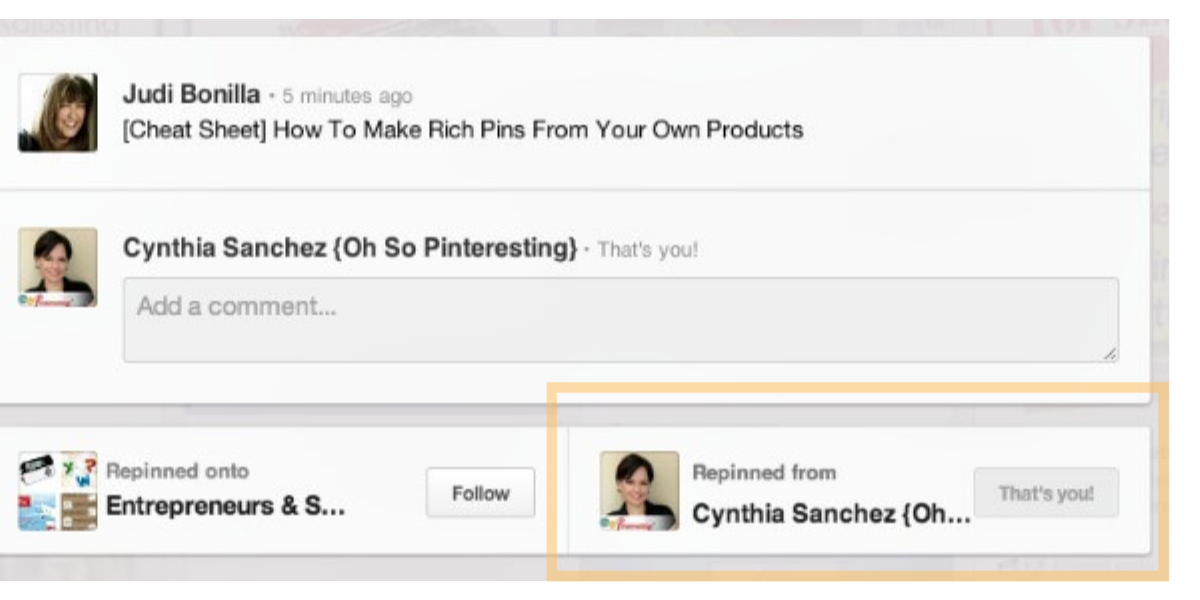
Take a look at the example above. Pinterest certainly knows how to build your name and profile, including your information every time one of your posts is repinned.
Are you interested to grow your Pinterest account organically? Book a 15 minutes growth consult today.
Best Ways to Repin a Content
Studies have shown that up to 80% of pins on Pinterest are repinned and most of those Pins contain valuable information and beautiful images. Therefore, should there be a strategy when repinning on Pinterest? The answer to this question is a big YES! Strategies are important for your content to rank higher through more repins. Deep dive into these helpful tips below.
1. Pin Again to Reach Your Followers
Pinterest’s algorithm works wonderfully by allowing your post to be seen and engaged by your followers first. As soon as a content is pinned, it will be seen and engaged by your followers.
Even though most of the activity on Pinterest is search-driven, Pinterest users won’t be able to see all the relevant and useful data they’re looking for. If your content and images are good, not only could it drive higher engagement from your followers, but it will likely happen in other places on Pinterest as well.
Note that just because a Pin isn’t performing well, it doesn’t mean that it won’t work. Keep in mind that the interest of, if not all, Pinterest users varies depending on the season, time of day, and mood.
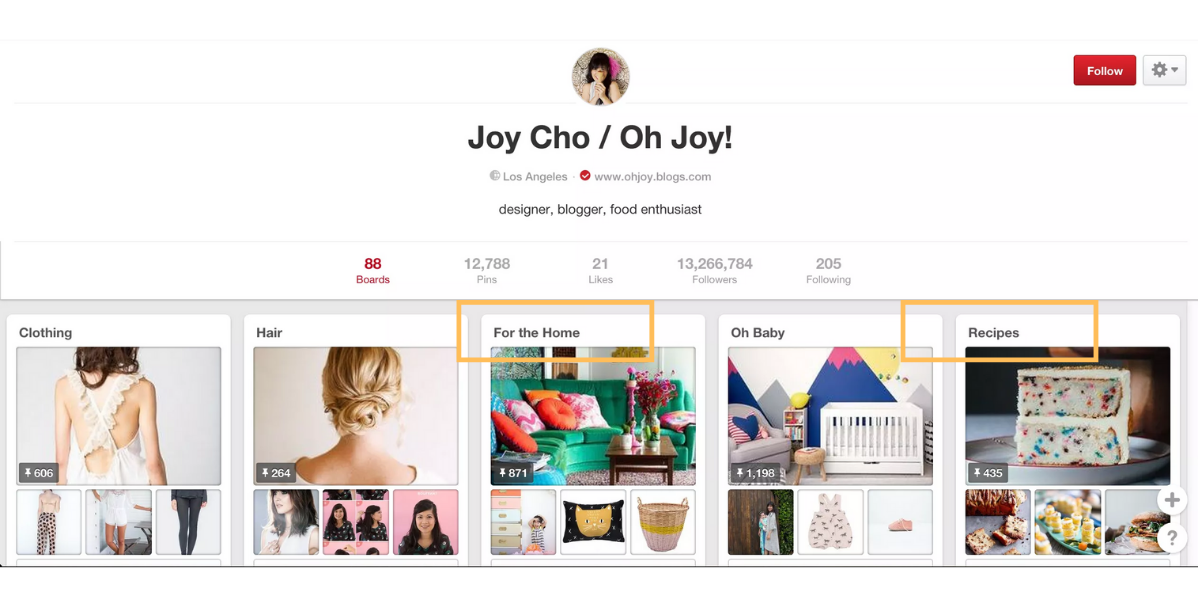
Check out your followers’ boards and see what they’re up to. They may be interested in DIY home projects now, but there will come a time when they will come back to food recipes. Whenever you repin a content in the food recipe niche, Pinterest’s algorithm will allow your follower to see it. Keep pinning the pin regardless of season or interest, until your followers remember it.
2. Pin Content to Every Relevant Board
By pinning your content to each relevant board, Pinterest will have more context on the topic of the pin. It doesn’t matter how many boards you think the pin fits the best. If there are 10 relevant boards for that specific pin, save it on all ten boards. Start with the most relevant board then save the pin on other boards that make sense.
As a Pinterest best practice, avoid saving a pin on an irrelevant board. For example, a fashion pin should not be saved on a food recipe board. Make sure to avoid this kind of mistake and check 15 Pinterest’s common mistakes to keep you considerate when using the platform.
Do you need help in customizing your content? If so, we can help you organically grow your Pinterest account. Book a 15 minutes growth consult today.
3. Create New Images and Pin Again
Pinterest’s new algorithm primarily focuses on fresh pins. This means a pin with a fresh image but linked to old, relevant, interesting, and useful content. Make sure you get a good understanding of What are Fresh Pins on Pinterest.
Creating a new pinnable image is much easier and faster than writing new content. The best part is that Pinterest allows multiple pins to be linked to the same source. See the image below to see a variety of images linked to the same source.
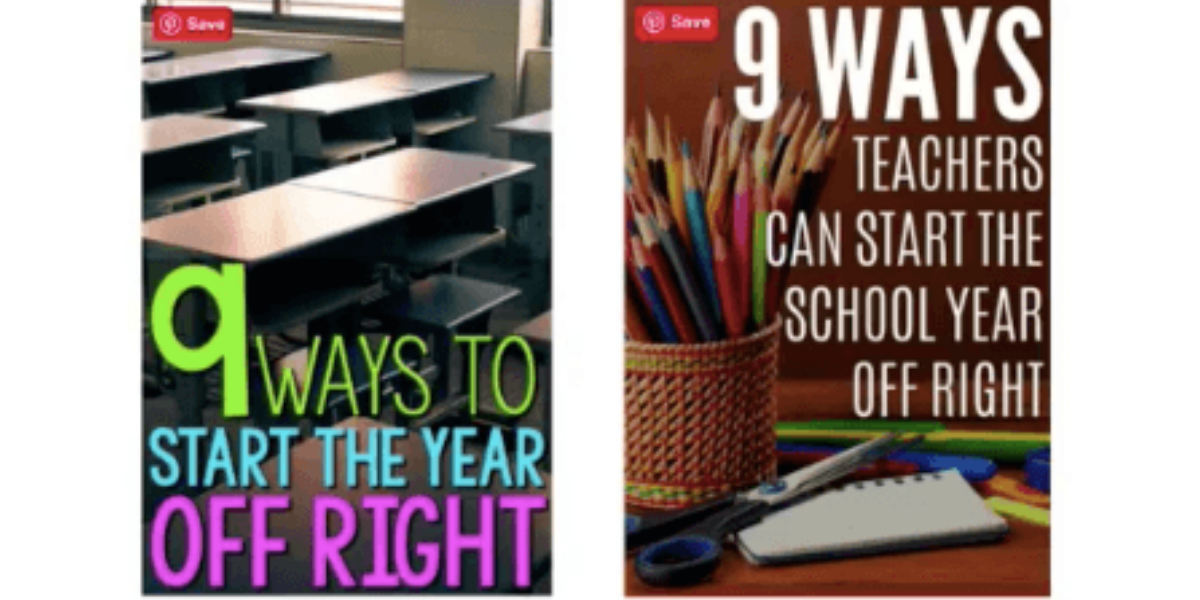
Create as many images as you want to get more audience and engagement for your post. Each fresh pin should appeal to different types of Pinners! This will result in higher engagement and increased traffic to your site.
4. Write New Descriptions and Pin Again
Reviewing your pin description is also a good Pinterest Management practice to make sure you get the most out of your keywords. Test different sets of keywords and track their performance. The more specific the description of each Pin, the better it will improve your SEO.
For example, here are different versions from the original description “10 Ideas for Summer Entertaining:”
- “Try these simple ideas for a carefree summer evening with friends. No stress. Just fun.”
- “Ideas for summer entertaining. DIY decorations, party games, and easy recipes make this article all you need for the perfect gathering with friends and family.”
Do you notice the difference? The descriptions can be different and appear in different searches, but they have the same content. Keep in mind that the description should be honest and relevant to the content to prevent credibility loss if you write misleading descriptions.
Do you need help in customizing your content? If so, we can help you organically grow your Pinterest account. Book a 15 minutes growth consult today.
5. Add New Hashtags and Pin Again
According to Pinterest, hashtags are important because they help categorize content better and add more context to it.
Adding new hashtags allows your Pins to land in different places like search and home feed. By using hashtags, Pinterest is able to better understand your Pin, which translates into increased exposure on the Pinterest platform. Pinterest allows users to add no more than 20 hashtags per pin. The more specific and descriptive the hashtags used, the better.
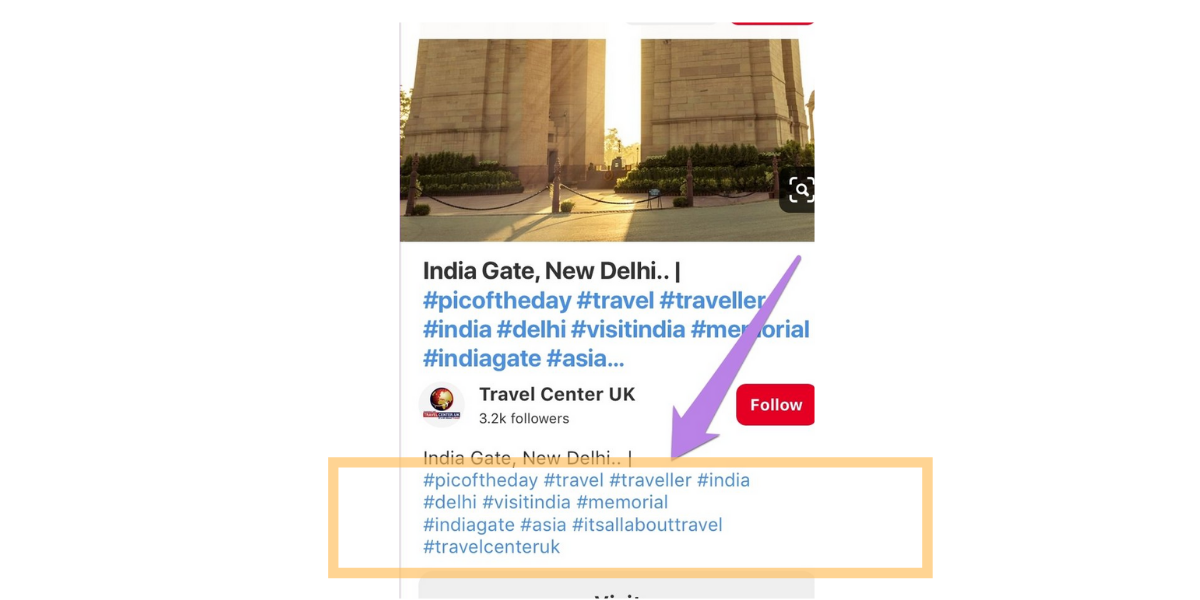
6. Pin Again When Seasonally Appropriate
To be successful on Pinterest, it’s best to always play by their rules. According to Pinterest, they prioritize pins that are relevant to upcoming trends, seasons, and holidays 45 days ahead, as long as the new or existing content contains current information. Mark your calendar so you know in advance which pins to pin, and don’t forget to use hashtags. Make some edits if needed, like changing the photo, date or description to make it relevant.
7. Repin Content from Others
Pinterest allows the repinning of other people’s content.If you don’t have enough content to post, why not grab some while Pinterest is okay with it. Funny thing is, repining other people’s content is considered one of Pinterest’s best practices. This method could also prove to be a good marketing strategy for users.
Keep in mind that write your own content is an absolutely great thing to do. Write your own content that is useful, relevant, and interesting to people in your niche. If you are the original source of the content, imagine how much engagement and subscribers you will get as a result of this.
8. Link Pinterest to Your Other Social Websites
The purpose of linking Pinterest to your other social media sites is to allow your Pins to be more exposed to your followers on those platforms.
Especially if you have new content that is relevant and useful for your niche, share it on other social media sites to increase engagement and traffic. You can also promote your Pinterest boards on these platforms, if you like.
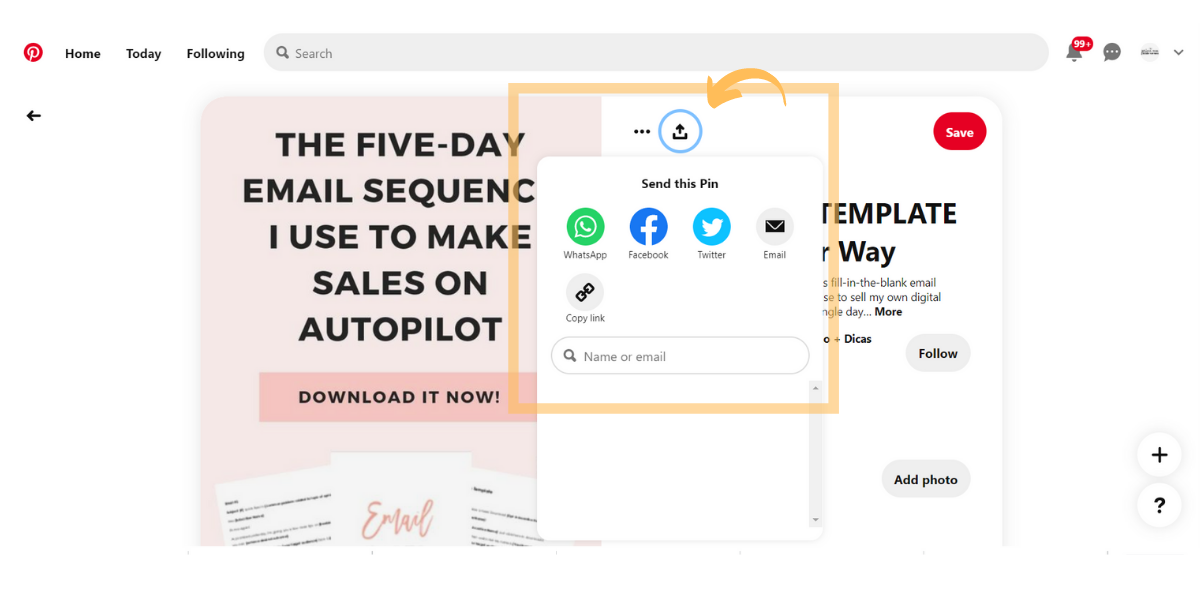
To share a pin, hover your mouse over the “download icon” at the top and click on it. Choose from the icon where you want to share your Pin or click the “Copy Link” icon if you want to manually share the pin anywhere.
Are you interested to grow your Pinterest account organically? Book a 15 minutes growth consult today.
9. Schedule your Pins
There are many marketing strategies you could think of to increase your audience on Pinterest, and one of them is scheduling your pins. Ideally, you should post fresh pins every day to gain more viewers and increase engagement. When you schedule your pins, they’re likely to land on the right audience, and if the engagement rate is high, they’ll spread on Pinterest. Scheduling your pins also saves time.
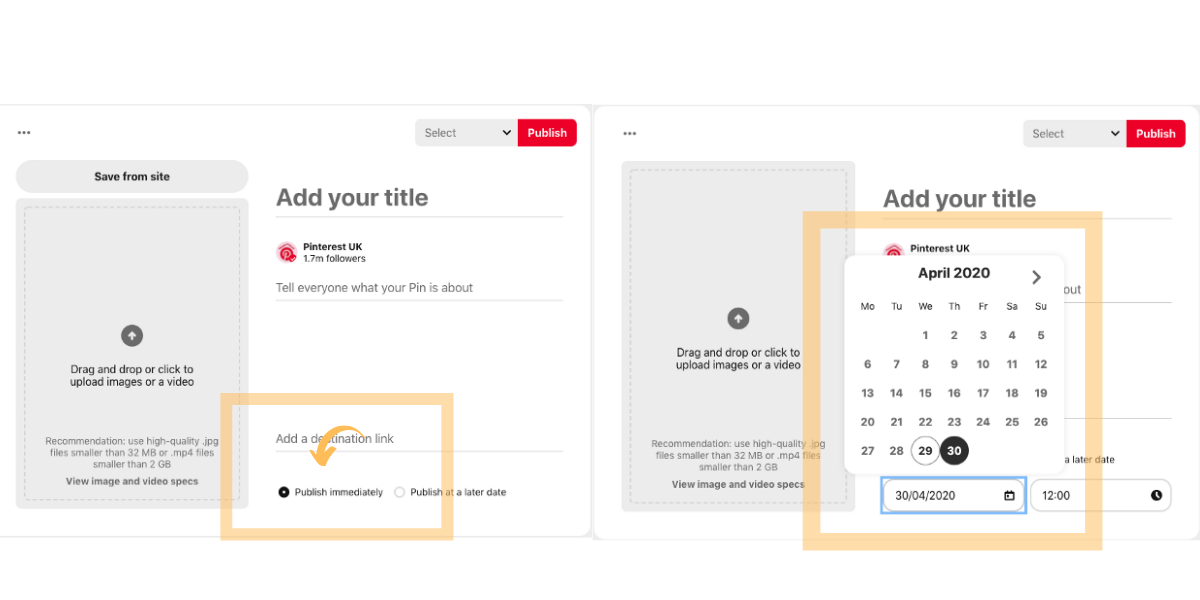
Pinterest offers a free scheduling tool, so you can schedule your Pins up to 2 weeks in advance. You can check how to schedule Pinterest Pins here for your reference.
10. Quality over Quantity
Thanks to Pinterest’s new algorithm, more and more users are now focusing on increasing the number of new pins they post while reducing their overall pin volume. The results were reportedly better! The more fresh pins are distributed across the platform, the more traffic and engagement there will be.
Conclusion
Repinning relevant and interesting content on Pinterest is one way to keep the Pins alive. Even if it is not your original content, if you think it is useful and valuable to your subscribers in your niche, re-pin it anyway as it will give a good impression for your name or brand.









10 Responses
Hi, I’ve been repinning my pins to other boards for years but all of a sudden, last week I’m unable to. I don’t have the option to save to another board anymore. When I click the pin, it just says “Saved!” in the top right corner and I’m able to do anything else with it. Do you know if Pinterest is stopping users from doing this?
I’m noticing same thing as Crystal. When I click the Save button, I don’t get the option to select a board. It seems to go to whatever board I’ve saved to most recently. This platform is honestly the most maddening I’ve ever tried to work with.
Pinterest no longer seems to be as good as it once was. So many of my fellow bloggers say they no longer use Pinterest. Do you find that people are still using it as much as they did a year or two ago?
Useful blog post,, Thank you so much!