Wondering how to maximize your brand’s exposure on Pinterest? Yay, you are landing on the right page! Pinterest is a great source for building an audience because more than half of Pinners say that Pinterest is where they go to start a new project. The rest of them report trying new things they find on the platform, and most of them use it for Purchase inspiration. Because of this, any appealing content should contain useful information and a good visual appeal.
There are updates and segments that need to be overseen on Pinterest, so it is better to avoid mistakes by learning from these tips we prepared to successfully maximize exposure on Pinterest for all types of businesses.
I. Optimize your Pinterest Profile
Knowing what to say and where to say it online makes the difference between being (un)seen. Pinterest Profile Optimization won’t take that much time, but it will boost traffic by Pinterest significantly.
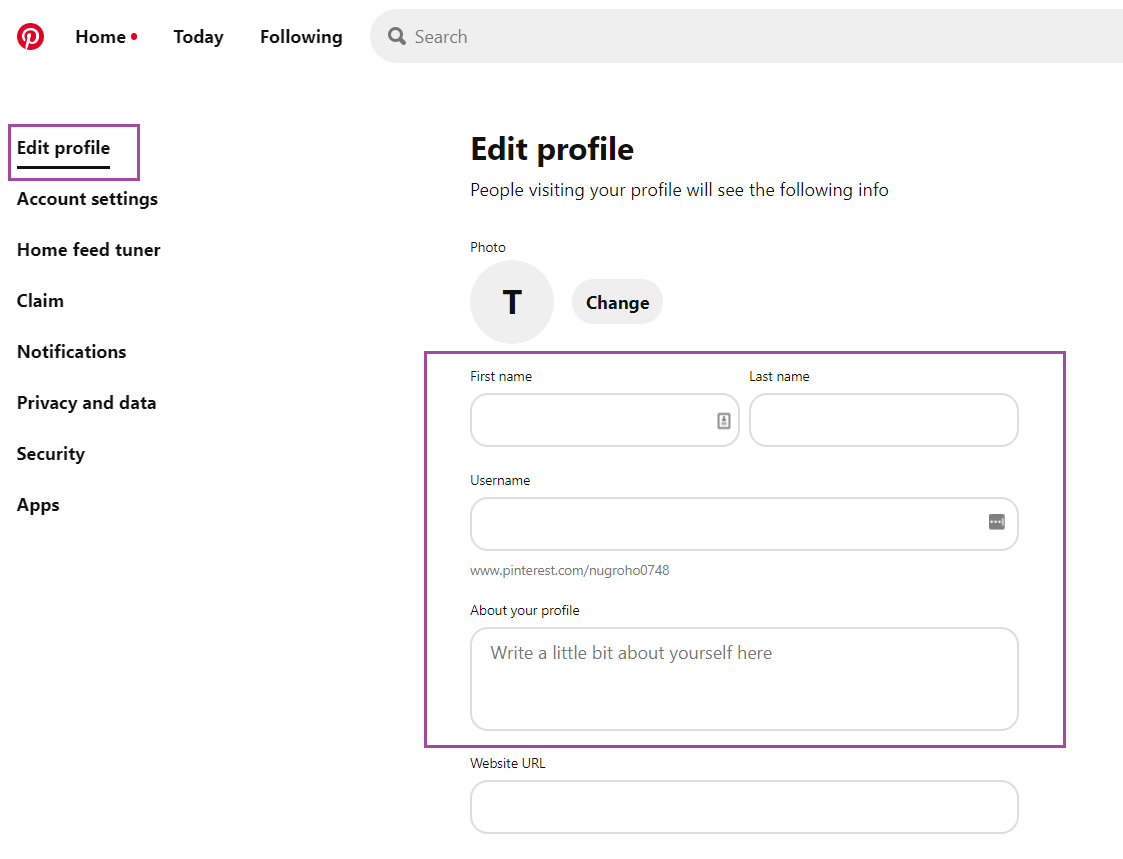
Here are a few steps that really work.
- Rename your profile and place the most important keyword in front of the profile name
- Write a better description (find a way to include keywords)
- Rename the boards to the most popular keywords in the topic areas of your niche
- Keyword enriched description for the boards
- The boards that are not as active should be made a secret
Pro tip: Never delete boards because you will lose followers. Just hide or archive them from the outline.
Notice that a repetitive pattern emerges in the previous steps. In every segment we use keywords! In addition to helping your profile become the next suggested Pin in the explore feed, by optimizing all content with relevant keywords, you are ensuring to start appearing on Google search as well.
Pinterest and Google search are tightly connected because more and more businesses are posting on Pinterest, and Google tends to find local information from all sources available.
It is safe to say that optimization of everything is key, and specific things on how to optimize, and what to pay attention to, will be presented further in the article.
II. Optimize your Pins
Optimization is important in every aspect of social and other online marketing. When it comes to Pinterest, an average Pin is worth around a little less than a dollar’s worth, increasing gradually. It drives two site visits, six-page views and is repinned around 10 times.
Now, some pins have less interaction, and some have more. More engagements demand proper execution. Like any other network, users have the content they enjoy looking at, and are searching for it. It is your job to adjust the niche and the content to Pinterest culture, find out what followers are searching for so you know how to create popular pins.
Pin Descriptions
Consider Pins as small snippets of information that tell the user what the Pin is about. The more information the better, and there is a higher chance that it will be repinned.
Always include keywords, as much as possible. Consider them the Pinterest hashtags. A great way to do this is to go to the Pinterest search box, type in the main word in the explore feed and see what popular suggestions come up.
For example, we tried the word writing:
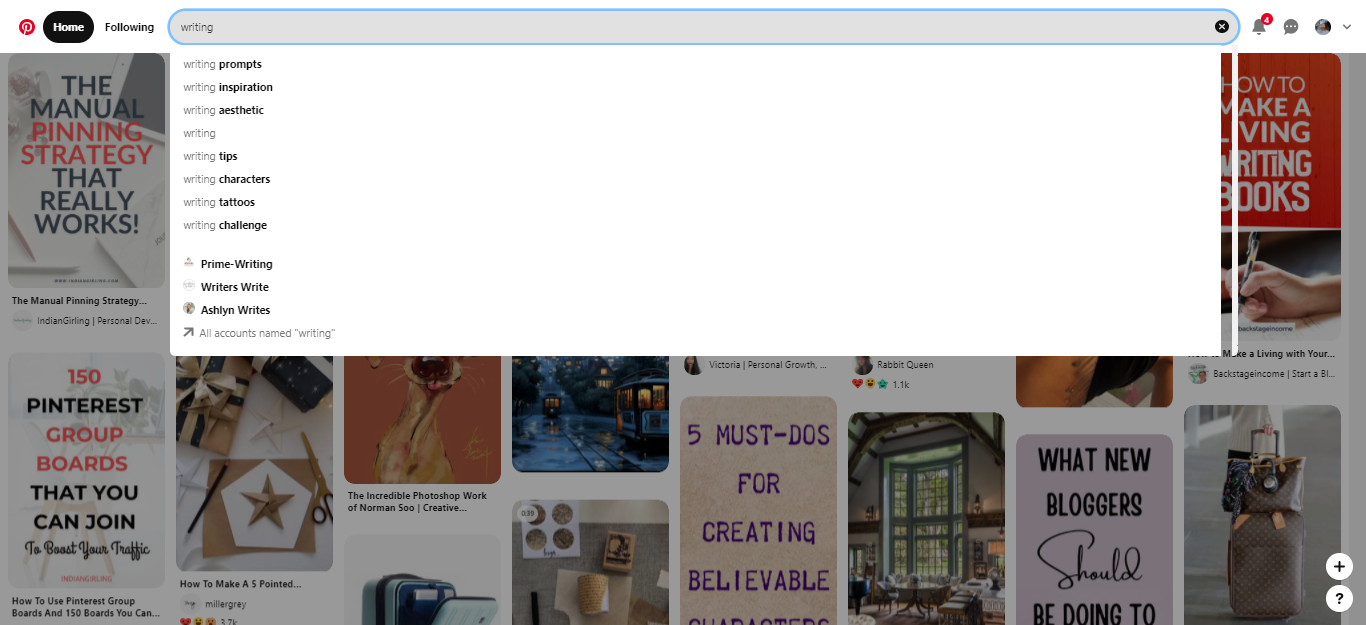
If you were to post a pin writing-related, you should use those Pins to get more attention.
There are also other ways to optimize the Pin description. Pay attention to form and make it informative, detailed, and actionable. A Call to Action (CTA) in any written form enables users to engage. Try ending the Pin with something like ‘click here to find out more. A CTA included in the description can lead to an increase of engagement by over 80%.
The most important step (assuming you have already set up a business account) is to enable Rich Pins. With the four types of Pins available:
- Product Pin (displays real-time pricing, location, and availability)
- Place Pin (includes phone number, map, and address)
- Article Pin (holds a bolded headline and story description)
- Recipe Pin (receiving the recipe, cooking time, and serving size)
Another benefit is that all Rich Pins have the favicon under your Pin, increasing its visibility in the Smart Feed.
Image details
Pinterest is a visual social media platform or a visual search engine. It stands out among other platforms is the strong visual accents each post has. There are a few things that make an awesome pin get noticed in the crowd. Learn more on how to Creating Pinterest Pin here and then take a look at these three most important elements to pay attention to.
1. The Eye-Catching Images
Depending on the business scales, and how much you rely on the quality and original content, you might need some of our advice. But read through it anyway.
Quality Images are not hard to come by (even without a professional and his equipment). Find websites with Creative Commons licensed images at no charge. Pixabay, PicJumbo, and Pexels are on the top.
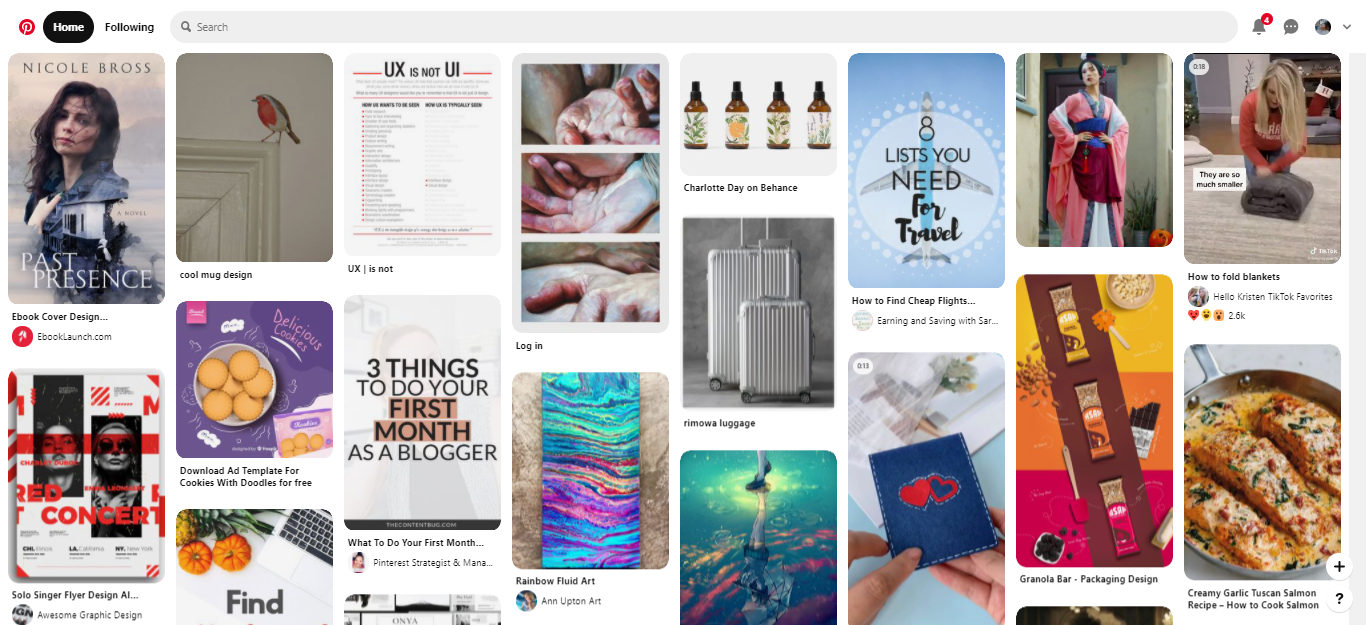
When you find any photograph for a Pin, keep in mind that they require:
- A good background. Stay away from white and plain, as such Pins only get a quarter number of Pins. Connect the concept (food should have a wooden background, writing is connected with notebooks, lifestyle or travel, get along great with a beach with sand, or stone, etc.)
- Bright images with vibrant colors are key. Such pins receive more attention by their nature.
- Avoid people. Having faces on your Pins (usually) associates users with a magazine cover, and it may seem a bit impersonal. Body positions and including people as part of the concept is ok, just don’t get to close-up.
2. Use Text on the Pin
Pins with the best engagement have text on them. In most cases, it is the title of the pin, post, or recipe. The reason why using a text overlay with a title is that it stands out when scrolling. In the world of smart technologies and fast thumb work that means a difference when it comes to engaging with content.
The simplest way to add text to images is to use any free editing tools (PicMonkey or Canva are great for beginners). In case you want more editing options, consider buying Adobe Photoshop. It is affordable, and it will raise the Pinterest pinning game. You can also consider using a watermark on pictures, or a logo in the same font, family, and colors in the Pin. It all depends on the message and type of content that is prepared.
Always keep in mind that the quality of the brand comes through the quality of the service, and always stay true to the value the campaign is pushing through on all social marketing platforms.
3. Use the Right Pin Size
Vertical images dominate the platform probably because the majority of users view them through mobile phones. The best-estimated ratio is 2:3 for every Pin, but if it is longer it will take up more feed and is likely to get notices. However, depending on your outline and context, making them longer than necessary can drive away from the new public.
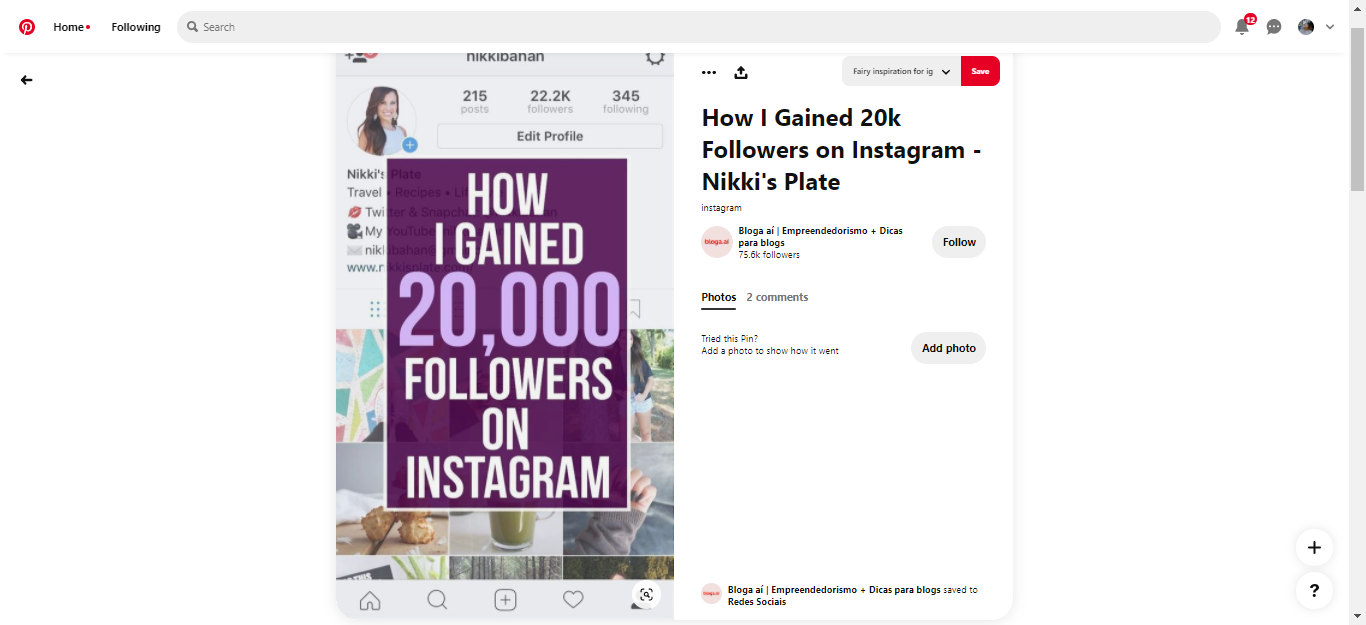
This is a great example of how a longer image has the information and is an infographic delivering content to the users as they view the Pin.
III. Make the Website Pinterest-Friendly
Pinterest can go both ways – from the platform to your website, and from the website to the platform. This is why it is important to make the website more appealing to Pinterest users.
Great visuals are a must, but here are a few things to tweak and see the traffic grow.
1. Add a Pin It button
Adding a Pin It button helps viewers share content from your website on Pinterest. It will increase exposure and will allow them to save products or ideas to their boards. The more the merrier.
Some social media plugins allow you to use a custom Pin button that will show up when a visitor hovers an image on the site.
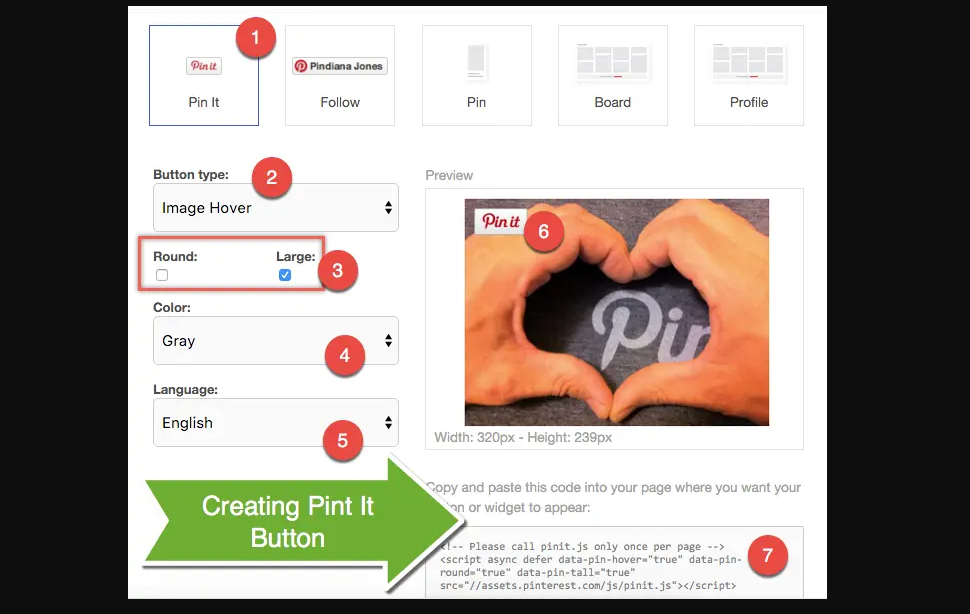
Many websites have had an increase of shares by hundreds %, as well as social referrals after doing so.
2. Add a Follow Me button
A “Follow Me” button allows readers to follow you on Pinterest, and consider including the follow me button for all social media the brand is present on.
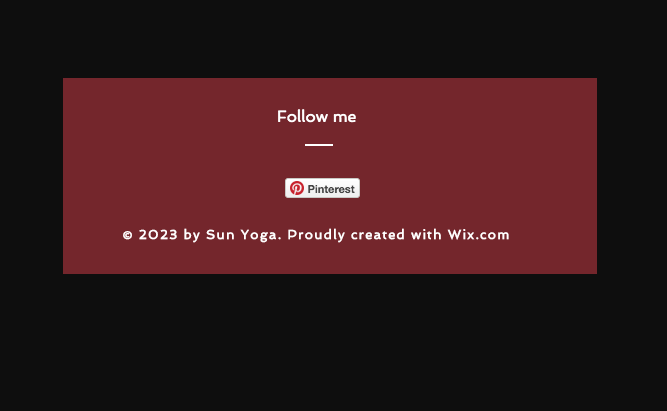
3. Pinterest Widget
The widget option is an additional way to encourage people to follow you on Pinterest.
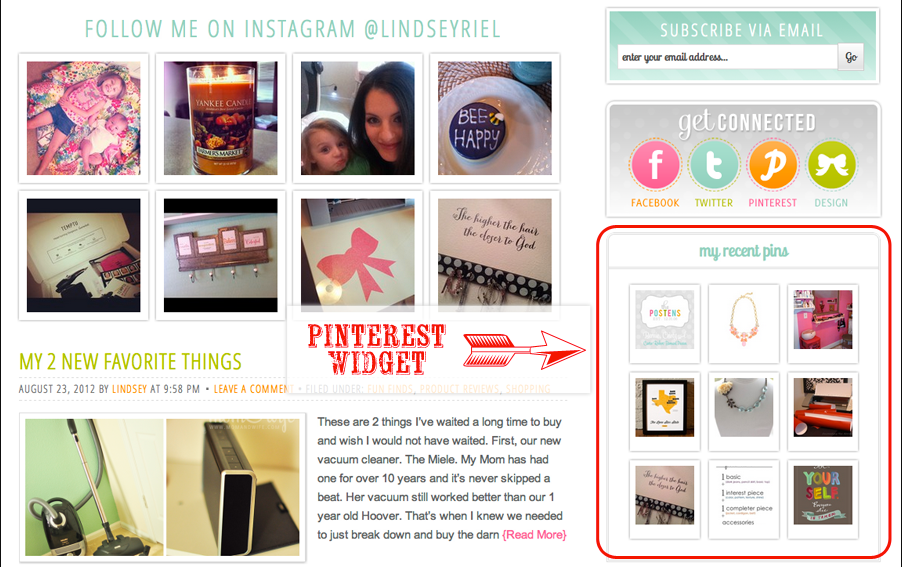
IV. Develop a Pinterest Marketing Strategy
A proper Pinterest marketing strategy should include more than just keyword optimization. To be able to get the maximum exposure of content you have to include what to post, when to post, how much, and think about automating all pins so life can be easier.
Best Times of Day to Pin
Even though it may not seem typical, as most women who are moms are on Pinterest, it is the only time they can plan, research, and do anything else besides work and family. The ‘general rule‘ that the posts get the most exposure is on:
- 8:00 – 11:00 pm Saturday evening
- 3:00 PM Fridays
This is contrary to other social networks that recommend posting during the evening commute (in public transport) which is when most people look at their smartphones and scroll through social media. If you may need a hand, you can check how you can Schedule Post on Pinterest here.
How Many Times to Pin
There is no fixed number you should be pinning and repinning. An average goes 20-30 times a day. This doesn’t mean posting new pins (from your website) in this number.
Pinners love to go through the information, and won’t be bothered if you are not the author and owner. Try repining 80% of content every day (16-24 pins) and 20% of your pins (2-6) a day.
Automating your Pinterest Strategy
Automation tools allow users to plan their time and routine more efficiently. Tailwind is a great tool to schedule the pins for the week, while Sendible, for example, allows to schedule media posts for other key networks.
Chances are you will need more tools and more planning ahead. But once you nail down the routine and the combination for successful results, you will be able to shift focus to new projects and the actual business.
V. Invest in Pinterest Networking
We already mentioned that some people argue about the social nature of Pinterest, but they are wrong. By using group boards, you can network with colleagues in the same niche and reach new audiences by increasing exposure.
Join Group Boards
A Pinterest group board is a space where several people can add pins to the board. Consider them equivalent to Facebook groups, only for pins. There are many ways to find group boards, or you can make your own.
PinGroupie is another awesome tool you can use to see the name of the board, as well as the owner.
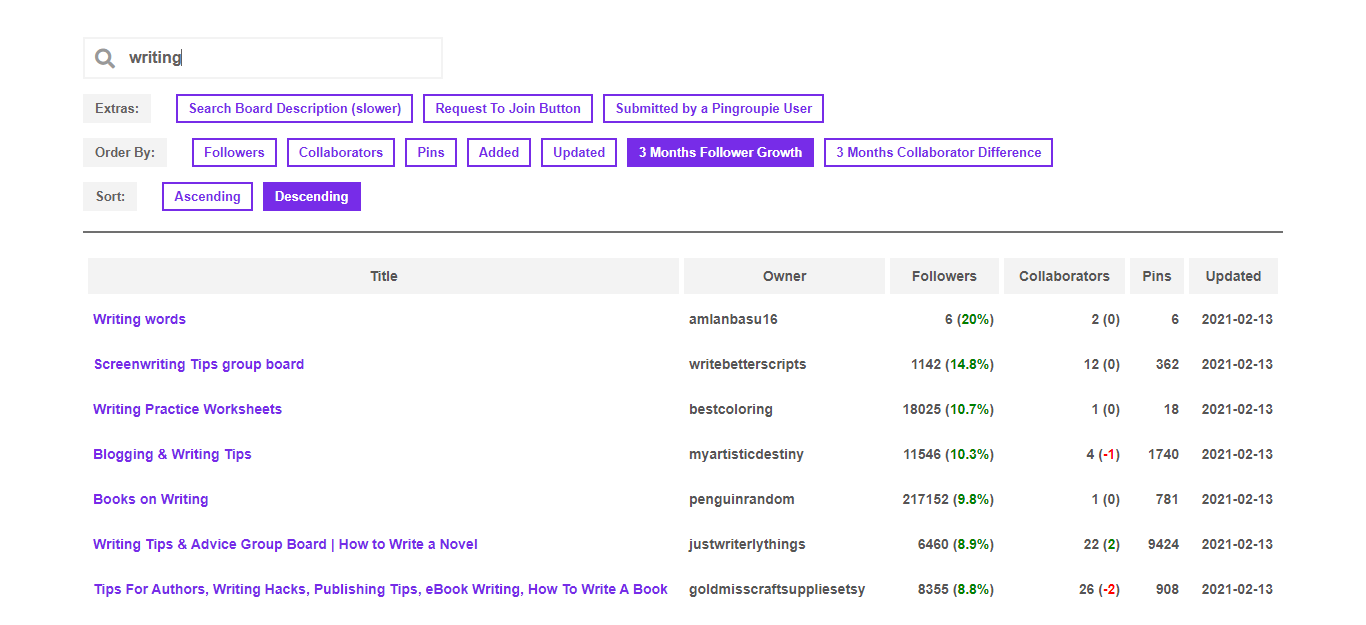
Create your Own Group Board
Another way to generate more traffic is to create your board. Do this by inviting users to an existing one, or create a new one and add your users’ collaborators. Some group boards have a complex entry process, if you want to make life easier, always stick to simplicity.
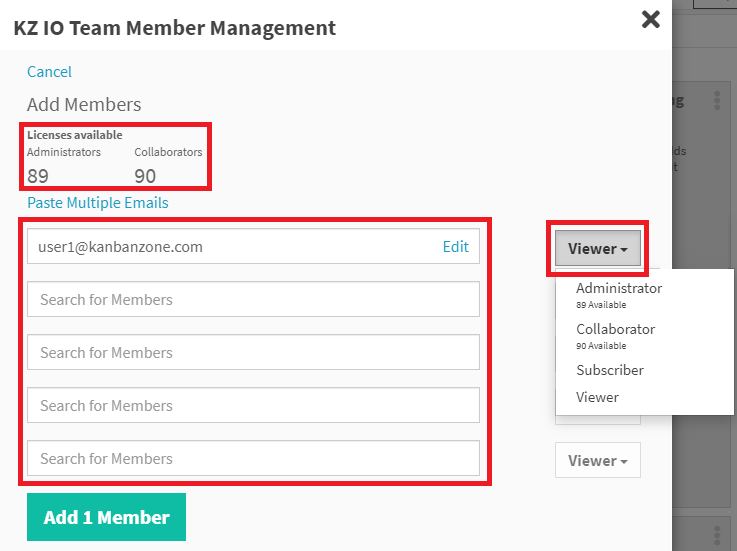
Conclusion
Pinterest is the platform to enhance the visits to any website ‘overnight’, but only as a figure of speech. Optimization is key, and with a little help from automation tools, you can make this process short, efficient, and simple once you nail down the routine. Investing in keyword research and group boards is a great way to cut time for marketing half, get better exposure, and grow your audience. Be patient and learn everything you can along the way.

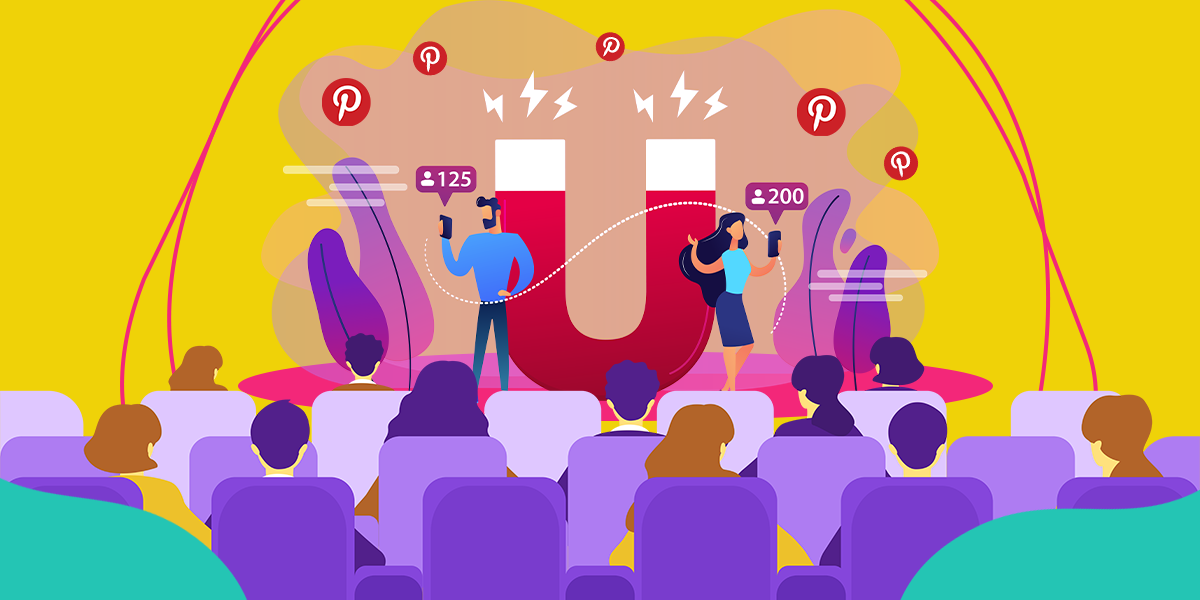







One Response
Great post! These tips on how to optimize Pinterest for maximum exposure are incredibly helpful. I especially appreciate the emphasis on keyword optimization and making sure your content is visually engaging. It’s true that Pinterest is such a powerful tool for businesses, and using the right strategies can really help elevate visibility. I found this paper don Pinterest profile. By aligning your Pinterest efforts with your brand’s overall marketing goals, you can really make a big impact.