You’re probably wondering what’s the difference between an Instagram personal account and a business account. The answer is… not much! Except that a business account gives you access to some analytics tools so you don’t don’t need to use 3rd party tools which was the case up until now. Instagram has been a bit slow to the game and was one of the last major social networks to introduce an analytics tool. The Instagram business analytics tools, called Insights isn’t as great as built in analytics tools that Facebook and other services have, but it’s a start. It’s a convenient way to get a quick look at how your Instagram account is performing for you. Instagram is always updating and adding more features to Insights. Compared to other social media networks, Insights is still in its infancy.
Converting Your Account From Personal To Business
1) Go to your profile and tap the hamburger (three lines) icon.
2) Then tap the sprocket icon at the bottom to go to settings. Make sure you set your profile to Public. Private accounts can’t switch to Business Accounts.
3) Scroll Down and Tap “Switch to Business Profile”.
4) Read through each screen and tap continue.
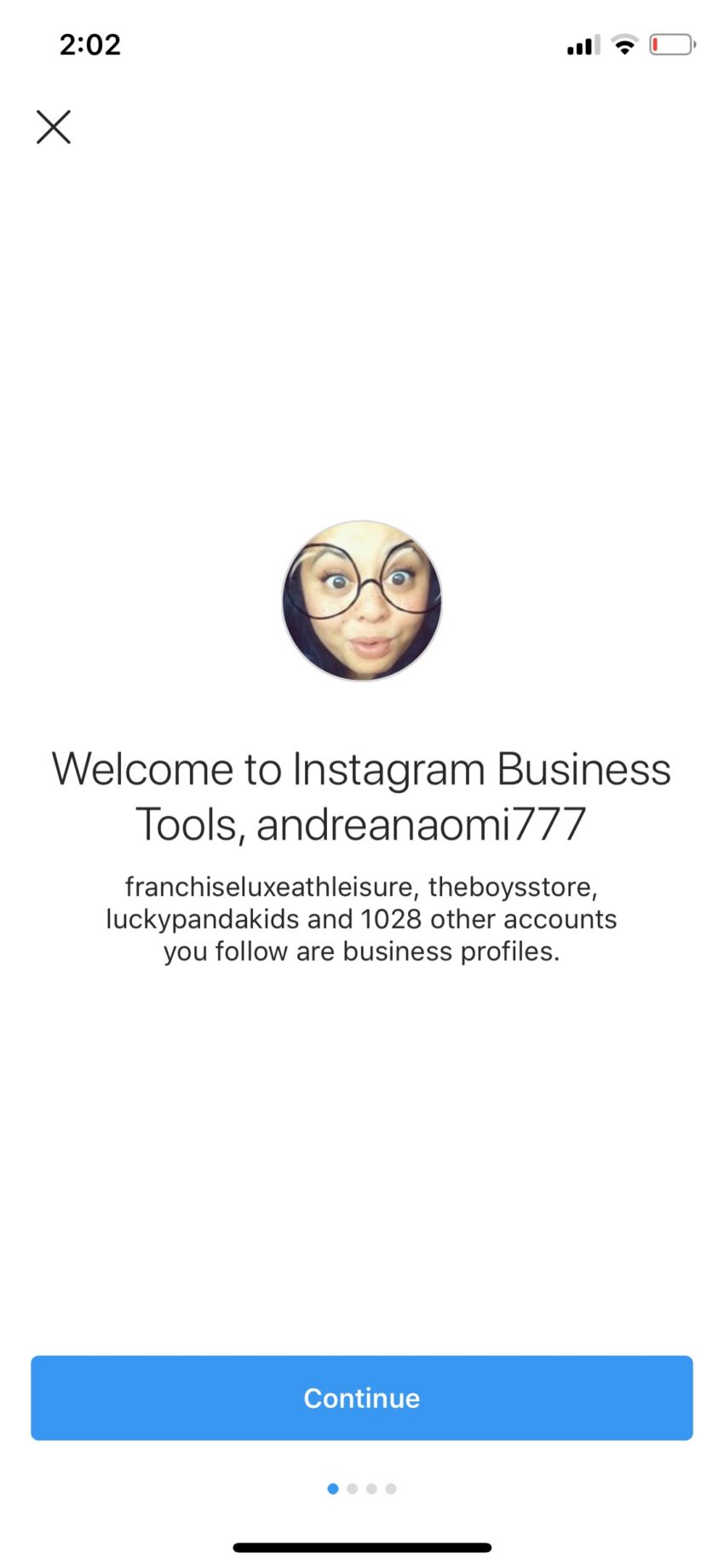
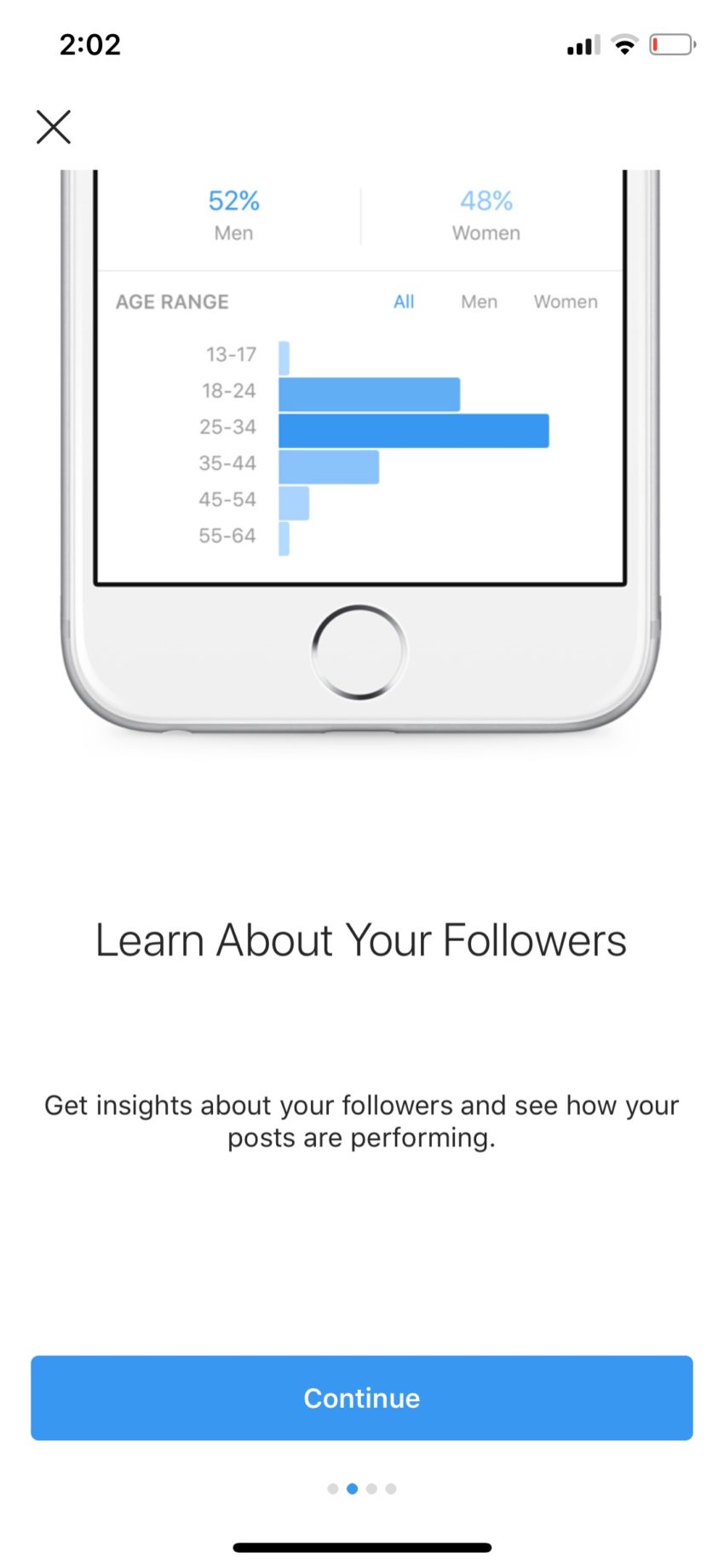
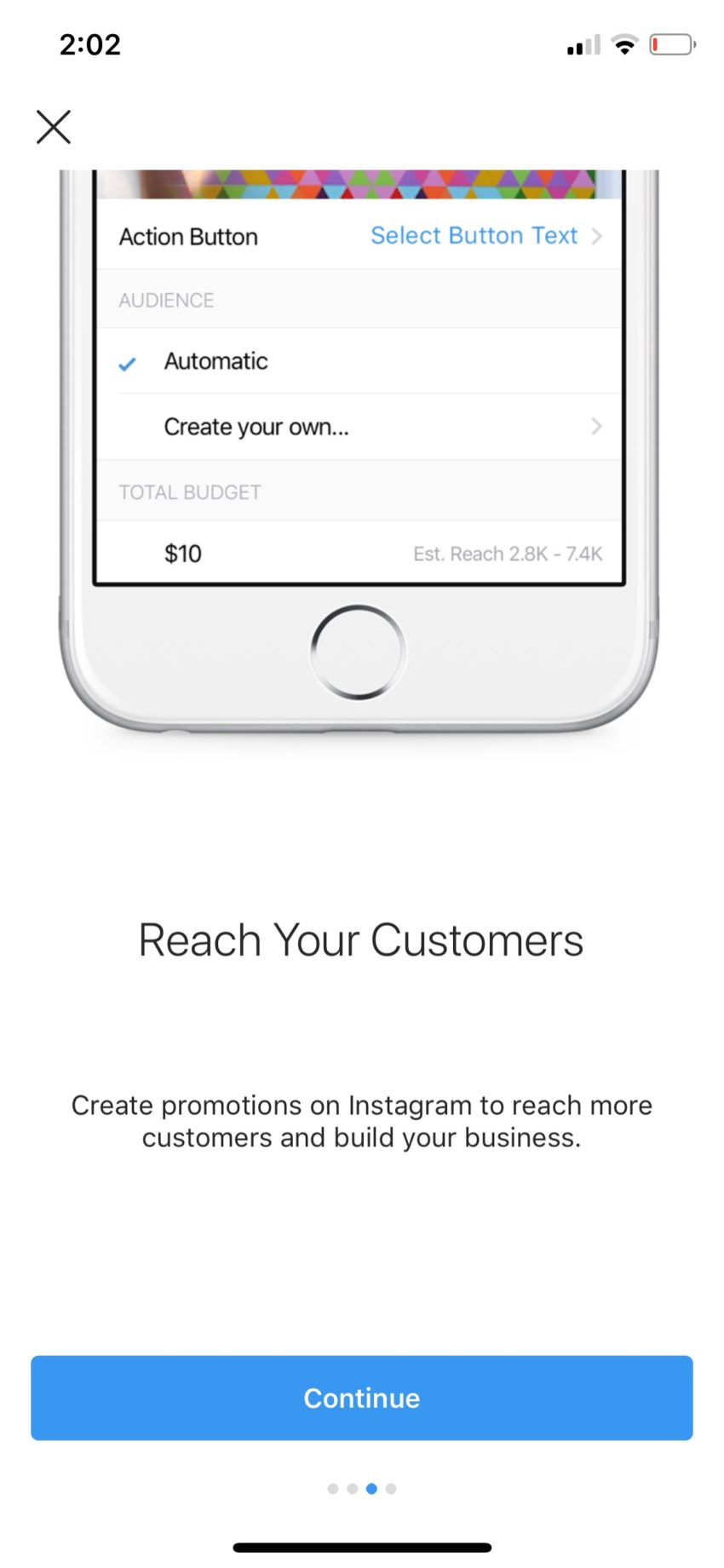
5) Select the Facebook page you’d like to associate with your business profile on Instagram with or you can simply skip if you do not have any Facebook page to connect with. Please note if you skip connecting a page you will be promoted to provide a category and Subcategory for your profile. Similar to the second image below.
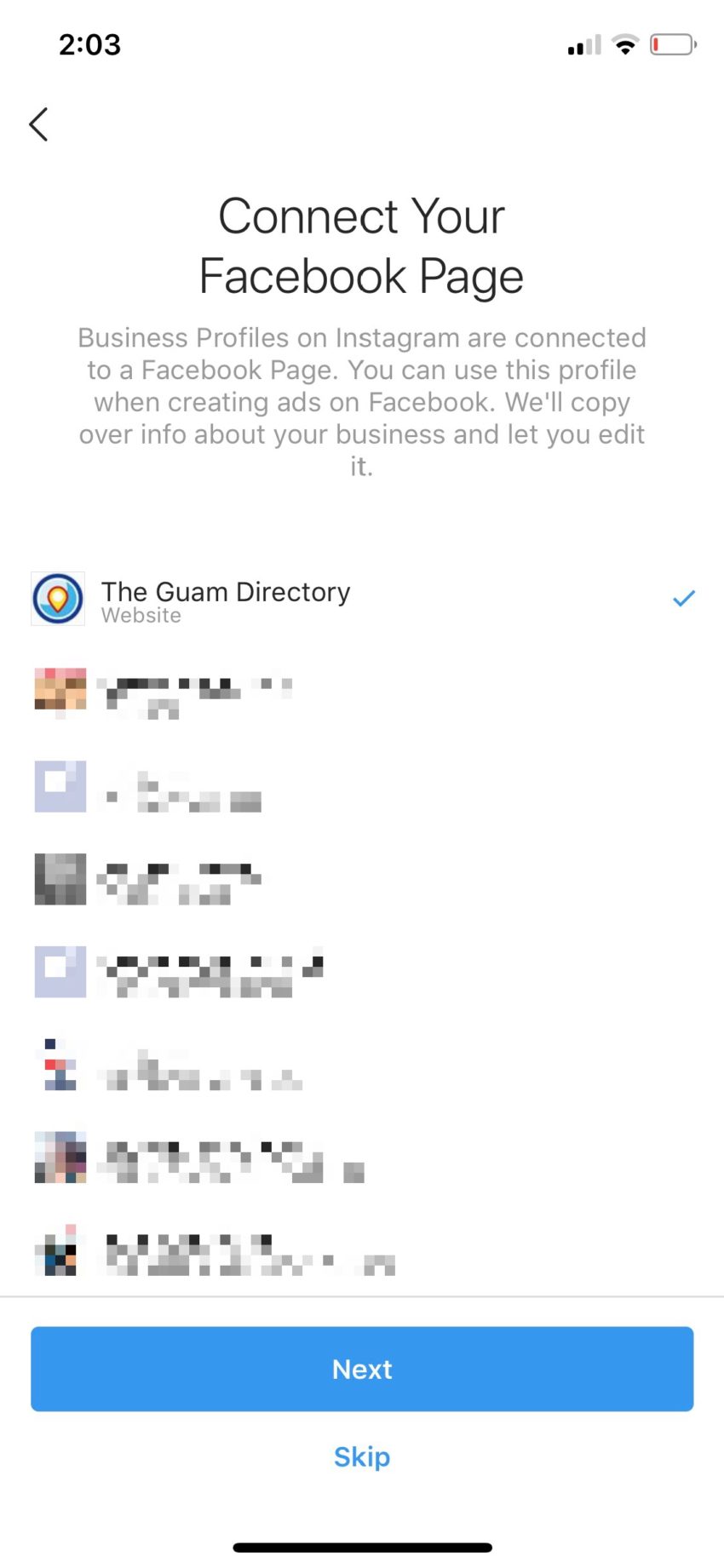
6) Fill the details such as email, mobile number, and address. If you already have business information setup the screen will display your current contact information and provide an option to change the information if necessary.
7) Your account is now converted to a business account! That’s it! It’s pretty easy and straight forward. Please note: If you choose not to connect a Facebook page you will see a notification similar to the first screenshot below. Otherwise, you will see a notification similar to the second screenshot.
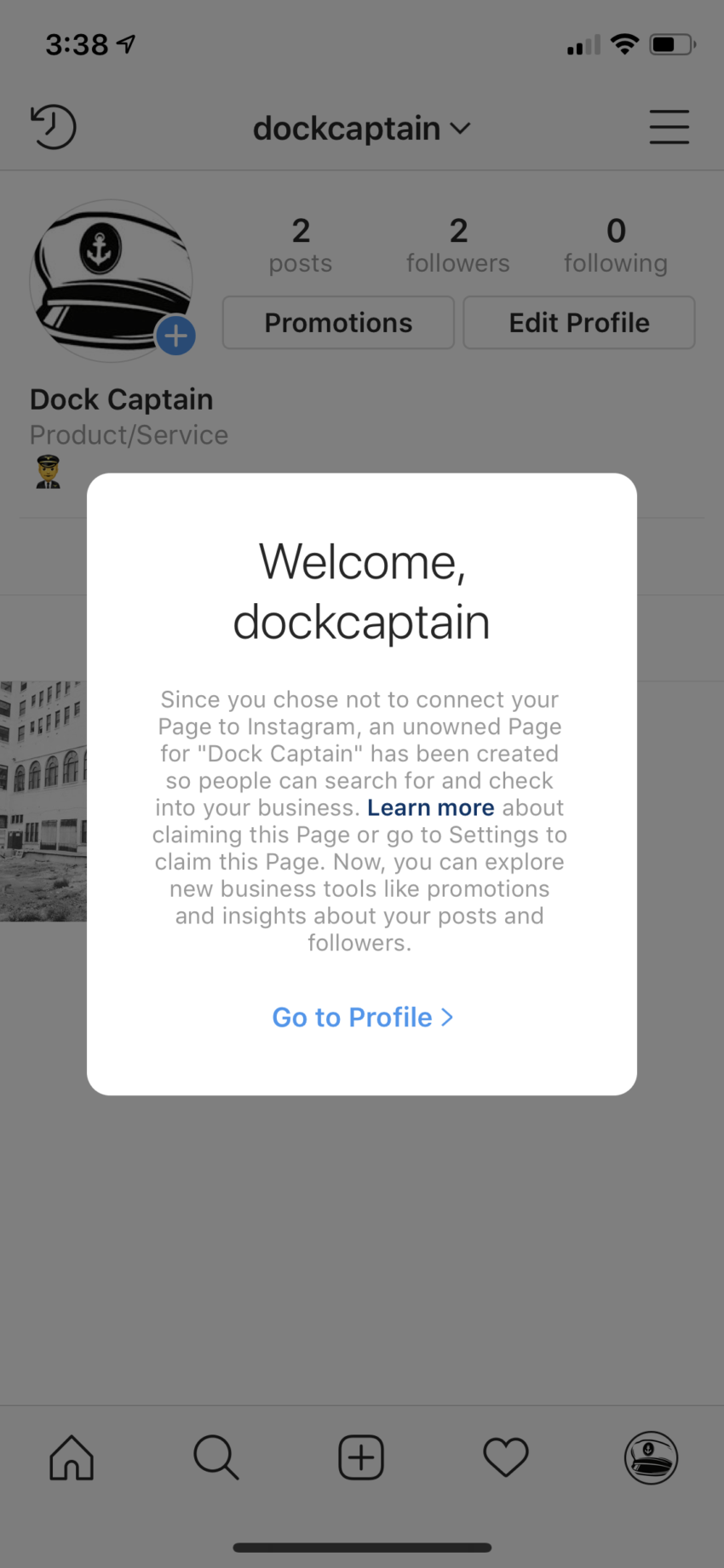
8) Please note you can switch back to a personal account by selecting settings then scrolling down and clicking the switch back to personal option
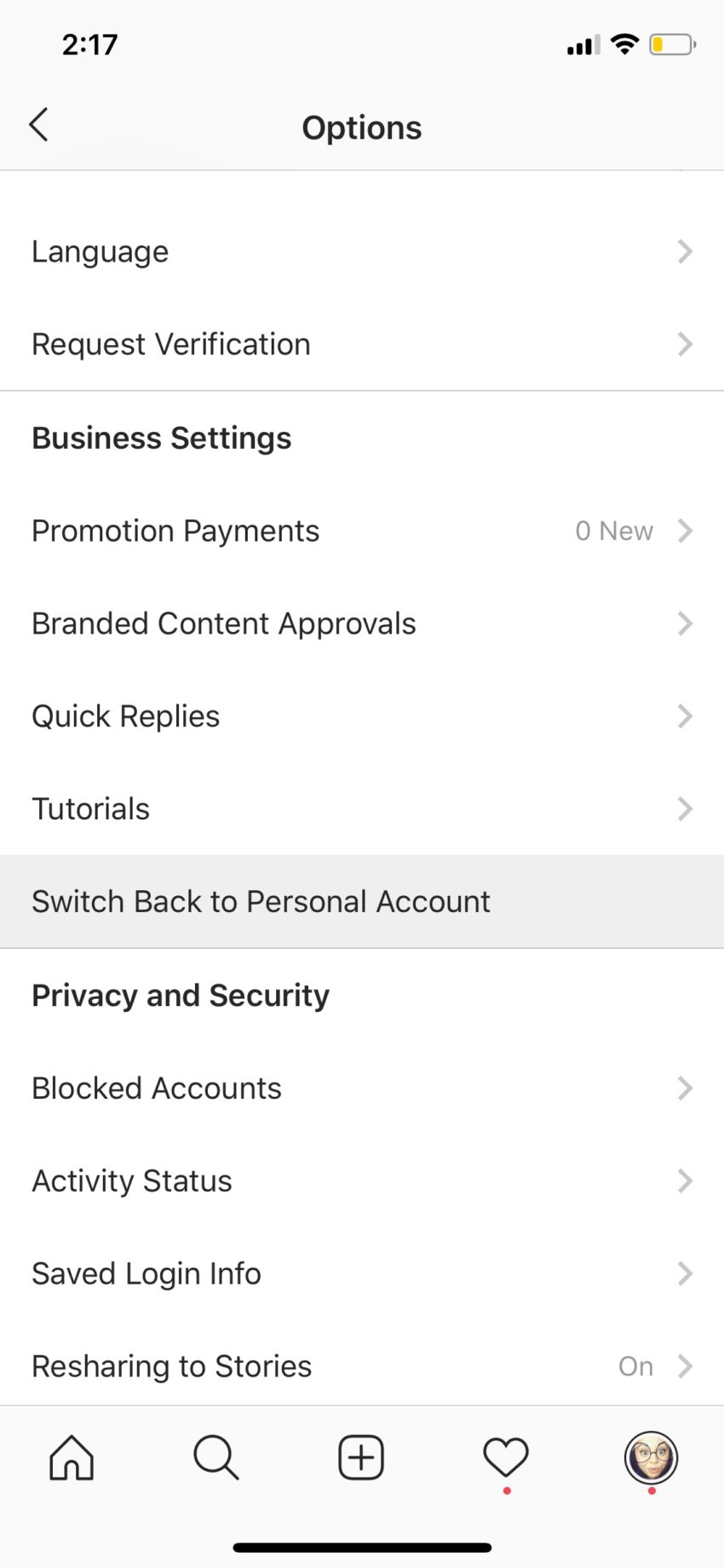
Navigating Through Insights
Now that you have an Instagram business account, what can you do? As mentioned above, you get access to Insights, Instagram’s analytics tool. Let’s take a few minutes to go through it and see what you get.
1) Go to your profile and click the Insights which should be located at the top of the app profile screen. After clicking Insights by default you will be directed to the Activity tab. This tab displays analytics for Interactions, Profile Visits, Website Clicks, and Discovery for the past 7 days. Please note: you will only see analytics for individual posts created after you switch to a business profile.

2) Next tab the Content Tab. This tab will display your tops posts ordered by the number of times the posts are seen. You can view all posts by select ‘see all’ If you want to view analytics for a specific post, start by clicking on the post. Then, click “View Insights” to see the impressions, reach, and engagement for the post.
3) Next select the Audience tab. The audience tab contains information about the account followers including: Number of followers plus followers gained , top locations , and age range.
4) Insights such as impressions, reach, and engagement can also be accessed per individual post by tapping the “View Insights” link while viewing that post.
In Conclusion
Converting your Instagram Account to a business account gives a clear picture of the analytics of your account such as how many people visited your account in a week or which content performed better and so on. This can help you design better content for your audience and when is a good time to schedule posts so you can get in front of your audience during key hours.

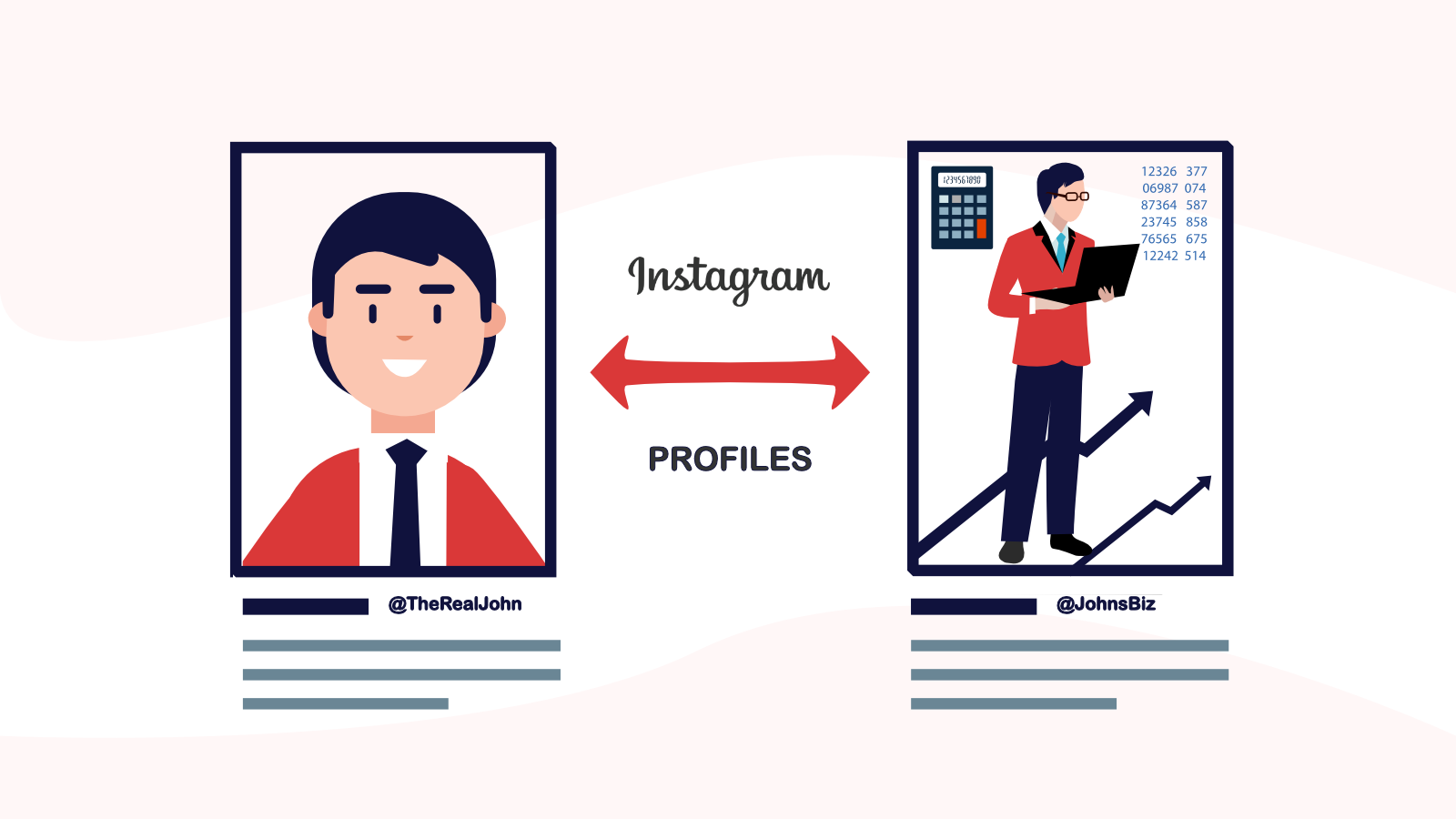

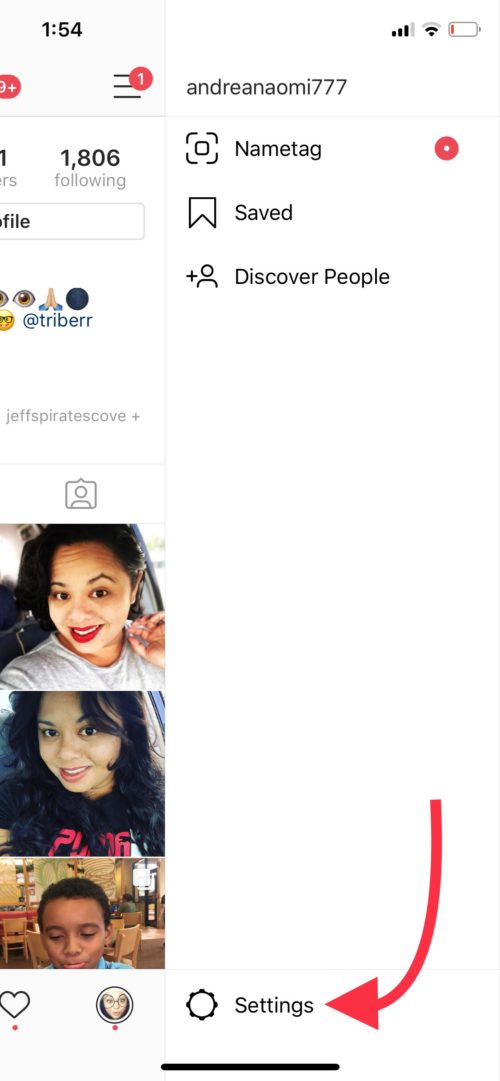
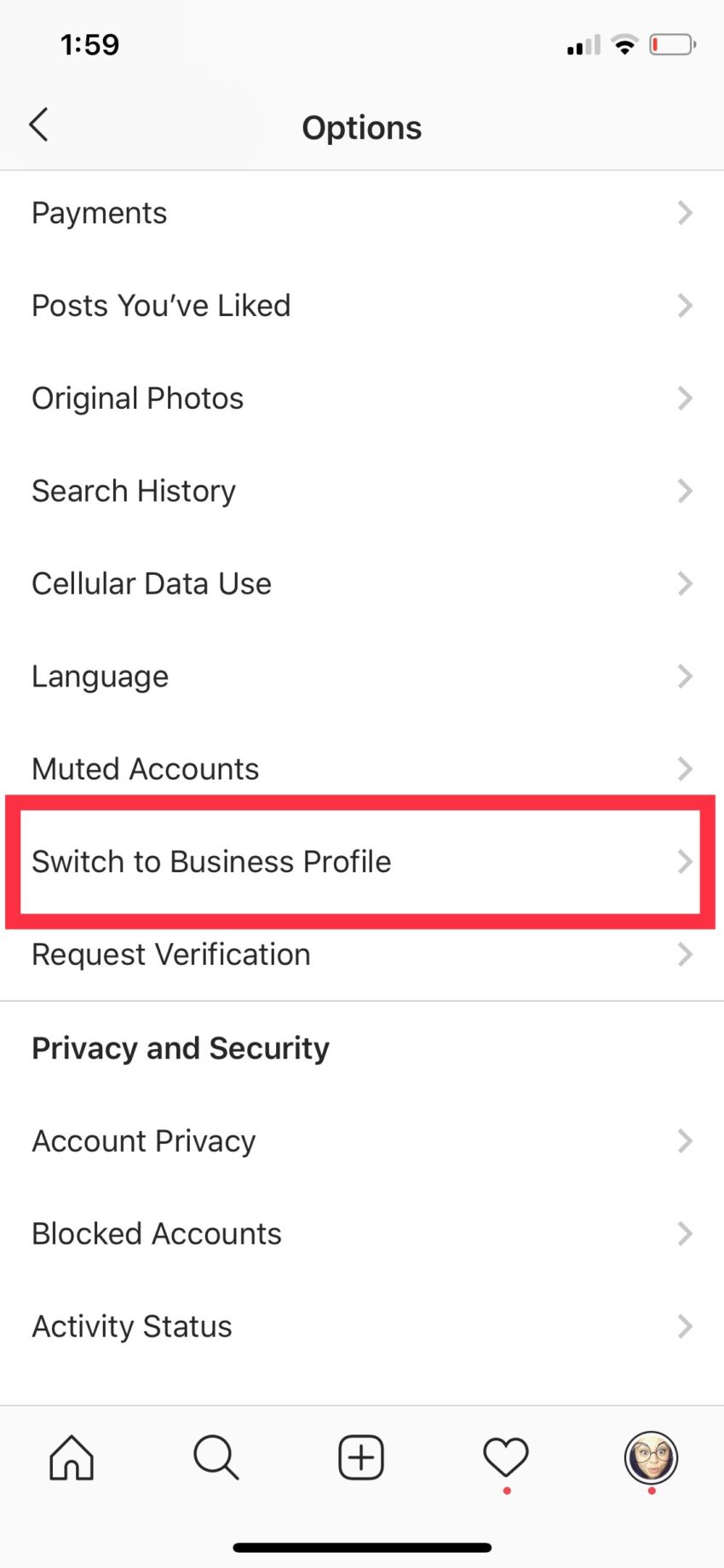
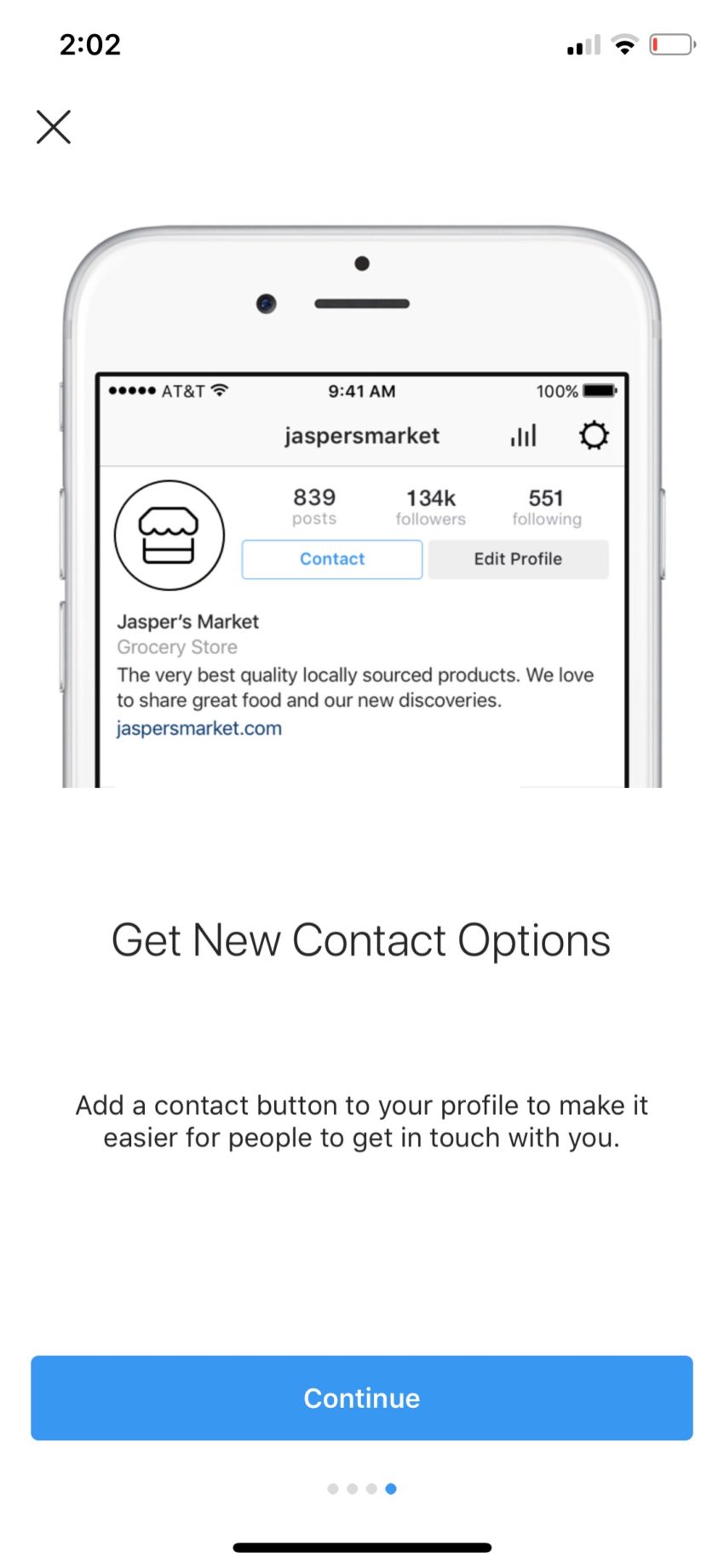
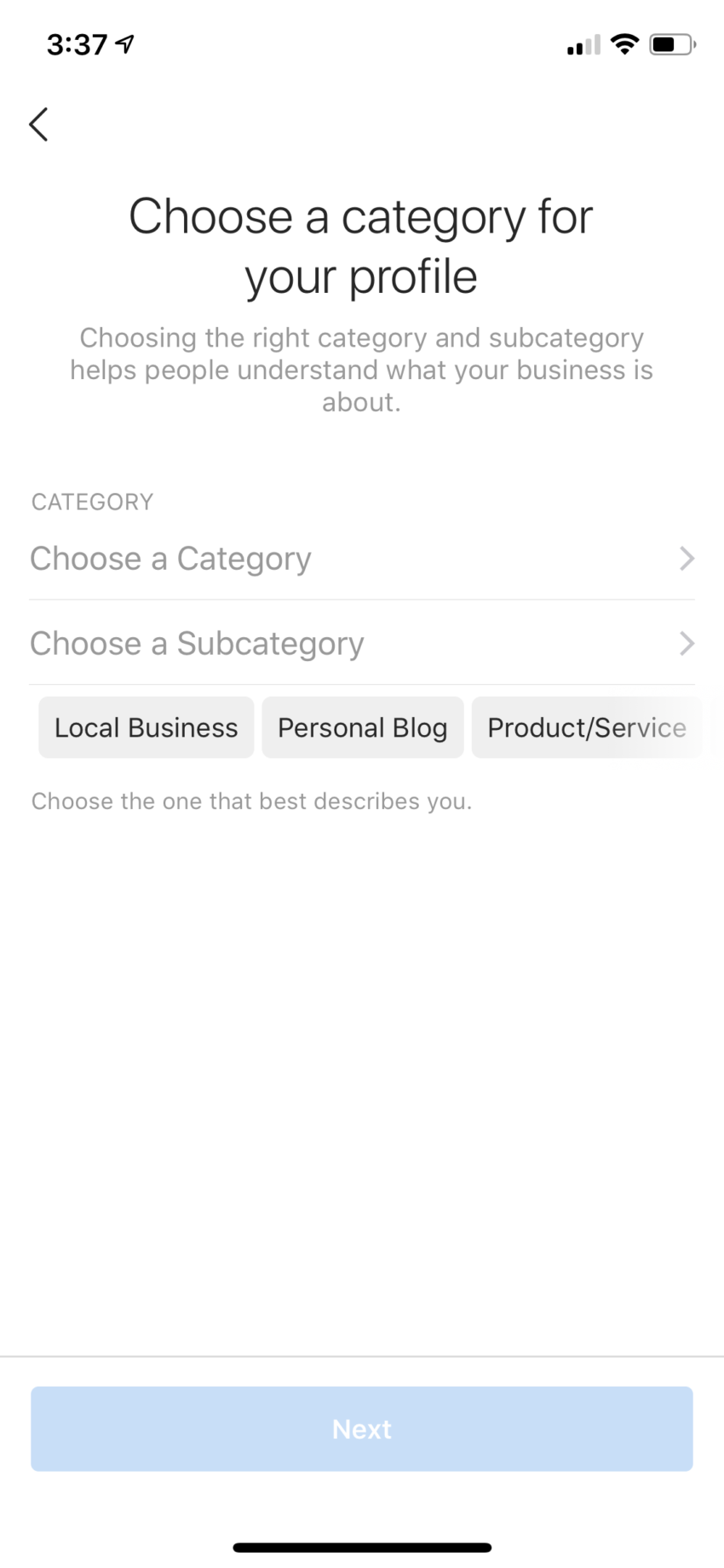
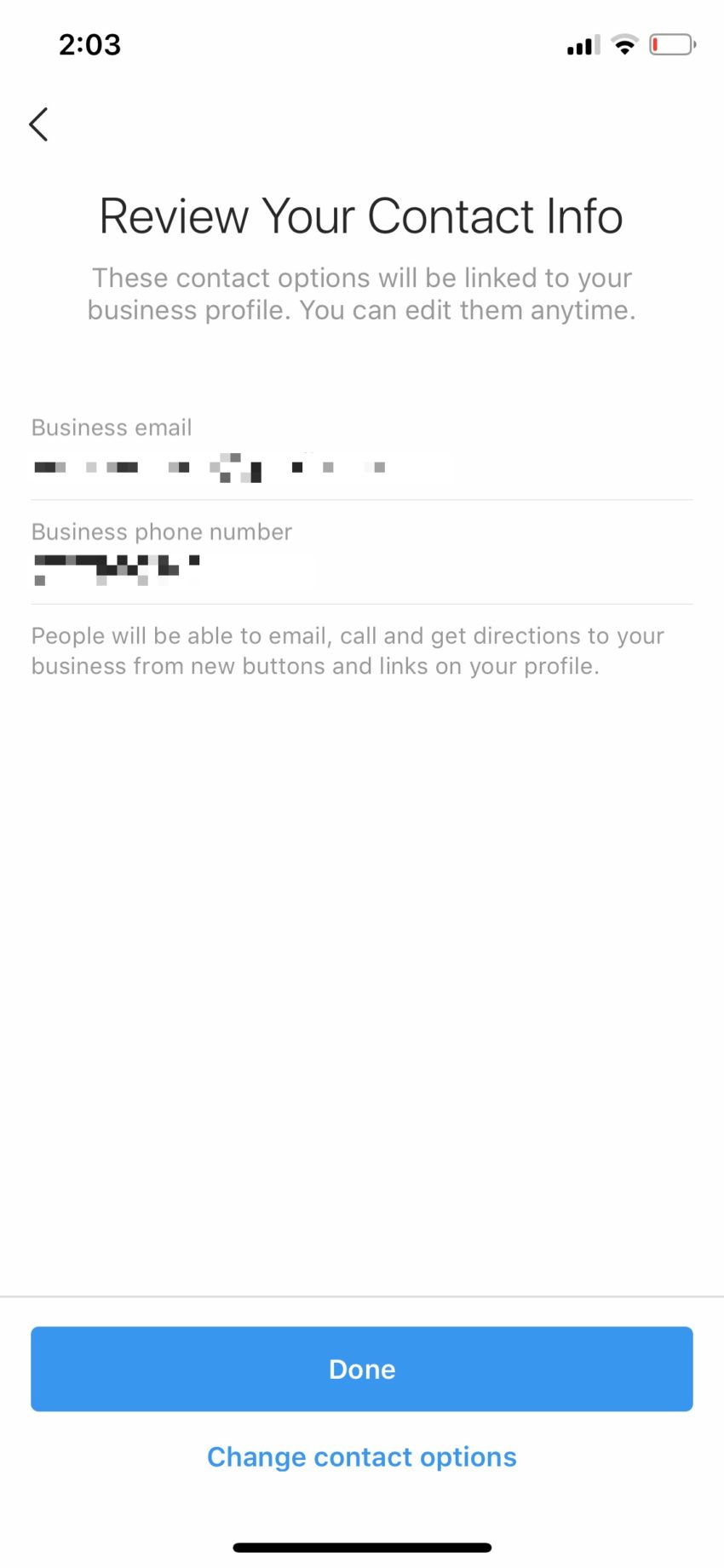
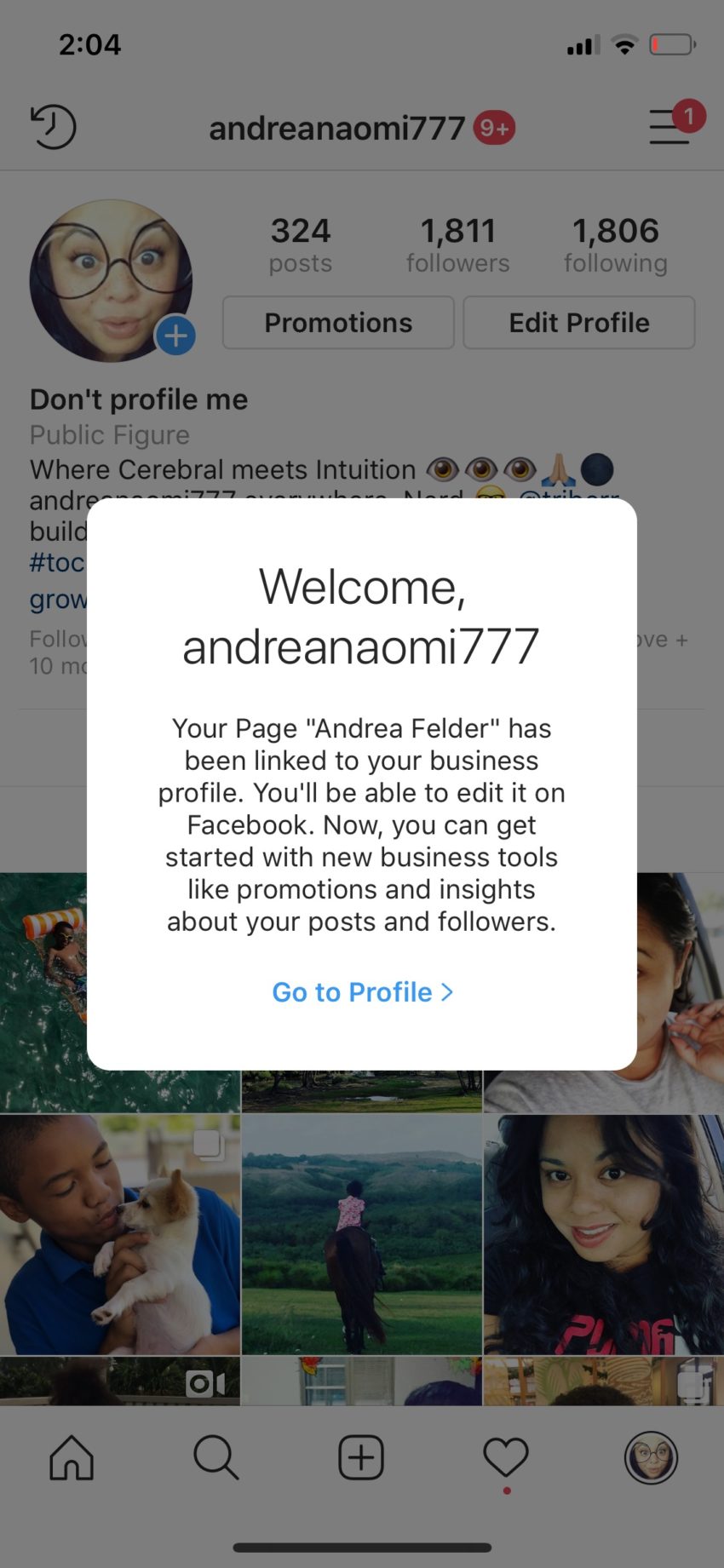
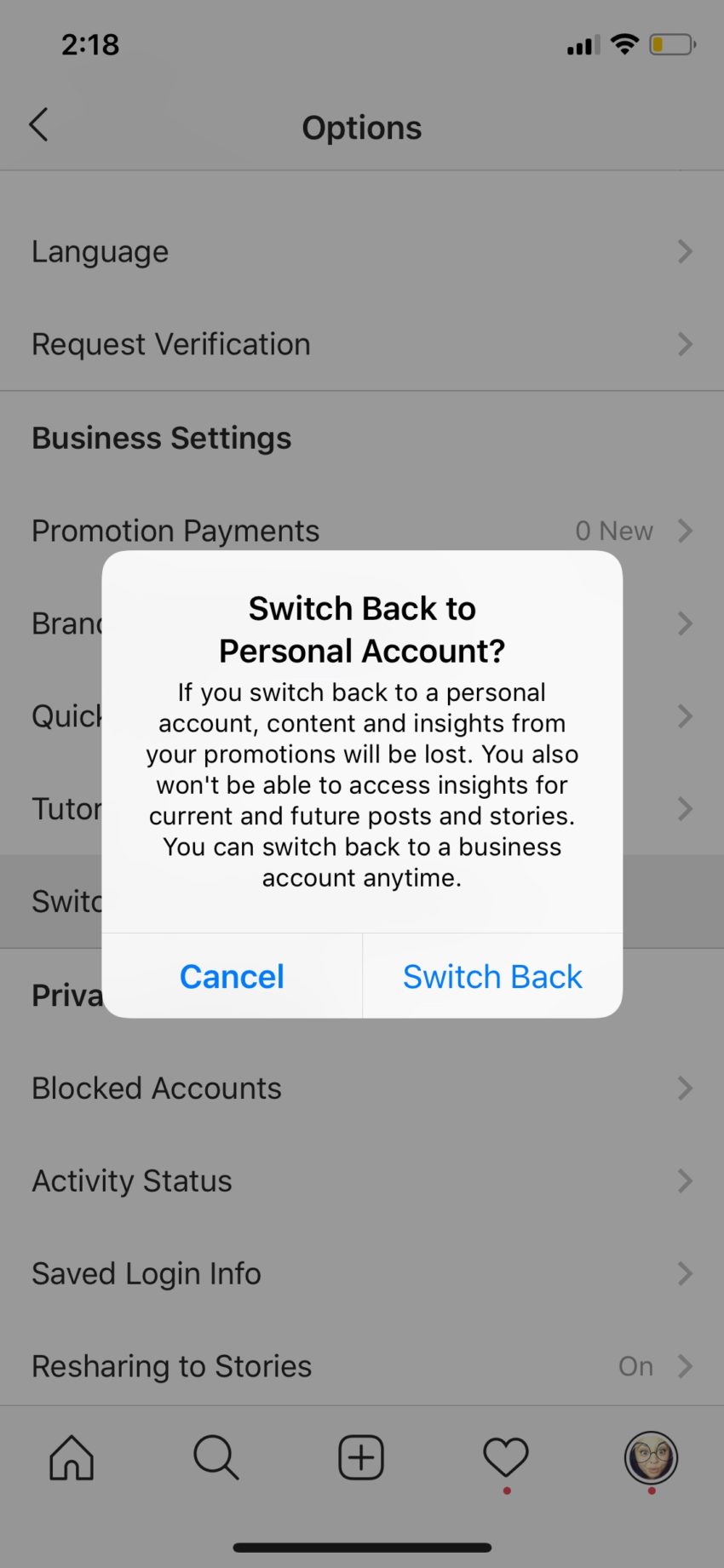
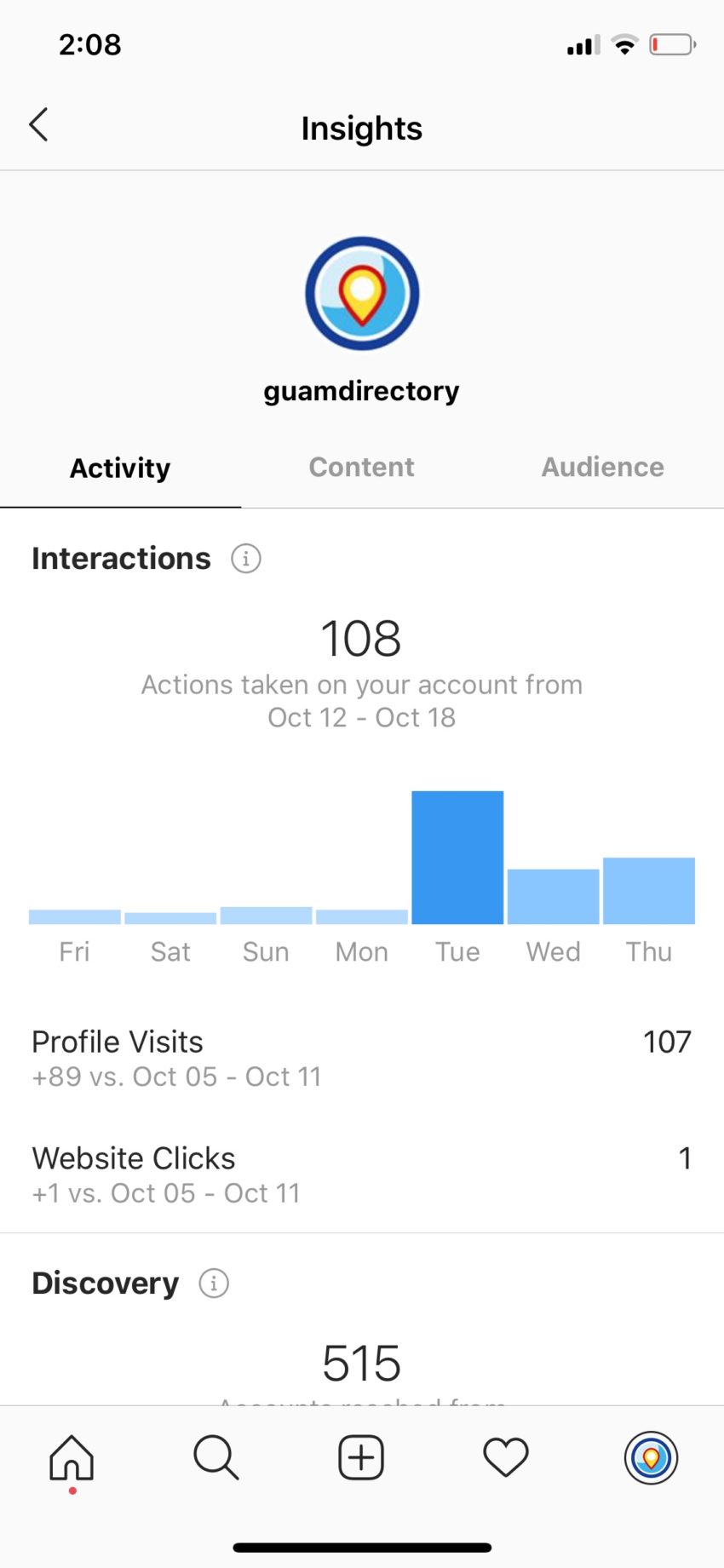
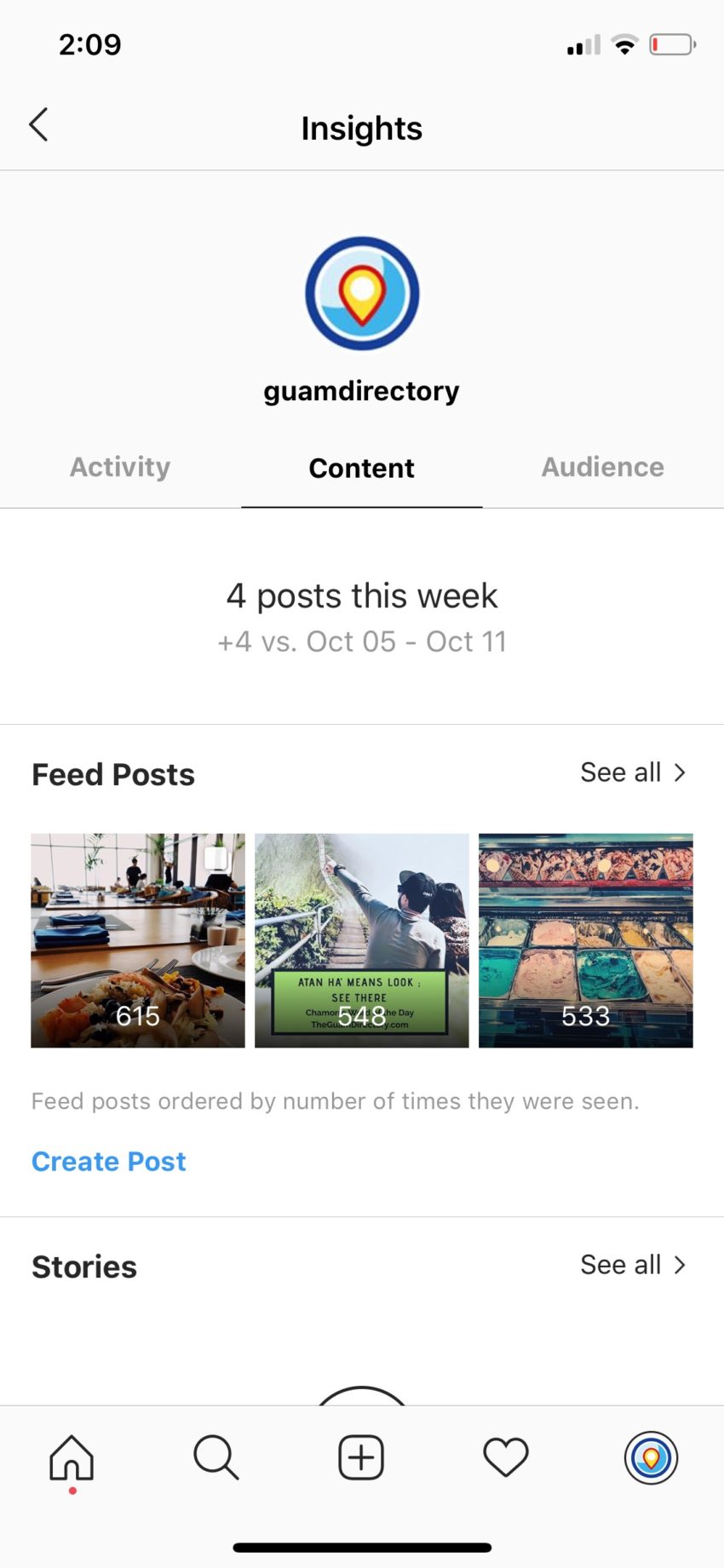
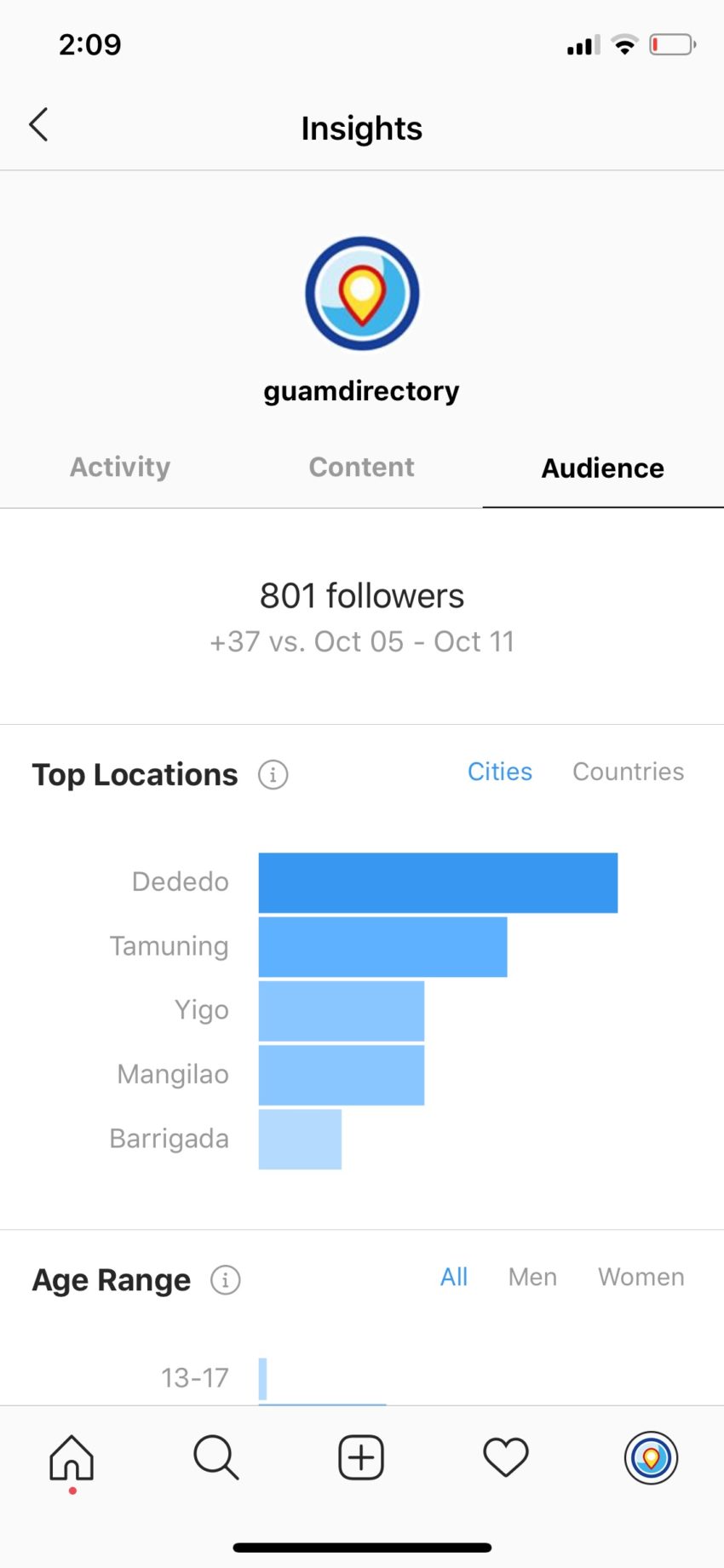
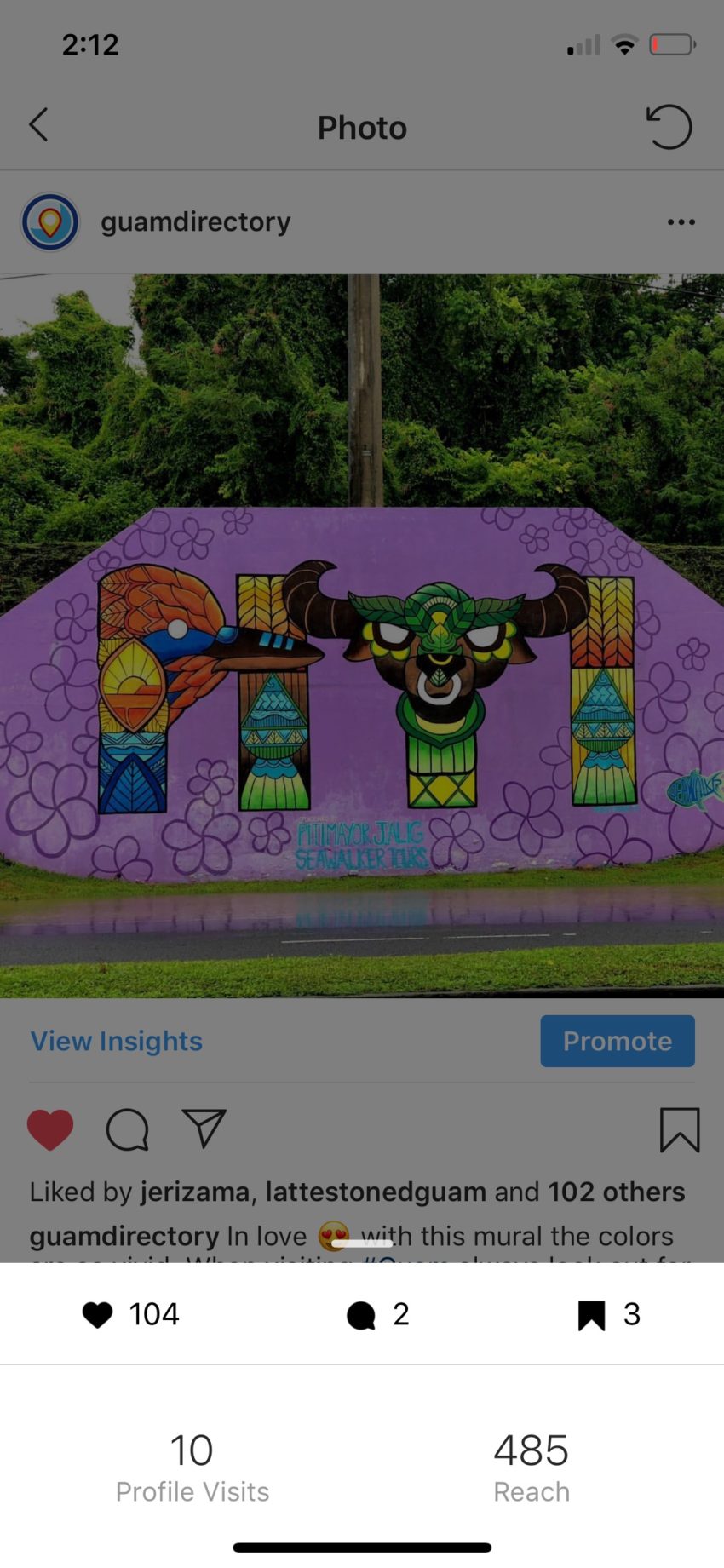







8 Responses
Just switched my Instagram account to a business profile using your guide. The Insights feature seems handy for tracking performance. Looking forward to exploring more analytics tools.
Bathroom and Kitchen Remodeling Services in USA