Pinterest boards play an essential role in the success of your marketing efforts. Optimized Pinterest boards can help improve your overall Pinterest performance. They can also lead to increased traffic to your account, blog website, or online store. Clean up Pinterest boards is one of the ways in Pinterest optimization. Clean up means analyzing, rearranging, and organizing the tables in the best way.
We will share the effective ways to clean up Pinterest boards and some great tips to optimize them.
Pinterest Profile Clean-Up
When doing a profile clean-up, there are several factors that you should check out, such as relevance to your niche and effectiveness of communicating with your target audience. Some of the questions you can ask are:
- Are my boards relevant to my niche?
- Do my boards reflect my mission or my goals and objectives?
- Do they have high-quality images?
- Are the descriptions clear, concise, and convincing with keywords inserted naturally?
- Are all of my boards effective in communicating my message to my target audience?
If the answers to these questions do not match your marketing goals and objectives, you may want to consider the following things:
1. Change Your Profile Picture
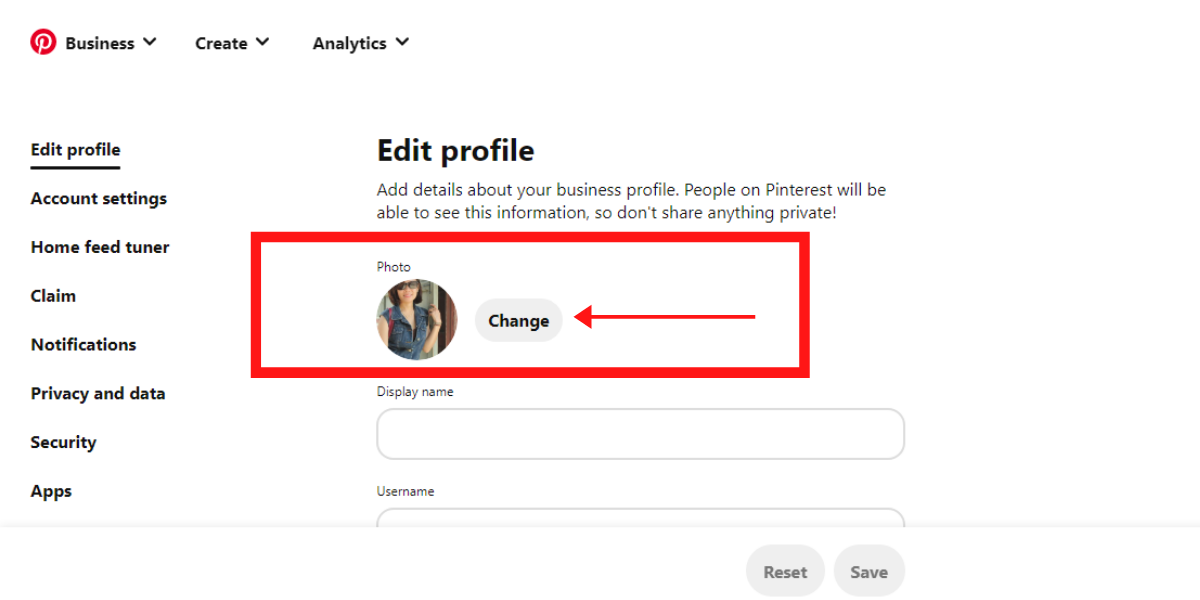
Change your profile picture and be consistent with the images you use on other social platforms for better brand identification. To change your profile photo, go to ‘Settings’ – under the ‘Edit Profile’ section, click ‘Change’ to upload a new one.
2. Update Your Description with More Relevant Keywords
Update your descriptions and insert relevant keywords naturally. Your Pinterest descriptions should include clear and compelling content about the context of your board. Take a break to learn How to Find Relevant Keywords for Pinterest Profile here.
3. Add a Link to Your Description
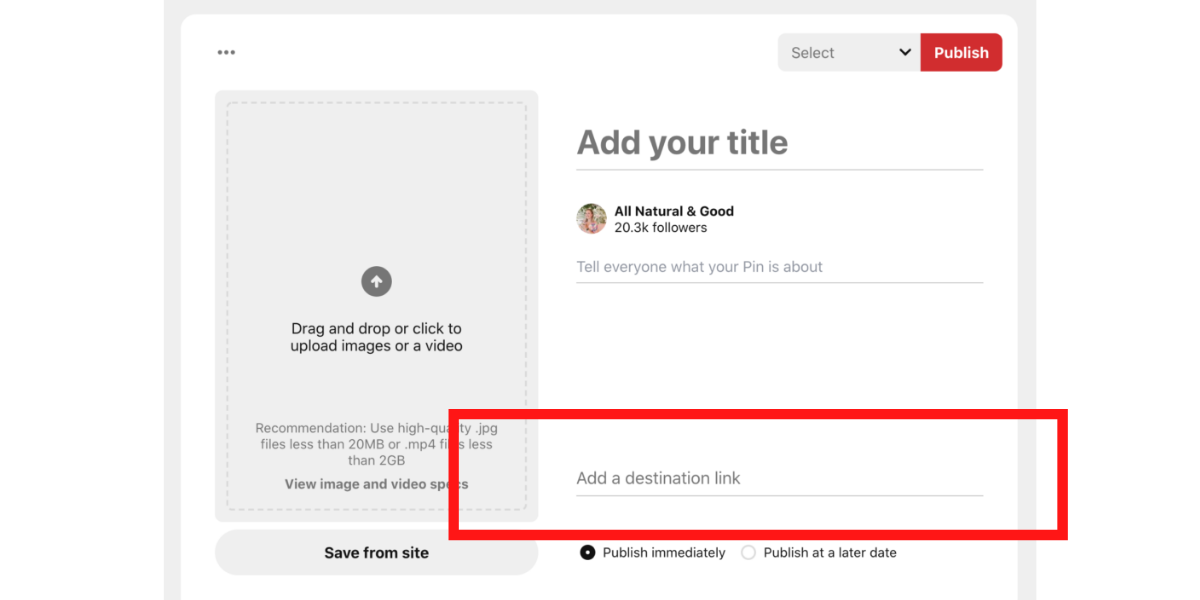
Don’t forget to include links to your store or blog site. The link will direct viewers to the linked content and increasing traffic. Make sure to add this to your Pinterest clean up checklist.
4. Scan Your Saved Boards and Identify the Relevancy
Evaluate your boards to see if any gaps don’t reflect the direction you are heading. It ensures that your boards remain relevant to your niche and continue to add value to your visitors or target audience.
Organizing your Pinterest Boards
Once you have done scanning your boards, the next thing to do when cleaning up Pinterest boards is organize them. Here are a few ways to properly organize your Pinterest boards.
1. Moving Your Boards or Merge the Relevant Boards into One Category
If you want to grab the attention of your target audience, your Pinterest profile should be valuable. It is a simple thing to do just by including relevant categories and subcategories to your niche. All boards should be relevant topics that cover your blog. Here are some steps to creating relevant boards:
- Identify the most relevant topics from your blog niche
- Create one board each covering all the individual topics. See the example below of a Pinterest profile where all of its boards only cover topics relevant to the interior design niche.
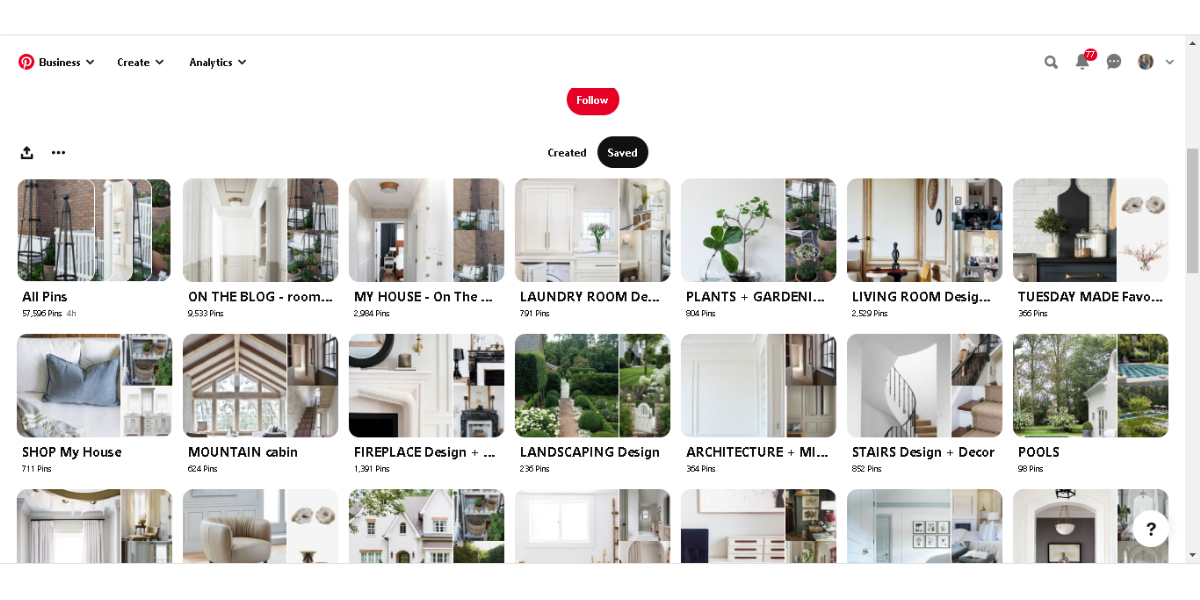
- Evaluate your existing boards and see if they are relevant to your niche.
- Merge boards of the same topics into one single board
The good news is that Pinterest has added a feature to help merge boards more easily and efficiently, with just a few clicks. Here’s how to do it:
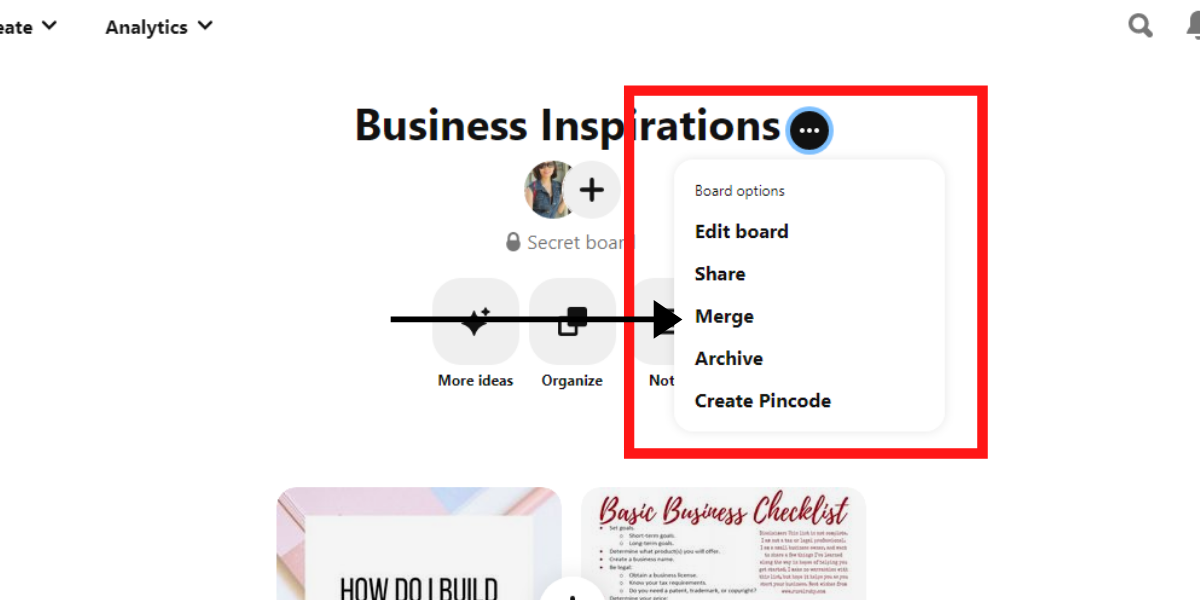
- Go to your Pinterest profile and select the board you want to edit.
- Click Board Options besides the Board Title, and select Merge.
- Select a board you want to merge with
- Click ‘Done’
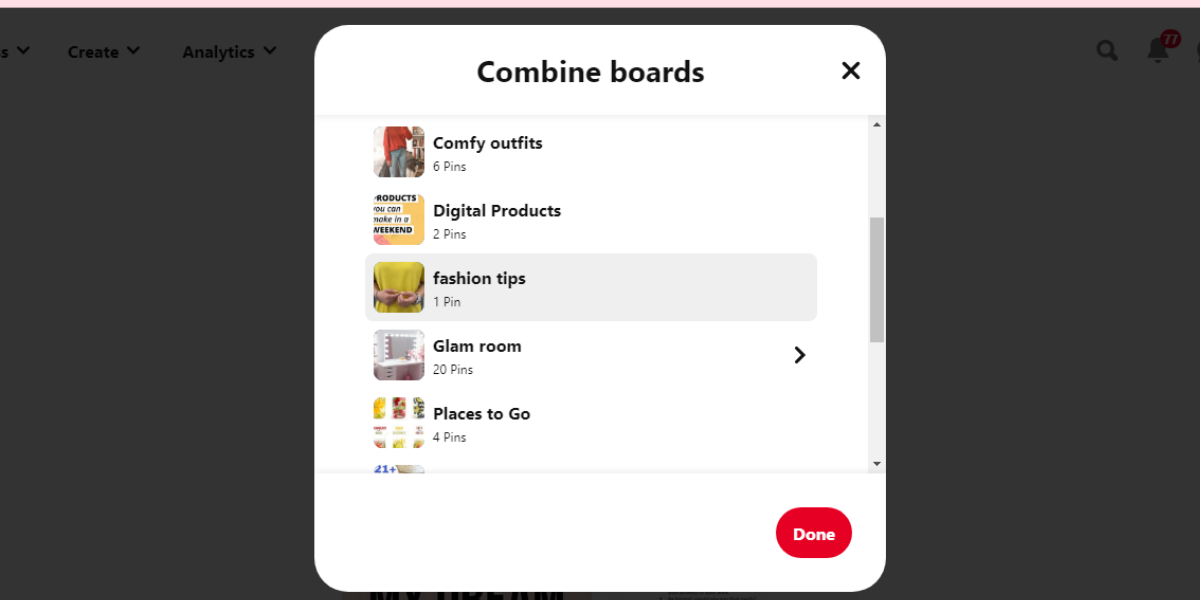
2. Change the Title of your Boards with More Relevant Keywords
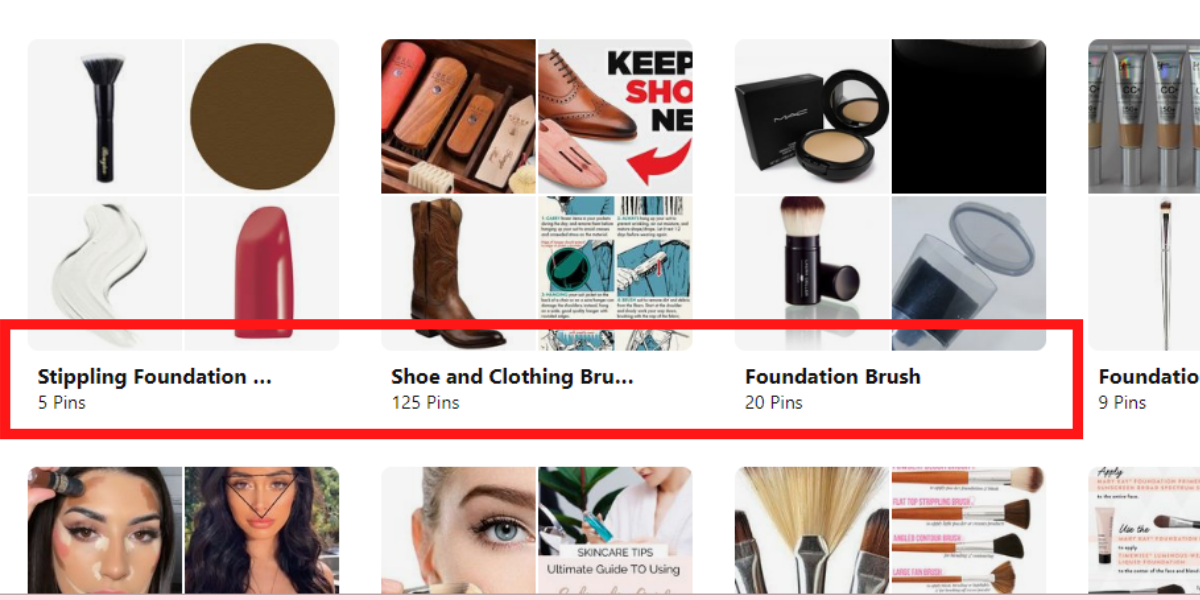
When it comes to naming your Pinterest boards, consider less descriptive titles and straightforward. It is better to make Board Titles clear and understandable to help the Pinterest algorithm match them correctly with the search terms that the users use. It is also the reason why it is necessary to insert relevant keywords in your board titles.
3. Delete or Hide Irrelevant Pins
If you stumble upon an irrelevant board while cleaning up your profile, it is better to hide them. Hiding boards that irrelevant will keep you relevant to your target audience. Plus, it will also make a cohesive profile, attracting more visitors in the long run.
TIP: Don’t delete irrelevant boards, especially if they have followers. It will not only make you lose all of your Pins forever but its followers as well. In addition, it can also harm the performance of your profile.
Assess and Analyze Group Boards Effectiveness
Although primarily for collaborative purposes, group boards have become more effective in increasing traffic and engagement. If you are running a Pinterest marketing campaign for your business, joining a group board for your niche and branding purposes might be a great idea! But take note that not all group boards, no matter how relevant, would work well for your business. You may find some that have already become inactive for quite some time. If so, you may decide to leave that group board and focus on your boards or other group boards instead.

To make sure that your group boards are performing well, view your board insights from within Tailwind. This tool provides data of your current group board’s performance so you can analyze them and make informed decisions.
Create a Strategic Pinterest Group Board Order
Once you’ve updated your board’s title and description and hid any irrelevant topics, the next important thing to do during the Pinterest clean up is organizing your boards properly.
This simple tweak actually has a big impact on your traffic and performance. The more organized your boards are, the more visitors are likely to be interested in them. But of course, organizing boards has to be done strategically, with top boards lined up at the top first. As for boards proven to have higher engagement rate, you can be sure that they will get more clicks and impressions every time a visitor visits your profile.
The boards that speak best about your brand should also be at the top of your profile while the group boards are placed at the bottom.
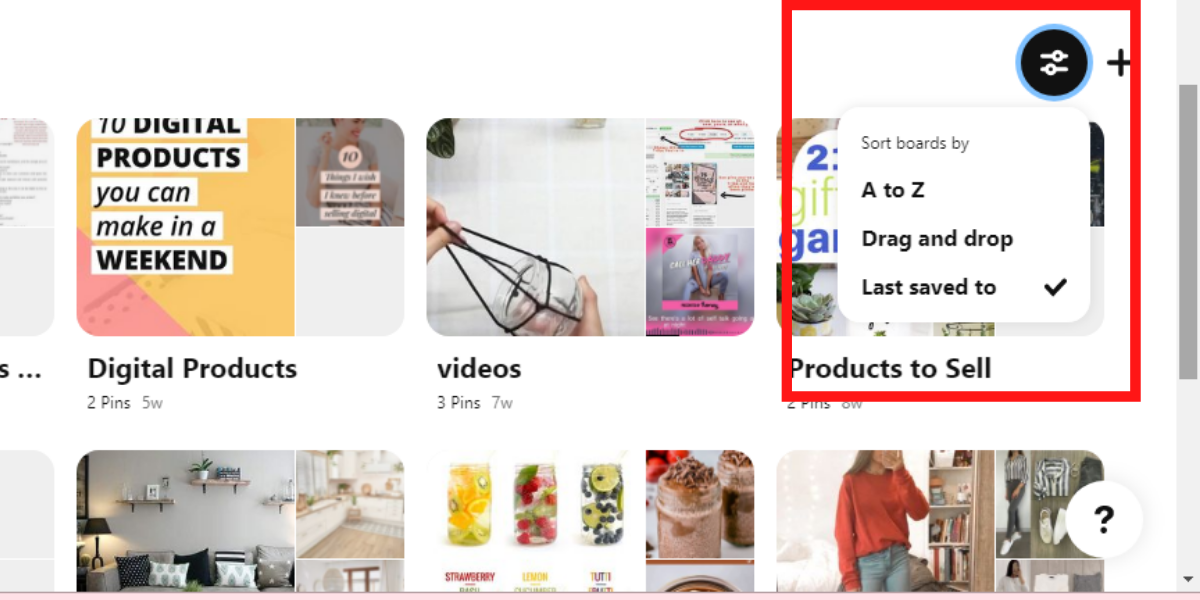
Pinterest has also added a new feature that lets you reorder pins and boards. This feature allows you to reorder sections in a board, rearrange your Pins and Sort your boards. To sort your boards, go to your profile. Just above your boards, besides the “plus” sign button, click Sort Boards By.
You can arrange your boards by:
- Alphabetical order
- Most recently saved to
- Board creation date (newest or oldest)
- Custom order (drag and drop to arrange them
Optimizing Your Pinterest Boards
Pinterest also ranks board performance just like Pins. If you want to optimize your Pinterest boards for higher rankings, here are some great tips that will help you:
Board Titles

Avoid juicy words and jargon for your Board titles. The simpler and more direct, the better! Since the Pinterest algorithm uses board titles to understand the context of your board, you might want to insert relevant keywords into it so that it matches the search terms used by your target audience. The more they appear in the most relevant search feeds, the higher your boards and Pins get rankings and more engagement.
Board Cover Images
While uploading nice Pinterest covers would not impact the algorithm, it can however improve user experience, traffic, and engagement.
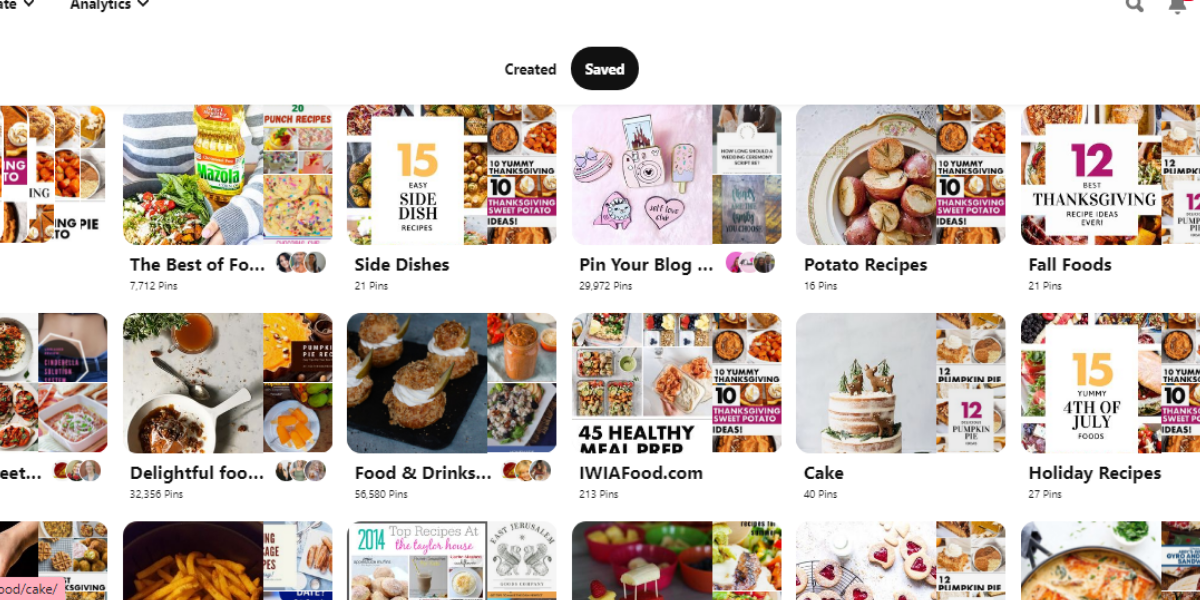
You can download high-quality cover images for your boards which will make everything look nice, attractive, compelling, and cohesive. A good example is this Pinterest profile below:
Board Description
Just like your board titles, your board description should also be clear and simple. It should contain all the information your viewers need to know, highlighting any features or benefits that can add value to them.

Note that your board descriptions also have a big impact on the Pinterest algorithm. With relevant keywords inserted, it can better understand the context of your board, helping it find its way into the most relevant search feeds.
You don’t have to put so many keywords in your description. It might look spammy for the Pinterest algorithm. A few relevant keywords inserted in a natural way would do the trick!
Conclusion
Now that you know the steps to clean up Pinterest boards, you can now start to strategically organize them to optimize your profile. You can assess each of your Pinterest boards and see if there’s anything missing or needing updating. Besides a good cover image, also don’t forget the importance of simple and clear titles and descriptions with relevant keywords inserted in a natural way. And if you want to know whether or not they’re performing well, check your board stats on Pinterest Analytics or Tailwind to better understand their performances better.









4 Responses
When I open my Pinterest someone’s profile is on there and I can’t remove it. There’s a photo that won’t transfer here but these words are after the photo. How do I get rid if it? I’ve blocked I’ve reported, nothing.
itwedding dep
@wedding
92 followers • 0 following
When I open my Pinterest someone’s profile is on there and I can’t remove it. There’s a photo that won’t transfer here but these words are after the photo. How do I get rid if it? I’ve blocked I’ve reported, nothing.
itwedding dep
@wedding
92 followers • 0 following