Since launching in 2010, Pinterest has grown into a giant social media platform with over a billion searches per month crushing some of its big competitors. But it looks like Pinterest isn’t easily happy with their rankings because every year they make a few improvements to make their platform better and more user-friendly. The improvements are including how Pinterest search works for any of the users who want to leverage their business through the platform.
In this article, we would share several things you need to know about Pinterest search and how it actually works.
Latest Stats on Pinterest Searches
If you rely on Pinterest to grow your business, it’s important to keep up to date with its latest stats to make sure your marketing efforts aren’t wasted!
Increase in Pinterest’s Active User Base
Roughly last year, 70 million active pinners were registered and 335 million people use Pinterest every month. This huge increase means more people rely on Pinterest for ideas and information than social media giant Facebook, which only has around 2.5 million monthly active users.
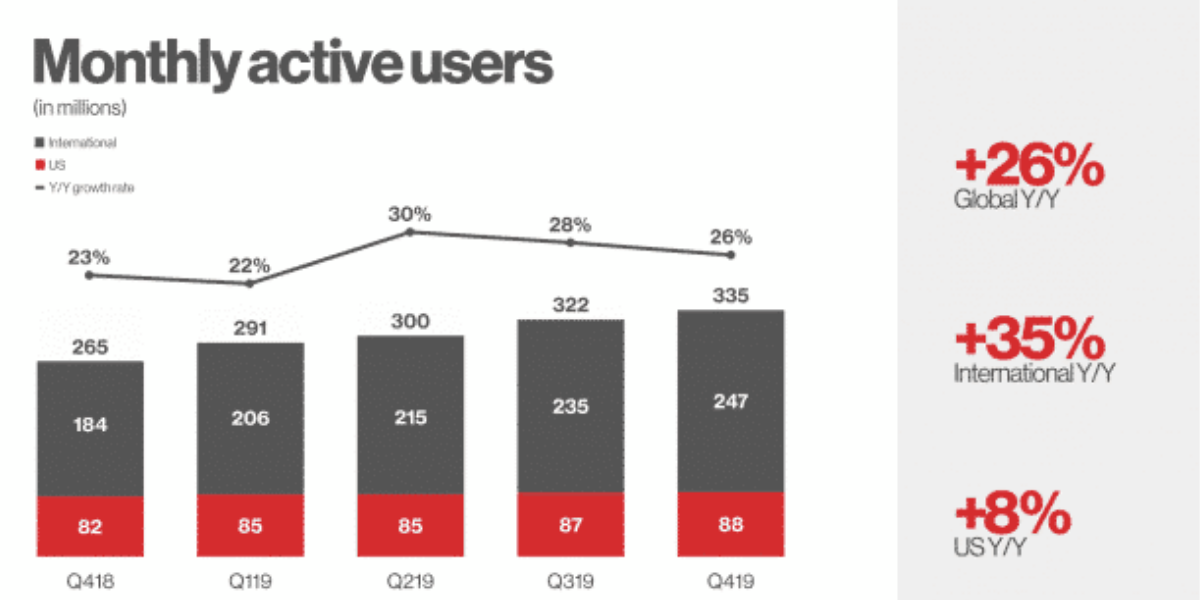
Pinterest is Now the Third-largest Social Network in the U.S
Pinterest has just overtaken Snapchat in 2019, taking 3rd place in the list of major social networks in the United States.
Pinterest’s Revenue Topped $1 Billion in 2019
Many brands and content creators saw the potential of Pinterest. This is why increased demand from advertisers and advancements in conversion optimization products have made Pinterest a billionaire in 2019! To be precise, they made $ 1.14 billion last year in total revenue.
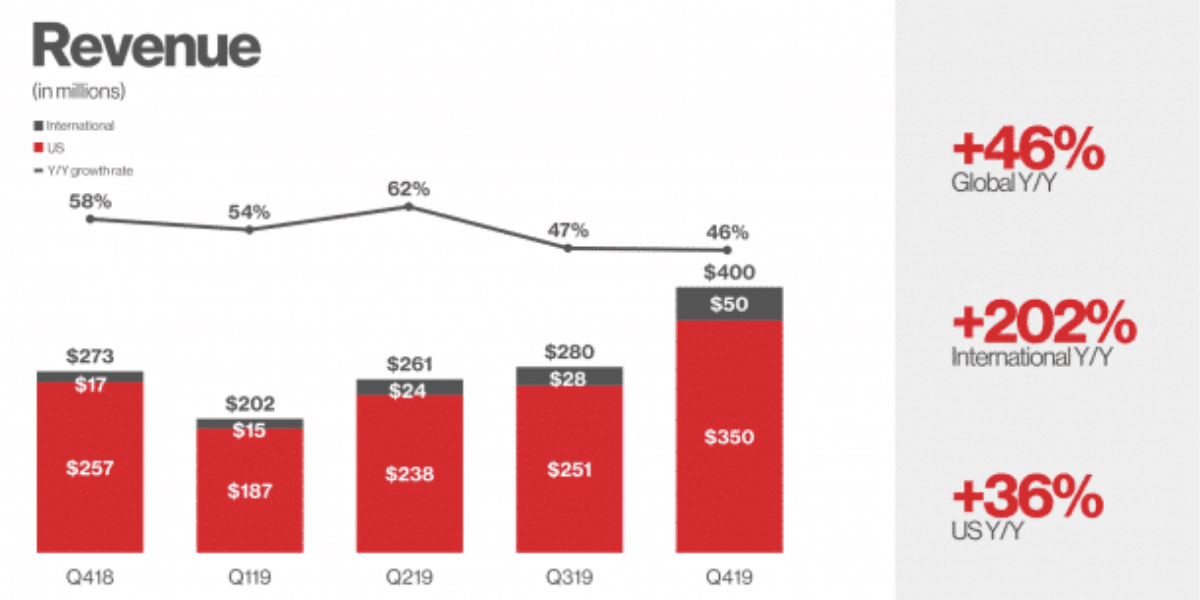
Pinterest Rates as the 10th Most Relevant Brand in the US
Pinterest primarily focuses on valuable, interesting, and relevant content. The Prophet Brand Relevance ranked Pinterest at # 10 last year. Pinterest is being the only social media platform to reach the top ten. This is already a huge gain for this visual giant application! It also won first place in the “Engage with me in new and creative ways” and “Inspires me” categories.
Pinterest is Most Popular with Women, Especially Moms
According to a recent study, 75% of Pinterest users are women between the ages of 18 – 64, and 8 in 10 pinners are moms.
While there are around 20% of men use Pinterest, the data just implies that most of Pinterest’s audiences are women. Keep in mind that women influence 70-80% of consumer spending. This is the reason why Pinterest is more than capable of influencing the audience in terms of shopping potential and purchase intent.
Using Pinterest Search
Due to the growing success of Pinterest, more businesses are looking to advertise on Pinterest using its e-commerce capabilities. However, without knowing how Pinterest works and its search functionality, it would ultimately be pointless! If you are curious, you can check How to Use Pinterest for Business later. But, now, here are some tips for using Pinterest search fully and effectively:
Pinterest Search Field Theme and Keyword Suggestion
Pinterest is often classified as a search engine site just like Google. When people visit Pinterest to search for the most relevant theme, they are not only giving out the most engaging content, but presenting a wide range of ideas around that theme.
You can use its Guided Search feature to find other search terms related to the inquiry, just like Google’s automatic suggestions. The difference between the two is that while Google uses Autobots, Pinterest is powered by people hand-picking ideas.
When you use Pinterest to search for content, you’ll notice that it suggests a list of popular search phrases related to the query just below the search bar. You can list the suggested keywords or refine them even further to get more information.
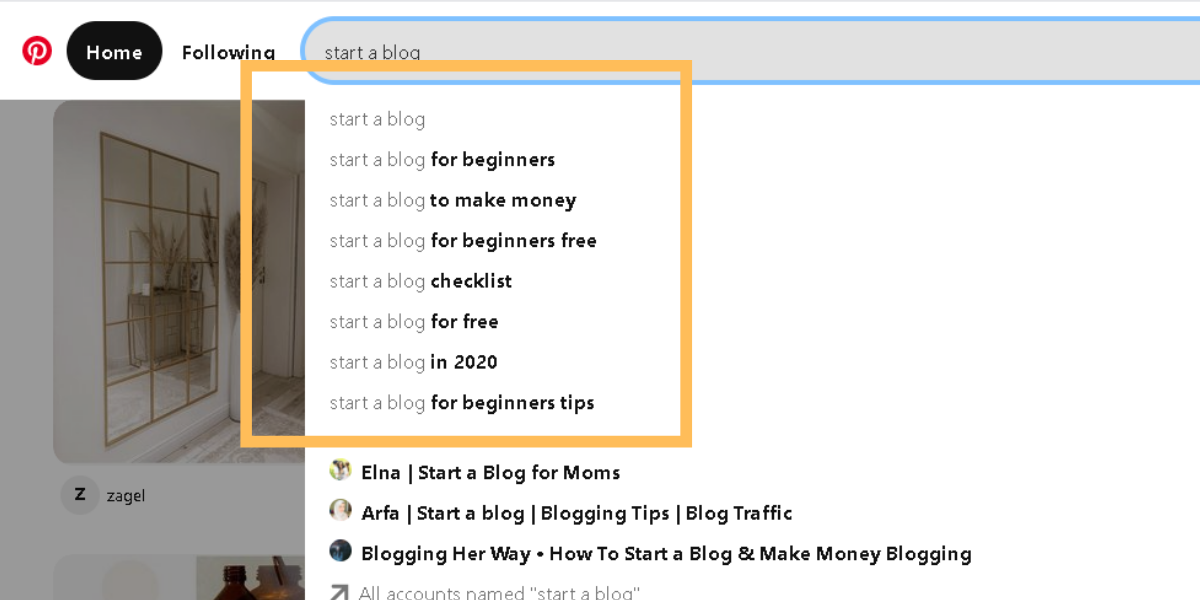
Pinterest Search Filter Results
Pinterest is a platform where all types of ideas exist for all kinds of people. Therefore, keyword research is not enough. You need to have a good understanding of other relevant topics that may be interesting to your target audience.
When using Pinterest’s Guided Search, use it to create a list of target keywords you want to use for your website or blog. For example, if you are selling kid-safe necklaces for Moms, Pinterest will suggest relevant items commonly used by Pinners in your category.
Follow these simple steps to do it:
- Click on any of the additional qualifiers that may be related to your business for additional information.
- Create a list of the most relevant terms commonly used by users in each related query. For example, when the search term “silicone” is common among all relevant terms in your niche, consider using it as a keyword in your Pinterest marketing.
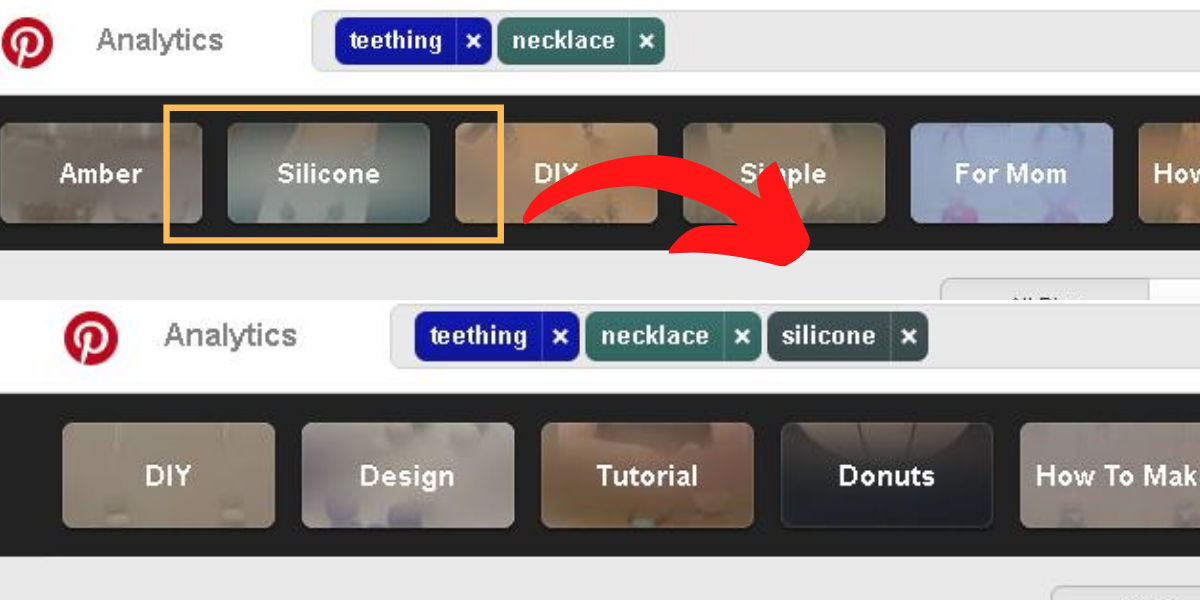
- Select all the qualifiers and drag them to the right of your screen until you see more suggestions visible to get a comprehensive list of all terms relevant to your niche.
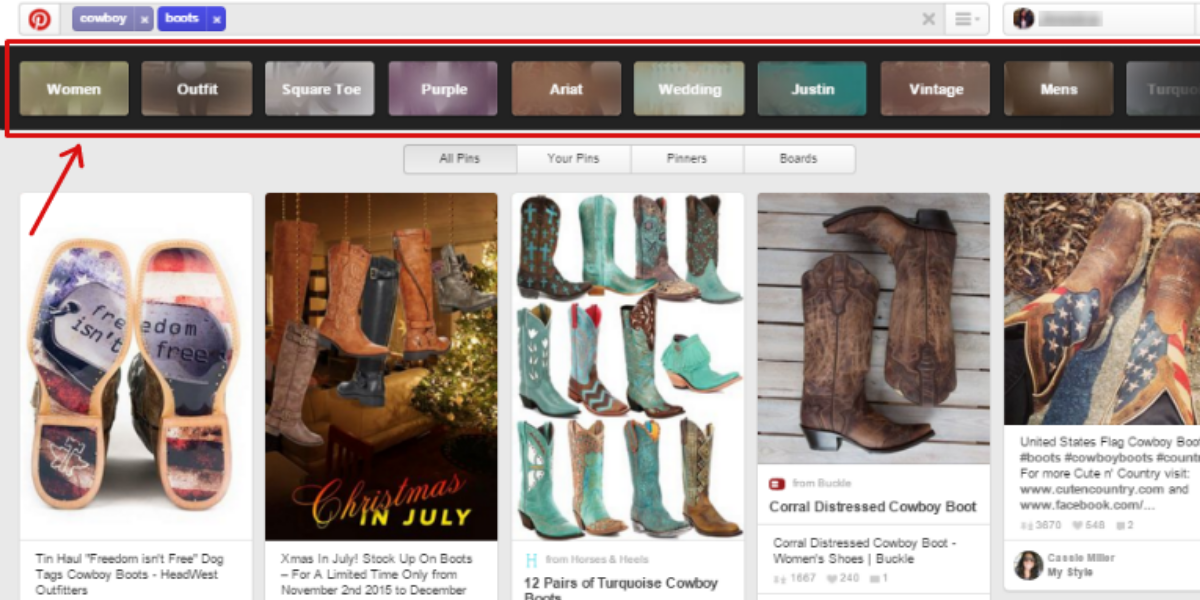
- Paste all the relevant terms into a Word file or notepad. It might be a bit messy at first, but you can use CTRL+H to find and replace and convert the text.
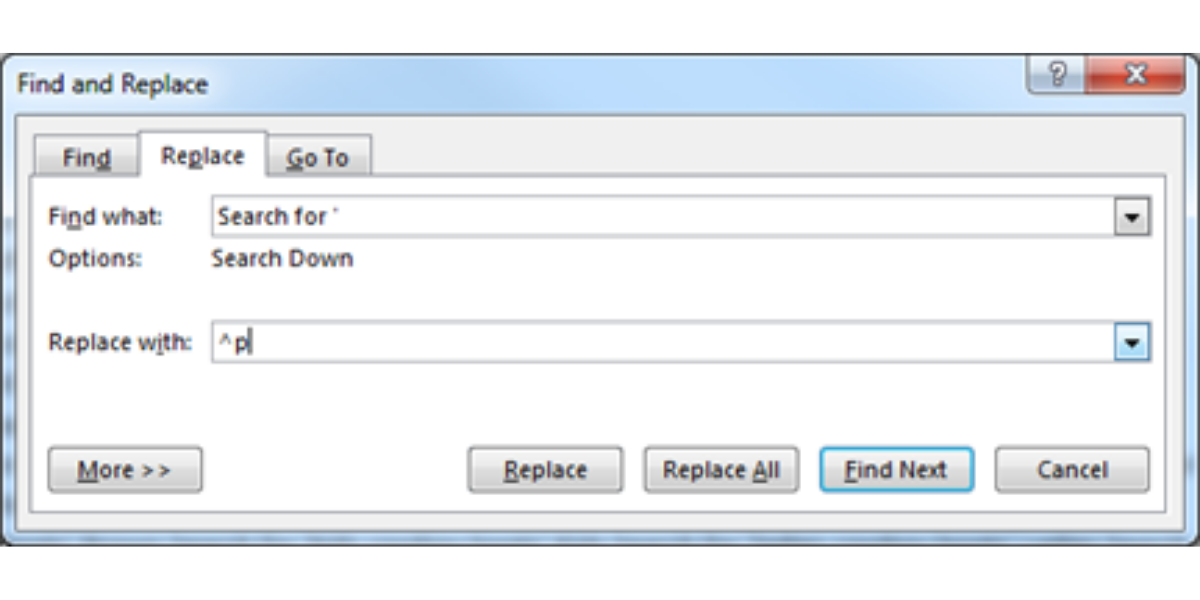
- Once you are done, you will have a list of all the relevant topics that might be of interest to your target audience.
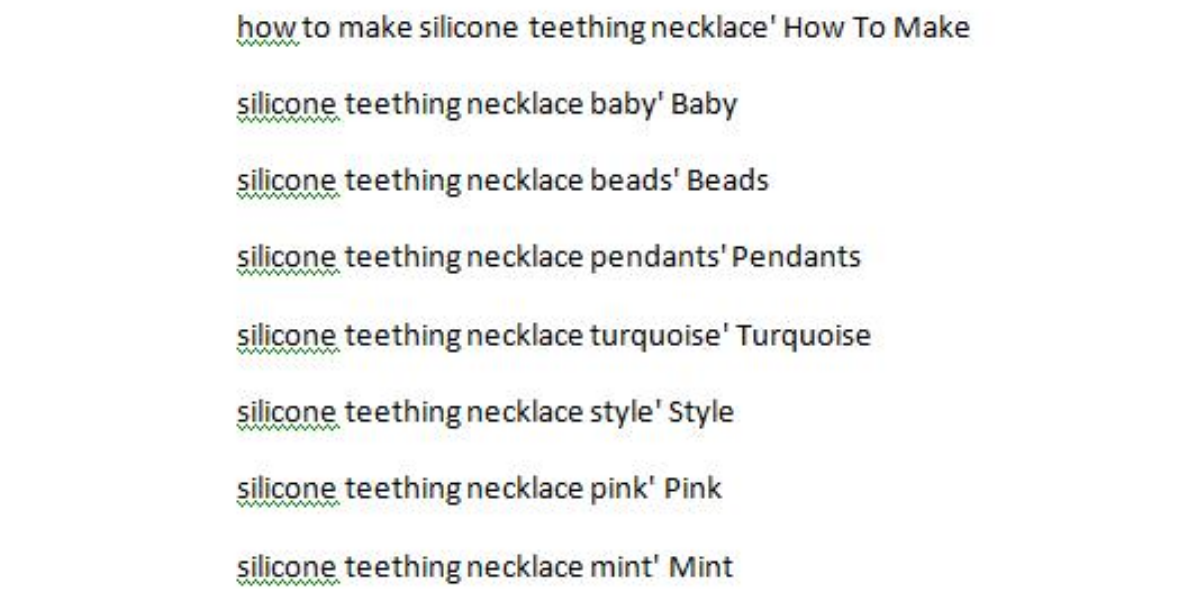
- You can always clean up the list further and when you’re done, you can add the keywords to your Pinterest boards and pin descriptions.
Use Search Term Results for Pin Descriptions and Boards
Due to the huge amount of Pins in the Pinterest database, it might be challenging for your Pins and Boards to be easily visible to your target audience. The secret to landing on the right page is to add search terms or keywords to your boards and pin descriptions.
When adding Pins to a specific Pinterest board, it is highly recommended that you add them to the most relevant board first. Doing this will make your Pins link to your keywords and would not make the Pinterest algorithm get confused with the context.
Keep in mind to avoid using vague or overly cute Board titles, such as “Yummy” or “My Style Miles“, as this may further confuse the algorithm. In fact, unclear board titles will be less likely to appear on the search results page.
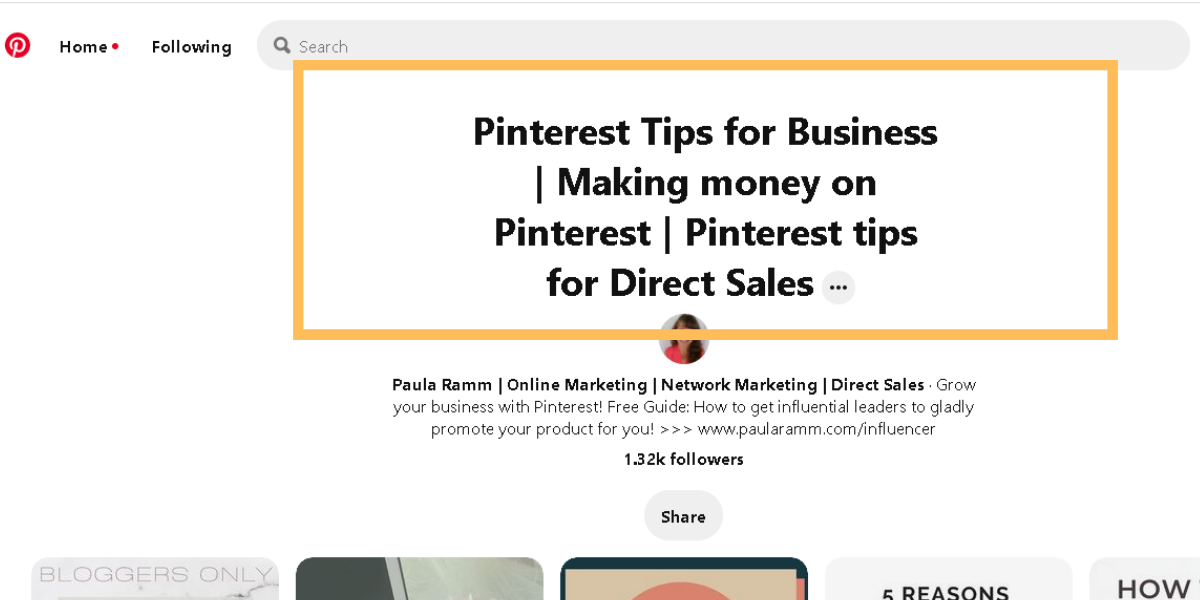
It’s always a good practice to add relevant keywords into your board & pin descriptions. We have some tips that would be helpful for you.
- Make your descriptions user-friendly and understandable for your subscribers.
- Add keywords to the titles and descriptions to optimize it. No matter how attractive the description is, if it doesn’t contain relevant keywords, your target audience might not see or click your Pin.
- Make it appealing to your readers
- Avoid stuffing keywords

You can follow these tips to increase the click-through rate (CTR). Remember that helps you understand your customers. It tells you what works and what doesn’t when trying to reach your target audience.
Pinterest Search Latest improvements
As more non-English speaking citizens use Pinterest, it’s common to find Pins saved in another language. For example, when a Japanese person wants to save pins on their interior design board, they are more likely to use Japanese characters that only Japanese people can understand.
The same goes for the Germans, the French, and the Brazilians. The question is, what does Pinterest do to all of this?
Keep in mind that it’s possible to discover international Pins. Pinterest has now customized search results by country and language to help local pinners find the most relevant local Pins. You can easily personalize your search results by country and language! Just by following these simple steps:
- Click at the top-right of Pinterest to open your menu
- Choose Settings
- Click Account settings
- Under Country/Region, use the dropdown menu to select your country. The same goes with language, you can just select your language use the dropdown menu under Language.
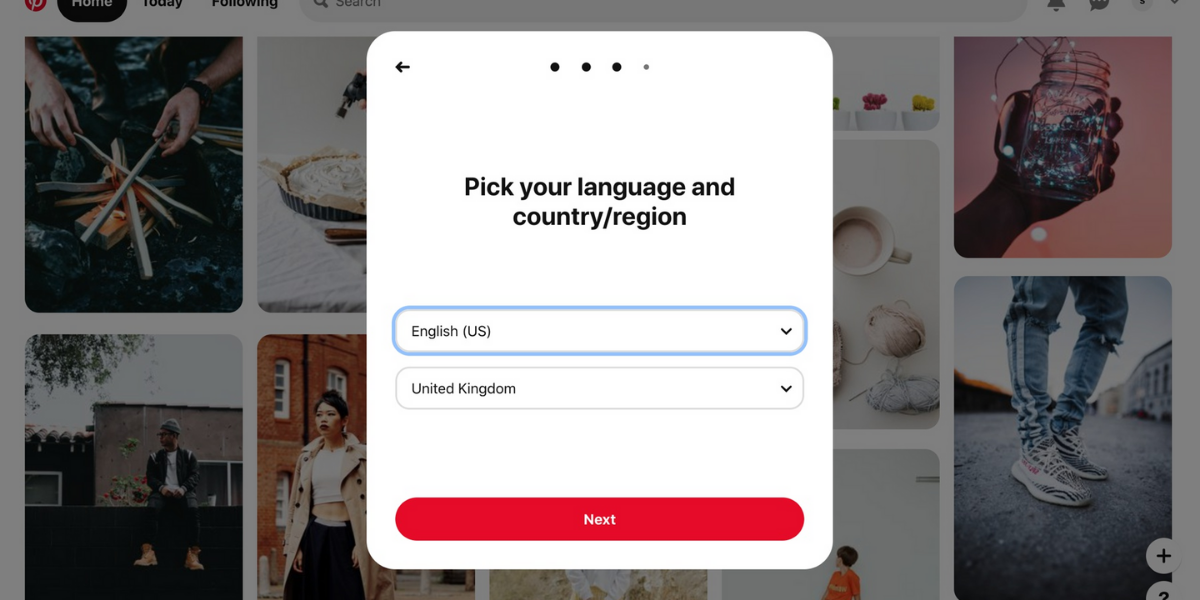
When someone in Japan is looking for cake baking ideas, Pinterest will give suggestions of all the best local pins. Absolutely, the suggestions will be around baking, frosting, cake decorating, with descriptions in Japanese and related websites. Search suggestions and spell-check are personalized based on individual country and language.
Another latest improvement in Pinterest Search is the Visual Search Capacity. This feature helps Pinners to search for similar Pins easily. You just need to highlight an object in the pin image and voila…!
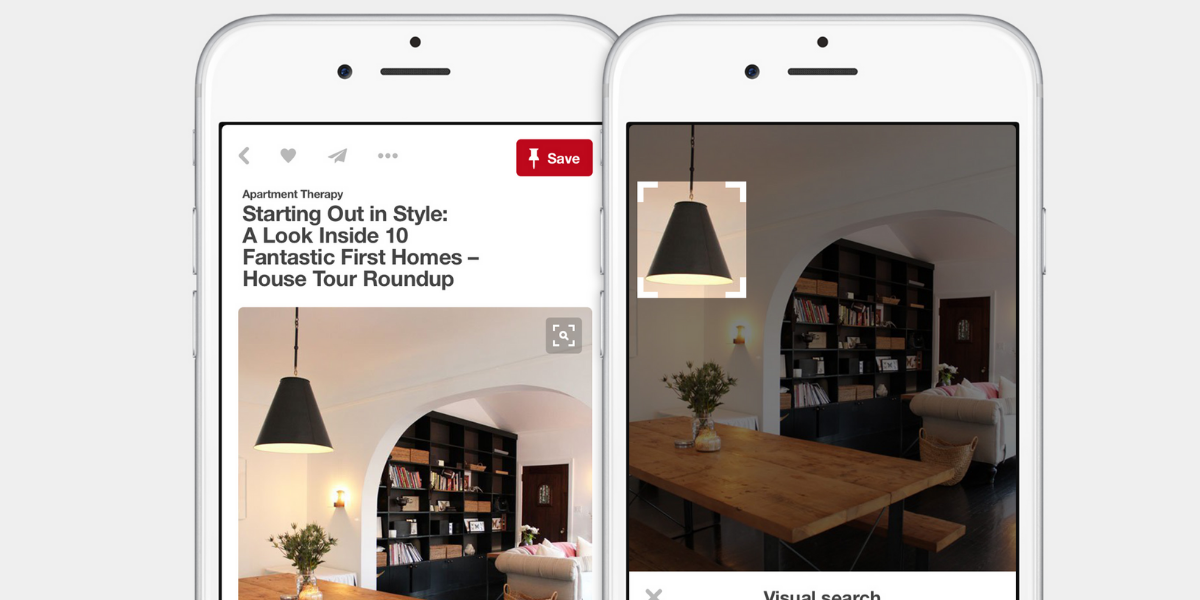
Conclusion
Pinterest is one of the greatest platforms for a business, blogger, or content creator to achieve their marketing goals. and be successful. As the number of users increases, so does the competition. One of the best Pinterest practices to do is learn how the platform works. This includes utilizing Pinterest’s features to find keywords relevant to your niche and add them to their right places to land at the top!

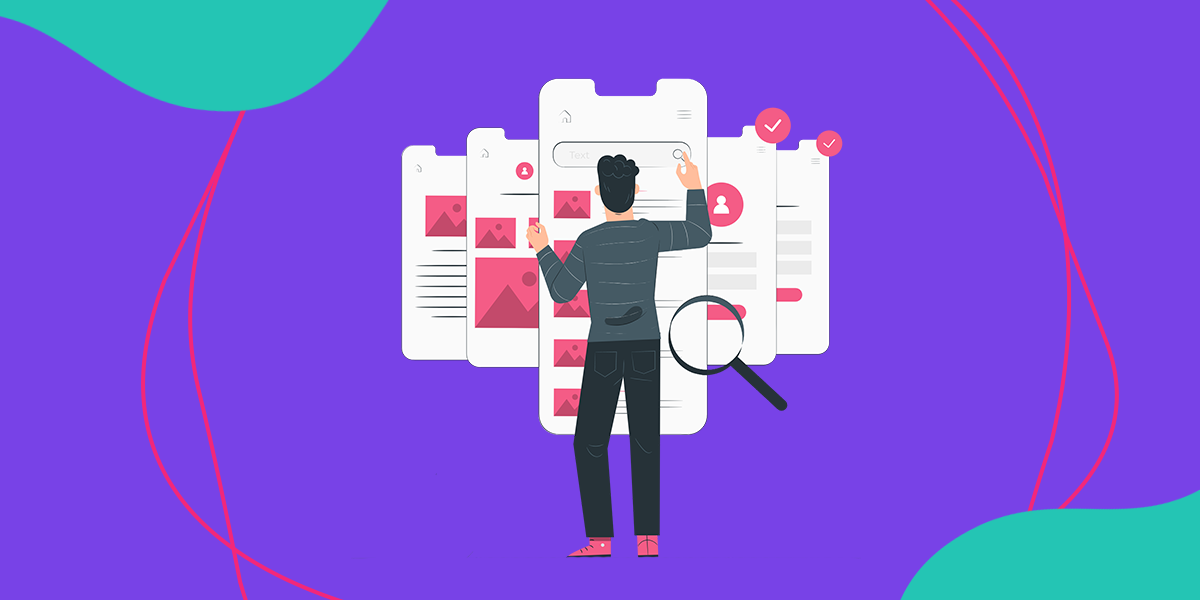







7 Responses