Hashtags are an integral part of joining social conversations across social media platforms. If you’re into marketing, hashtags build brand awareness, connect to potential buyers, and able to participate in related conversations with the product. How does this happen? Instagram hashtags work by organizing and categorizing photo and video content. So for example, if you’re into fashion, and you have used hashtags such as #fashionoftheday #affordablefashion #casualoutfit. By using these hashtags, your image is grouped so that other Instagram users who enjoy fashion will be able to find it.
If you’re into social media marketing, it is important to use relevant and targeted hashtags to get your account to be discovered by new audiences. In this article, we will be sharing Instagram tools that you can use for Hashtag research.
Instagram Tools
When you want to use a list of hashtags but you don’t know how to start in planning for your hashtags? These tools will help you to plan and use hashtags correctly.
-
Tagboard
Tagboard uses hashtags to search for and collect public social media within seconds of being posted to networks. It lets you see every post posted on Instagram and other social media platforms. You can filter the posts by keywords or according to the media used. By this, you can already make a list of hashtags they used that is relevant to you and use it to your own posts.
-
Hashtagify
Hashtagify searches and locates trending hashtags that are relevant to your audience. It allows you to have access on the top and trending hashtags that are related to your brand or to a current event. Also, it has a feature where it allows an in-depth analysis to track conversations happening with the hashtag and its engagement activity.
-
RiteTag
Ritetag helps you to find the best hashtags for your posts. This tool has all the features you need to choose the hashtags that you want to use, including the trends alerts that keep you updated on the latest topics of your interest. RiteTag also allows you to measure and compare metrics of the different hashtags you’ve created.
-
Hashtagger
Hashtagger helps you grow your following by connecting to like-minded hashtaggers. Simply enter your frequent hashtag and it will generate the latest hashtag based on the other users.
-
Ask Lisa
Ask Lisa is an Al photo recognition iOS app, where if you’re torn and cannot decide which picture to post on Instagram, Ask Lisa will help you to decide. Aside from that, it recommends the best hashtag that goes well with the picture for your posts.
-
Smarthash
Smarthash is the only app that enables you to split test your hashtags on Instagram. Meaning, it gives you an accurate picture of which hashtags are actually influencing more impressions and engagement.
-
Keyhole
Keyhole is a hashtag tracking tool that works in real-time. It provides streams of post that features the hashtag, so you can easily see what others are posting with the hashtag, who are sharing it, and whether it’s with positive or negative sentiment.
-
Hashtag Expert
Hashtag Expert helps you to grow your Instagram account using intelligently generated hashtags. Through this app, you can save hashtags to reuse it or view the trending section to see the popular hashtags that other users are generating.
-
AutoHash
Autohash is another app that uses algorithms to display the hashtag suggestion for you. As you select a photo to post, it will generate suggested hashtags that are relevant to the picture. This app will get you the best hashtags without any effort.
These tools will help you to generate lists of hashtags for your Instagram account, but it also matters that you’re using hashtags that your target audience is actually searching for and following. Being able to research, create and track specific hashtags will make it easier to generate the type of engagement for your brand. The most important thing in using hashtags is that you’re being intentional.


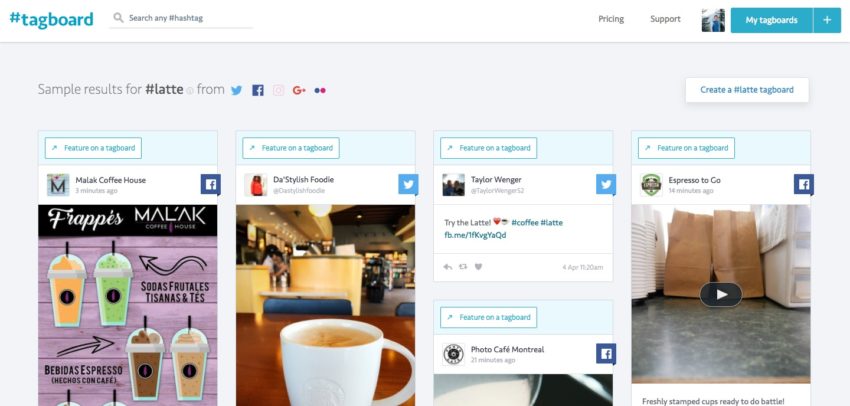

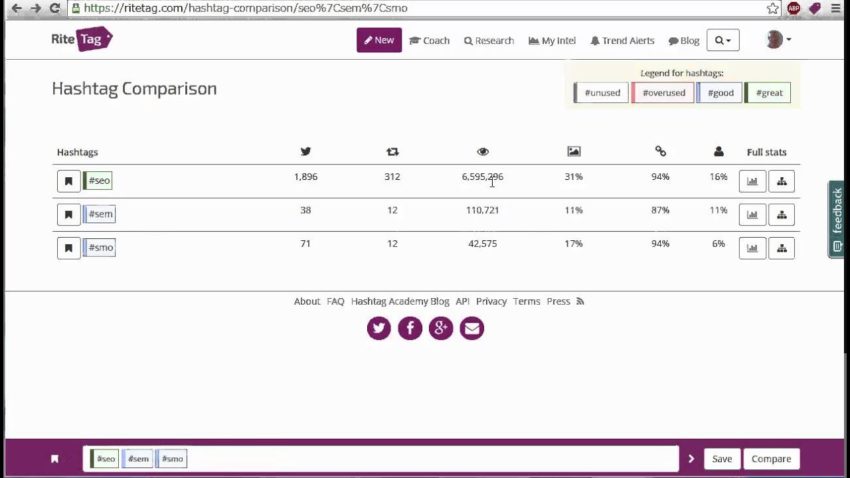
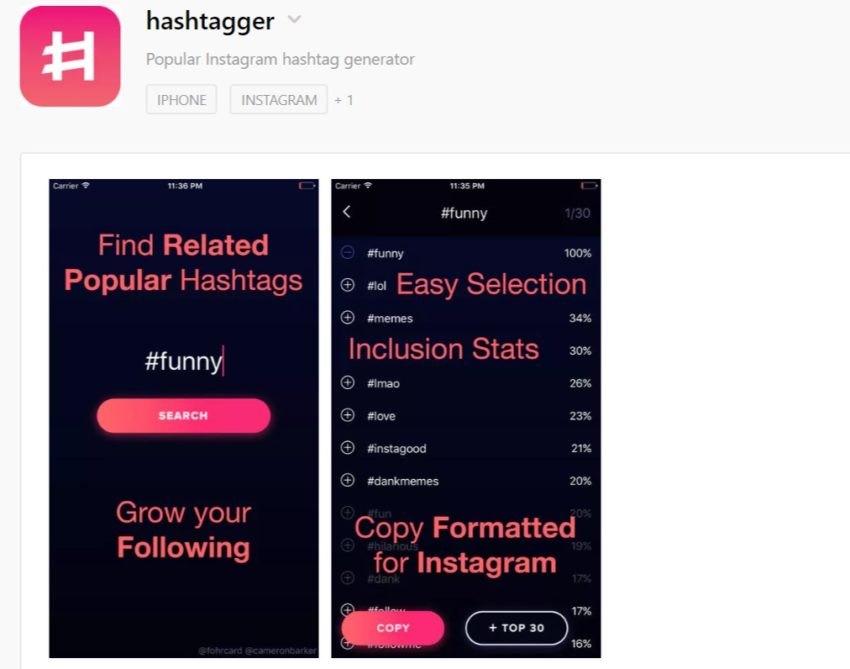

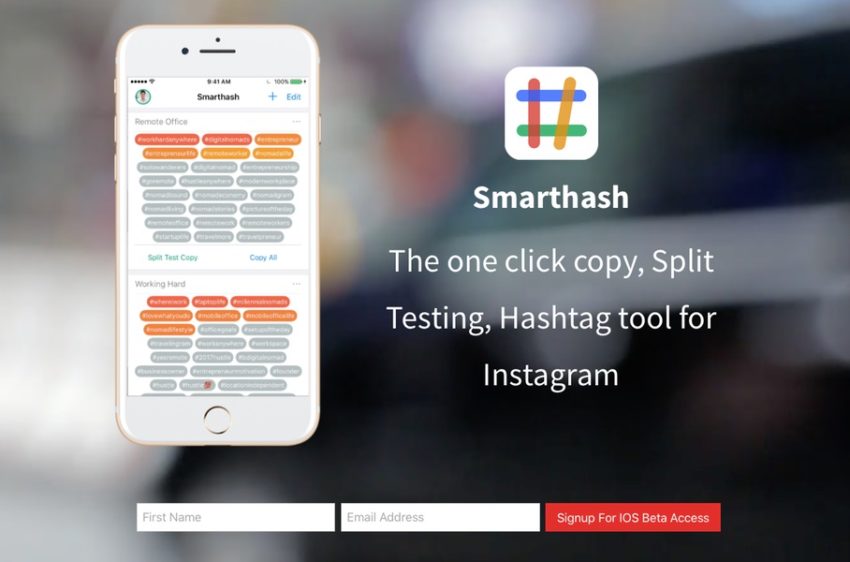

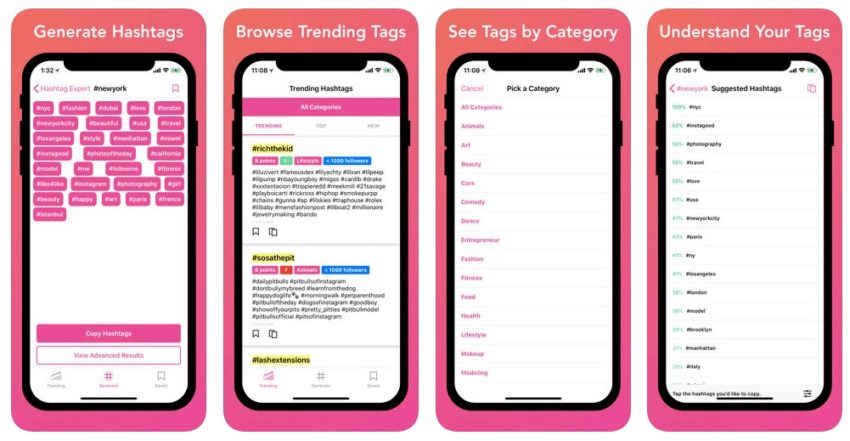
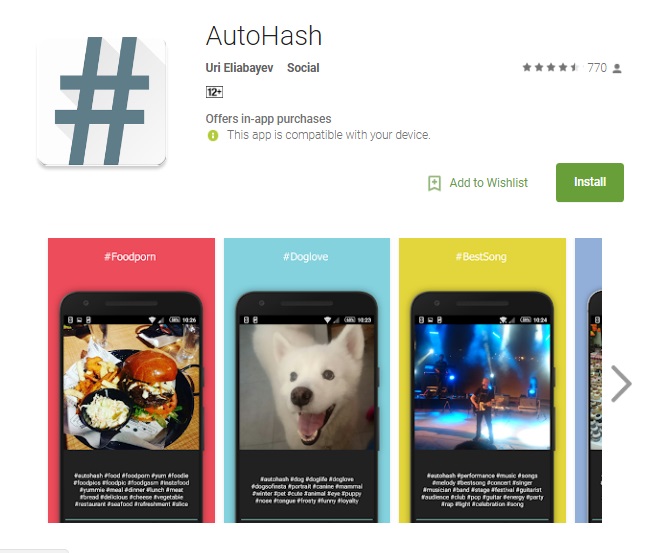







3 Responses
A strong option for locating trending and relevant hashtags. Its analytical features, geometry dash world such as engagement tracking, make it excellent for marketers who want data-driven insights to refine their strategies.