Do you want to grow your Instagram account with Pinterest? If so, you are landing on the right page! We are going to dive deeper into the effective strategy on how to do that.
Since the main goal of this strategy is to increase brand visibility and followers, cross-pollinating content from Instagram to Pinterest can also improve your Pinterest and Instagram account health. Moreover, Pinterest is a link-friendly platform that allows users to share content from other platforms including Instagram. You can get more repins, clicks, and new audiences by cross-pollinating them into Pinterest.
Are you ready to dive in? Let’s get started!
Claim Your Instagram Account on Pinterest
Linking and claiming your Instagram account on Pinterest gives your profile more authority. Once you share your Instagram post on Pinterest, your Profile picture and a “Follow” button will automatically appear above your pin (see example below), increasing your brand’s visibility to your audience.
To claim your Instagram account on Pinterest, follow these steps:
- Log in to your Pinterest account
- In the upper right corner of your profile, click on the drop-down menu and select “Settings”
- Under the “Claim” tab, click the Claim button for your Instagram account.
- Follow Instagram’s instructions on how to link your Instagram profile to Pinterest.
The benefit of claiming your Instagram account on Pinterest is that you have the option to automatically publish all Instagram posts to Pinterest. If it appears on your target’s feed and the Pinner clicks it, it will automatically direct them to your Instagram feed, which results in more traffic!
Additionally, great Instagram content is more likely to spread on Pinterest for a longer period of time. Unlike Instagram posts which have shorter exposure regardless of content, Pinterest Pins, on the other hand, could continue to spread across various landing pages on Pinterest as more and more Pinners save them on their boards. The result would be more engagement and continued traffic to your Instagram profile.
Pin Your Instagram Content on Pinterest
While it’s handy to automatically upload all of your Instagram posts directly to your Pinterest profile, keep in mind that this wouldn’t allow you to add your Pin’s title and description directly. So the best practice is to manually upload your Instagram posts to Pinterest instead and pin them to relevant boards for proper attribution. Although it does take a bit of time, the whole process is straightforward and easy.
Additionally, you need to think carefully about the details you need to fill in for your Pin to grab your audience’s attention and rank higher.
Manual pinning of Instagram content to Pinterest also ensures that you follow Pinterest guidelines, such as pin size. Under “Add Destination Link” you can add the link to your Instagram post to increase traffic.
Create SEO-Friendly Pinterest Pins
Keywords are the backbone of search. If you know what relevant keywords to use for the Title and Description of your Pin and Board, you can optimize them accordingly. It can be difficult at first to find the right keywords to add, but since it is necessary, its success will be able to launch your content to the right audience.
As important as keyword research is identifying where these keywords should be inserted. On Pinterest, keywords are added to Board and Pin titles and Descriptions, as well as to your Profile.
Keep in mind that Pinterest doesn’t like keyword stuffing, especially unrelated ones, as it can come across as spam. Instead, insert the relevant keywords naturally on Pin titles and descriptions appropriately.
User-Generated Content (UGC)
An obvious similarity between Instagram and Pinterest is that they are both rich in user-generated content (UGC). As visual discovery platforms, most of their users are talented artists who enjoy creating visually engaging content. Because of this, you can get endless inspiration for your content!
While browsing through various Pinterest boards, you could suddenly come across an attractive image that fits your niche. As part of your marketing campaign, you may want to consider featuring it on your Instagram account, but be sure to ask for permission first. Never post another user’s content without first requesting permission. Otherwise, you can have serious legal issues and you don’t want your brand’s reputation to be in jeopardy.
The best practice is to show the credits to the owner (see example below). By doing this, you will gain the respect and trust of your followers. And there’s even a good chance your audience will be interested in producing great content for you to share!
Share IGTV and Instagram Stories on Pinterest
Besides Instagram posts, you can also cross-pollinate your IGTV videos and stories on Pinterest to reach more audiences! Especially for crafts, recipes, and tutorial videos, they can be turned into Pinterest video pins, which have been attracting so well since 2019. See the example below.
Depending on your content and creativity, your Video Pins will gain more attention, racking up new audiences for yourself and might even improve your rankings. If you have a lot of great IGTVs and stories to share on Pinterest, now is the time to start! Here are the steps:
- Go to Instagram Stories and tap the ellipsis button in the lower right corner and tap Save Video. Download individual stories or all of your stories as an MP4 file.
- Note that interactive elements of your Instagram Stories, such as stickers or swipe-up CTAs, will not be “clickable” on Pinterest. If they are present, first edit your video to remove them before sharing it.
- Upload your video or story to Pinterest. Make sure to add a Destination link which is your Instagram account URL.
The maximum length of video pins is 15 minutes. So if your IGTV videos are longer than that, you may want to consider giving them a cut. For more information on creating Video Pins on Pinterest, check out these guidelines.
Work with Pinterest Influencers
Take advantage of influencers on Pinterest, especially those known for creating aesthetic boards and pins. They must have the ability to market your brand and attract more audiences to it. If they are able to deliver great results, you may be able to continue partnering with them.
Depending on the agreement, partnering with influencers can be a win-win situation. While they work to improve your brand and attract a new audience to amplify your profile, you can in turn help promote their content to your audience.
Organized Instagram Themed Boards
Unlike other discovery platforms, Pinterest users work on boards to properly distribute and organize their Pins. With Boards, you can organize your Pins by collections, ideas, themes, visual connection, and many more! However you want to organize them, it’s important that they contain only relevant content.
Boards can be a source of important information and inspiration, such as recipes, demos, tips, and tutorials. A good practice for Instagram growth is to create and organize a specific board for all of your Instagram posts (see example profile above). The board can be divided into sections, grouping them either by subject or by aesthetic. When done correctly, the board can effectively grab your audience’s attention and even increase click-through rates.
Promotional Instagram Pin
By linking your Instagram to Pinterest, published posts can be turned into promotional pins. First, consider how valuable the shared content is, and if you find it performing well through Analytics, consider promoting it to gain more engagement.
Promotional Instagram Pins are one way to increase traffic to your Instagram profile. If you are selling products, promoted Instagram Pins are likely to convert traffic to sales, so it’s worth it!
Conclusion
Here are some of the ways you can effectively use Pinterest to grow your Instagram profile. Depending on your marketing strategies, Pinterest can be a great platform to find new audiences on your Instagram profile without spending so much money! Remember, Pinterest has millions of users, so to rank higher, be as creative and strategic as possible in your approach.


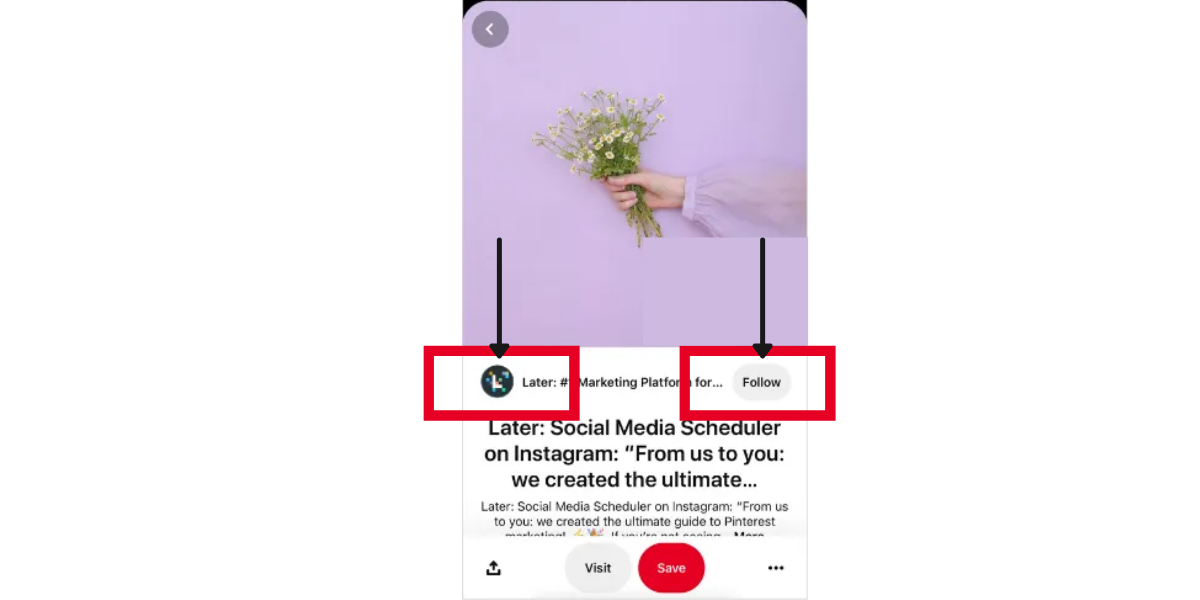
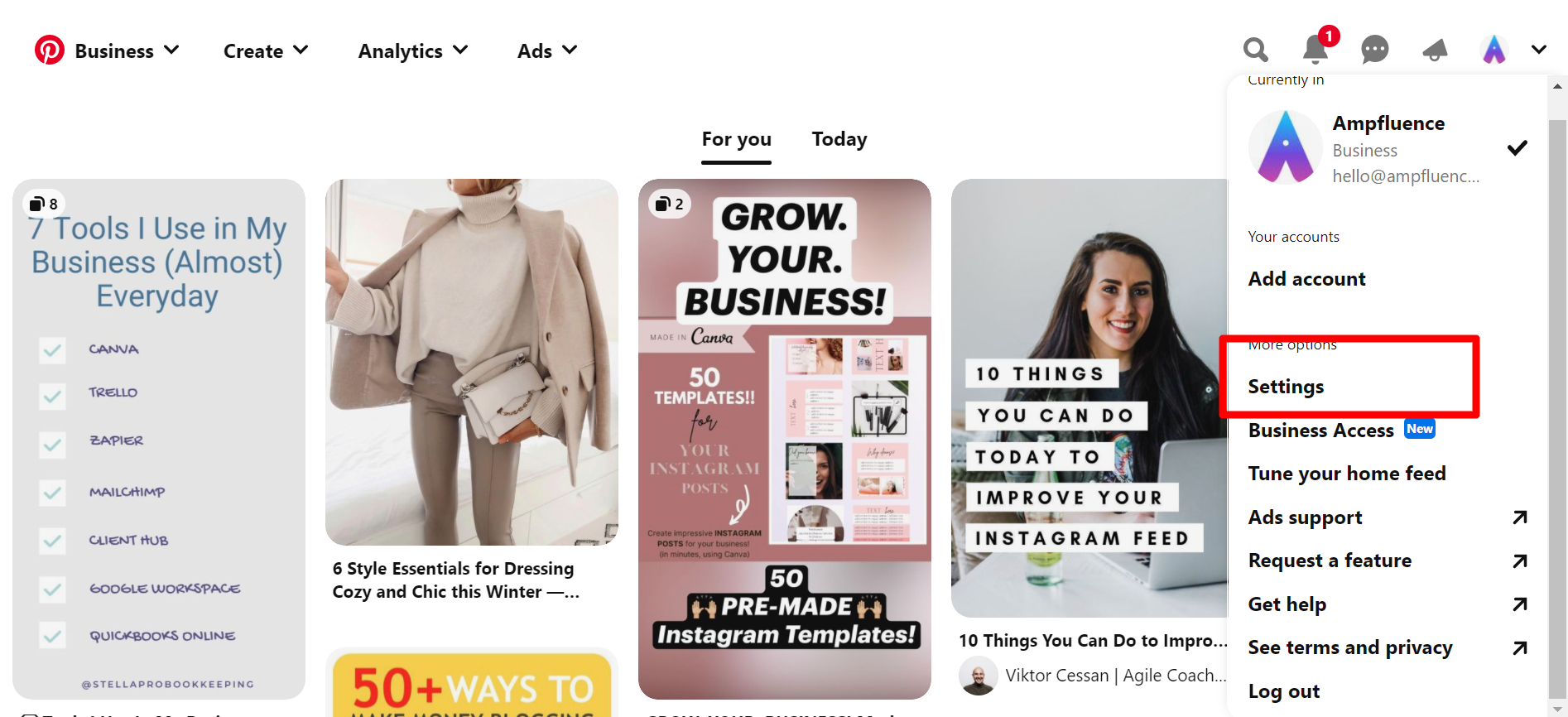
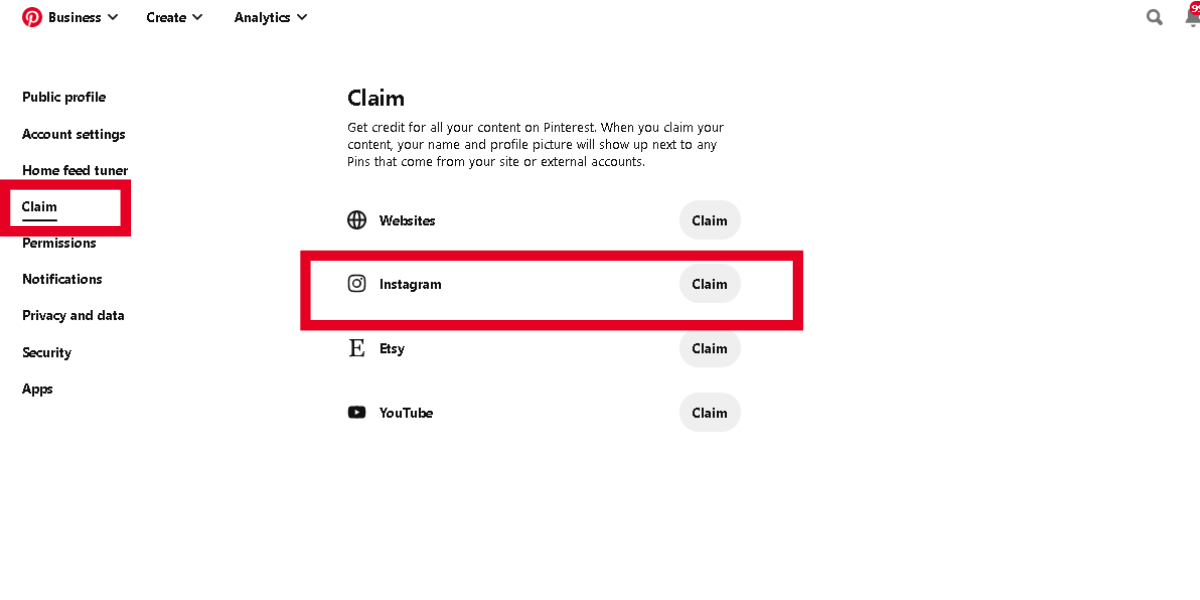
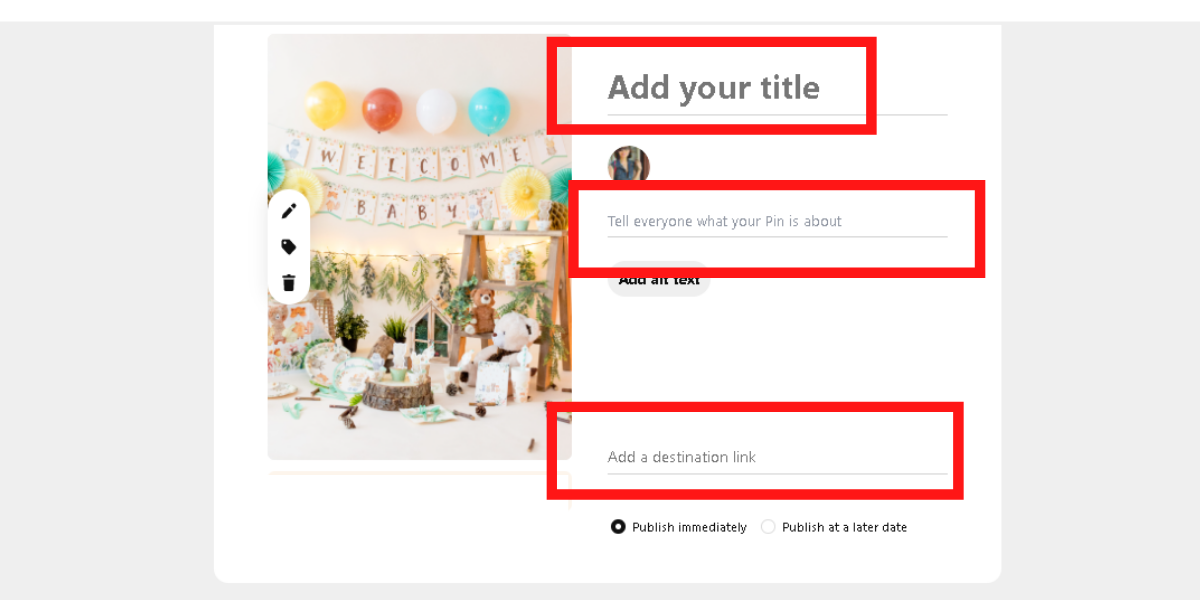
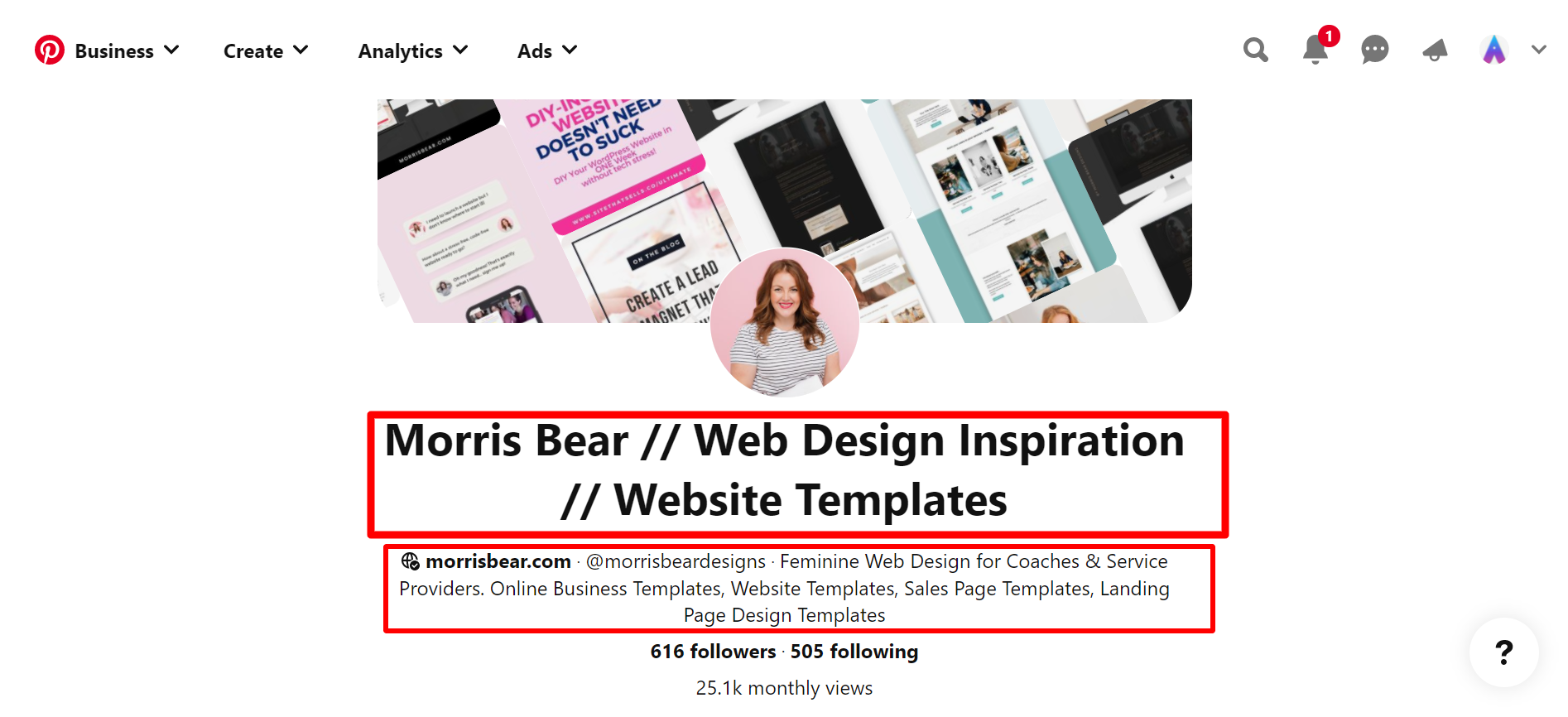
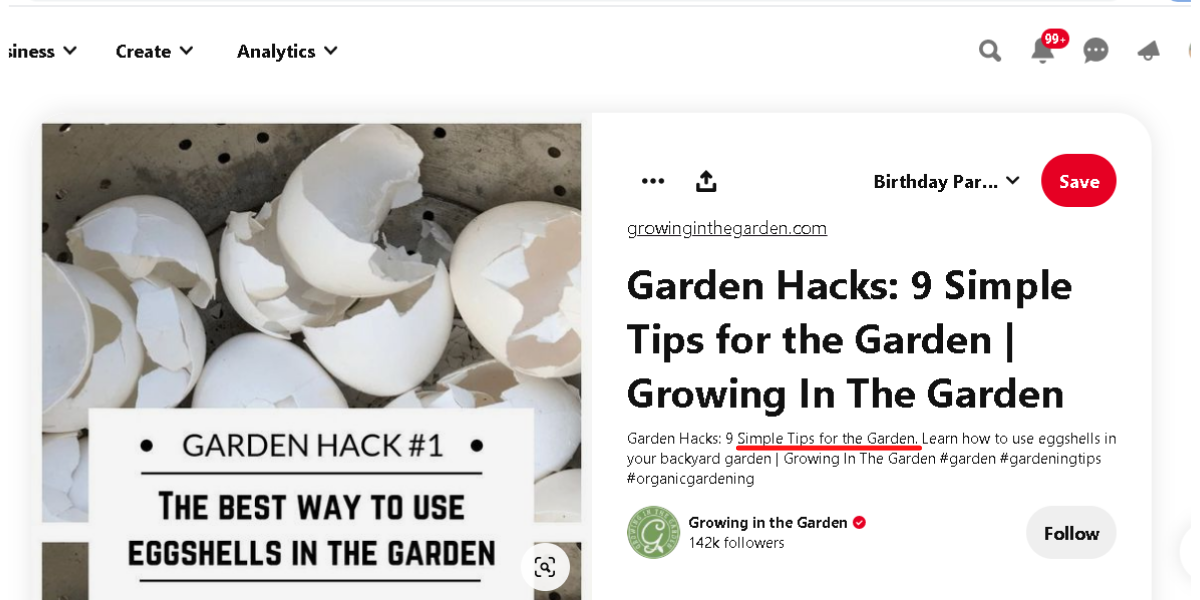

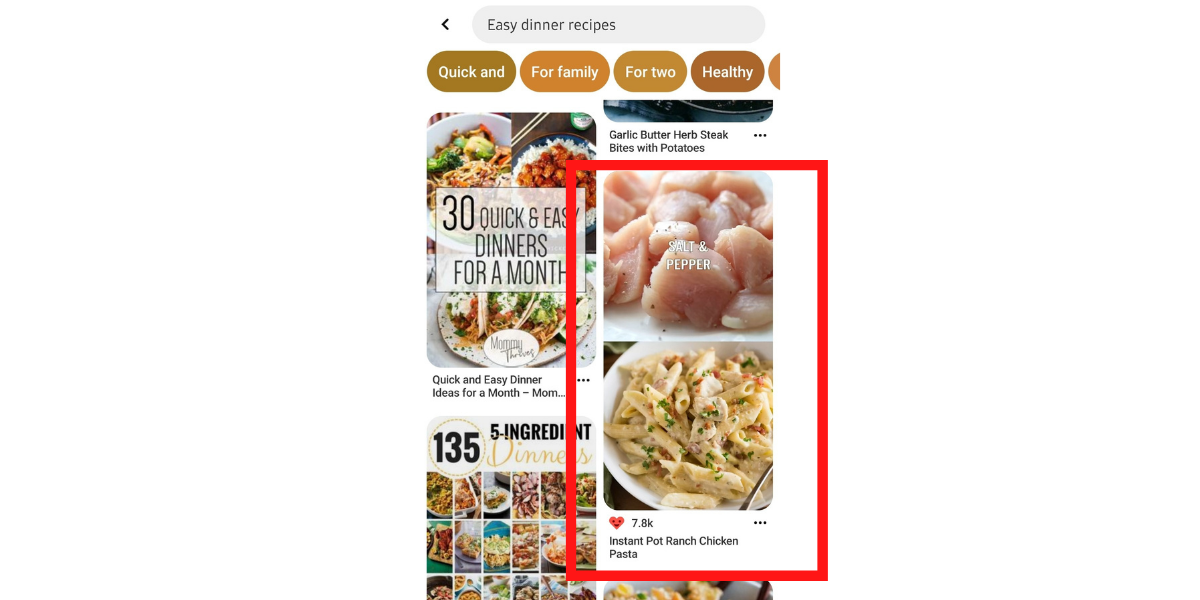
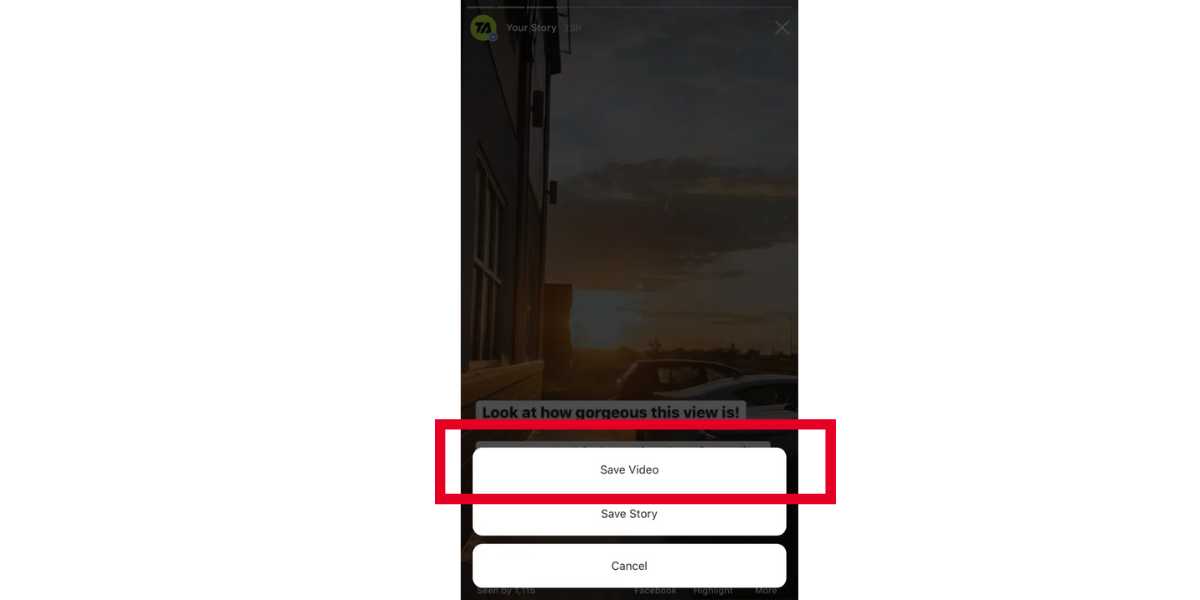
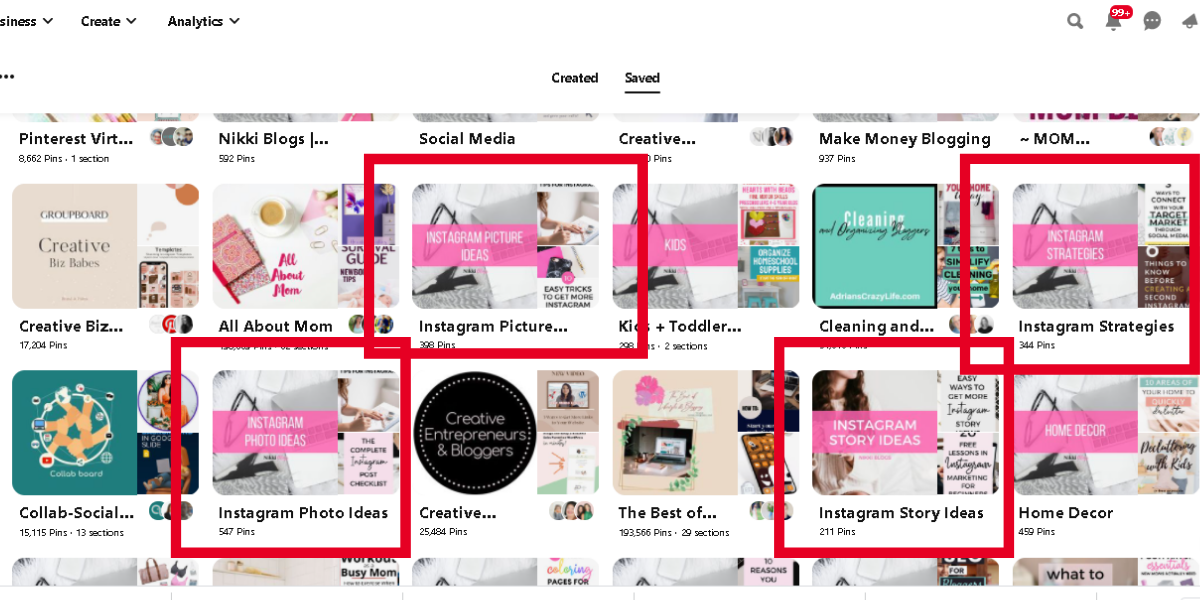
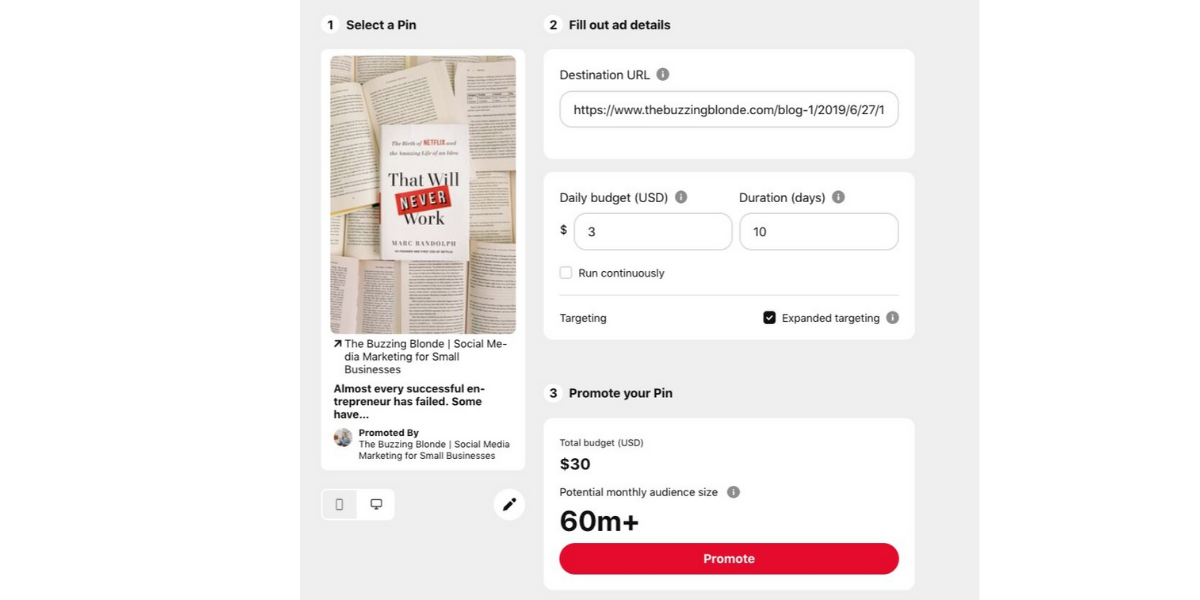







One Response
I always liked by the world of Pinterest and its potential for growth. I was interested in building brand loyalty and creating engaging content. I’m just a student and can definitely compare it to the struggles of completing assignments on time. In fact, I was struggling with my homework a lot until I discovered this amazing article https://www.linkedin.com/pulse/best-5-services-buy-assignment-online-writingbros-vdmxe/ that offers reviews of the resources that can help with tasks. I’m definitely going to start implementing some of these tips into my own Pinterest strategy. Thanks for sharing!