Repinning on Pinterest is known as one of the ways to get more clicks and engagement in order to be successful on the platform. Repinning your own content is also one of the most proven growth strategies for bloggers, content creators, or businesses. Unfortunately, Pinterest has made it harder for users to repin their own content which means that for some, a much more robust marketing strategy is needed.
We are sharing a few tips and tricks about repinning your own content on Pinterest, why it is important, and the strategies you can implement for higher engagement.
Why Repinning on Pinterest is Important
Repinning your own content on Pinterest will increase engagement and it can also boost your domain authority. Pinterest likes it when your site is trustworthy, and once you prove it, it will be to your advantage.
When more people pin your content from your website, Google, Instagram, and other platforms, Pinterest will be notified of that activity. The more repins you get, the higher the domain authority your website gets. It will also confirm the relevance and value of your Pins, improving their ranking in the Pinterest search feed.
How to Repinning on Pinterest?
Repinning on Pinterest is easy. Here are the steps to follow if you want to repin your own pins:
- First, log in to your Pinterest account
- Once you logged in, click on the “Created” tab at the top of the page and scroll down to find your own Created Pins that you want to repin.
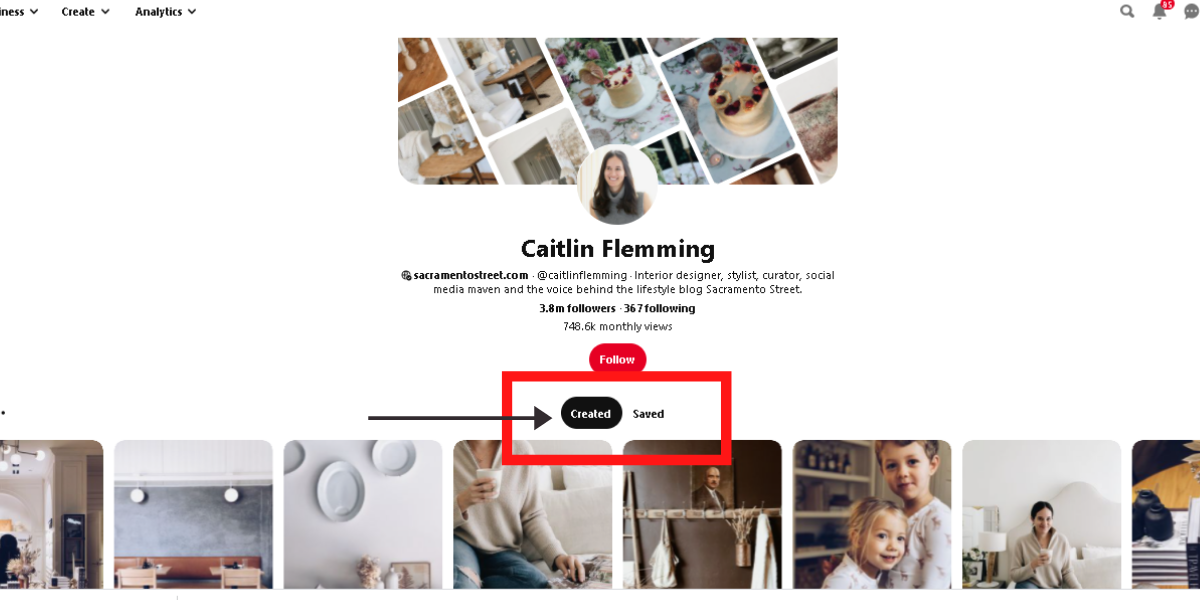
- Hover over that pin, then click on “Save” and select one of your Pinterest boards from the drop-down menu.
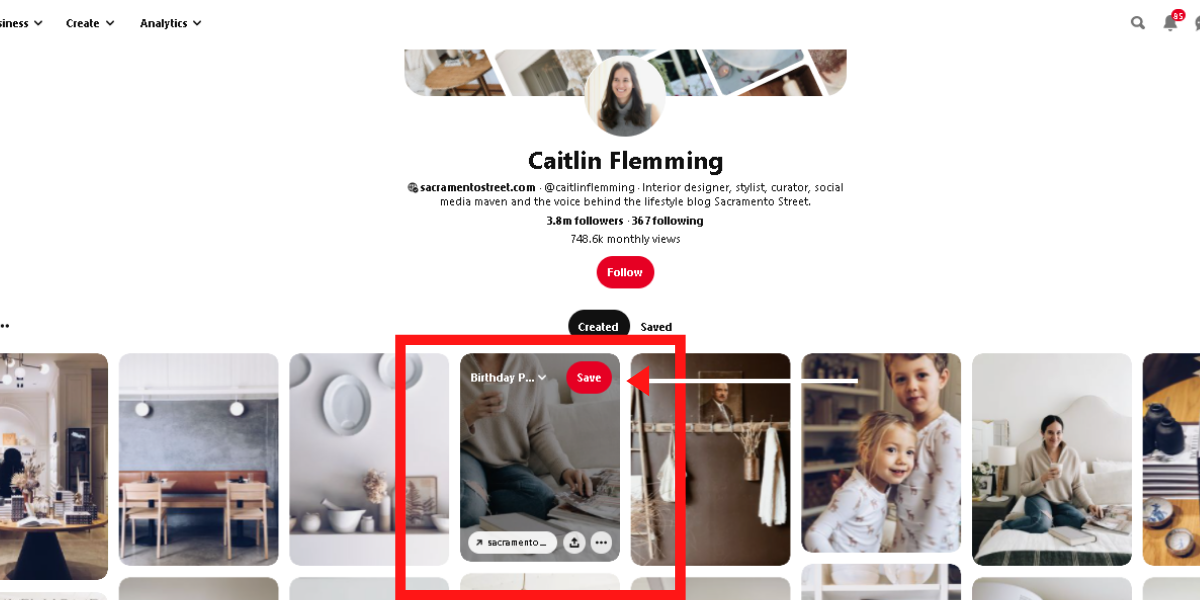
- When you’re done adding pins, go back to step two and repeat until you have pinned every pin from that board.
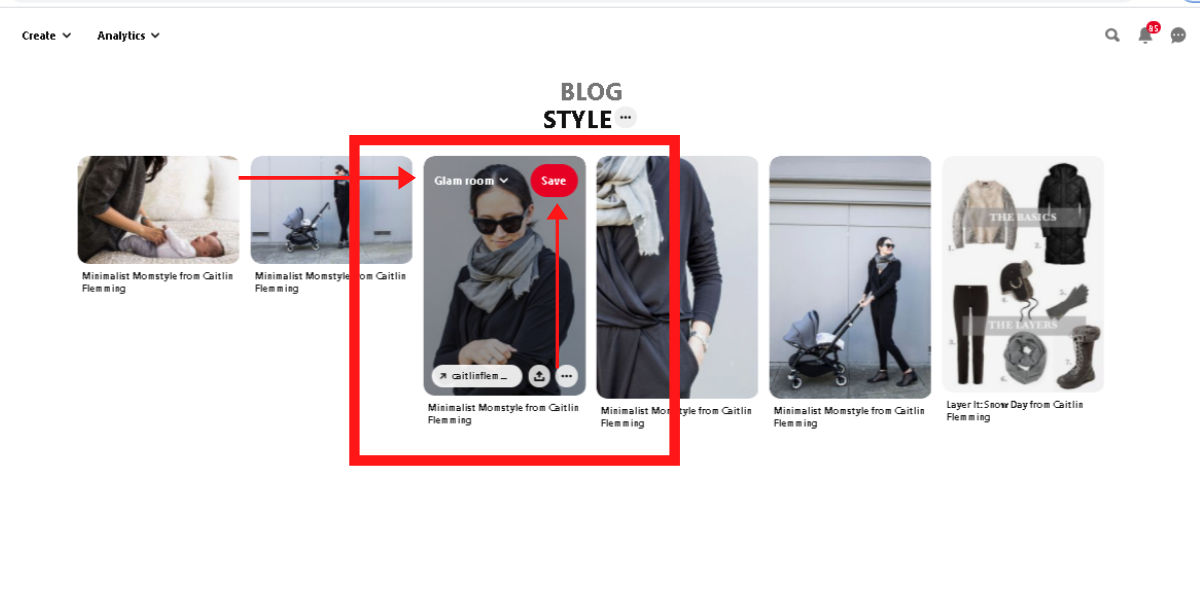
If there are Pins on other people’s boards that you want to add to your own board, just hover over the pin, select the board you want to pin it to from the drop-down menu, and click “Save.”
How Often Should I Repin on Pinterest?
Repinning on Pinterest involves certain strategies. Since Pinterest and its users love new, inspiring, and relevant content, it’s important that the post you repin meets these criteria.
Some of the best practices for repinning on Pinterest are as follows:
- Schedule at least 5 pins per day.
- Always schedule your Pin. Scheduling your Pins ensures that they are published at the most ideal times when traffic and engagement could be highest. A scheduler, such as Tailwind Analytics, is a good tool to use.
- If you have new content, pin them first. The Pinterest algorithm favors fresh Pins.
- You can pin up to 10 relevant boards, but pin to the most relevant board first.
- Repin no more than 20-25 per day. Too many repins may appear as spam by the Pinterest algorithm.
If you want to re-pin a lot of content without being tagged as spam by Pinterest, you can do the following:
1. Pin from Website to Pinterest
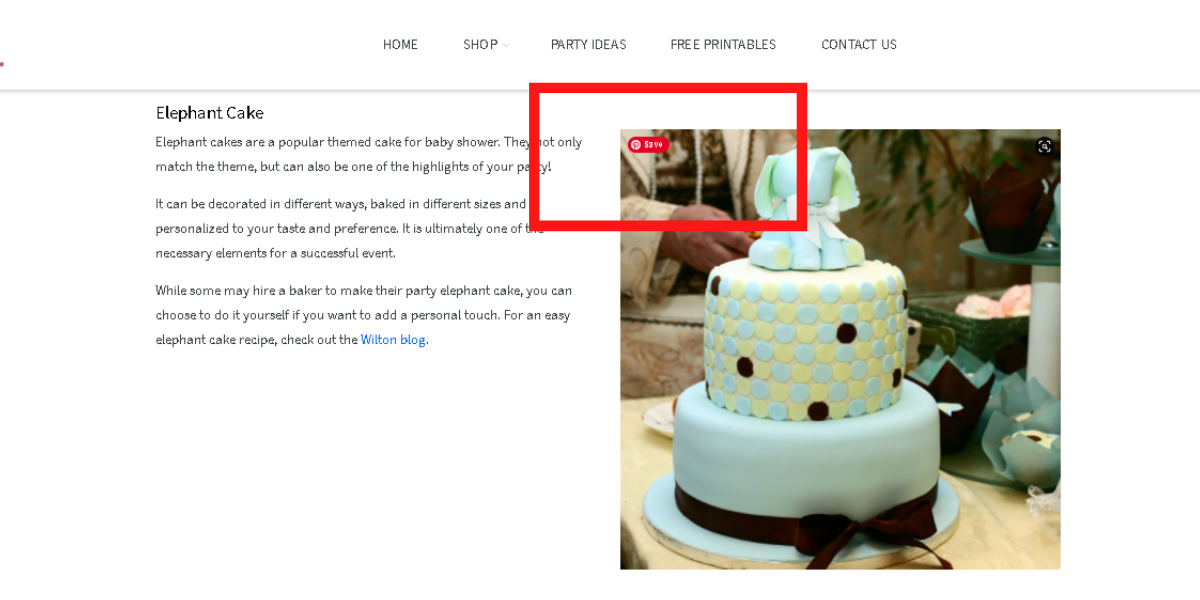
From images on your website, manually pin them to Pinterest. Simply hover over the image on the website and click the “Save” button.
2. Pin Evergreen or Seasonal Content
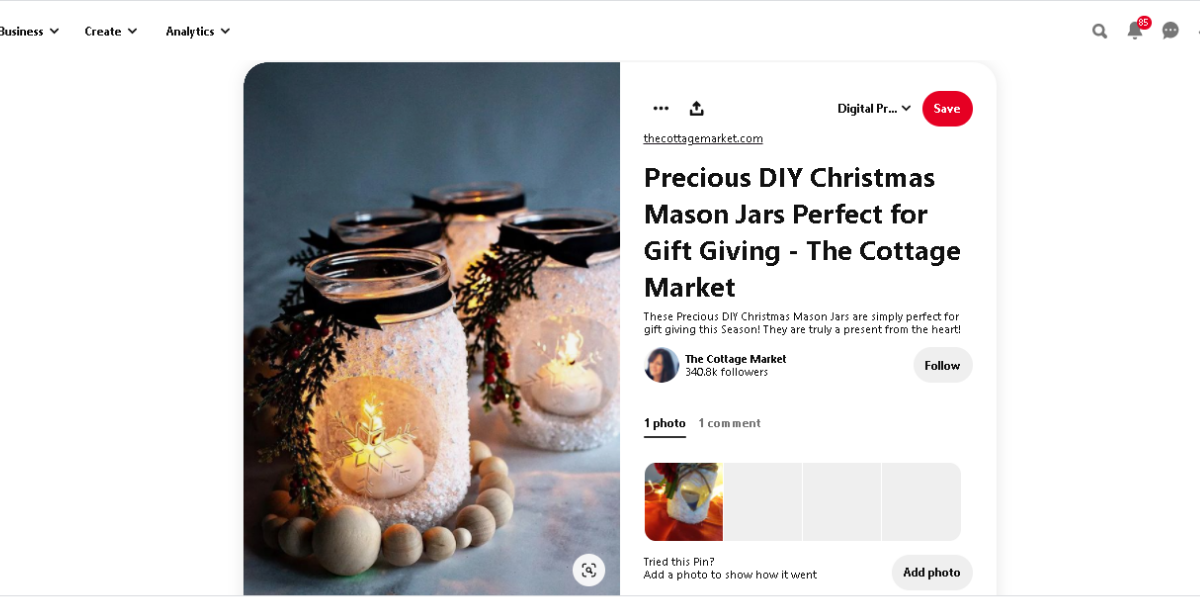
Season content can be re-pinned. Reuse old content that is still valuable and relevant, then pin it again to match its season. You can also schedule them using a scheduler tool like Tailwind.
Repining Strategy on Pinterest
Repin Fresh Pins
Pinterest’s algorithm favors “fresh pins”, so if you have old content that has gained a lot of traffic and engagement, you can give them a new look! By creating a fresh Pin, you create an image that has not yet been pinned to Pinterest. It’s having a new take on old content. Old content that has generated a lot of traffic dressed in a new look. This is what it is. See an example below:

There are different ways to change the look of your old content. You can change the font, background image, overlay, text color, transparency, etc. just like the photo above. If you still don’t understand about Fresh Pins, just read the fun article of What Are Fresh Pins on Pinterest.
Repin the Relevant Pins
If you want to increase your engagement rate, your pins need to be relevant to your niche. Avoid using confusing titles, descriptions, and images that are irrelevant to your content. This will not only disrupt your target audience but the Pinterest algorithm as well. By being irrelevant, the Pinterest algorithm will lose the context of your Pins, Boards, and Profile, thereby putting you in the wrong search feed. It can also cause your Pins and Boards to not rank.
Hence, it is best to stay true to your niche as your profile says. Share relevant and valuable content with your audience and have SEO-friendly titles and descriptions to help Pinterest’s algorithm better recognize the context of your posts.
Schedule your Pins Using Tailwind
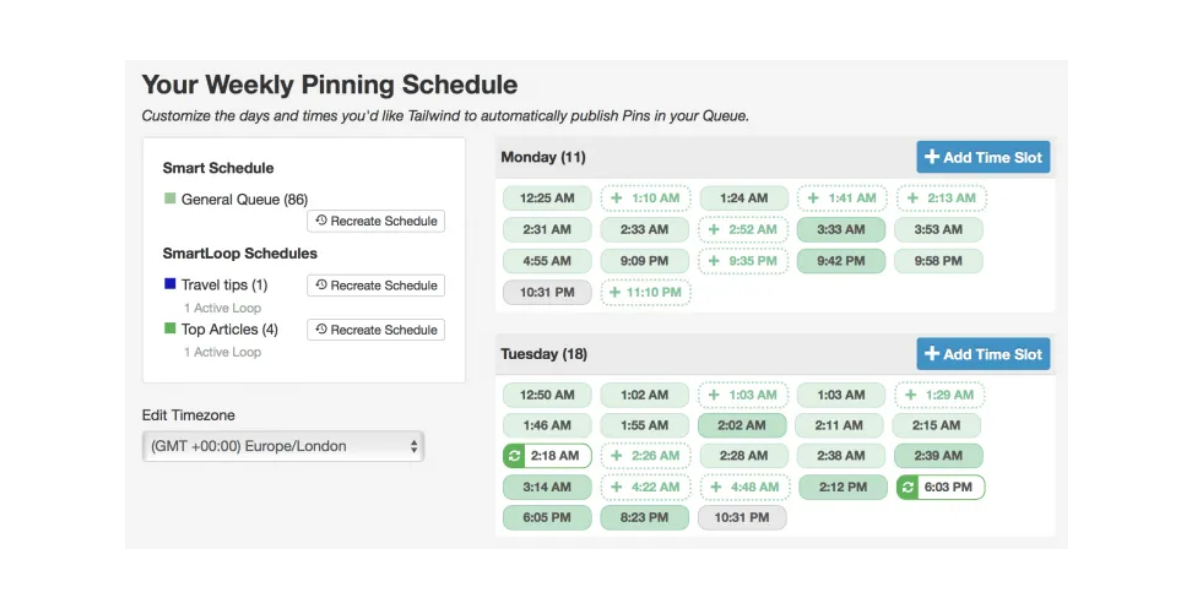
Tailwind is a scheduling tool that will help you track the performance of your Pins and Boards. But most importantly, you can schedule your Pins at the most ideal times of the day. If you’re too busy to spend long hours pinning and repinning other posts, the Tailwind app is the best solution because it is an automated scheduler, letting you schedule your Pins in advance.
The Most Common Repinning Mistake
The most common repining mistake is to create multiple images per blog post and then share them all at once. Be aware that Pinterest may suspend your account if you do so. Account suspension can be the result of excessive pinning or too many duplicate images. As mentioned, the Pinterest algorithm favors fresh pins. The best practice is to spread your Pins and make them look new.
Final Thoughts
These are a few of the important reasons why repinning your own content is an important marketing strategy to increase traffic and engagement. It’s important to follow Pinterest’s best pinning practices and incorporate them into your marketing strategy to avoid being marked as spam.









One Response