One of the steps to a successful marketing campaign on Pinterest is to Repin Top Pins on Pinterest. Even though running a business on Pinterest could be tricky, but it sure will be rewarding. This is why no matter how simple most of its features are, it can still be a little difficult to compete with the rest without a robust marketing strategy. It’s important to track marketing goals and objectives.
If you don’t know how to find top pins on Pinterest to be repinned, a strong pinning strategy is needed to get started. Read on some valuable tips on the importance of repinning top pins on Pinterest and how to find them.
Repinning Top Pins on Pinterest
Repinning on Pinterest is a good practice, and while you may find many relevant posts to repin, there’s no guarantee that all of them will bring the best results.
Before you start researching the best Pins in your niche, first understand why repinning on Pinterest is a good practice that should be integrated into your marketing strategy. After that, take some time to look at How to Repin Content on Pinterest.
Reasons to Repin Top Pins on Pinterest
There are many benefits to repinning interesting and useful content for your followers. Here are the important ones:
- By being a constant source of valuable information for your audience, you can easily build your account, gain recognition, and build authority.
- Whenever you repin a post from another Pinterest user, Pinterest will notify them of that activity. As a result, more users will become aware of your Pinterest account and your business.
- The more recognized your account or business, the more followers you are likely to gain.
- By repinning top posts from other users, they might be doing you a favor by pinning some of your Pins as well, which will increase their visibility and engagement rate. It could also lead to increased traffic to your site.
These advantages will give you an edge over your competition. However, there are some factors that are best taken into account before you start repinning the popular content of others.
Things to Consider When Repinning Content
Repinning other people’s content requires strategy. Here are the important points you need to ask yourself before you start repinning:
1. Is the Value of the Pin Good Quality?
In a giant visual platform that has millions of active subscribers every month, it’s hard not to agree that quality images are a big factor in getting lots of traffic, repins, and engagements. However, this is not the only factor that would make a Pin valuable.
Before repinning a post, also consider how informative, relevant, true, and interesting the content related to the Pin is. These are the types of content that most followers find valuable. As long as they solve a problem, encourage them to buy, entertain them, and inspire them, these should be the content you should be aiming for. Also, don’t forget to check the pin destination link to make sure it is working properly and is related to the original source. You don’t want your target audience to be disappointed with what they find.
2. Is the Pin Aesthetically Pleasing?
Before repinning pins, make sure you take the time to critique the images for their quality, layout, text, and appeal. Can they grab attention and properly communicate the message to your target audience? If you repin it, are they likely to be repinned on your follower boards as well?
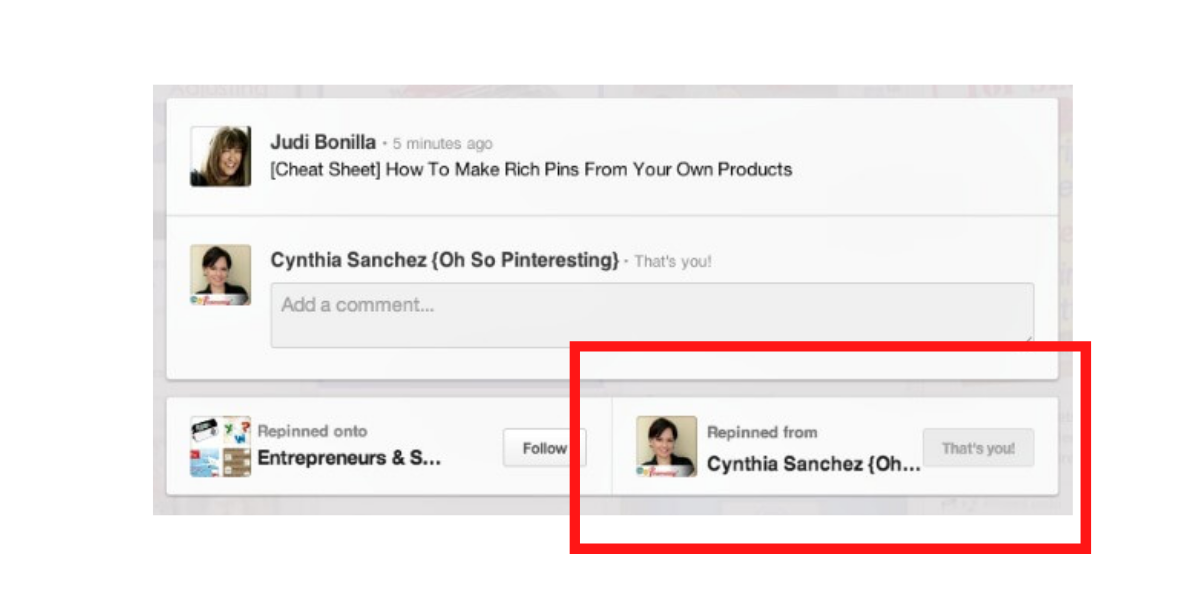
The same question concerns the content to which it is linked. If the content is valuable and interesting to your followers but contains images that are not appealing enough to grab attention, then either you pin another image in the article that is more appealing or you find another Pin with the same content but from a different source.
Remember that every time a user repins your Pin, your account name and profile will be taken (see example below), which is important if you are aiming for brand awareness and authority. This is the reason why you need to choose your pins wisely!
3. Who is the Owner of the Pin?
The next important factor to consider when repining content is who owns the Pin. Are you repinning from a user who you think could benefit your business? If so, then these are great pins to share! But if you can’t find as many as you want, that’s fine. Continue to pin content that you feel is relevant to your niche and suited to the interests of your followers.
How to Find Top Pins to Repin on Pinterest
Now that you know the benefits of repinning top pins, now is the time to get the best tips on how to find them. This can be done in two easy ways: through Pinterest Analytics and the Pinterest Search Bar.
1. Using Pinterest Analytics
Pinterest Analytics is a great tool that gives you insight into the performance of your Pins and Boards. With the data provided, you can analyze the effectiveness of your marketing campaigns and strategies, and the result will be used as a benchmark for your future marketing strategies. To see your own Top Pins, follow these simple steps:
- Sign in to a Pinterest business account.
- Click ‘Created’ below the profile name.
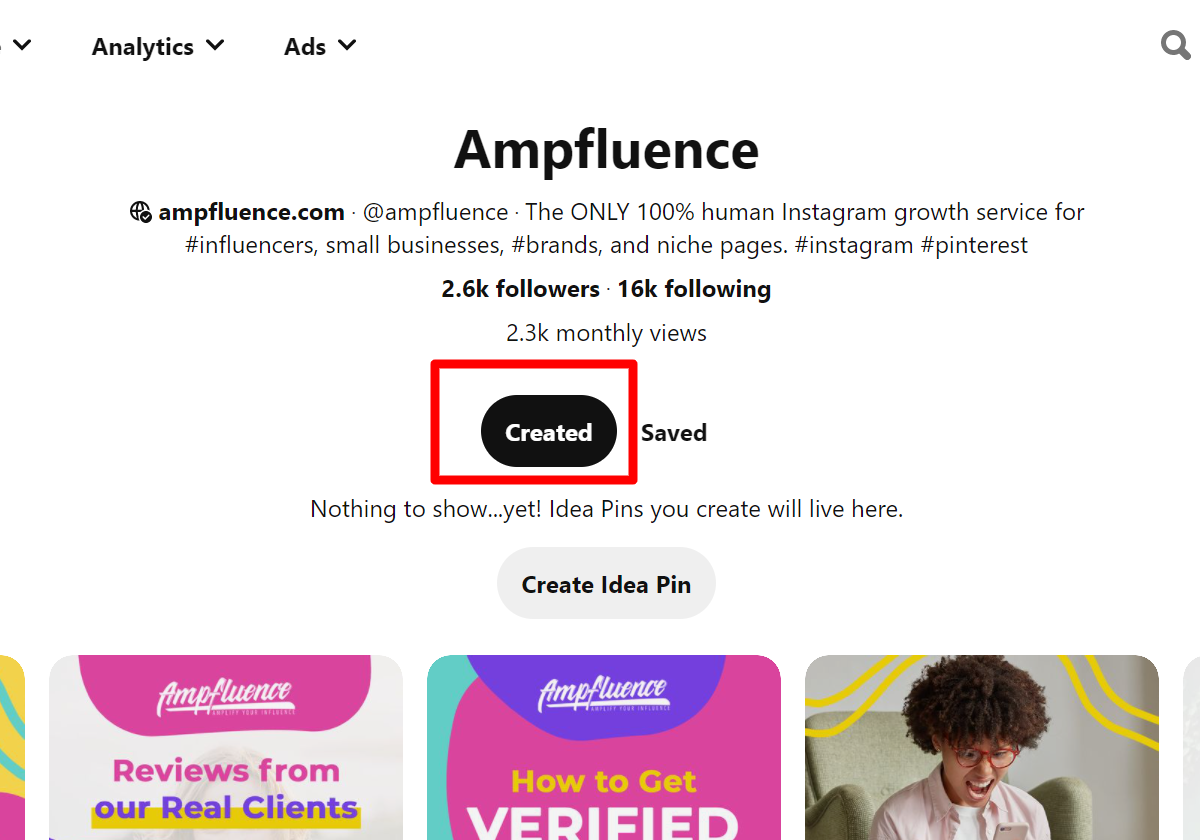
- Hover over the pin whose stats you want to see and click on it. You will see some metrics from this pin.
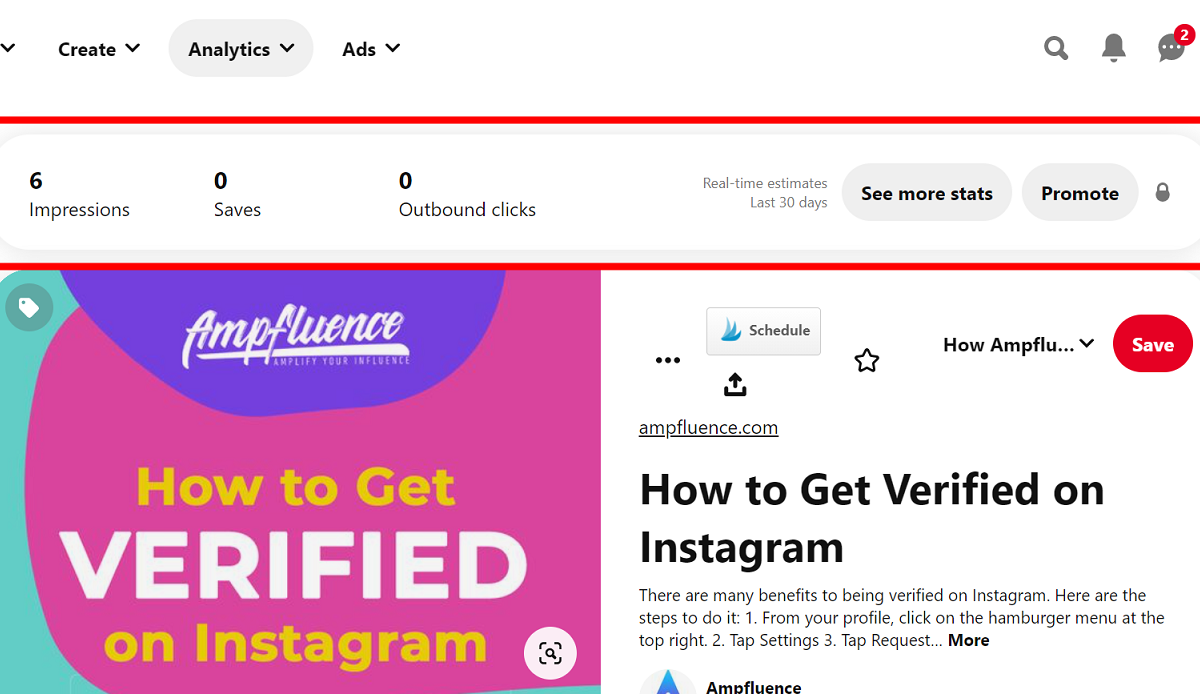
- You can also click on Analytics located at the top of your screen, next to the Create tab.
- From the drop-down menu, click Overview. Scroll down until you find “Top Pins”.
2. Use Pinterest Guided Search
Pinterest Top Pins not only help increase engagement rate and brand visibility but also give you inspiration and ideas for Pinterest growth. You’ll be able to know what kind of Pin or content your target audience wants to see, and you can use that information to create your own Rankable Pins. One of the ways to see Top Pins on Pinterest is by using Pinterest Search. Here are the steps:
- Click the search button at the top right of your screen, next to the bell-shaped button.
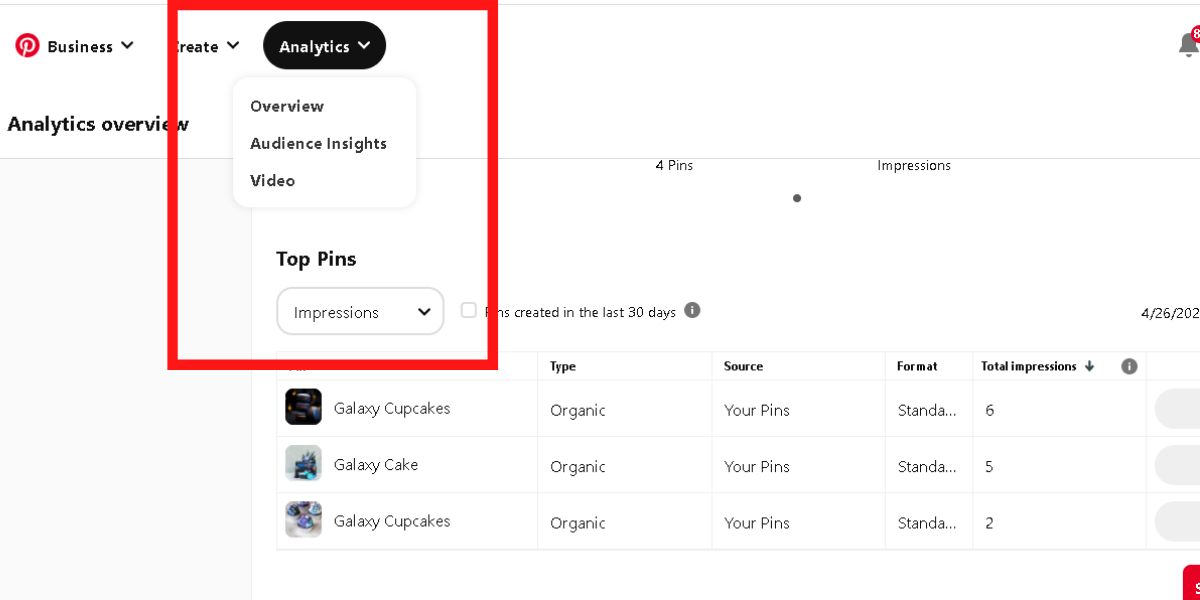
- Scroll through the suggested categories a bit and you will find “Popular on Pinterest”.
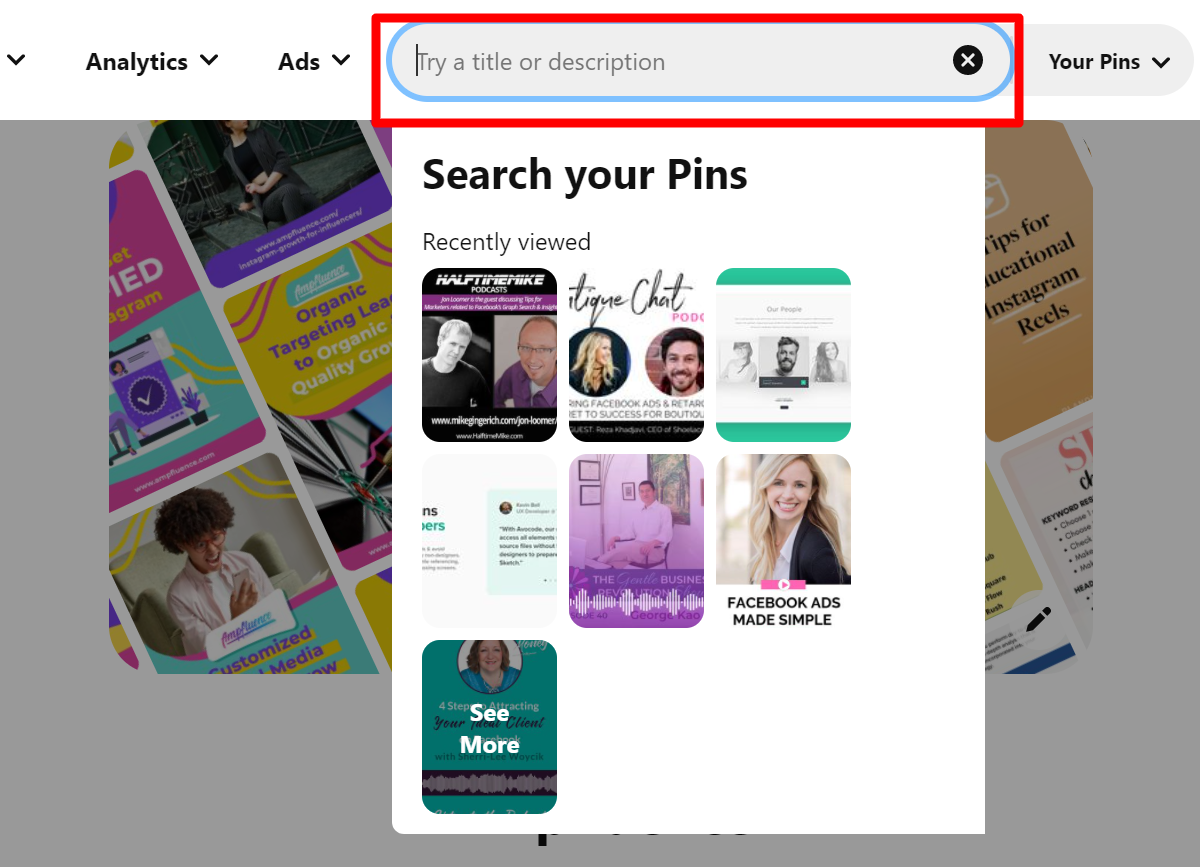
- Click on any relevant topic in that category and look for the top pins.
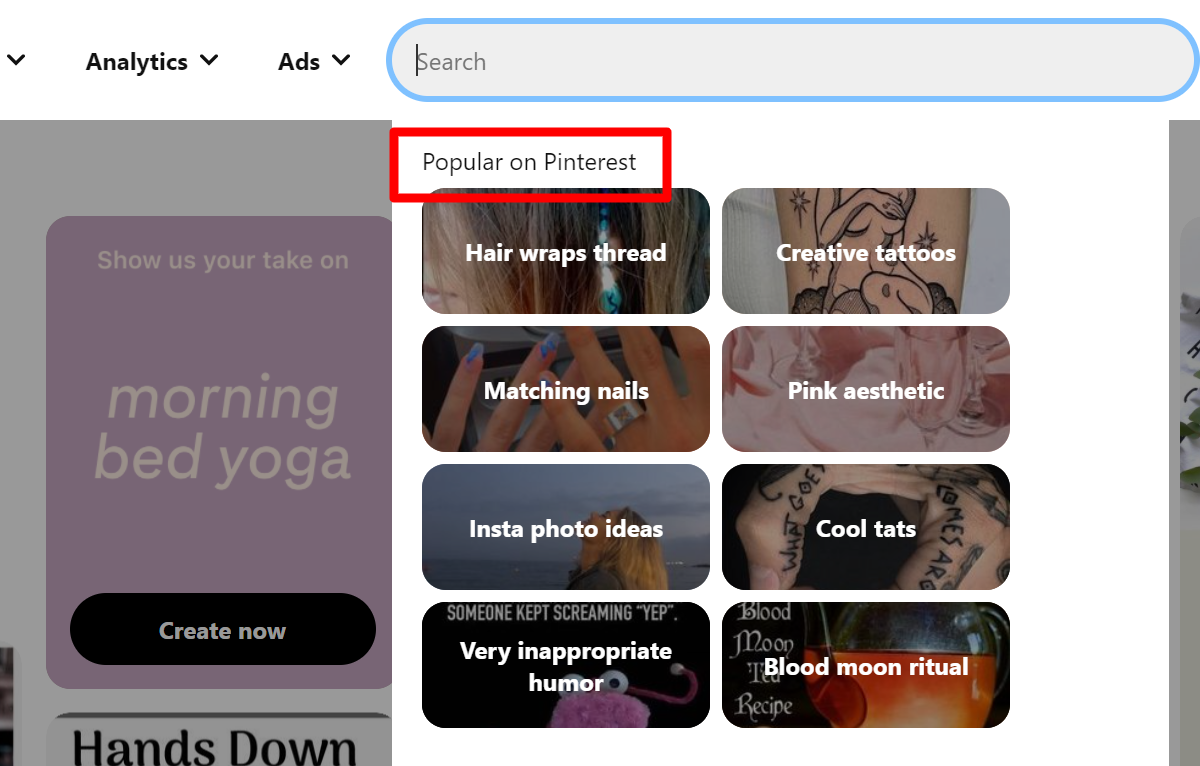
Top Pins can be observed by their number of engagements, such as this Beauty Pin below:
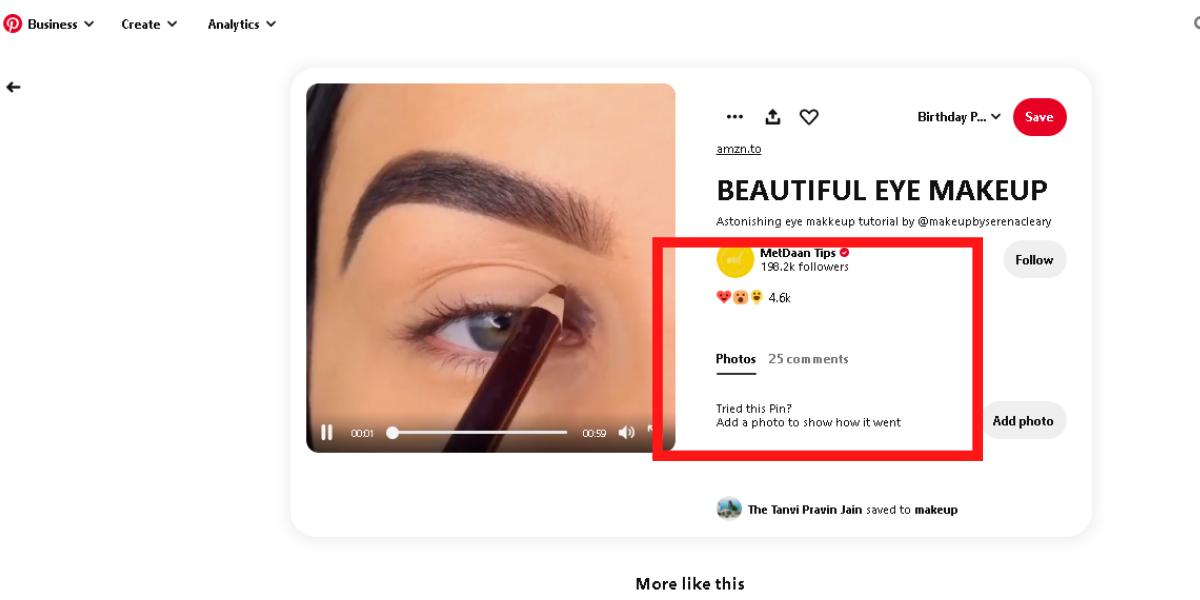
Highly engaging posts have lots of reactions, comments, and shares. If the post falls within your niche, it might be an ideal candidate for repinning. If you just want to find the top pins in your niche using Keywords, just type it in the search bar and hit enter.
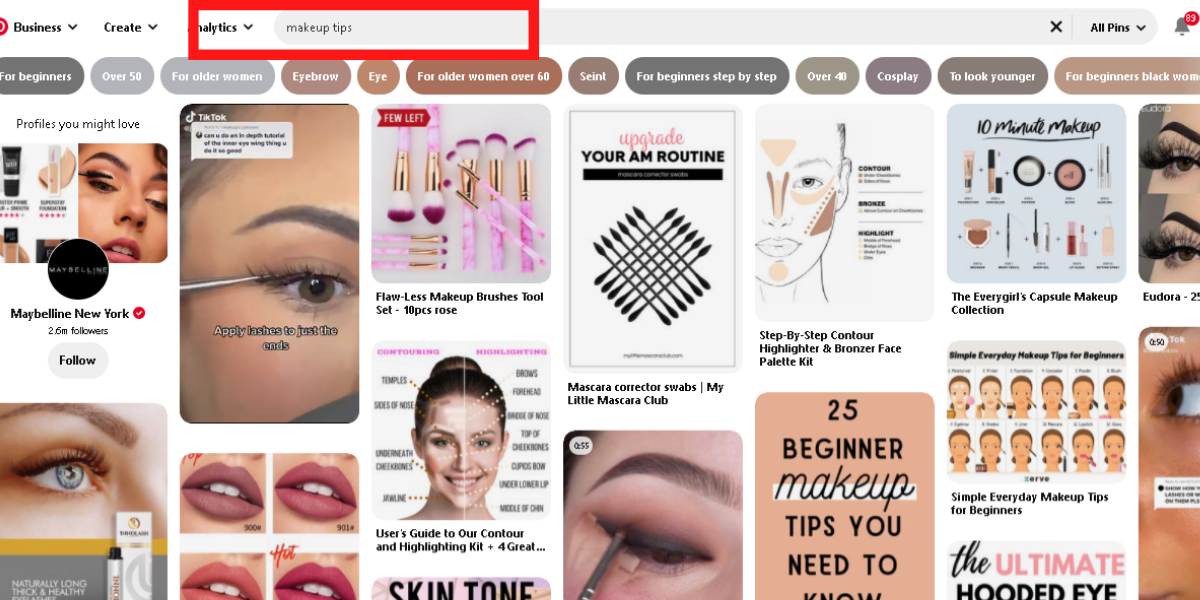
Scroll down and look for some highly engaged pins, like the image below:
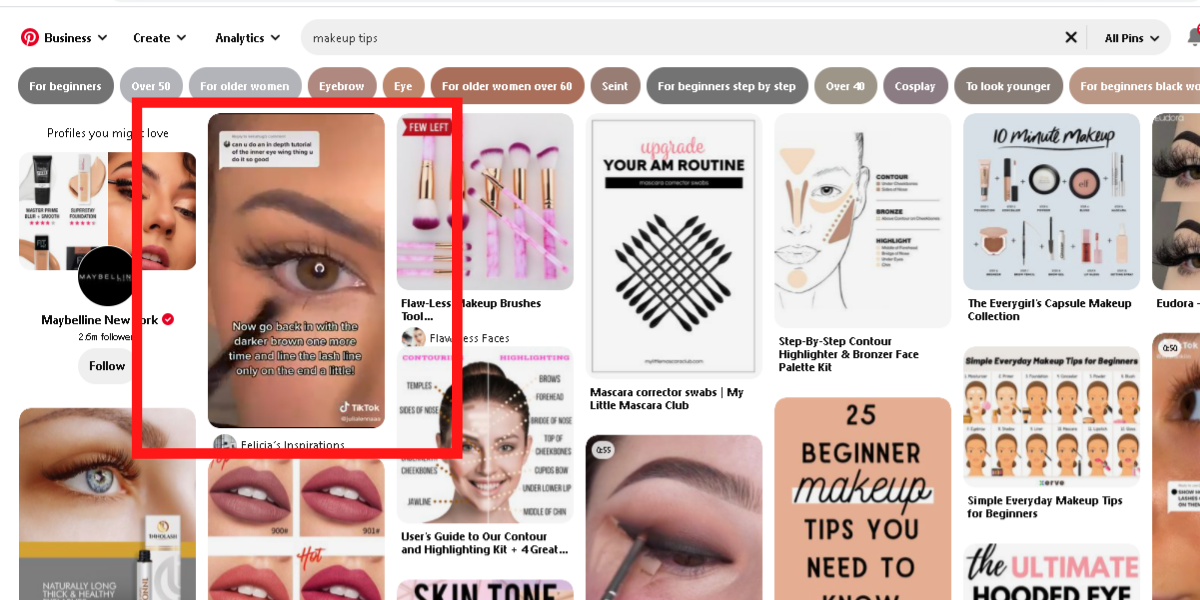
The above Tiktok Eye Tutorial pin appeared at the top of the search thread and if you click to view it, it has over 70 comments and thousands of reactions. It is therefore a top pin you can share to your followers.
Conclusion
Repinning top Pins to your Pinterest account is a great marketing strategy for driving traffic, increasing brand awareness, and improving engagement. Sometimes it can be a little difficult to find these top pins in your niche, but with the tips mentioned in this article, you will be able to find them in no time. Now that you know the importance of repinning top pins and how to find them on the Pinterest platform, it’s time to create a solid pinning strategy for your business.








