Pinterest has been a great platform for brands and content creators to grow their audience, drive traffic to their site, and convert that traffic into sales. But it cannot be done in just one sitting. If you think you have done enough to optimize Pinterest profile to drive traffic, you need to think twice. Reality kicks in when you switch your personal account into a business account.
In this article, we will share the steps on how to effectively optimize your Pinterest profile.
Pinterest: Social Network or Search Engine
If you’ve ever used popular social networks, such as Facebook and Instagram, to market your brand, they work pretty much the same as Pinterest, except the latter requires a solid set of SEO skills to rank higher. It might seem like a huge task to take on, but mind you, once you get the hang of it, you’ll find that Pinterest is a lot easier to manage than you think.
So, let’s start by answering one of the most pressing questions about this giant platform: Is Pinterest a social network or a search engine?
It depends on how you see it, but for the most part it doesn’t behave as much like a social network as it does a search engine. But unlike Google, Pinterest has a unique way of returning data, and that’s through images. Anyone who uses Pinterest is probably focused more on maintaining eye-catching images than content, but it goes both ways. Because without valuable content, Pinterest analytics can’t rank your Pin higher, no matter how attractive your images are. Using an AI photo editor can quickly elevate your images, boosting both their appeal and your Pin’s performance. So make sure these two important things are included. Partnering with an SEO marketing agency can also help you leverage Pinterest’s unique features and maximize your brand’s visibility on the platform.
What is Pinterest Smart Feed
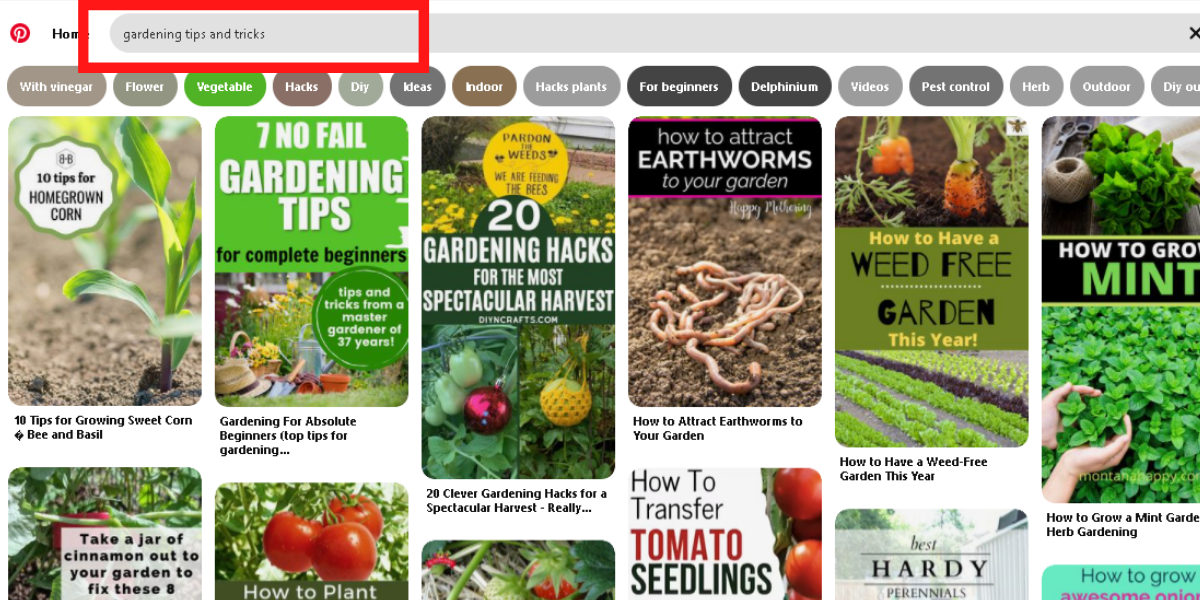
The Pinterest smart feed is Pinterest’s algorithm for organizing Pins in the Home feed. The moment you open Pinterest and type in a specific keyword you like, it will show on the first page of the Pinterest Smart Feed the content you want to see based on the ranking of the Pins in the feed. Depending on the method you use to ensure your Pins rank, Pins can reach the top as long as they are of high quality, have a high engagement rate, contain valuable content, and more. Pinterest Analytics can also recognize frequent pinners and may reward them for their hard work.
Ways to Optimize Pinterest Profile
When you talk about the methods to use to optimize your Pinterest profile, you are basically referring to Pinterest SEO. There’s no better way to effectively optimize your Pinterest profile than by choosing the right keywords.
A. Right Keywords
Finding the right keywords to use can be a bit tricky, but it’s not like Google wherein in the long run it gets harder and more challenging. This is because most Pinterest users just use simple phrases in the Pinterest search bar when looking for something, which makes it a lot easier to figure out. Here are the steps:
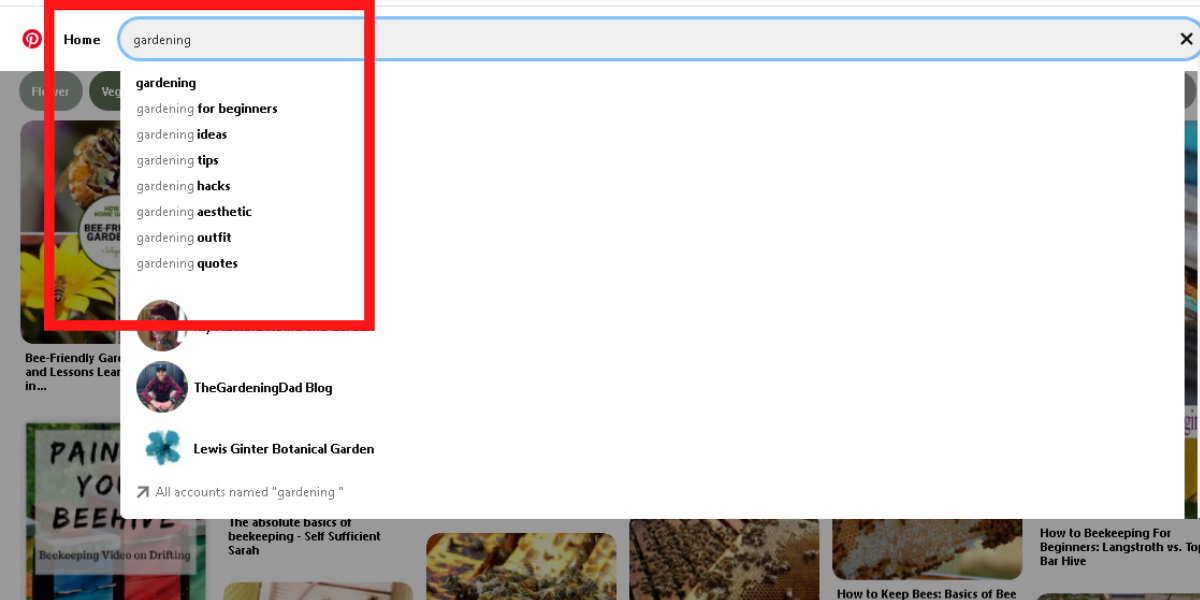
- List down the main topic areas you want to target
- Search broad terms on Pinterest and see what’s turning up. If pins that show up aren’t your topic area, try another keyword. You can use Pinterest Guided Search for a whole much easier process.
- Take it to Google and see which keywords in your ideas tend to get the most search traffic. Google searches may not be the same as Pinterest searches, but by considering an educated guess, you might end up with some valuable keywords in your search.
Once you have your set of keywords ready, here are the sections on Pinterest where they need to be inserted. See Pinterest Keyword Research here.
1. Business Name
Your business name on Pinterest is one of the most important assets in your marketing, so be sure to include relevant keywords as this will help Pinterest Analytics recognize your profile and bring you to the right audience.

2. Profile Description

Same as your business name, the words you put into your “About You” profile description should best reflect your business. Make sure to write a clear and understandable profile description, with relevant keywords inserted in the best and most natural way possible.
3. Board Names
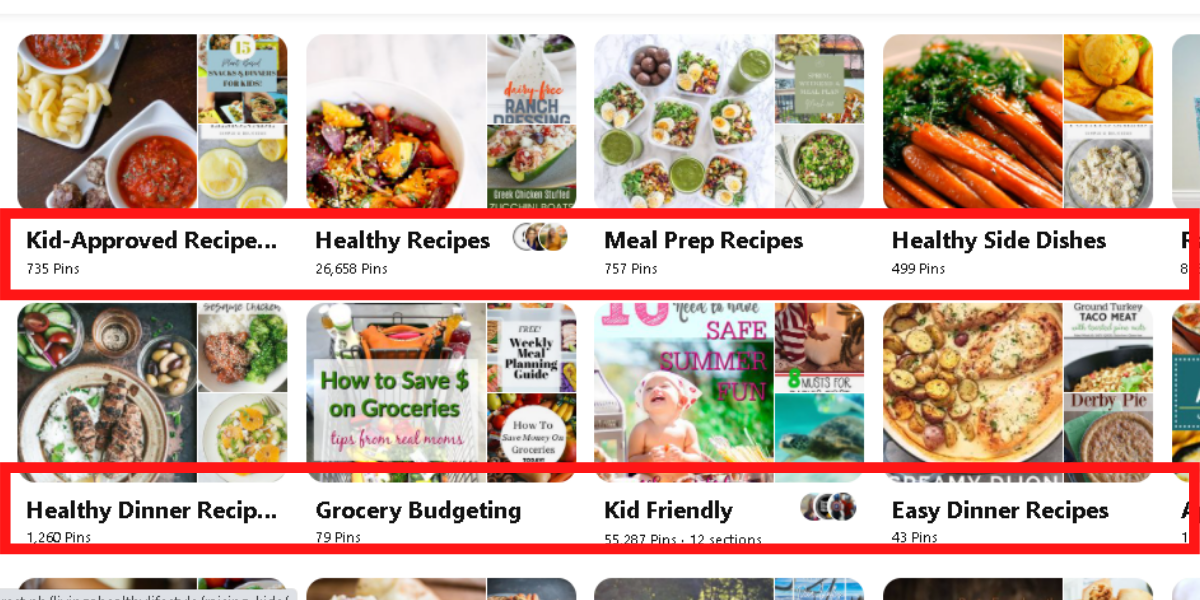
Did you know that Pinterest boards can also help your Pins rank higher? This is because people are not only looking for Pins, but also for boards they could follow. Therefore, your boards should be named with clear & simple words that are easy to understand. Creative and extravagant board names that you yourself understand will only confuse Pinterest Analytics, so it’s definitely not a good practice to try. Instead, optimize them by inserting relevant keywords into their names.
4. Board Descriptions
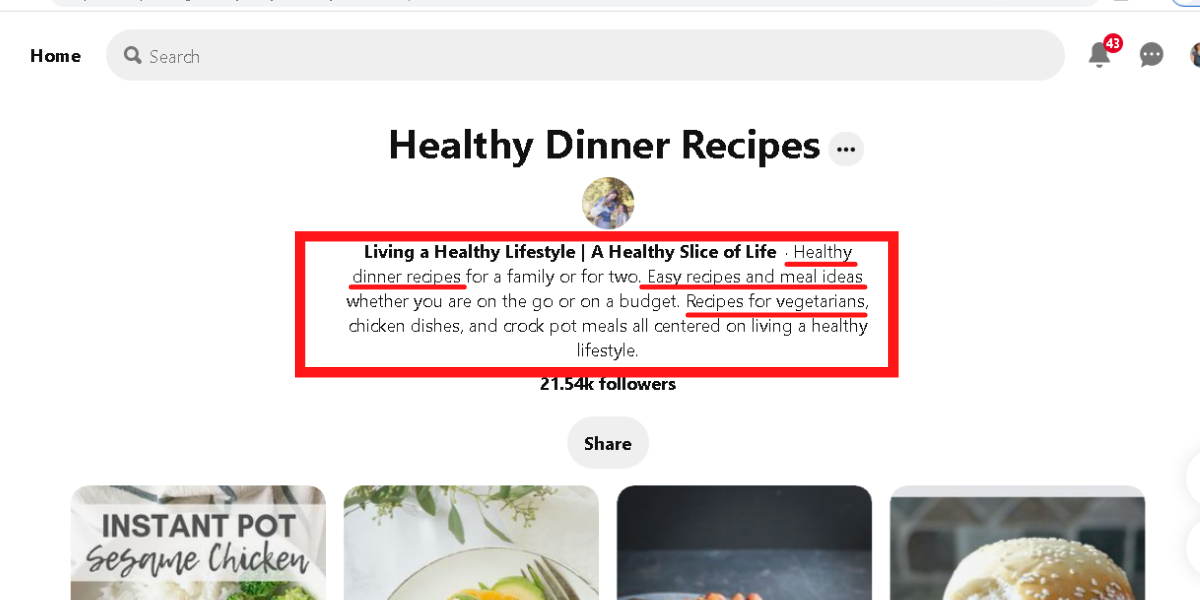
Pinterest lets users write a board description up to 500 characters, so be sure to fill this section up with simple and clear descriptive words along with keywords to optimize it and for Pinterest analytics to recognize it better.
5. Image Name
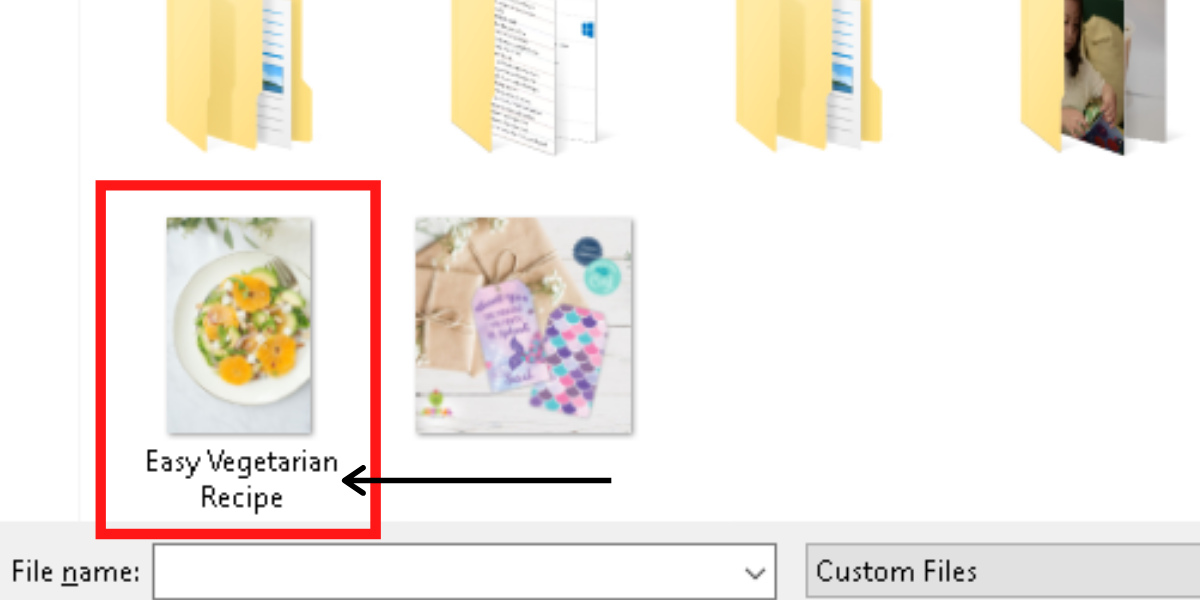
You can also insert keywords in an image name to optimize the image. Oftentimes this is overlooked thinking it won’t help, but it actually can! So, the next time you create an image that you want to pin, remember to include relevant keywords in the image name before you save it to your computer and then upload it to Pinterest.
6. Pin Descriptions
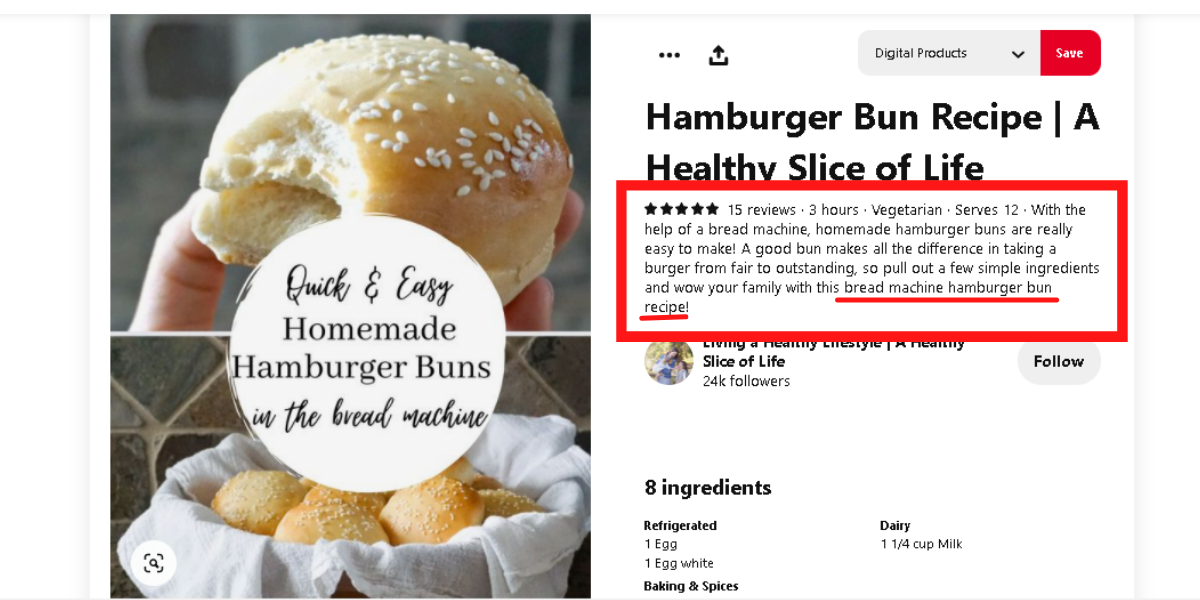
If you want your Pin to rank higher, optimizing it by adding relevant keywords to the description is the first step to take. A clear, simple, and well-written Pin description with rich keywords inserted will likely get your Pin into the smart feed, so take your time writing it down.
B. Hide Irrelevant Boards Helps to Increase Relevance and Engagements
If you’ve just upgraded to a business account, it’s time to clean up! By cleaning up, you hide all irrelevant Pinterest boards that have nothing to do with your niche, so that every time your target audience visits your profile, they only see the content you offer. This way you stay relevant, resulting in a higher engagement rate.
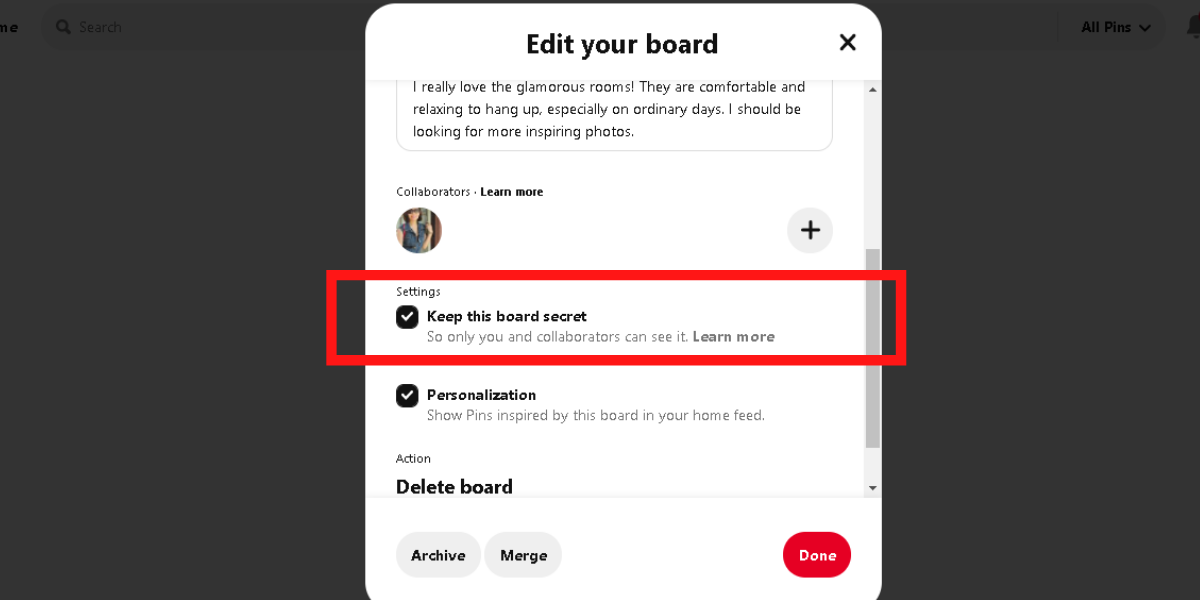
For irrelevant boards, don’t remove or delete them, especially if they have followers. Once deleted, you will not be able to see its followers forever. Instead, edit the board and check “Keep this board secret” to keep them hidden from new visitors.
C. Get the Image Right to Optimize Pinterest Profile
As a visual search engine app, it is only right that your business account should step up its game in choosing the type of images to use for a Pin. Here are some of the features that most Pinterest users look for in a pin image:
- Studies have shown that 75% of all daily Pinterest traffic comes from mobile search. Since vertical images work best on mobiles and tablets, it is better to use vertical images for your Pin with an aspect ratio of 2: 3 to 1: 3.5. See the examples below:

- High quality images with high resolutions are likely to rank higher and get more engagement.
- Consider what colors you want to include in your pin. Very bright or very dark images tend not to be repinned as frequently, with medium clarity images having a 20 times higher repin rate than predominantly black or white images.
- Avoid too much text overlay. Keep texts simple, clear, and understandable.
- Make sure to have a Pin size of at least 600 pixels wide.
- It’s good to have a variety of pins (videos, crafts, infographics, GIFs, etc.) to keep your Pinterest boards interesting, fresh, and vibrant.
- Avoid posting selfies because Pins without faces are re-pinned 23% more than those with faces.
D. Experiment with Rich Pins
One of the benefits of having a Pinterest business account is that you get to improve your Pins. From the usual “normal” pins, you can now have rich pins. The main difference between the two is that with Rich Pins, you are able to provide additional information about your Pin to help in your promotions.
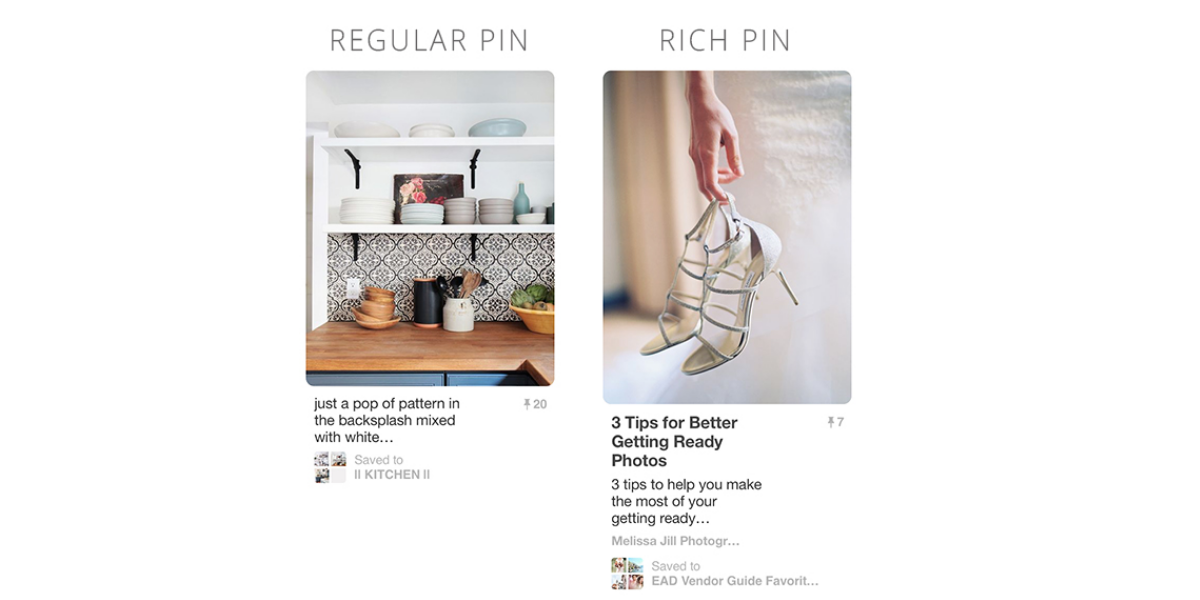
Rich Pins have six types: Recipe, Application, Movie, Location, Item, and Product. If you want to increase your engagement rate, you can experiment with the different types of Rich Pins to capture your audience. Because of their functionality, Rich Pins are more likely to turn into valuable Pins and rank higher on the search results page.
E. Have a Marketing Plan
Optimizing your Pinterest business profile isn’t just about keyword research. You need to have the right marketing strategy at the start to be able to get things done right. How you plan your marketing strategy depends on how you approach Pinterest for your business. Although you can use different tools, it is always best to keep the following:
- Consistent and Regular Pinning
As mentioned earlier, Pinterest analytics will reward frequent pinners, so do this task regularly.
- Track Your Pin’s Performances
Use Pinterest Analytics to be able to view your metrics and analyze the data provided for future benchmarks.
- Create Fresh Pins
Pinterest Analytics places primary focus on fresh pins, so pull out your top pins and create as many Pins as you want for a single URL, provided the image/video is different.
- Pin Current Trends and Events
Pins with trending topics are more likely to get high engagement rates.
- Diversify Your Content
You can offer different types of Pins to your audience, such as recipes, guides, DIYs and tutorials.
F. Continue Pinterest Traffic Growth After Optimizing Your Profile
There are different marketing strategies to keep driving traffic to your site from your Pinterest profile, but the most important is to pin more often. You may need to dedicate your time to being active on Pinterest to build lasting traffic. Plus, Pinterest prioritizes active pinners in their smart feed, so if you do that you’ll likely get results the fastest. Frequent Pinners have pins that are more likely to appear in Smart Feed, which makes it worth it!
Final Thoughts
Now that you know some of the effective ways to optimize your Pinterest profile, it’s time to get down to business! Consider not only a robust Pinterest marketing strategy, eye-catching image, interesting text overlay, but also a list of relevant, high-quality keywords in your niche that will help your Pins rank higher. Remember that with passion, hard work and dedication, doing business on Pinterest can be a rewarding experience.









3 Responses
I implemented your methods which gave me so impressive results, these improved my profile and I got max states on my profile.
Click here https://edicraft.topgaragedoorservices.com/garage-door-springs-replacement-in-bellevue-wa/ Garage Door Springs Replacement in Bellevue WA
Thanks for your ideas geometry dash
Cool and comprehensive guide to optimizing a Pinterest profile, offering valuable insights for businesses and content creators looking to grow their audience and drive traffic. The emphasis on using keywords strategically across profile sections and Pin descriptions is particularly useful for improving SEO and visibility. The tips on creating high-quality, visually appealing images with the right dimensions and avoiding over-cluttered text are practical for standing out on the platform. For students, this guide can be helpful in projects related to digital marketing, SEO strategies, or social media optimization, as well as my super geek resource with review. The inclusion of data-driven insights and tools like Pinterest Analytics also adds a layer of professionalism that can be applied to academic assignments or entrepreneurial ideas.