When it comes to content visual marketing Instagram is on top of the top lists. Since Instagram is joining Facebook, Instagram Advertising is using the same system developed by Facebook. It is a powerful set of tools that allows marketers to target audiences by their age, interest, and behavior.
In this article, we will share all the basics you need to know to plan a successful Instagram Ad Campaign.
What is Instagram Advertising?
Instagram advertising can be presented as a method of paying to post sponsored content on the Instagram platform. The goal is to reach larger and more targeted audiences, raise brand awareness, increase website traffic, and, finally, land sales.
The focus of social media advertising on this platform is on visual content. It is where the brands post images or videos accompanied by some text to reach and engage with new audiences. However, Instagram advertising is most often used to grow brand exposure, website traffic, generate new leads, and move the current leads down the funnel towards converting.
Text ads are not crucial, but you will need a stand-out slogan for the content you prepared for advertising. Another great thing about Instagram advertisement is that sponsoring one post can drive more traffic to your profile. In summary, it does not have to eat up your entire budget.
Why you should be using Instagram Advertising?
Instagram is a platform that has different generations available. The largest percentage of users is in the range 18-29 (around 50%). Users in the 30-49 age range the next and followed by users between 50 – 64 of age.
Instagram advertising is great to advertise your local business because the majority of Instagram users live in urban areas. The benefit of using Instagram is that Instagram allows granular control to target specific audiences. You can target your audiences by gender, age, location, interests, behavior, and more. Instagram advertising is also able to provide you with customized lookalike audiences.
The Facebook demographic data to provide ads to the appropriate parties is the golden ticket for your advertisement campaign. You can even use the history and demographic targeting options from your Facebook page if it exists longer than your Instagram profile.
How much does Instagram advertising cost?
There is no specific price range you can simply click on and know how much will you be spending. Instagram Ads cost depending on a variety of factors. To generally understand the process, the pricing model is based on CPC and CPMs’ where prices are determined according to Instagram’s ad auction.
According to AdEspresso, even back in 2017, an average CPC for Instagram ads in Q3 ranged between $0,70 and $0,80. However, the auctions can go higher and lower depending on several factors. It could be the audience, competition, time of day, or day of the week.
You can try the cheapest approach, but you need to consider the efficiency of your ads. If you are advertising a local business then you should consider the active time of your audience nearby. Use a proper analysis on this most active time and post within the optimal time frame.
Ads on Instagram can sometimes get as high as $5 for one CPM, but advertisers do control how their budget is allocated. You can always limit the daily amount spent on your budget. You can also have a lifetime budget where the amount is set for ads to run for a length of time until the budget is depleted. There are a few more ways to control how your Instagram ad budget is spent:
- Scheduling the ads to run during a specific time every day
- Setting the ad delivery method (link clicks, impressions, and daily unique reach)
- Setting your bid amount (manual or automatic).
How to Create Instagram ads?
One of the best things when it comes to running advertisements on Instagram is that you can do it straight through the Facebook Ad Manager. You also have the option to create simple ads directly from Instagram.
However, we recommend setting up a Facebook page as well because it is really important in today’s world to be present on every platform you can find your audience on.
There is also another option for running your social marketing campaigns for marketers who have more experience and are running a large set ad. They can configure the ads through the Power Editor or Facebook Marketing API, as well as Instagram Partners. However, for this article, we will focus on the most important steps to creating ads through the Facebook Ad Manager. It is the most common method, easy to use, and has the option for ad customization.
As we said, start by navigating to the Facebook Ad Manager and start from there.
1. Choose your Ad Objective
Start by choosing your campaign goal. Each of them is easy to understand as each is explaining its purpose.
In the Facebook Ads Manager go to Campaigns and click on the green ‘+Create’ button to start.
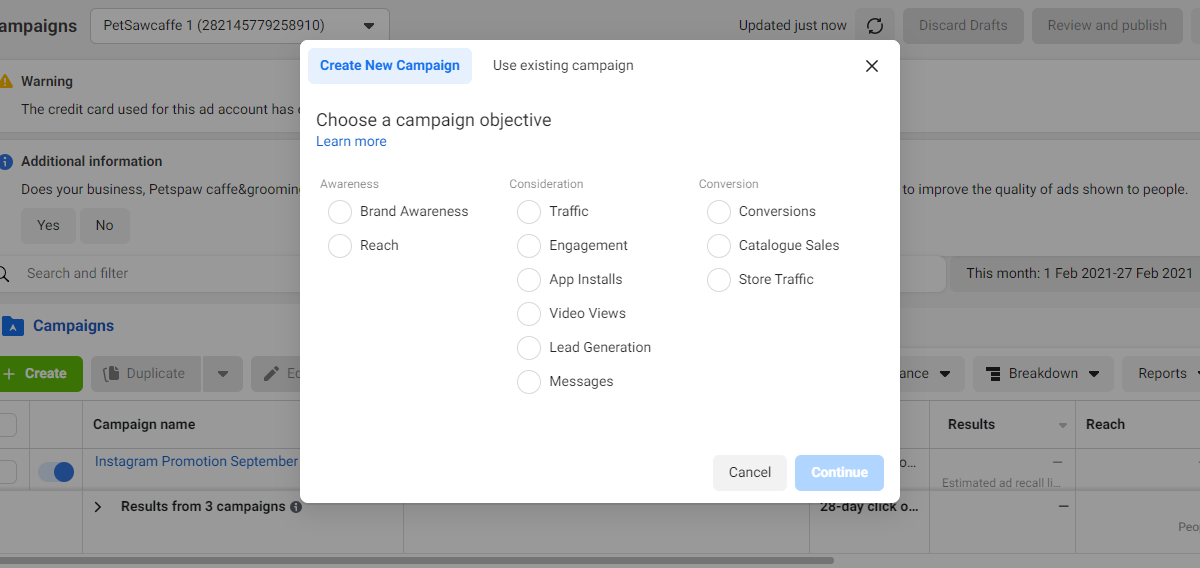
Keep in mind that Instagram ads only work with the following goals:
- Brand awareness
- Traffic (for clicks to the website or the app store for your app)
- App installs
- Engagement (for posts only)
- Video news
- Website or app conversions
2. Name your Instagram Ad Campaign
Go to the campaign name’ section and add a name for your campaign. There is also an option to use the default name that appears.
Naming your campaign by including elements in your campaign name like target location, creative type, etc. By doing this it is easier to identify different campaigns, keep track of them and measure their performance.
3. Test your Lookalike Audience Size
Determining the proper testing can be beneficial for gaining insight into all strategies. Try creating similar ads that differentiate in parameters that you consider important and require more insight. After getting the results, compare them to each other and determine which works best.
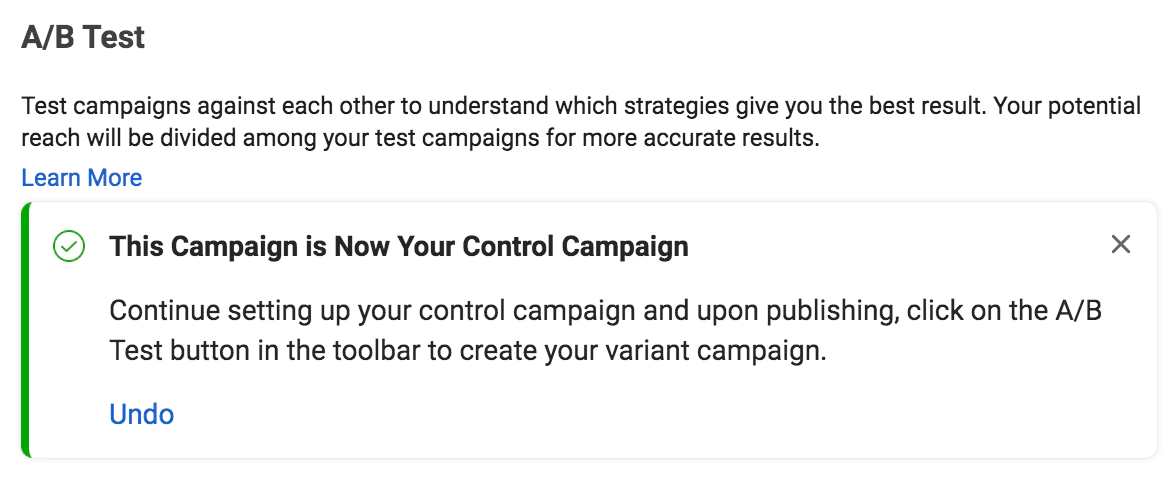
A/B test will let Instagram performs the test for different campaign variations. It also lets Instagram allot the biggest budget to the one that performs best.
4. Choose your ad placements
Facebook Ads Manager provides two option for placing ads:
- The automatic one where the ads are displayed across multiple properties based on where they are likely to work best.
- The manual option allows the properties to be chosen individually where they will appear.
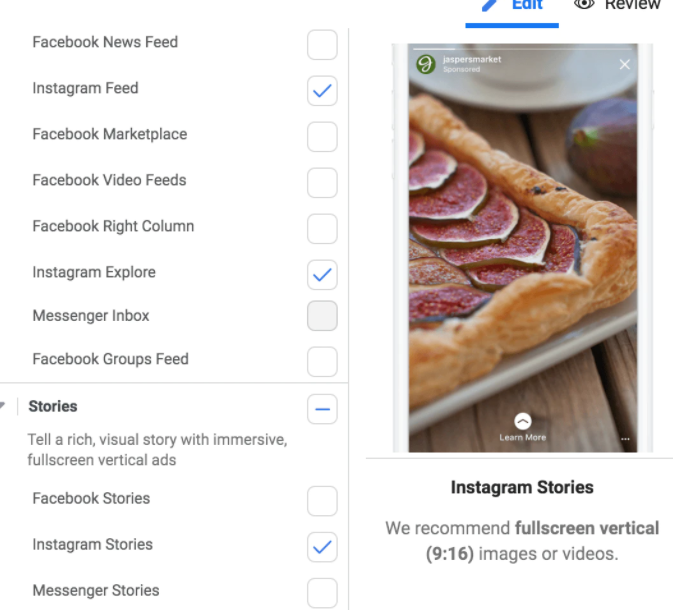
When it comes to Instagram ads, the Instagram-only properties should be checked in the manual placement sections.
5. Target your Audience
The audience section allows you to set the parameters on who do you want your ads to reach. There are different characteristics available like age, gender, interests, and other targeting options available.
Someone might as is your target audience on Instagram in the first place? As of December 2015, the largest US-based Instagram users were 18-34 of age (26%), then 18-24 years old (23%).
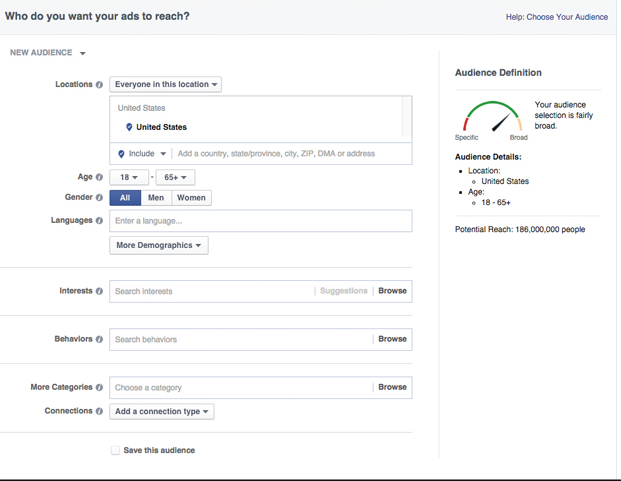
Depending on your target audience characteristics and customers, you may have to adjust the metrics and do more extensive research. However, there is a solid chance you will target old, and get new users through Instagram ads.
6. Define your Ad Budget and Schedule
The final step is to set the budget you are willing to spend. After that, you also need to set how long do you want them to run.
You can determine your budget to be daily or lifetime. The daily budget refers to the average amount you will spend on ads every day. The lifetime budget, on the other hand, is the total amount you will spend over the lifetime of your ads.
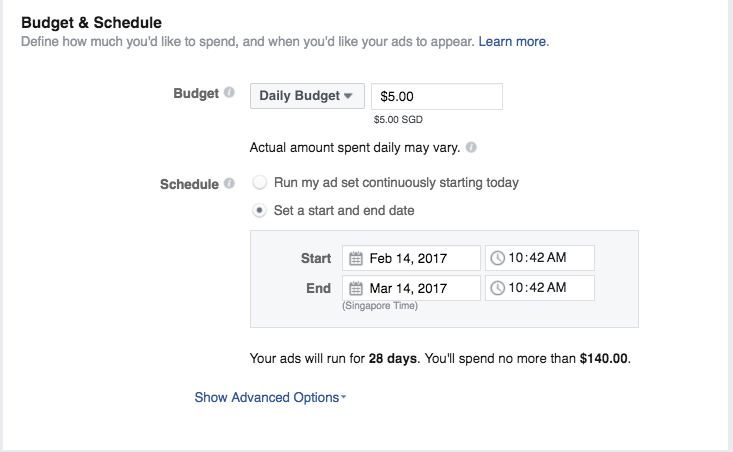
When it comes to scheduling, the ads can run continuously (until they are paused or the lifetime budget is spent). There is also an option to set a start and end date.
3 Tips to Run a Successful Instagram Ad Campaign
There are many ways you can run each Instagram ad campaign, but it is the fine-tuning that will significantly impact the outcome of your campaign, and whether your product will reach out to a designated target audience. In this segment, we have prepared a few tips to boost your Instagram Ad campaign game.
Tip 1 – Post Product Teasers
Keeping a balance between rigorous advertisement and natural, organic posts will create a better base for your products for the customers to buy them.
A product teaser is a simple way to present it, and increase the hype without looking like the brand is pushing too hard.
The two posts from Gilt Man’s Instagram page offer a free app where users can shop all of the brands’ inventory.
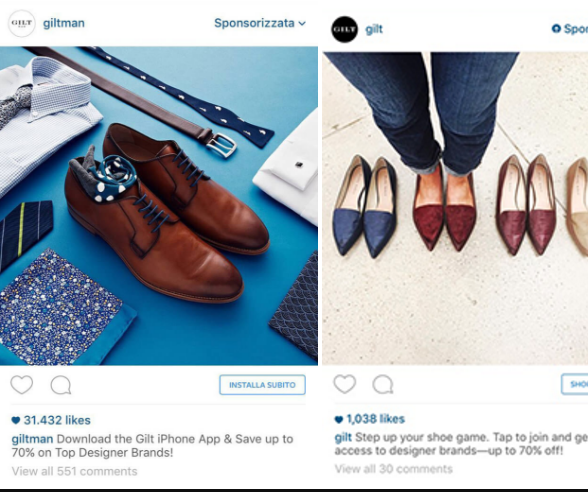
The brand provided a discount for all the followers while presenting photos of some items that are available to purchase. All that had a visually appealing concept and the posts receive thousands of likes each.
The teaser is subtle and it does not push you that you must do something but is rather aimed to draw your attention to a single product, piquing your interest on where and how to purchase it. Providing an additional discount is a secure way to reel in the customers.
Tip 2 – Partner with Influencers
Although this may seem like a bit exaggerated approach, particularly if your brand or product ar not as grand that they require influencers, stop and think here for a minute.
The fastest way to reach potential customers is to outsource your product/service information to individuals that have very large audiences, and can properly promote your brand to potential new leads.
More and more people are buying services based on their influencing feed, and their recommendations and reviews on the specific products. Partnering up with an influencer can only benefit your business, and even get ahead to jump to the first rank among the competition.
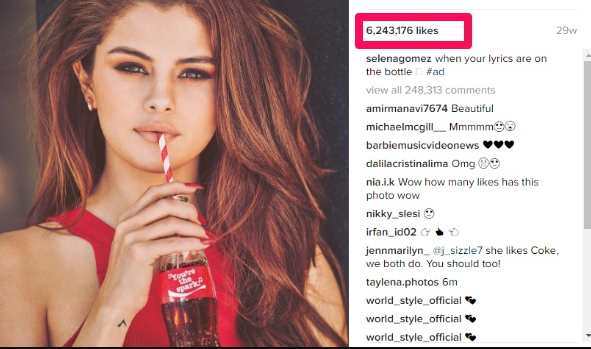
Coca-Cola partnered up with Selena Gomez and gained millions of likes. Your brand may not be as present on the global market as Coca-Cola but learn from their approach. Each company should search for influencers that have an appeal to larger, macro, and micro audiences. You need to look them up and do some research. You can also find out How to Pick the Perfect Influencer for Your Brand here.
Try even contacting a few people pitching a collaboration offer, and add something about the product or service you want to advertise. Be sure to sign an NDC and secure your content (which you will be paying good money) to get promoted.
Tip 3 – User-Submitted Photos
Positively interacting with your audience is undoubtedly one of the best ways you can promote your brand. Make an event or competition where you will send out a Call-to-action for your users. Make conditions of entry and tell them to send the most creative pictures they have with using your product/service.
There are some things you have to keep in mind- you cannot and will not be able to use every picture that you get sent through DM.
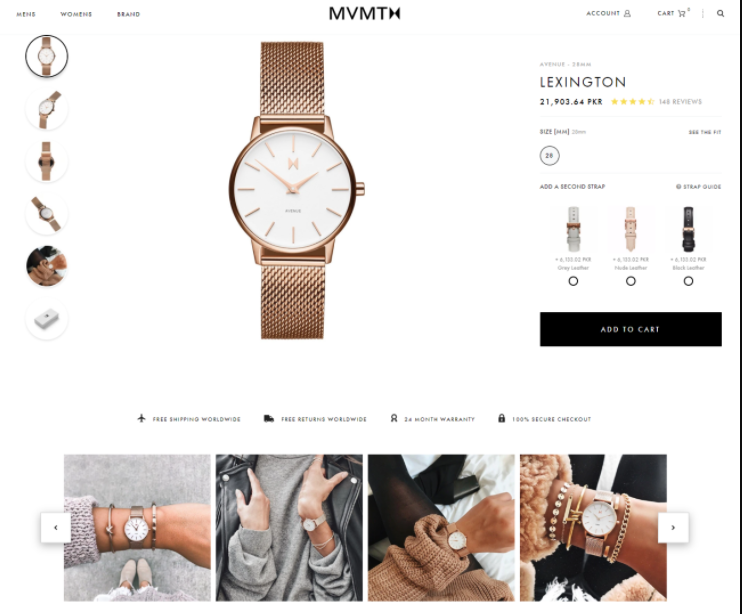
Try to remember the following when choosing good pictures:
- Make sure that the photo fits with the parameters of branding you already created (unless you are simply in a phase where you are interested.
- Can the author of the image be useful for your campaign in terms of numbers and followers?
- Check whether the imagery you are using is appropriate for the audience following you, as well as their impact on social media.
Conclusion
There are many ways you can benefit from Instagram’s audience. Keep an eye out on the audience demographics such as age and top locations. Use this information to your advantage and post product teasers that will be interesting to your local audience.
Pay attention to the time and day when there is most engagement and use this to your advantage. Continuity will have a massive impact on your presence, so be sure to post one to two times every day. Lastly, make sure to be fast in responding to your audience’s activity rhythm so you will remain in their focus and maintain a good rep.









One Response