Do you want to boost your e-commerce sales through Instagram? Over a hundred million users tap on shopping posts every month and some of them make purchases directly through Instagram. However, Instagram’s live shopping features are now becoming more prominent. Are you considering using Instagram Live for e-commerce? If so, you’ve landed on the right page.
What is Instagram Live
The evolution of Instagram for e-commerce is phenomenal. In particular, Instagram Live allows users to connect directly with their audiences on-demand. It’s like a front-row seat to people you love to watch on the ‘Gram.
Using Instagram Live is easy, these are few simple steps to start:
- Tap on your avatar – just like when you would post an Instagram Story.
- Slide left to choose ‘Live’
- Finally, tap on the camera button and you are Go Live!
Instagram Live feature can help you achieve a greater impact and enhance the sense of connection with any audience.
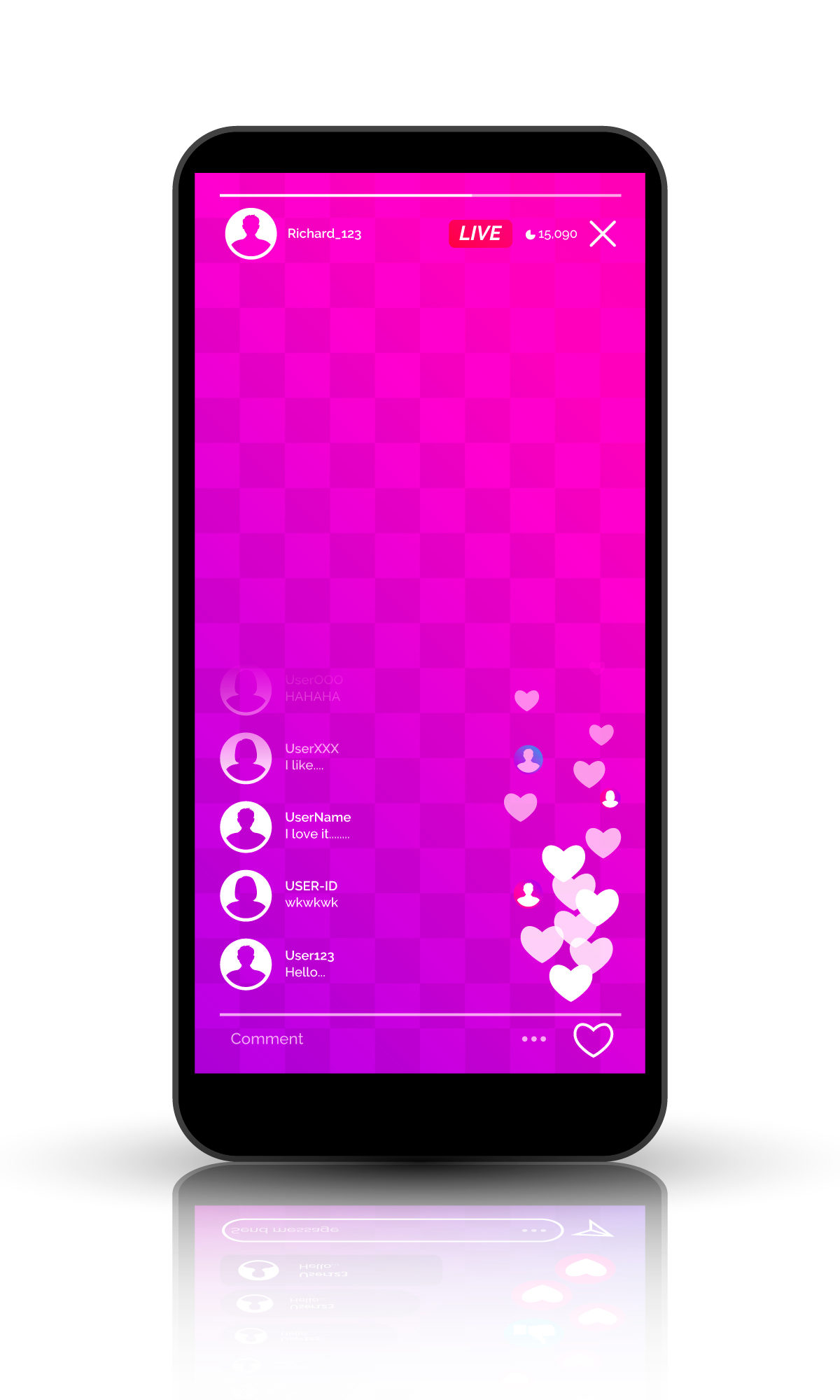
Another huge advantage of using Instagram’s live feature is that Instagram will automatically place any live streams in the front line at the top of the user’s feed. This format also reminds followers who haven’t turned off their notification feature with a message about your live broadcast, allowing them to send comments and ask questions in real-time.
Instagram Stories
Instagram Stories can be a great feature where you post a teaser and important updates about your upcoming Live streaming. Over 500 million active users accessing this feature every day. You can also keep your recent Live video on the stories for 24 hours to expand your brand’s exposure.
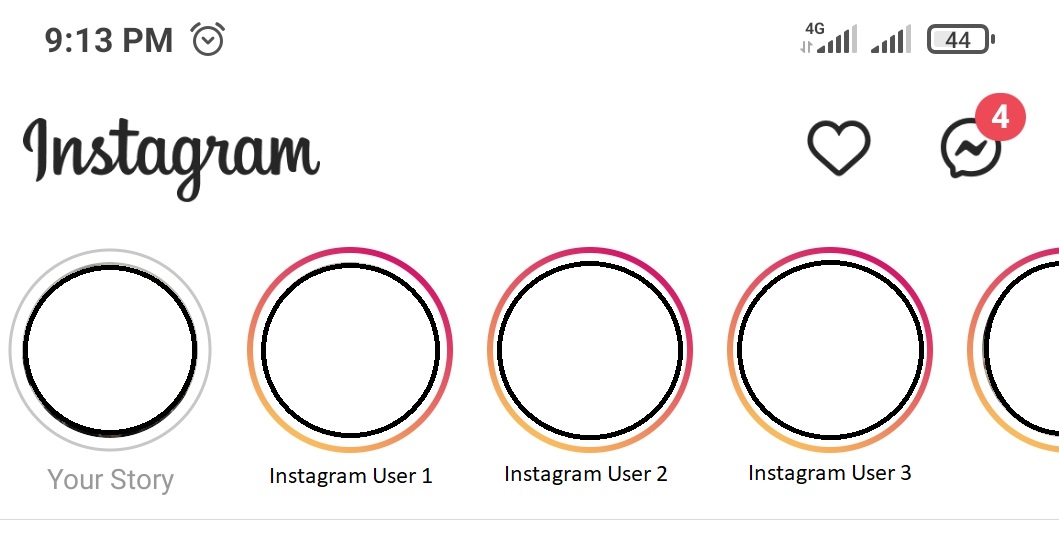
Finally, using the collaboration of Instagram Live and Instagram Stories can keep you engaged with your audiences before and after the live broadcast.
Instagram Shopping
Instagram Shopping is a series of features on Instagram that allows users to shop for products in photos and videos wherever they are in the app. This segment of online shopping is a specialized e-commerce feature. It account holders with access to Instagram check out the ability to tag products from the Facebook Shop or Catalog before going live.
It is considered a fully integrated experience because of the commodity of learning and purchasing a product from a single gadget and in real-time. Keep in mind that you need to have a business account before accessing this feature. If you have no idea how to do it, you can check how to convert to an Instagram business account here.
There are a few simple steps you need to do before setting up a shop on Instagram to access the online selling features:
- Confirm eligibility if your country supports Instagram Shopping.
- Connect Instagram to your Facebook page (and if you don’t have one, well it is about time to set it up!)
- Set up your Facebook page and upload a product catalog.
- Complete the account review.
- Turn on the Shopping feature.
- Make the content actionable.
Improve your business and sales strategy and integrate these features!
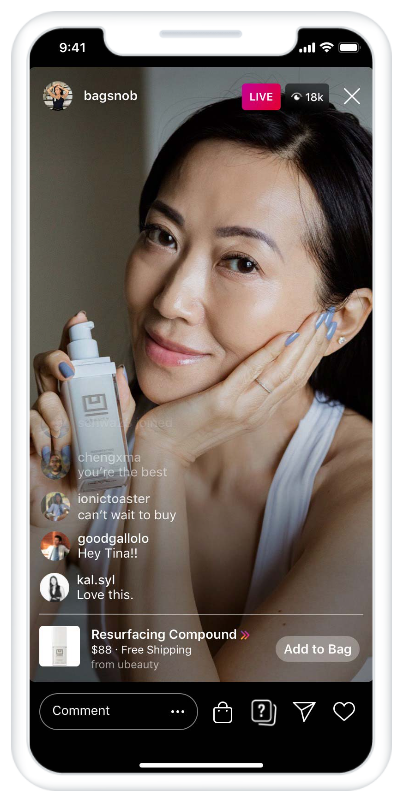
Instagram Live Shopping is a hybrid of social media features that captured the concept of the old teleshopping channels. People would rather look at a video than scroll over images and text.
How to Start making E-Commerce Sales on Instagram?
To start your Instagram Live shopping stream you have to have your Instagram Shop and a product catalog so your audience can buy the products you tag. Keep in mind that the recommended number of items per catalog should not be over 30, and sorted by some category for easy access to your buyers.
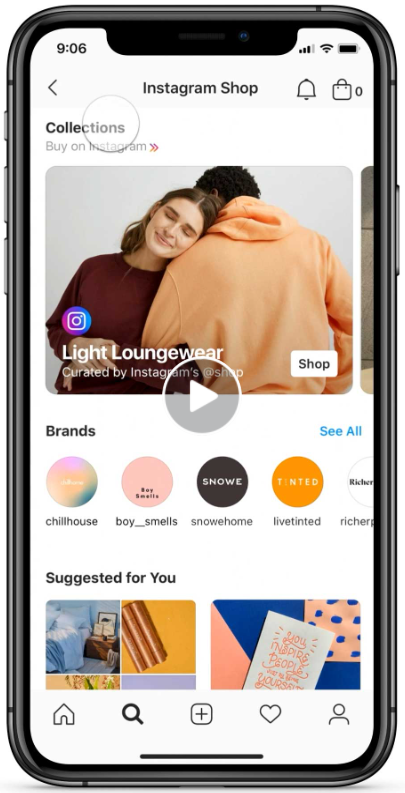
After you checked the Shop and Catalog requirements, follow these simple steps to start your experience.
- Tap the camera icon.
- Look at the bottom of the screen and choose Live
- Tap Shopping
- Select the product or album you want to feature
- Broadcast and go live.
- Once you start you can pin one product at a time to the screen.
During the broadcast, users can tap on feature products and go to the product detail page or continue to make a purchase.
Promote your Live Shopping through Instagram Stories
We have talked about how to utilize Instagram Stories to promote your upcoming Instagram Live. Promote Instagram Live through Stories and post them on other social media platforms can enhance more audience to watch on the Live day.
Have the idea and general topic prepared in advance. Tell your audiences about the event, make it fun and appealing. You can also make a countdown calendar and reveal one item every day before the stream!
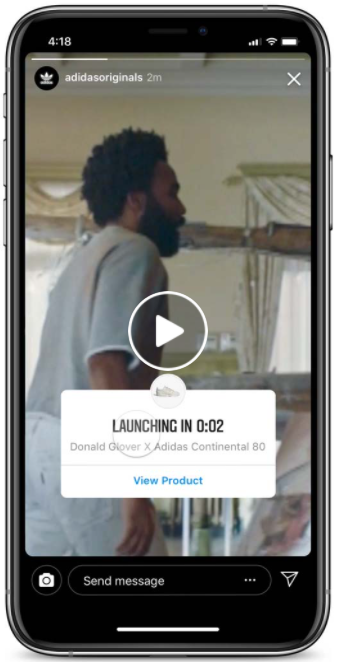
Managing posts and stories including a countdown clock will remind the audience about the when and where before it happens. Keep in mind that time is your best friend. Make sure to be online longer than 10 minutes and you need to have perfect preparation to bring more results. The maximum time per Live Stream is one hour, make sure you utilize that time effectively and efficiently.
Strategize and Plan your Instagram Content
Plan out every step of your campaign to avoid potential mistakes in advance. Approach each live stream as a separate project. After a while, things will come more naturally but you have to build upon experience to get there.
There are a few general frames of broadcast you can go by before you get your creative juices flowing:
- Live Q&A with the workers, top customers, experts in the field, or influencers. Think about your audience and what they would like, or you can try to build a strategy strictly based on the users’ choices.
- Make it exclusive. Create an offer or invitation that has a limited number of users.
- Communicate through all channels. Announce your Instagram Live Launch, or ask your followers if and when would they want it.
Instagram Live Shopping Features
Instagram Live Shopping has some features that developed specifically for e-commerce business on Instagram. Let’s take a look at them briefly.
Call to Action Buttons
The “Add to Bag” and “Review Product” are specific call-to-action buttons developed for e-commerce businesses on Instagram. It allows your audience to click on the icon of a specific product to learn more about it or going to the “Checkout Page” and finalizing the purchase.
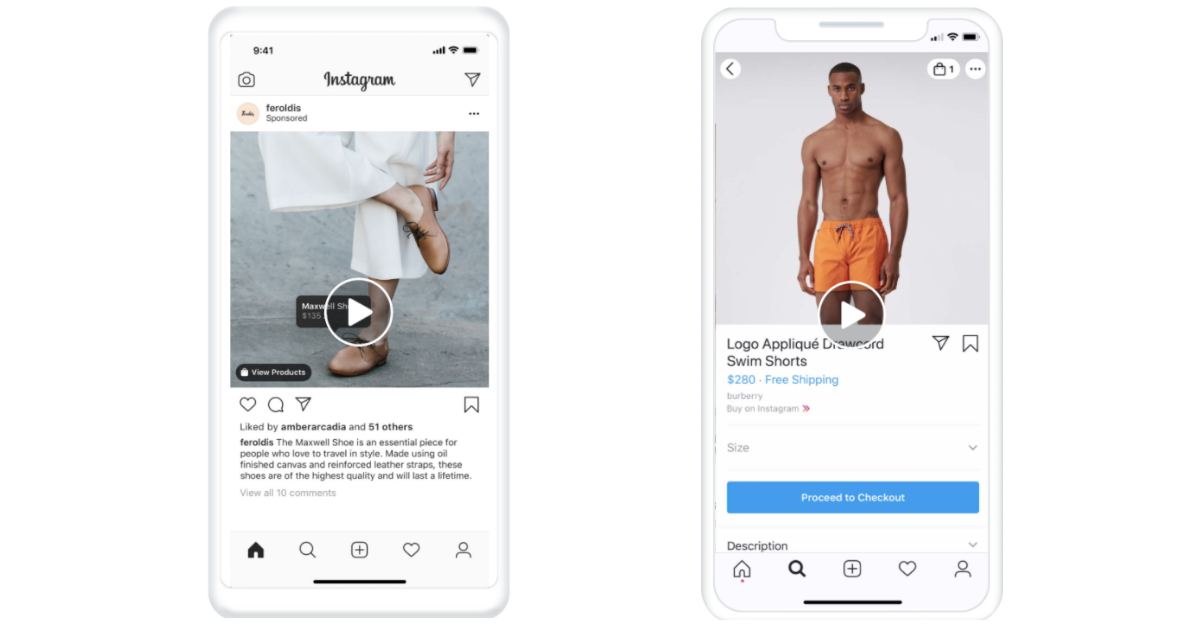
There are always new perks being developed and improved in all Instagram Business features. They can easily customize to your desired form and are easy to connect and covert.
Multiple Broadcast Hosts
Just like paid advertisings or sponsored videos, only in real-time, you can research the influencer marketing niche. Maybe think of someone you admire or advocate values that can conform to your brand, reach out to them and call them to co-host a live broadcast.
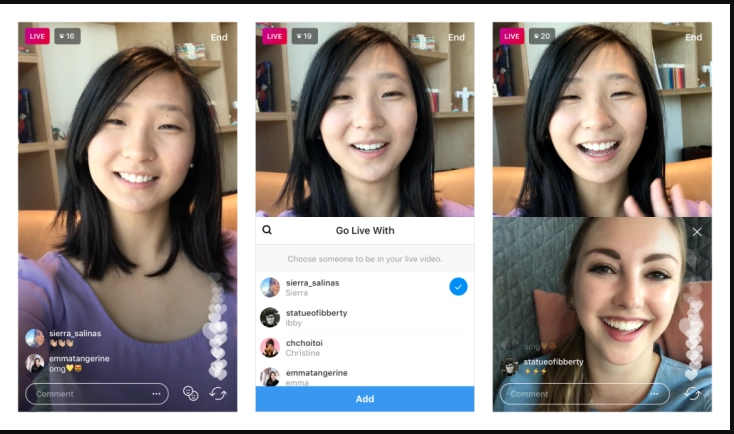
Video Customization
There are several pre-set filters, stickers, and customizable content ready for live streaming. But if you pay attention to the smallest details and have a design team ready to do whatever you need, you can create your branded versions and upload them to your live settings.
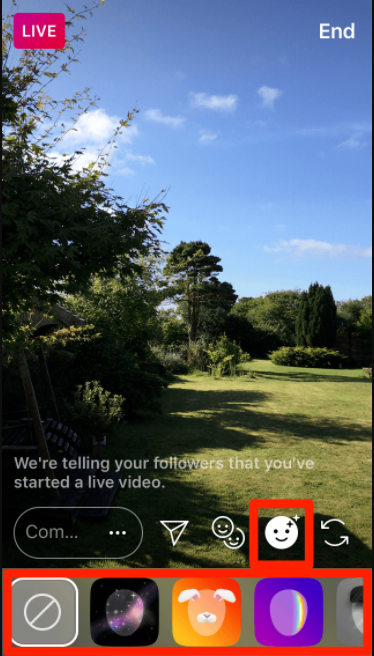
Still Images and Videos
During any broadcast, you can share images on your screen. It is an excellent choice for showcasing specific products and it will make the purchase become more appealing to the audiences.
More than that, there is also an option to add multiple videos or images to create a full presentation experience during your presentation.
Audience Interaction
There are many ways to engage with your audience. Audience interaction is essential as it is the key to keep your followers loyal to you or your brand. Try adding comments or questions to your video broadcast to trigger interaction. If you are doing market research on a specific topic, you can also pin the question to the screen for all viewers to see.
Remind the audiences to answer from time to time during the Live broadcast so everyone who may come later can still participate. Engaging with your followers is likely to make them finalize the purchase as you become the spokesperson of the brand and dedicate your time and service experience to them.
By doing this, you make your audiences feel special and it would increase the possibility for conversions during Instagram Live.
Tips on Using Instagram Live Shopping to Drive Sales
Before using this feature envision the entire scope and process you need to do beforehand. Here are a few tips to keep in mind:
- Maintain focus and promote the product. Other information, such as the website and mission can be found on your official page.
- Always go for the quality. Practice, learn and implement everything you can from all sources available. Boring Live broadcast will make your audience just swipe to the next channel.
- Keep it short and sweet. Stay on the point and don’t take too long to move on to the next product if you already made your point on why your product is so amazing. And don’t forget to leave room for comments and questions you will reply to.
Final Thoughts on Instagram Live for E-Commerce
The best thing about using Instagram Live for e-commerce is that it offers a plethora of possibilities for any scale of business. It allows an open communication tunnel with their users, allows organic feedback and content that can be repurposed for further marketing. Keep your creativity and originality during the Live session to stand out and get noticed. Time will give you experience and an established presence. Be patient and work hard will pay off!









2 Responses
Social networks are now really one of the most powerful tools, especially when it comes to e-commerce promotion. For this purpose, you can also always use individual software solutions, I advise you to learn more about this here https://www.eliftech.com/ecommerce/