Pinterest is a visual social network where people can find inspiration and ideas for their interests and hobbies. Learning to grow your Pinterest has never been more important than today. It’s like a bookmarking site that allows people to collect and organize photos according to their interests. You can gather images by pinning on Pinterest Boards and share it as well by repinning it. There are many quality images posted on Pinterest from different niches; that’s why it’s easy for a pin to get unnoticed by many Pinterest users. Consequently, advertisers and marketers need to optimize pins to stand out from the crowd. This article will provide tips that teach you how to create content for Pinterest growth and visibility.
Tips for Creating Pinterest Pins to Grow Your Pinterest
Use the Recommended Design Specification
Before creating a Pin, you’ll need to select an image or a video that is of good quality and meets the recommended sizes. The recommended ratio for a Pinterest image is 2:3 to 1:3.5. The minimum width of a pin is 600 pixels and, the maximum is 735 pixels.
Create Visually Pleasing Photos and Videos
People always notice bright colors and well-arranged images; hence, the quality of images matters on what you post on Pinterest. Take time to create an image that will attract people to follow your Pinterest account. For videos, create something that will keep the viewers’ attention for longer than just a few seconds. It is also a good idea to stick with a color palette that includes the color of your brand.
In uploading, make sure to use a high resolution, high-quality image, and videos. For the viewers to stay engaged, they need to be able to see the photo or video clearly with no unrecognizable pixels.
Include a Link on the Pins
As a marketer, you can engage with your audience by sharing your brand with users who have an interest in your product or service. In every Pin, you can add a link that will help drive more traffic to your website. As a result, you will gain more views from engaging customers who have a likelihood to purchase a product. You can use Pinterest to increase sales and build awareness of your brand.
Make the Brand Visible
Most of the brands that are not well known get swept under the rug because there name or logo is too small in their profile photo, which makes it less visible. It is helpful to make the branding watermark bigger and noticeable so that it will capture more attention from the visitors.
Research other Top Performing Pins and Use it as Content Inspiration
To identify which specific niche is performing with a good number of repins, you may check using https://www.pinterest.com/categories and choose particular topics that are related to your account.
This image shows the Trending features, searches, and topic ideas for the Beauty category that can be used for more inspiration for content and design. By looking into this on your specific niche, you will have more creative ideas on how to make your pins more appealing and relevant to your market.
Pin Content that Addresses Audiences Questions
To get better results in driving relevant content, use sites like AnswerThePublic and Quora to find popular questions and concerns regarding the particular niche. This will help grow your Pinterest account quicker.
It will broaden your ideas on what will be a better topic to offer to your target audience that they need. This way, the content topics of your Pinterest account become more relevant and worth visiting by the target audience. Besides, if they find the content engaging, it will lead traffic to the evergreen location linked to your Pinterest account.
Engage with Other Pinterest Users
Consistently pinning is the prime action a marketer does to make the content fresh and one of the best ways to grow your Pinterest account. However, there is a need to do everything a regular Pinterest user does. It’s not only pinning that you have to do on Pinterest. You have to repin other people’s content, search topics that you are interested in, and make a like or comment to their pins. Also, you can check your Notifications and engage with people who have engaged with your accounts as well. Do this from time to time so that it will boost the likelihood of your content being visited and repinned.
How to Create a Pin on a Mobile Device
1. Open and Log in to Pinterest account
2. Go to Profile. The profile icon is on the toolbar, which is located at the bottom of the screen.
3. On the Profile page, select the plus sign on the top right-hand corner.
4. Once the Pin or Board option is presented, select ‘Pin”. Fill out all the needed information to create a Pin.
5. After filling out all the details, add Pin to a specific Board.
That’s it, those are easy steps on creating pins using mobile devices. For desktop, the process is still the same.
How to Create Pins on Pinterest’s Desktop App
1. To get started, you only need to open the Pinterest app on the computer or desktop. Then, select the “Create Pin” that is on the left side of the screen.
2. Add the image or video content that you want to pin on Pinterest.
3. Then, fill in the needed details to complete the Pin. Make sure to include the Pin Title and Description. You may also add an evergreen location link to send your visitors.
4. After filling all the details, add the Pin into a specific Board.
5. Then, you can choose to publish immediately or schedule it on a later date.
Top 3 Tools to Create Pinterest Pins
Canva
Canva is a graphic design network where it can create designs and documents with a team. It has many features you can maximize to use for designing.
Photoshop
Photoshop is also a graphic design network that is widely used by editors around the world to fix colors, reduce noise, add effects, and fix brightness and contrast.
PicMonkey
PicMonkey is another graphic designed network that people used. You can create professional-looking and attractive social media posts, like cover photos and advertisements.
Pinterest is ideal for marketing because it’s a place where people can discover brand content. So learning to grow your Pinterest is an important marketing strategy. Moreover, the content people search for is in line with their interests, likely leading to visit the brand’s website. It is valuable to create pins that are compelling and visually pleasing so you can expand your visibility and increase brand awareness. Make sure to use the tools suggested to create better Pins across all your Boards.



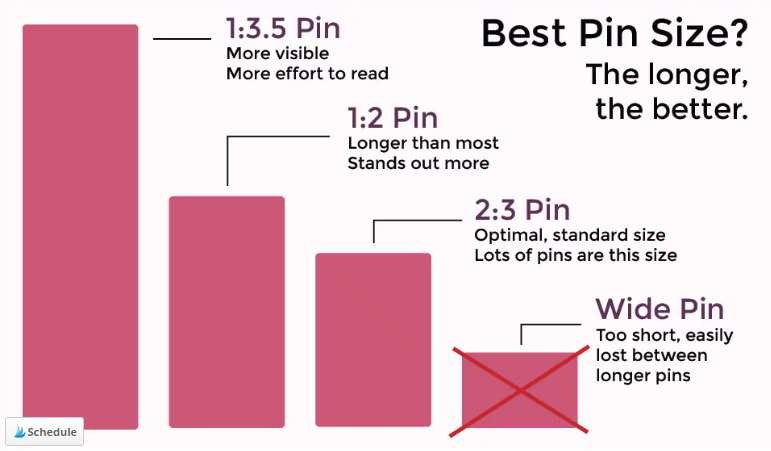
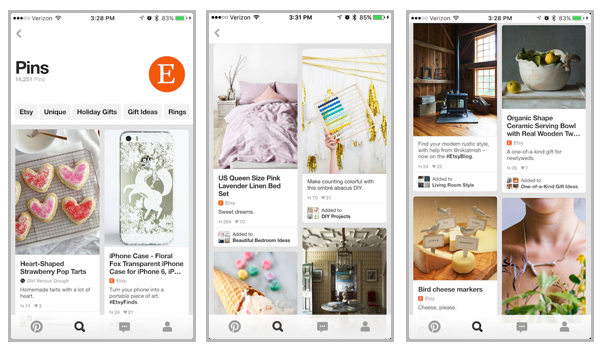
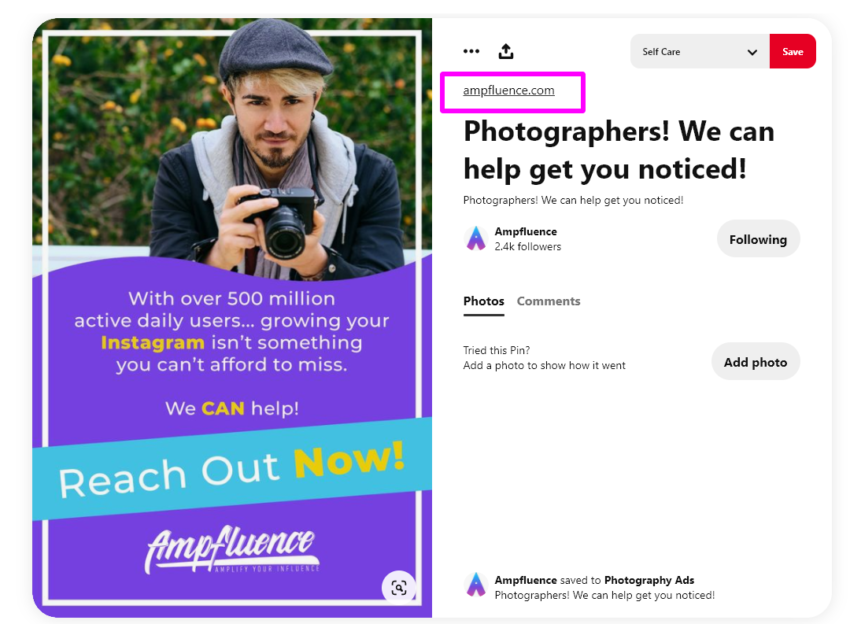

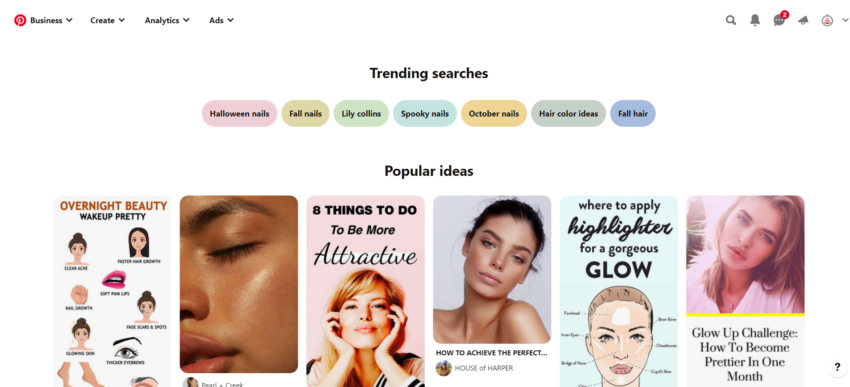
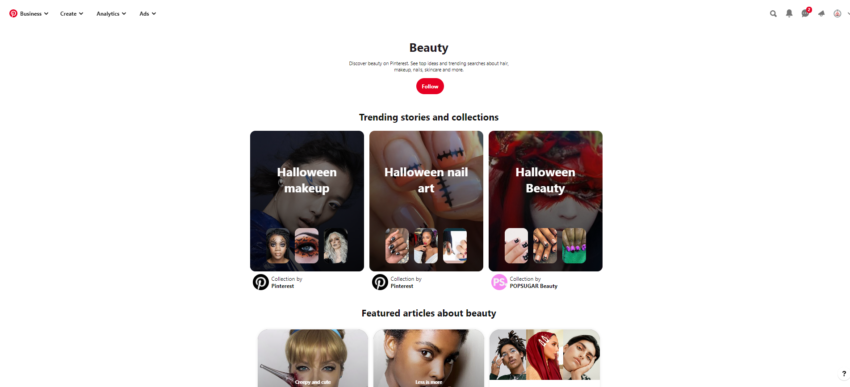
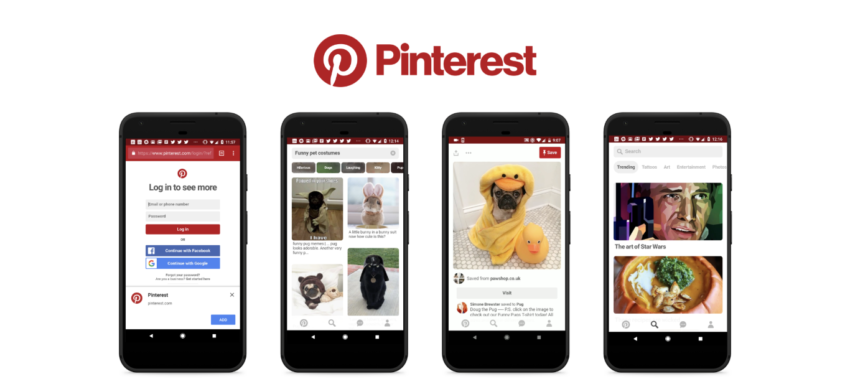
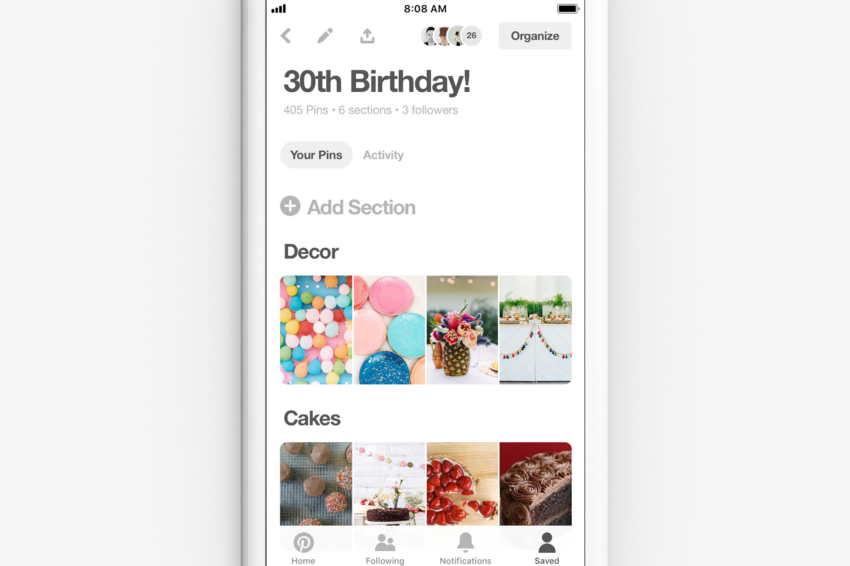

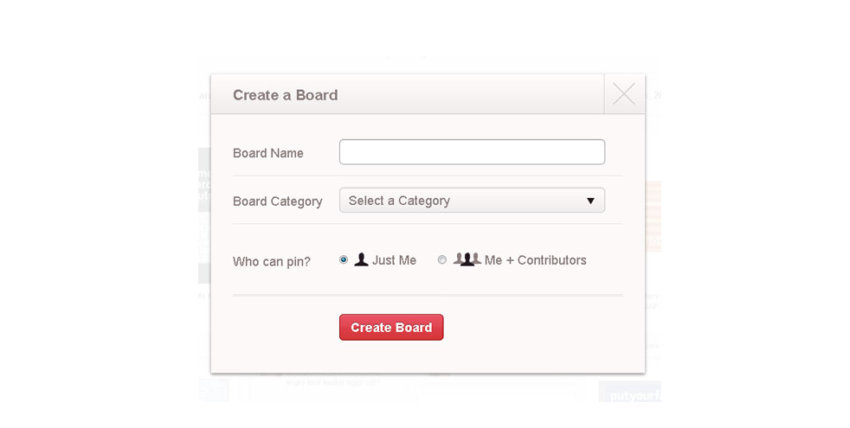
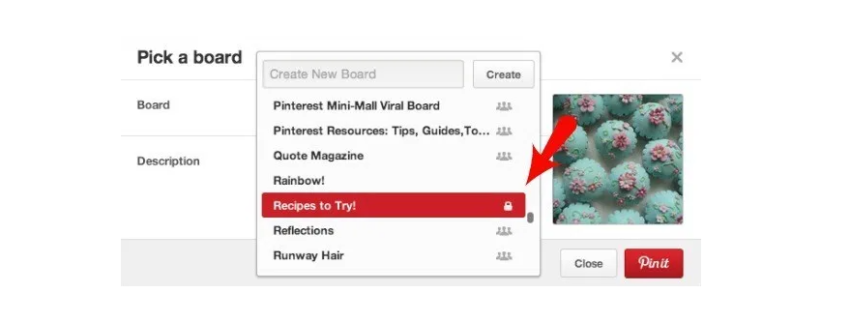
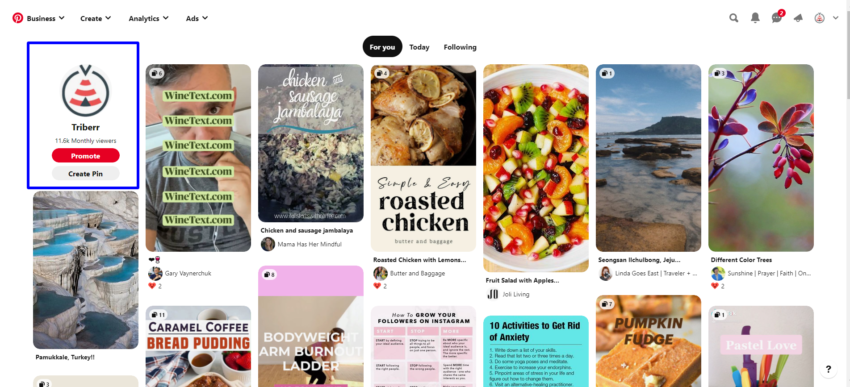
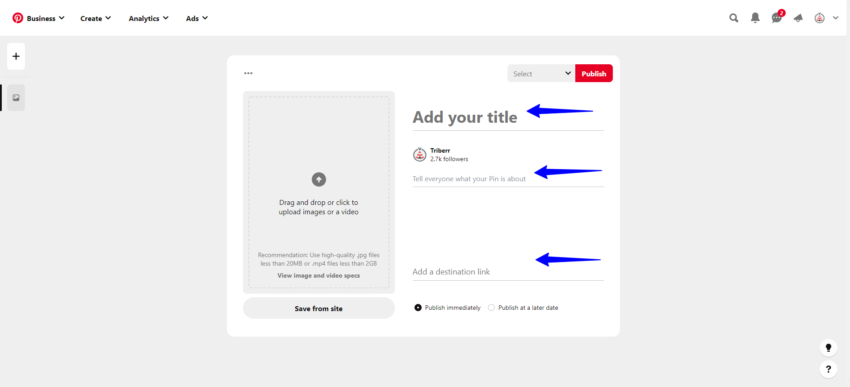
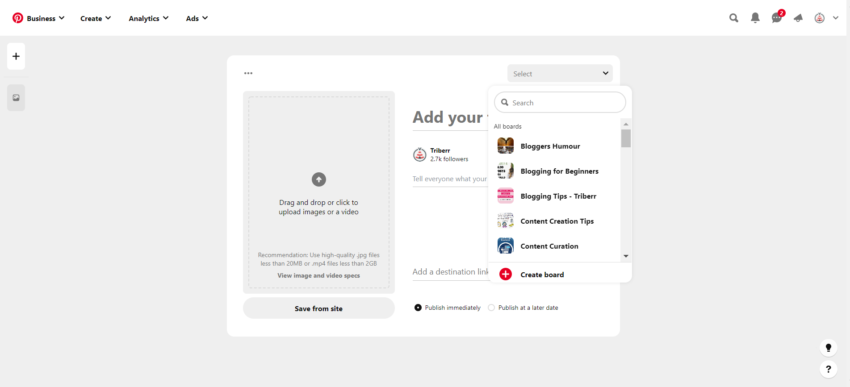
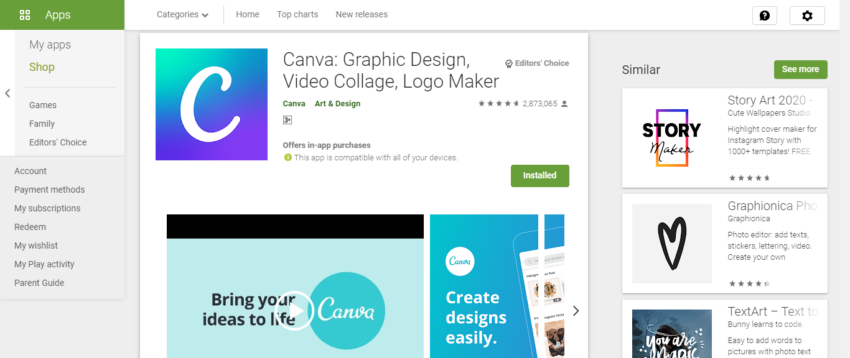
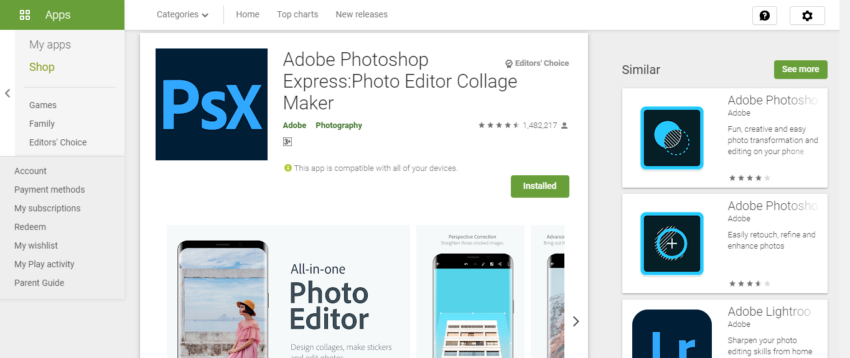
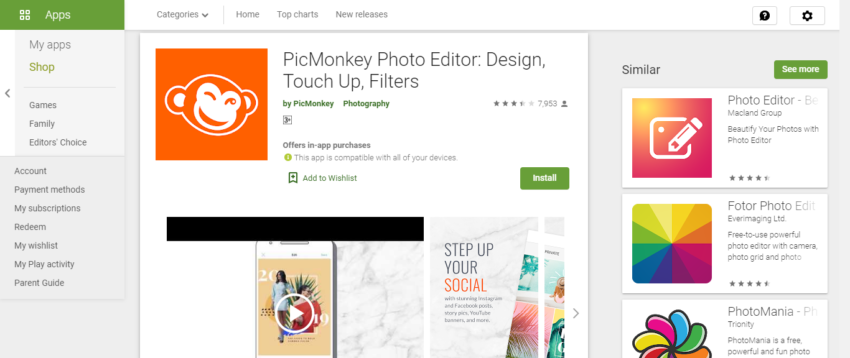







6 Responses
The tips on creating visually pleasing content and making the brand visible are spot on. Excited to use the recommended design specifications and research top performing pins to enhance my Pinterest strategy.
Remodeling Services In Gilford NH