Hi there! Just so that you’re not caught off-guard when our team logs into your account, please note the following Instagram security verification process.
1) Security Verification (Was this You?)
When my team logs into the account for the first time, you may be prompted with a security push notification from Instagram, as well as an email, to verify our access. Please click the “It was Me” at that time and we will reach out if there are any issues logging into the account thereafter. The security notification looks like this:
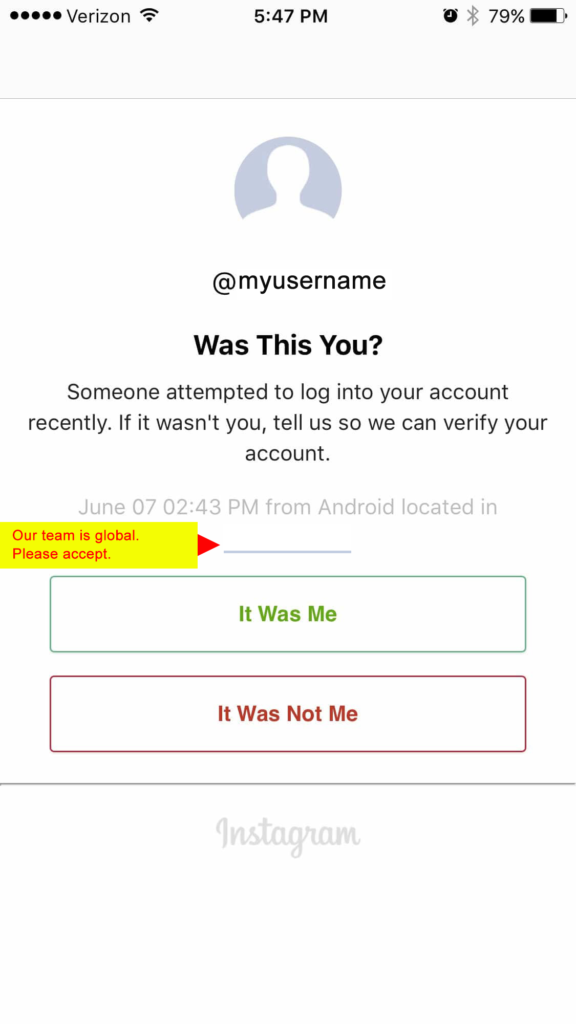
Note: Our team of social media marketers is global with folks throughout USA, Europe (Germany, France, Ukraine, Russia), and Asia (India, Bangladesh, Philippines). We will give you a heads up to expect this notification when setting up your account.
2a) Security Code (if applicable)
If Instagram requires a security code to login, it will be sent to the email address associated with your Instagram account. Please forward us us that code immediately so that we can use it to login. This is only necessary some of the time. Below is a screenshot of what that may look like and a sample email with the code.
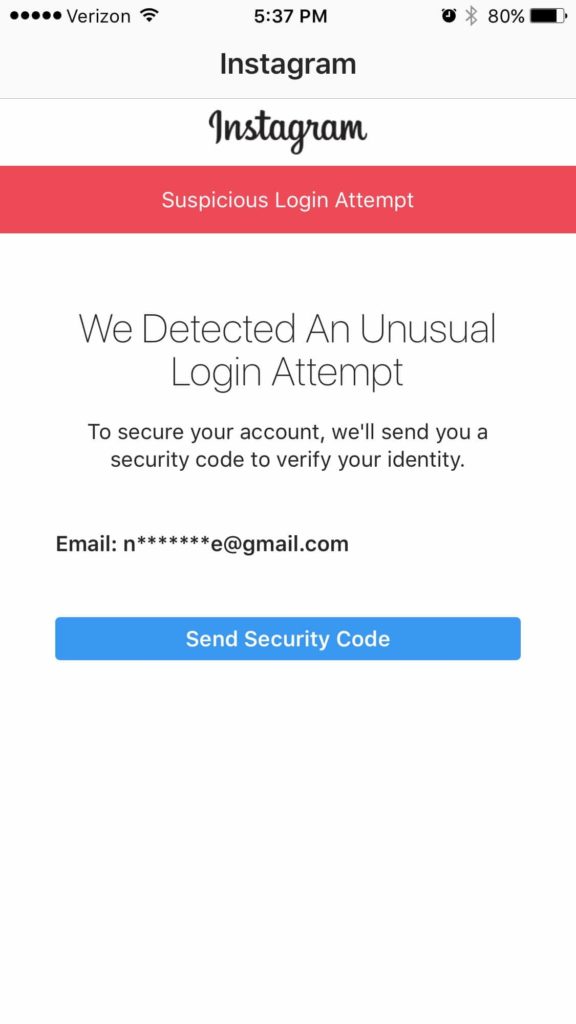
2b) Security Code (if applicable)
Once you click the “Send Security Code” button, you will receive an email to the address associated to your Instagram account. That email will contain the verification code which our team will need to successfully login to your account.
Sample email w/Code: (simply forward the email or only the code to hello@ampfluence.com)
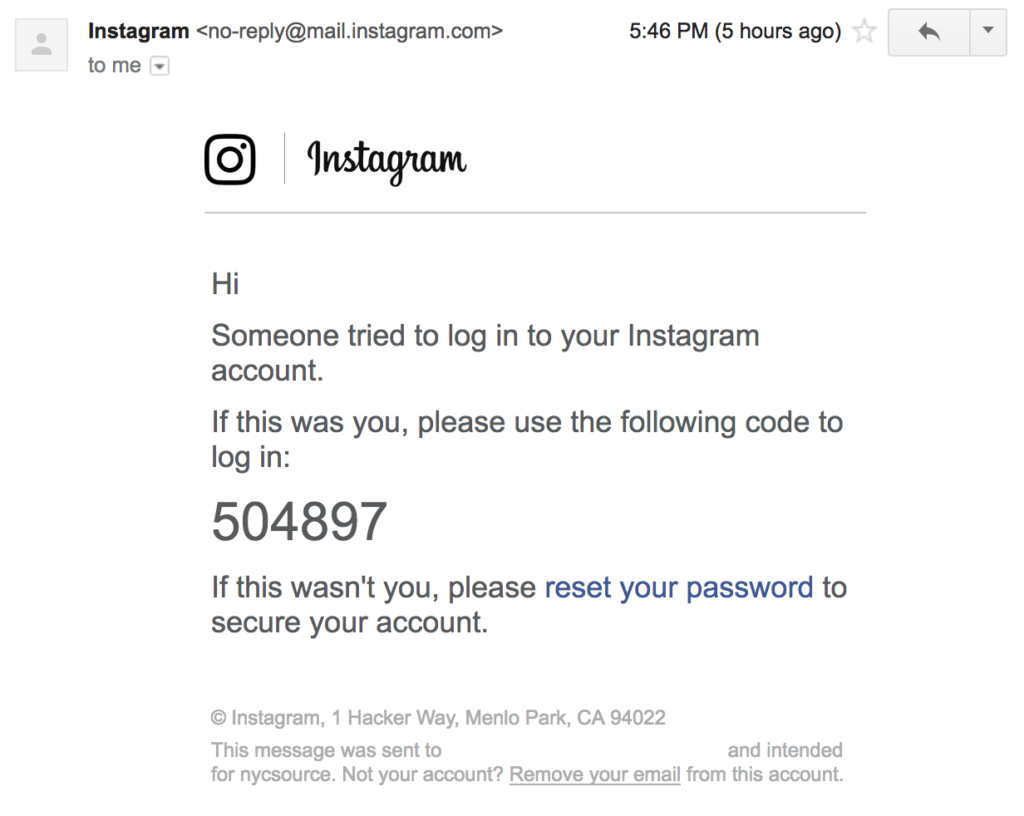
That’s it! Our team will let you know once we are successfully able to login to your account.
#win



