If you’re a business person on Instagram, you might want to go the extra mile and help people locate your business by creating a custom location tag. There are over a billion users on Instagram with half a billion users daily. Statistics show that 8 out of 10 people follow at least one business on Instagram. Moreover, many people searching for local products, discover them on the gram.
So how can you as a small business owner leverage Instagram location tags?
Let’s start with a simple example. Let’s say you are a custom bootmaker in Denver. You specialize in custom cowboy boots that are comfortable yet durable. These boots put a pair of Lucchese Boots to shame by comparison.
Can your luxury boot company leverage location tags on Instagram? Absolutely! Here’s how.
Let’s say you post a photo of your latest boot design. Instead of posting a random caption, you now decide to tag stories and posts using your Instagram geotag. Now your new boot designs will be visible on location pages (nearby clientele), thus helping both your existing customers and potential new customers discover your latest drop.
Can I create my own geo-location tag or do I need an Instagram Marketing Agency to do it for me?
While your organic Instagram growth may indeed need some help from Ampfluence (shameless plug) an Instagram marketing agency, in this case, creating a custom geo-location tag is a fairly straightforward process.
Steps To Create A Custom Location Tag on Instagram
Step 1. Log into Facebook
Since Instagram and Facebook are tied together, (Facebook owns Instagram,) you start by logging into your Facebook account.
Step 2. Tap Check-in at the top of your Facebook thread
You should see it underneath the status bar.
Step 3. Enable Location Services
To do this, go to settings, then to privacy, then to location services, which allows the Facebook App to know your location.
Step 4. Name Your Location
When the GPS app has narrowed your location, type your business name, being careful there are not any typos, and use Capital Letters for the first word of each name, ie,
Lenny’s Custom Boots, not LENNYS’S CUSTOM BOOTS. Remember the golden rule of internet marketing: “Thou Shall Not Shout!“
If by some rare chance, your business name has been taken, get creative, If two businesses in your locale are named Rudy’s Pizza, and the other Rudy’s was clever enough to geo-tag their location first, then tag yours, Original Rudy’s Pizza. This will help you outshine the other pizza location.
Step 5. Add Your Location
Ignore anything that comes up while you are typing in Step 4. Then look at the bottom of the screen for the add location button and hit it.
Step 6. Choose your category.
After you add your location you will be taken to a category section. And this
may take some thought, whether as to how broad or narrow you wish to be. A coffee shop, may indeed choose coffee shops as a category, but on the other hand, they might
choose to be under the category of a restaurant.
Step 7. Pick a physical location
This helps other Instragam followers determine how far your business is away from their phone. As a consequence, the best practice is to pick your physical location from your place of business.
Step 8. Claim your location
Once you’ve completed these steps, do a Facebook search for the name of the business you’ve chosen. Your business should pop-up, and when you find it, you should be taken to a page that says, “claim this location.
How to Use the GeoTag in Instagram Stories and Posts
Now that you’ve set up your location tag on Facebook it should also work on Instagram as well. Your location tag works with Instagram Stories and Posts. The great thing about this is that many friends getting together at restaurants or local business Instagram often create their own Instagram stories. These users have the ability to tag their locations as they often do (it’s a part of social media culture). This content is known as User Generated Content or UGC. It’s an excellent strategy to curate content submitted by customers’ for your business. Here’s a quick step by step walkthrough on how to add geotags to stories and posts.
To add a geotag in Instagram Stories do the following:
- Begin by creating a story post
- Tap on the “stickers” icon while editing
- Select the location sticker
- Type in your location to find it on Instagram
- Select the location
- Post as normal
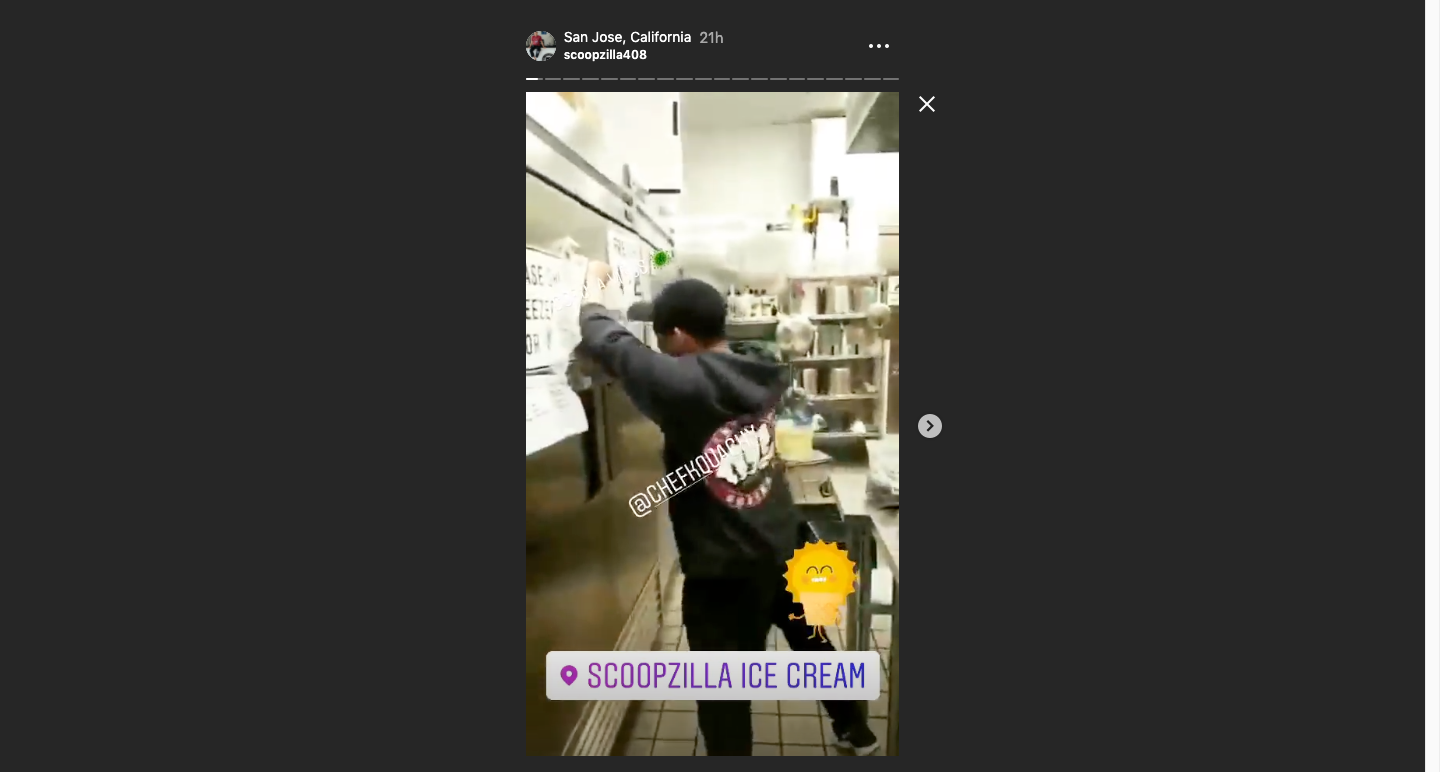
To add a geotag in Instagram Posts do the following:
- Begin by creating a feed post
- After adding a filter or editing tap add location
- Use suggested locations or search for your specific location
- Post as normal.
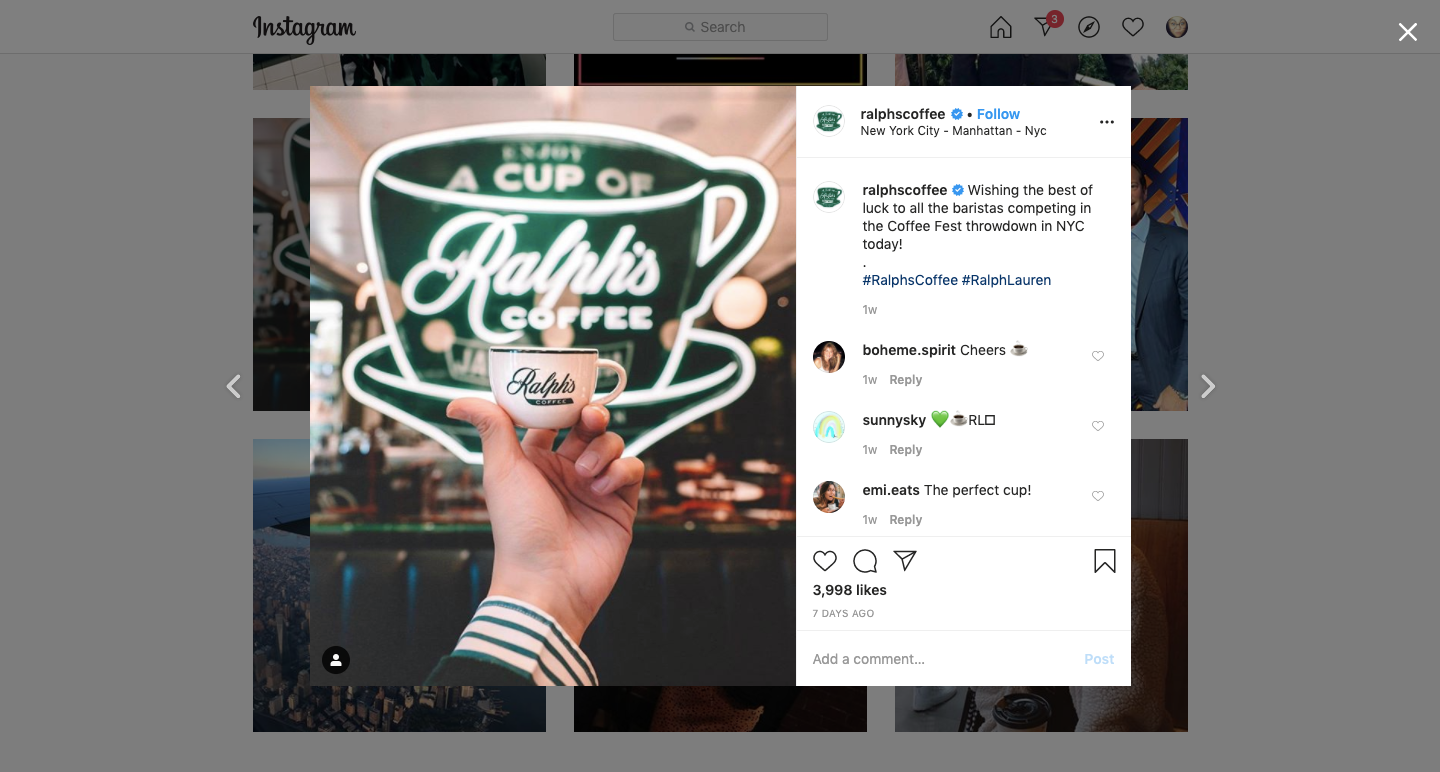
Different Ways Instagram Geotags are Used
Now that you’ve set up your geotag and know exactly how both you and others can use it, let’s discuss a few use cases behind geotagging on Instagram for business.
Using Geotags to attract transient business
Many travelers use Instagram to plan their business trips. This is particularly true with hotels, resorts, bed and breakfasts, and hostels. Trip planners are attracted to the accessibility of photos, high user engagement (UGC), nearby accommodations, and Instagrammable culture. Other business types that can capitalize on geotags include:
- Specialty tours
- Sports adventures
- 4-star restaurants
- Golf courses
- Custom shopping destinations
Essentially, if you can visually showcase your business creatively then you can claim your share of the location pie.
Actively engage with your customers or find crossover marketing partners
Once the geotag is on, you not only can be found, but you can readily search and find customers who have mentioned and posted about your business, or perhaps even a tourist location near yours. A hotel, for example, can report about a great day at a theme park, and casually mention that they are only miles from the park. It’s an excellent way to build relationships with crossover businesses. Another great example includes businesses that post UGC or client-specific content.
Instagram keeps growing
Another thing about Instagram is that it shows no signs of slowing down. Right now, 33 percent of all internet traffic is on Instagram use. If you are a small to medium-sized business, if you’re a small business you’ve probably already started using Instagram, but there is so much more to learn and explore. Start with a custom Instagram location tag.









9 Responses
I can’t find the add location option even with the newest update of fb. what should I do??
Salon naples Florida
Doesn’t work. Facebook seems to accept the custom location. But it never shows up in my search in Instagram.
This is a great post! I’m currently working on creating a custom location tag for my Instagram account and this guide is really helpful.
This is a great post! I’m currently working on creating a custom location tag for my Instagram account and this guide is really helpful.
Great insights on creating a custom Instagram location tag. The step by step guide makes it easy for small businesses like mine to enhance visibility in local searches. Excited to implement this strategy and boost engagement.
HVAC System Repair in South Gate CA